PDF Converter
2.89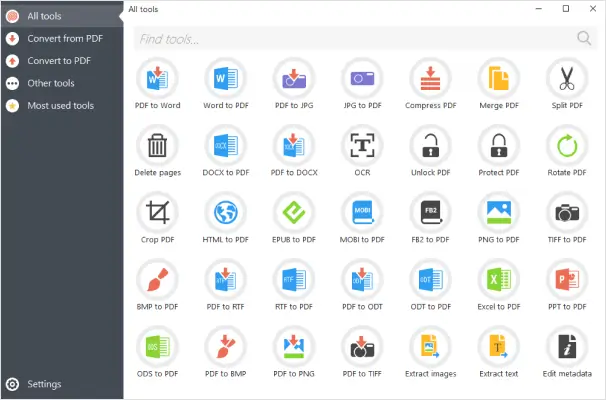
PDF Converter features
Convert to PDF
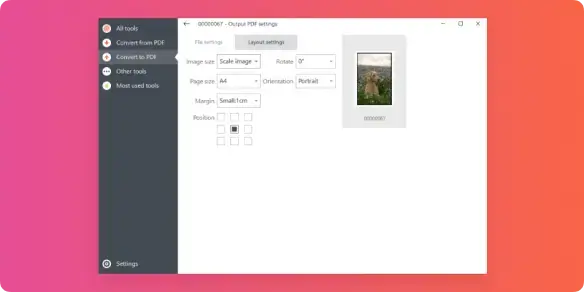
Convert from PDF
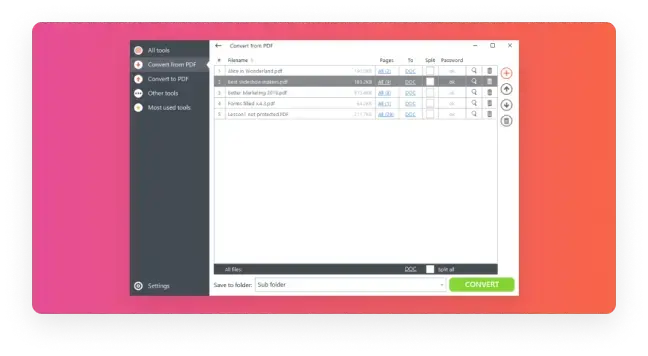
Free PDF converter
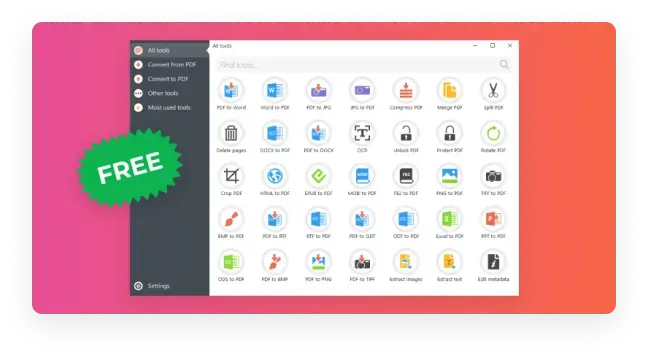
Batch processing
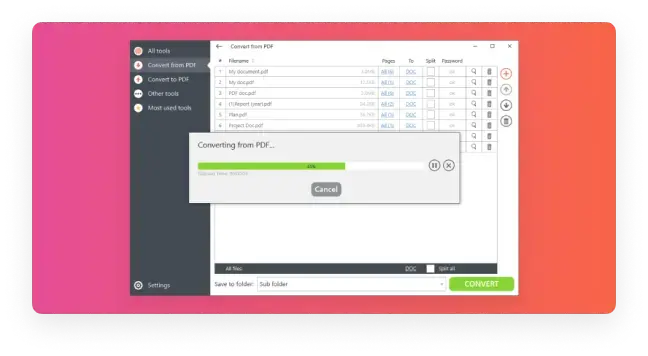
Privacy guaranteed
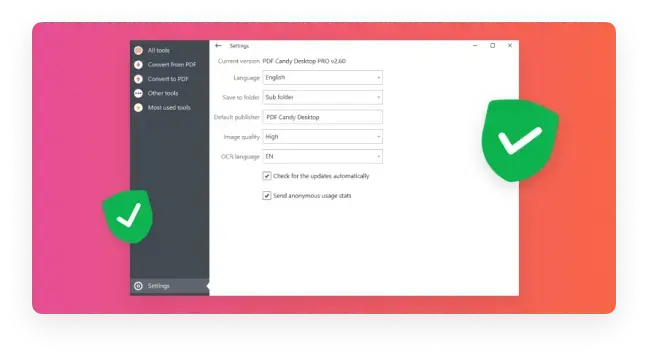
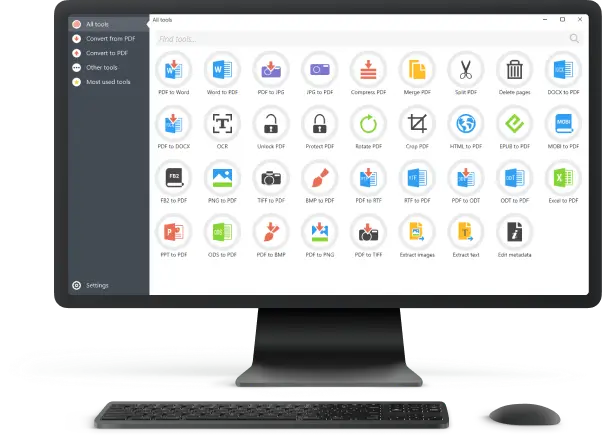
More about PDF Converter

Convert large files

The best PDF converter

Select page ranges

Layout settings

Set password

Built-in PDF preview
How to’s and tips on using Icecream PDF Converter
System Requirements
PDF Converter FAQs
Open PDF Converter and drag and drop the PDF file(s) into it. Select the format you want to convert it to and select the pages you want to convert. Then click the "Convert" button.
Yes, you can use it for free. There is no default watermark. The main limitations are the number of files in bulk conversion and the limit on long files.
Yes, you can easily convert a PDF document to a regular DOC/DOCX document for later editing in Microsoft Word or Open Office.
OCR is Optical Character Recognition. It helps convert images or scanned PDF files into editable documents. PDF Converter applies OCR automatically.
Yes, you can do it easily with Icecream PDF Converter.
You can convert to and from PDF format without an internet connection. All files will be processed locally on your computer and will never be shared. The program is absolutely safe to install and use.
Yes, but only if both computers belong to the same user. Please read the EULA available in the program setup.
