Activation guide and FAQ
Here you will find a quick guide and FAQ concerning activating PRO versions of our products. If you still have any questions please feel free to contact us.
Product:
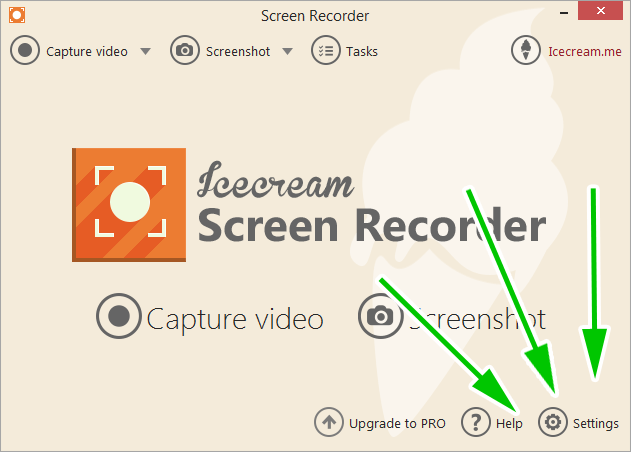
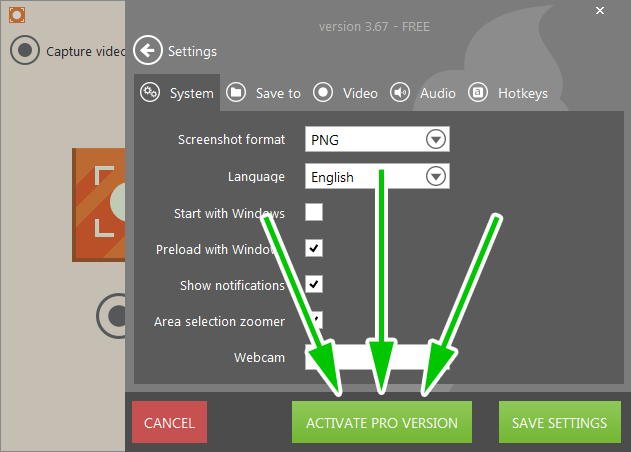
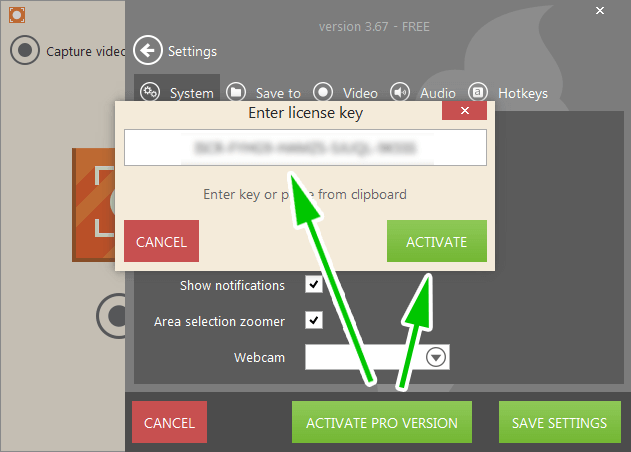
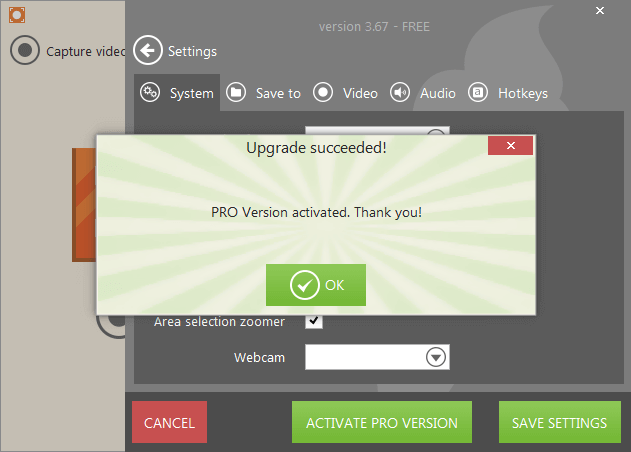
Q: I constantly get "Internet connection error" message when I try to activate my copy of the product.
A: If you are perfectly sure that you have a stable Internet connection there are 2 possible reasons which can cause the trouble: 1) firewall on your computer blocking connection to our servers; 2) your office runs a proxy server blocking connection to our servers.
Q: I get a "Wrong key" message when I try to activate my copy of the product.
A: To avoid misspellings please copy and paste the activation code from your activation email AS IS. If you still get this message then it means you have used up this key already.
Q: I lost or haven't received my activation key. What should I do?
A: If you haven't received your activation key by email in 5 min after purchase please check your email Spam folder. If the key is still missing or you lost your key please use our activation key recovery tool.
1
Run program and open "Settings" panel
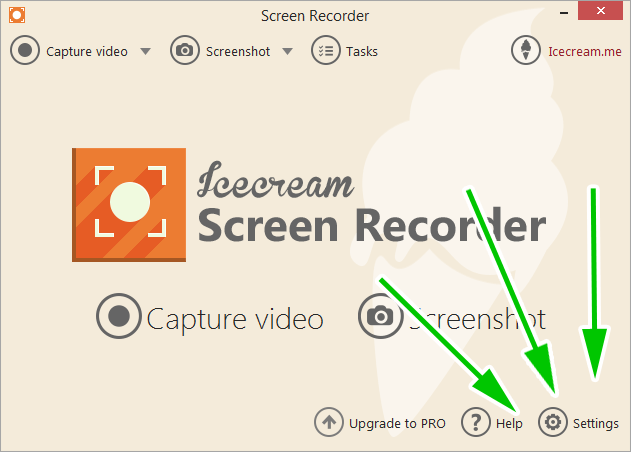
2
Press "Activate PRO Version" button
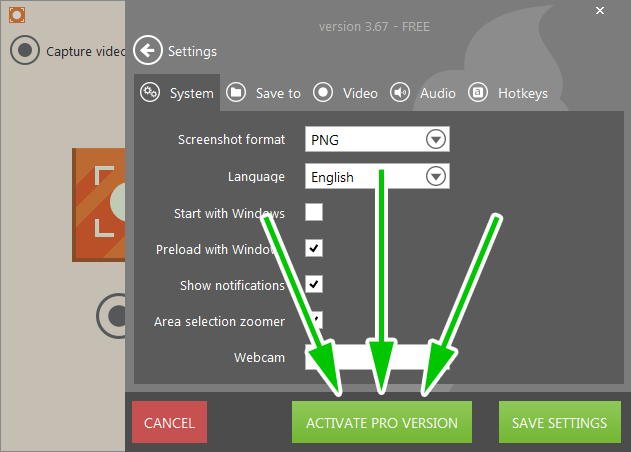
3
Paste your activation key and press "Activate" button
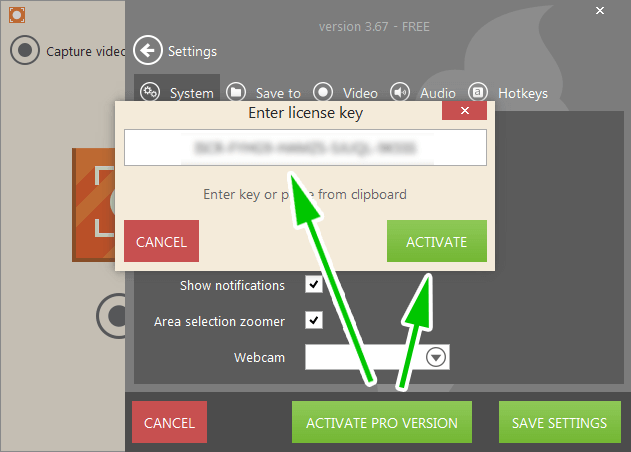
4
Congratulations! You successfully activated PRO version of the product
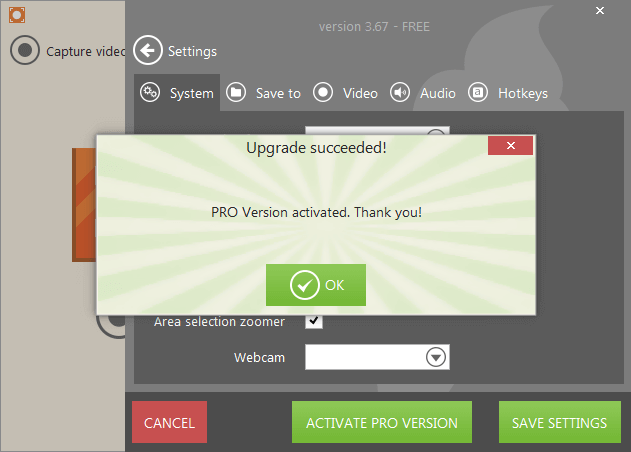
Activation FAQ
Q: I constantly get "Internet connection error" message when I try to activate my copy of the product.
A: If you are perfectly sure that you have a stable Internet connection there are 2 possible reasons which can cause the trouble: 1) firewall on your computer blocking connection to our servers; 2) your office runs a proxy server blocking connection to our servers.
Q: I get a "Wrong key" message when I try to activate my copy of the product.
A: To avoid misspellings please copy and paste the activation code from your activation email AS IS. If you still get this message then it means you have used up this key already.
Q: I lost or haven't received my activation key. What should I do?
A: If you haven't received your activation key by email in 5 min after purchase please check your email Spam folder. If the key is still missing or you lost your key please use our activation key recovery tool.