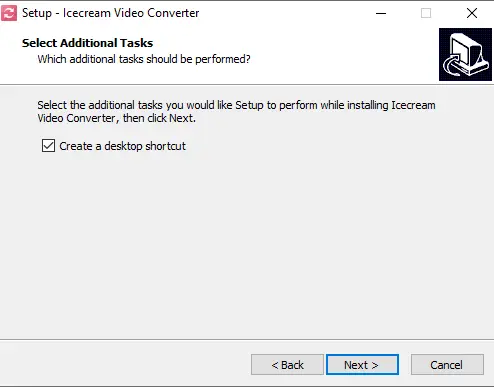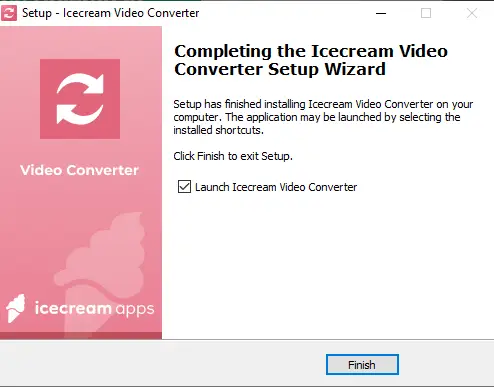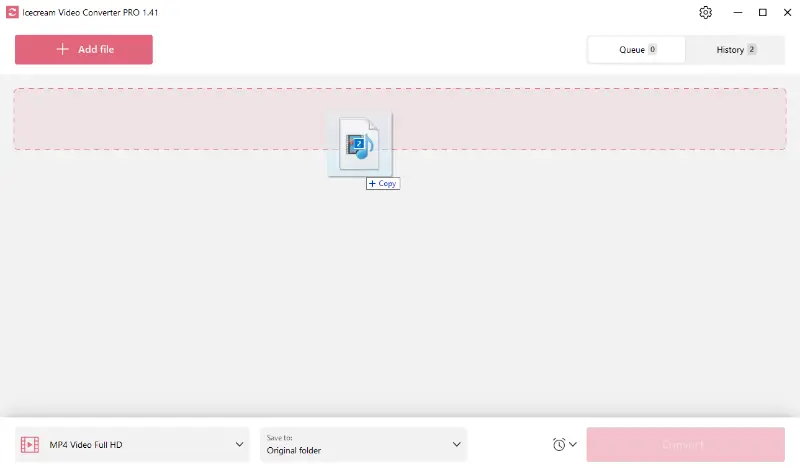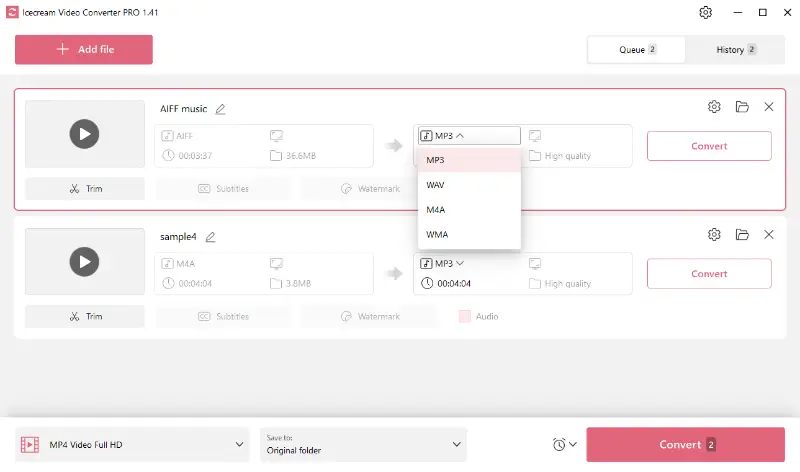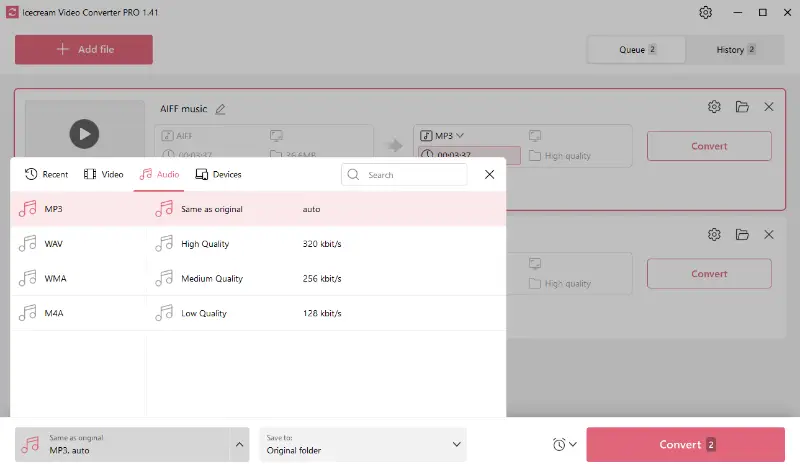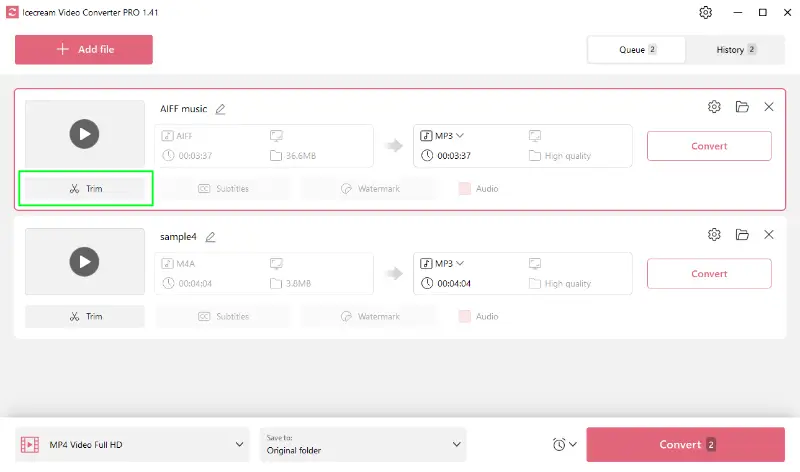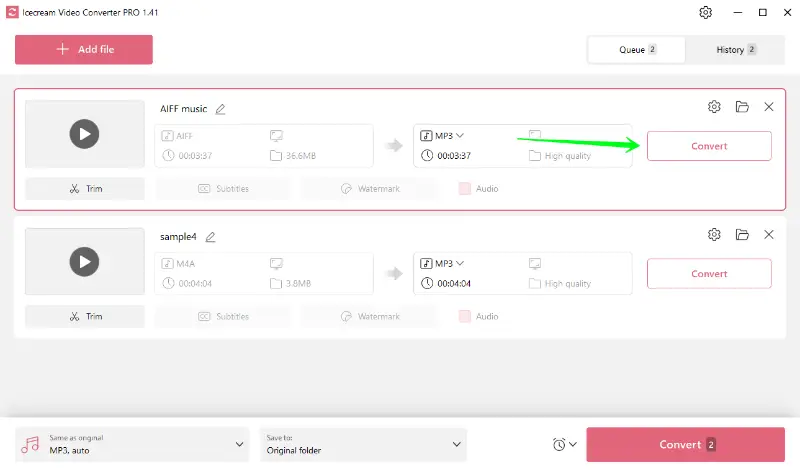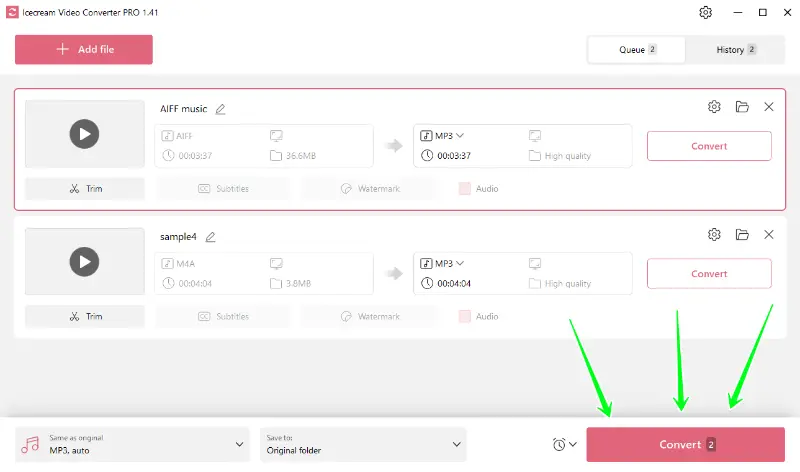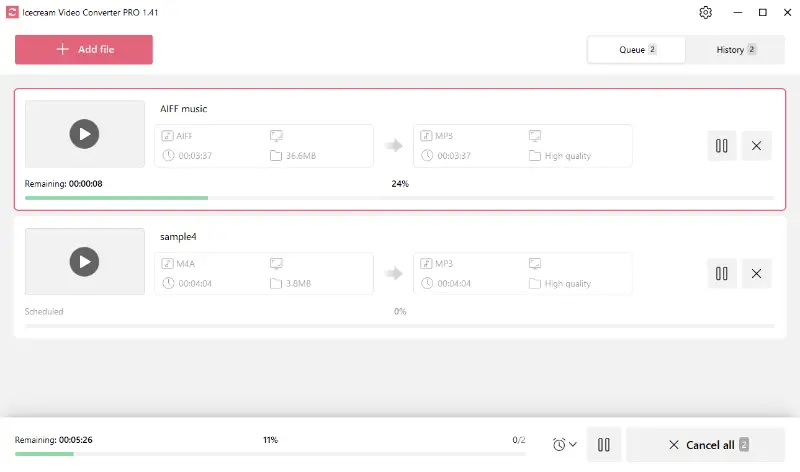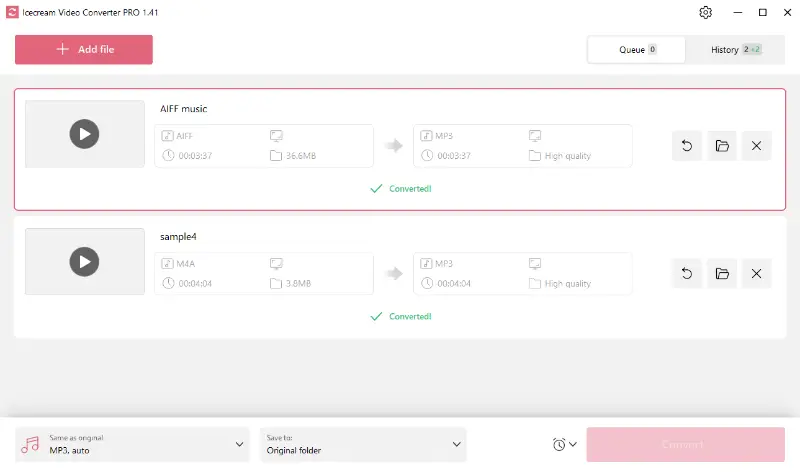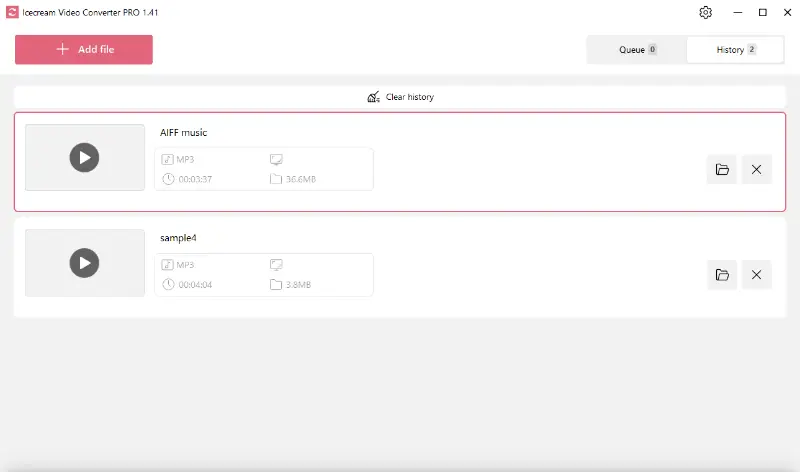How to Put Music on PSP
Although PSP is originally a gaming device, its extended characteristics make it suitable for many other purposes, including audio playback. You might face compatibility issues, as not all audio formats play smoothly on PSP, which brings us to the question "How to convert music to PSP format".
If you want to use your PSP as a media player, you should make sure that you import audio files in suitable formats. Icecream Video Converter will help you convert and download music to PSP compatible formats. Read on to learn more about it.
Audio formats supported by PSP
PSP devices predominantly support audio formats like MP3, MP4, WAV, WMA, ATRAC, and AAC. It's imperative to convert your audio files to one of these to ensure a smooth audio experience on your PSP device.
Icecream Video Converter - supported formats
Icecream Video Converter is a versatile tool that allows conversion of both audio and video files to PSP compatible formats. The free video converter for Windows supports a variety of import formats that include MP4, MOV, AVI, WEBM, MKV, MPEG, MTS, WMV, FLV, M4V, OGV, VOB, 3GP, SWF, MP3, M4A, and AIFF. Among these, MP3 and MP4 are the most common.
How to convert music to PSP?
Having read the previous sentences, you now know what format you need and what files can be converted using an audio converter.
1. Download and install the media file converter
Start by downloading audio to PSP converter. To download free file converter onto your PC, you are supposed to press the “Download” button below and save the setup file. The installation will begin immediately after running this file. Installation Wizard will help you with the process and after that you can run the program and start working.
2. Add video or audio files
As Icecream Video Converter support both audio and video formats, you can convert both audio files and video clips to listen on your PSP. Use the "Add file" button and add all the desired media. Alternatively, you can drag and drop all the files directly into the program.
3. Configure settings for the output audio files
- Select format. As we previously mentioned, the best audio format for PSP device is MP3. Select this option from the 'Convert to ' menu or apply one of the MP3 presets.
- Quality. Choosing the quality of output audio files is not as simple as for video conversion, but you can still select one of the kbps options from the preset menu of the MP3 converter.
- Additional tools. It clear that adding subtitles and watermark to an MP3 files does not makes sense. Nevertheless, you can trim the start and end point of the imported files.
4. Convert music to PSP compatible format
To start converting your audio to PSP supported format, just press one of the two “Convert” buttons available and use “Pause/Resume” or “Cancel” buttons to control the conversion while it’s running (if that’s necessary of course).
Click the “Folder” icon which will appear when the process of audio conversion is over. Clicking on this button will bring you to a containing folder where you can check your output files by opening them.
After that, you can download music to PSP according to manufacturer’s instructions and then enjoy it on your gaming console.
The Best Audio Format for PSP
In one of the first blocks of text we mentioned several formats that are compatible with PSP devices. While PSP supports several audio formats, most users prefer MP3 audio format because of its perfect balance between file size and audio quality. This makes MP3 one of the most suitable options for PSP devices.
How to put music on PSP - Conclusion
Enjoying your favorite music on a PSP shouldn’t be complicated. With Icecream Video Converter, converting your music files to PSP compatible formats is easy and quick. So, start converting and enjoy listening to your favorite tunes on your PSP device.