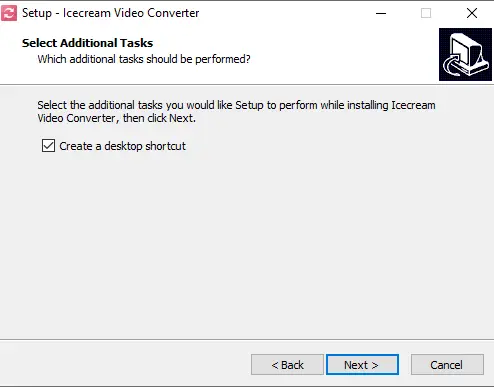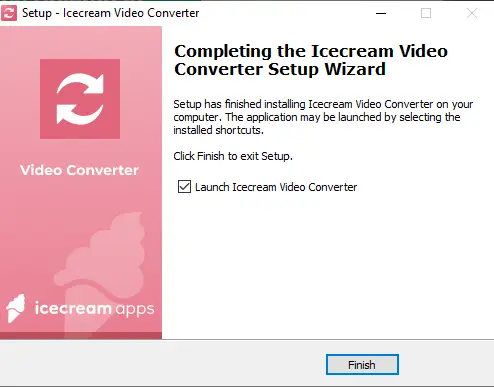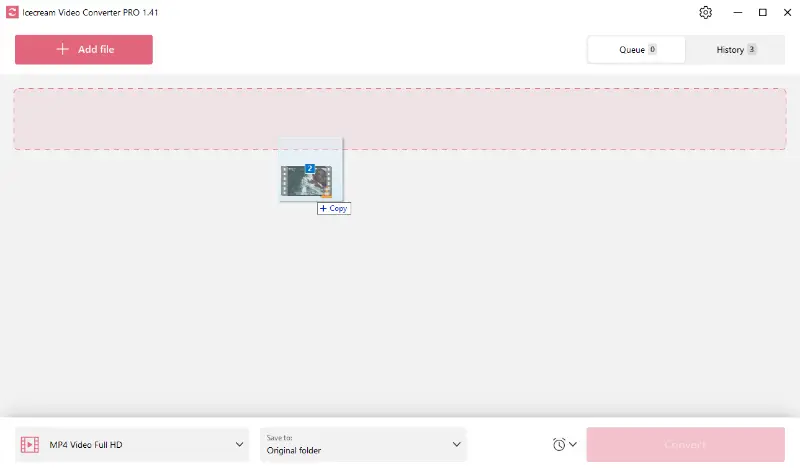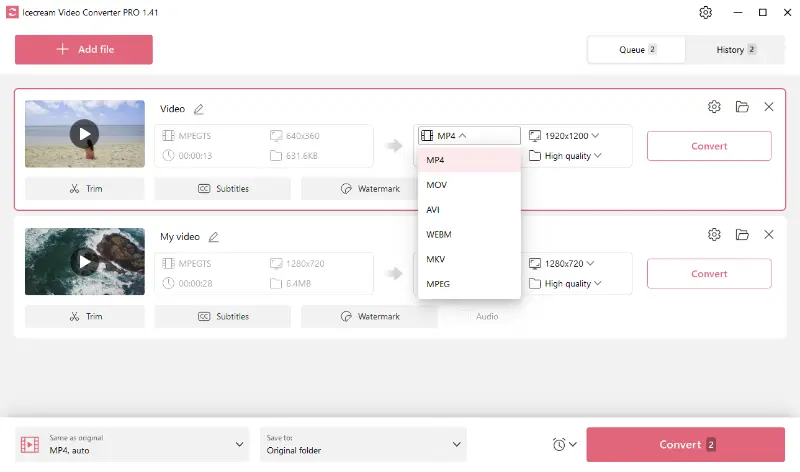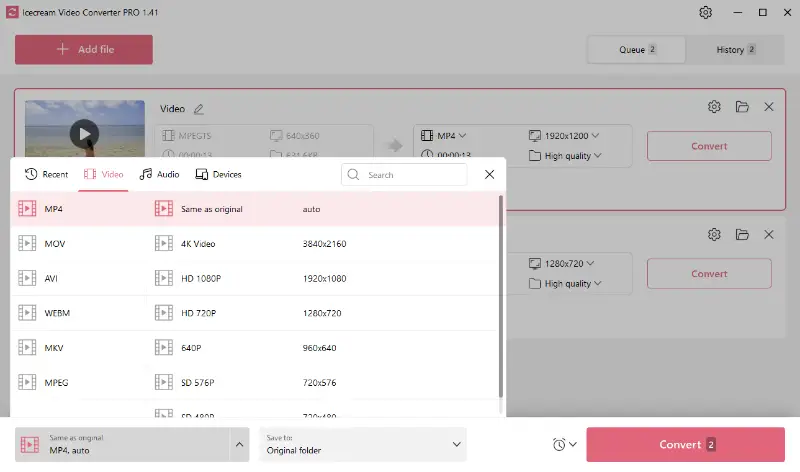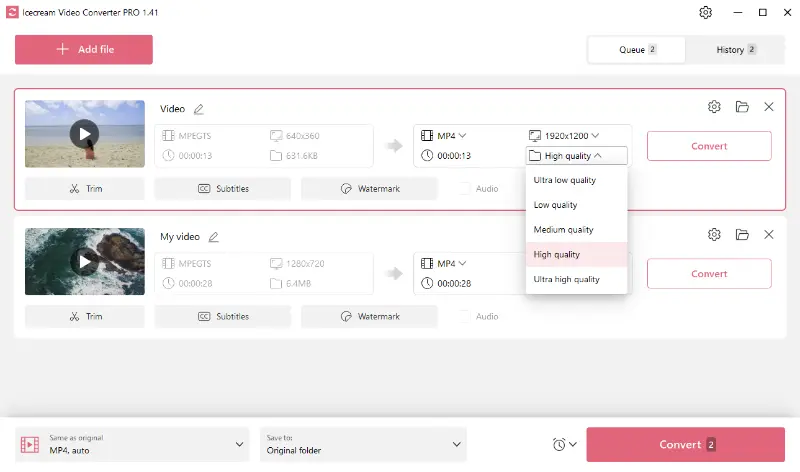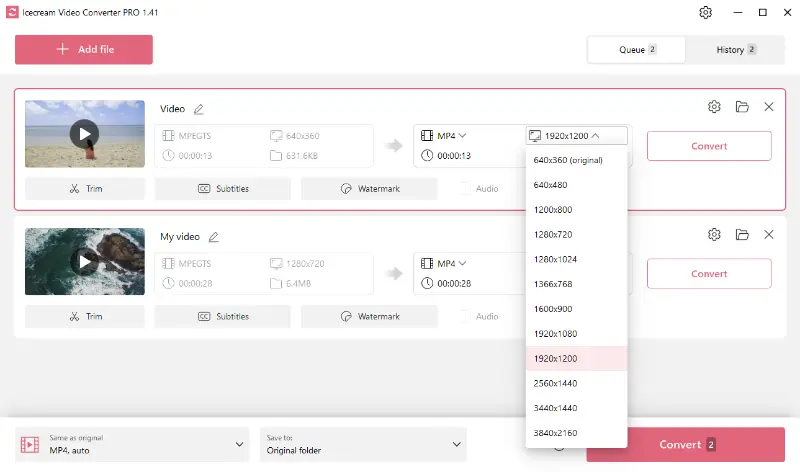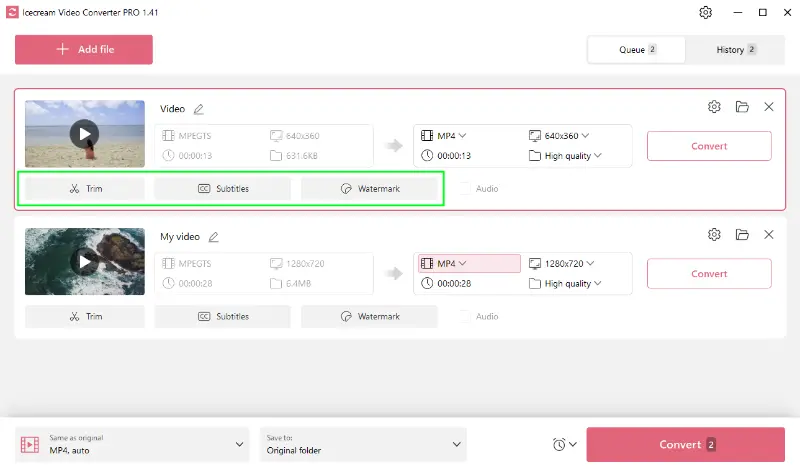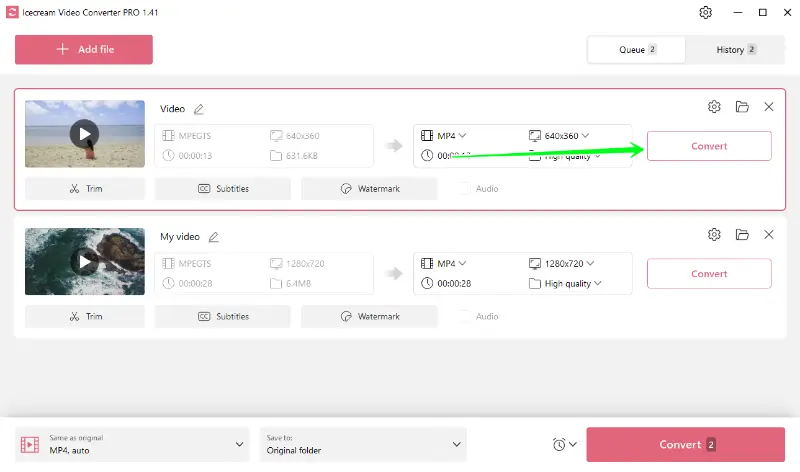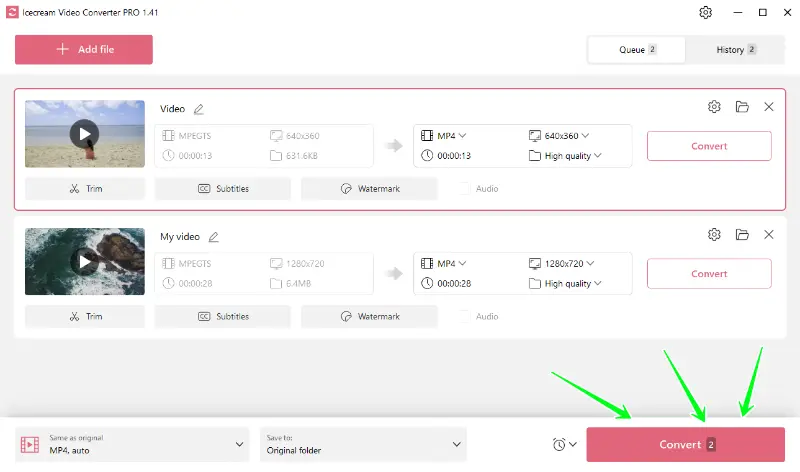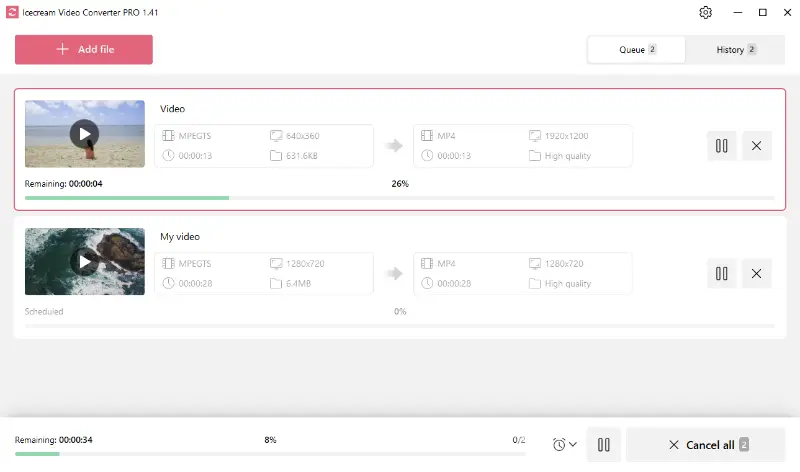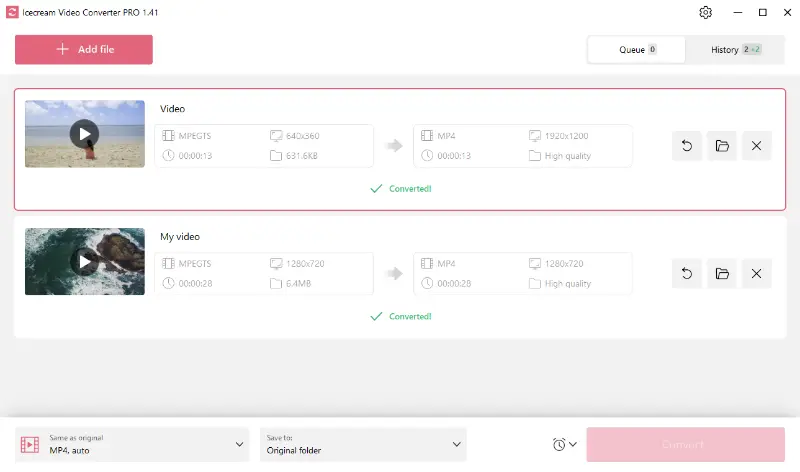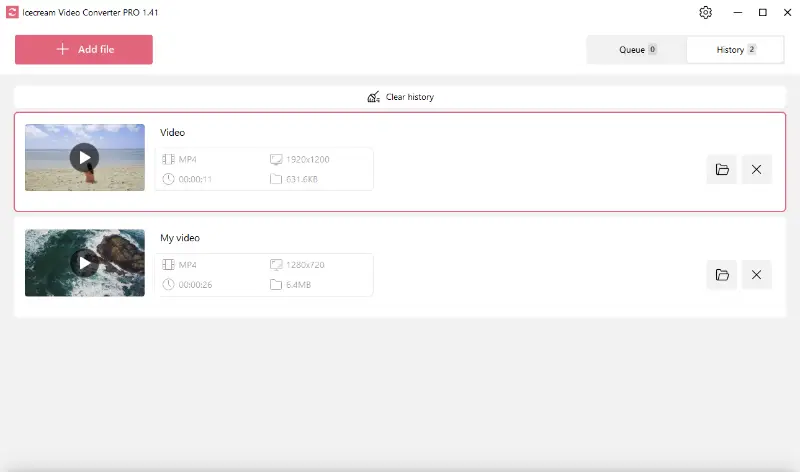How to Convert MTS to MP4 and other video formats
The digital realm often requires different video formats for various purposes. Whether you’re sharing a clip on social media, editing a movie, or streaming video, the MTS to MP4 conversion may come handy.
There are not so many players that support MTS extension and most players will fail with opening this type of files. Usually you have to use a reliable video converter for PC that will support this input video format. Icecream Video Converter makes this task easier to complete due to simple interface and a number of useful configuration settings.
This article is about by far one of the simplest ways to convert MTS files to MP4 and other extensions.
Understanding the formats
Let learn some basic information about the formats before MTS to MP4 conversion.
What is MTS?
MTS, a high definition video format, is often used by camcorders. However, given its large size, it may not be compatible with portable devices or PCs with less storage.
What is MP4?
MP4, on the other hand, is widely accepted by various applications due to its good balance of compression and quality. Packed with the ability to contain multiple types of data (audio, video, and subtitles), MP4 is apt for video streaming and broadcasting.
How to convert MTS to MP4
Now that we know the basics, let's continue with the step-by-step guide.
1. Download the free video converter
The first step to take is to download video converter for Windows PC. Save a setup file on your PC and install the video conversion software according to Installation Wizard. When the Wizard notifies you of the completion of the process, run the program to start working.
2. Add MTS files for video conversion
Take a look at the upper left corner of the main window - you’ll see the “Add file” button. This button will open the file explorer and will show all video files that can be imported to the video converter.
For bulk conversion you can select all the required video files with your mouse cursor and drop them to the software interface. This will save you a lot of time, trust us.
3. Configure output MP4 file settings
- Convert to. Choose “MP4” if you want to convert your MTS file to a MP4 video format. This is selected for each added video file. If you need to select one format for all the files in the queue, use one of the presets available in the bottom left corner of the program.
- Choose quality and resolution. It’s important to set the right option here in order to get the video of a necessary quality. “High” quality is a recommended option since it allows to keep the balance between the video quality and file size. Other ones give slightly lower quality and smaller size.
- Additional tools. Along with simple way to convert video, this program boasts of features like trimming, adding SRT subtitles, and adding text/image watermarks for a wholesome video editing experience.
4. Start MTS to MP4 conversion
- If you want to convert MTS to MP4 or another format for only one file, press the “Convert” button when settings are specified.
- If you want to convert files in a bulk mode, the instructions are different. Add all the files to the queue, adjust the settings and use the "Convert" button available in the bottom right of the program's interface.
- Files in the queue are converted sequentially and each one has its status and progress bar. You can pause/resume or cancel the whole process at any moment by clicking on a corresponding control buttons (to the right of progress bar).
- Press “Folder” icon to open the specified location for the converted file or open History tab to view all the files that you converted.
MP4: The Preferred Choice
Given its wide-ranging compatibility and excellent quality, MP4 becomes an ideal choice for MTS conversion. From uploading videos online on YouTube and Facebook to streaming on a mobile or PC, MP4 fits the bill effectively, ensuring a seamless experience.
Other conversion formats
MTS to MP4 video converter also supports a variety of other video and audio formats, including AVI, MOV, MKV, WEBM, MPEG, MP3, WAV, M4A, and WMA. These formats serve a broad range of user requirements and promise compatibility with an array of media players and devices. For detailed information, refer to the table below.
| Extension | Format Name | Developer | Codecs | Original Purpose of the Format |
|---|---|---|---|---|
| MOV | QuickTime Movie | Apple | MPEG-4, H.264, H.263, etc | Multimedia development (animation, 3D, video, etc) |
| AVI | Audio Video Interleave | Microsoft | H.264, DivX, Xvid, etc | High-quality video and audio storage on PC |
| MKV | Matroska Multimedia Container | CoreCodec, Inc. | Any | Multimedia playback |
| WEBM | WebM | VP8, VP9, Opus, Vorbis | Web video streaming | |
| MPEG | Moving Picture Experts Group | ISO/IEC | MPEG-1, MPEG-2 | Audio and Video Compression |
| MP3 | MPEG Audio Layer-3 | Moving Picture Experts Group | MPEG-1 Audio Layer III or MPEG-2 Audio Layer III | Audio Compression for Digital Audio |
| WAV | Waveform Audio File Format | IBM and Microsoft | PCM, DPCM, ADPCM | High-quality audio storage |
| M4A | MPEG-4 Audio Layer | Apple | AAC, ALAC | High-quality audio storage with smaller file size |
| WMA | Windows Media Audio | Microsoft | WMA, WMA Pro, WMA Lossless, WMA Voice | High-quality audio for Windows Media Player |
How to convert MTS to MP4 - Conclusion
In conclusion, the transformation of MTS files to MP4 is made easy using the Icecream Video Converter. This versatile free video converter, equipped with multiple features, ensures that your high-definition videos are accessible on any platform or device, in the best possible quality.