3 Free Audio File Converters
Converting audio files can prove to be challenging, especially for those without technical expertise. Whether you want to change the audio format for compatibility or compress the size for storage, we've got you covered.
In this article, we'll explain how to convert audio files and what is the difference between different formats. We'll discuss the pros and cons of each method and help you choose the best file converter for your needs.

How we picked audio file converters
Selecting the best audio converter involves considering several crucial criteria to ensure efficiency, reliability, and user satisfaction.
- Format compatibility. A good converter should be capable of handling popular formats like MP3, WAV, FLAC, AAC, and more.
- Ease of use. An intuitive interface, straightforward navigation, and easy-to-follow instructions make the converter accessible to users of all skill levels.
- Conversion speed. Users generally prefer programs that provide fast results without compromising audio quality.
Method 1. Icecream Video Converter
Utilizing Icecream Video Converter makes audio conversion effortless and stress-free. With this robust application, you can easily change the format of audio files in a fast and efficient manner.
Here's how to convert audio files using it:
- Download the free conversion software and install it.
- Once you open the program, use the "Add File" button to select the desired audio for conversion.
- Select the output format from the drop-down menu next to each file's preview.
- If you want to edit the track length, you can do so by clicking "Trim" next to your selected file.
- Choose the destination folder where you want your file to be saved.
- Press the "Convert" button to initiate the conversion process.
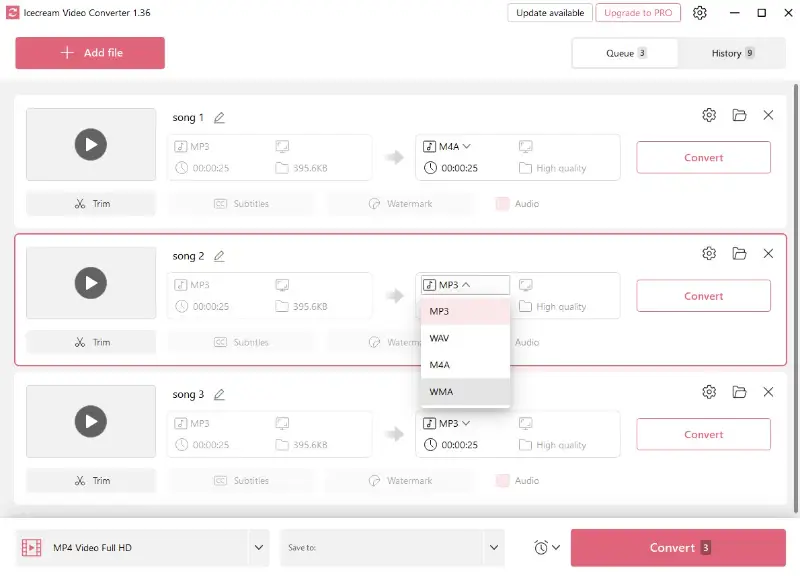
Pros:
- Rapid conversion. With its advanced technology, this free audio converter works fast and without compromising on quality.
- Batch conversion. You can convert multiple audio files at once, saving you time and effort.
- Edit audio files. The software allows you to make edits to your audio files before transforming them.
- Frequent updates. The program receives regular updates, addressing bugs, enhancing performance, and introducing new formats to meet user needs.
Overall, Icecream Video Converter is a reliable and efficient tool for converting audio files. With its user-friendly interface and various features, it simplifies the transformation process while producing high-quality output.
Method 2. Audacity
Audacity is an open-source audio editing software that allows you to not only edit and enhance music but also change the audio format.
The process of converting audio files using this program:
- Download and install Audacity on your computer.
- Open it and click "File" in the top menu bar.
- Select "Open" and pick the audio file you want to convert.
- Once the file is loaded, go to "File" again and select "Export Audio".
- Choose the desired format for your output file from the drop-down menu.
- Click "Save" and wait for the conversion process to finish.
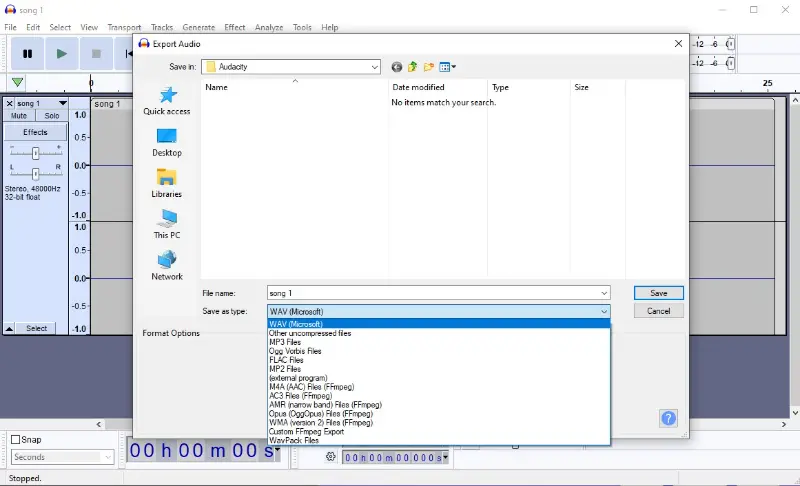
Pros:
- Free to use. This is an open-source and free audio format converter. This makes it accessible to users without any cost.
- Format support. The audio conversion software supports multiple formats, allowing users to turn files into and from MP3, WAV, FLAC, and more.
- Cross-platform compatibility. The program is available for Windows, macOS, and Linux, providing a consistent experience across different operating systems.
- Recording capabilities. It is not just a converter but also a powerful recording tool, offering a comprehensive solution for users dealing with both recorded and existing audio content.
Cons:
- Batch audio conversion. The application doesn't support batch processing. Users can't convert several audio files simultaneously.
The use of Audacity in converting audio files offers a convenient and efficient solution for changing their format. It is free, user-friendly, and provides a variety of file formatting choices while ensuring top-notch audio quality.
Method 3. FreeConvert
With FreeConvert, transforming your audio files is a hassle-free process. The platform supports a wide range of formats, and users can convert audio online without the need to download or install any programs.
Step-by-step guide:
- Go to the FreeConvert homepage.
- Use the "Choose Files" button to import the audio you desire to convert.
- Choose the output format in the drop-down menu.
- Customize the audio conversion settings by clicking the gear symbol. Here, you can change the codec, adjust volume, etc.
- Hit "Convert". After the conversion process finishes, a download link will be provided. Click on it to save the converted file.
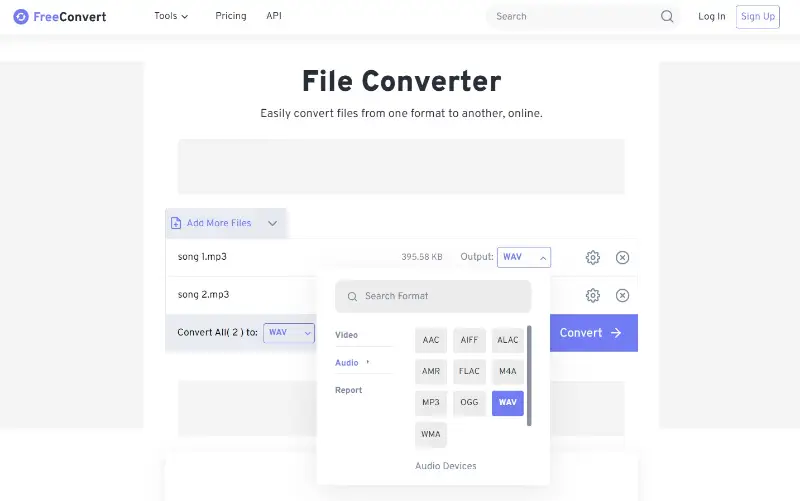
Pros:
- Customization options. You can trim the length, reverse the audio, add fade-in or fade-out effects, and more.
- No installation required. Since it is an online audio converter, you do not need to install any software on your device.
- Batch conversion. Users have the option to convert multiple audio files simultaneously, saving time for those dealing with several songs.
Cons:
- File size limitations. The service restricts the files that can be uploaded to 1GB. The maximum size can be increased with the paid subscription.
- Ad-supported. The platform generates revenue through ads, which could result in a less streamlined user experience.
Featuring an extensive selection of compatible formats and customizable features, FreeConvert is the ideal solution for all your audio file conversion requirements.
Types of audio files
Each audio format has its own unique features and uses, so knowing which one to choose can greatly impact the quality and compatibility of your converted file.
MP3
MP3 (MPEG-1 Audio Layer III) is one of the most popular file formats that is widely used for music and podcasts. It is a compressed format. This means it takes up less storage space but may slightly compromise sound quality.
Best for: Sharing and streaming audio files online.
WAV
WAV (Waveform Audio File Format) is an uncompressed audio format that provides high-quality sound without loss of data. In comparison to other formats, WAV files tend to have a larger file size, which makes them less ideal for online sharing or streaming.
Best for: Professional audio recording and editing needs.
WMA
WMA (Windows Media Audio) is a file format developed by Microsoft. It is a proprietary compression format designed to efficiently encode and compress digital audio files while maintaining a reasonable level of sound quality.
Best for: Windows-based devices and online streaming for reduced file sizes.
AIFF
AIFF (Audio Interchange File Format) is a lossless audio format commonly utilized on Apple devices. It offers high-quality sound and is supported by most media players. However, like WAV files, AIFF can be quite large.
Best for: Professional audio applications, especially those developed by Apple.
FLAC
FLAC (Free Lossless Audio Codec) is a compressed format that retains the full quality of the original file. This makes it a preferred choice for audiophiles and music enthusiasts.
Best for: High-quality audio with no loss of the original sound.
ALAC
ALAC (Apple Lossless Audio Codec) is a lossless audio format. It is similar to FLAC but compatible with Apple devices and software.
Best for: Archiving high-quality audio on Apple devices.
AAC
AAC (Advanced Audio Codec) is a compressed format that was created by Apple as a substitute for MP3. It offers better sound quality at lower bit rates.
Best for: Mobile devices with limited storage space.
OGG
OGG (Ogg Vorbis) is an open-source, royalty-free audio compression format. It is often used as an alternative to proprietary audio codecs like MP3.
Best for: Streaming and gaming.
M4A
M4A (MPEG-4 Audio Layer) is a container format that can store audio encoded with various codecs, including AAC. Commonly used in iTunes and Apple devices.
Best for: iTunes and listening on Apple devices.
MIDI
MIDI (Musical Instrument Digital Interface) is a protocol that enables electronic musical instruments, computers, and other devices to communicate with each other.
Best for: Communicating musical information between computers and electronic instruments, not for storing actual audio.
Knowing the different formats will help you make an informed decision when converting your audio files. Consider the purpose and platform where you are going to use the file to determine which format will work best for you.
FAQs on how to convert audio files
- Do audio converters work with copyrighted songs?
- It depends on the terms of use of the converter and the protection type. For example, DRM protection restricts the ability to convert certain audio files.
- What are lossy and lossless audio conversions?
- Lossy compression decreases the file size by sacrificing some quality while lossless maintains the original sound.
- Can I make changes to the audio file that has been converted?
- Yes, you can edit the converted file just like any other audio.
- Can I convert audio files without losing metadata?
- Yes, many converters, especially those designed for music, preserve metadata such as artist, album, and track information.
- Is it possible to convert audio from video?
- Yes, many programs support extracting audio from video files, allowing you to convert and save audio separately.
Conclusion
As you can see, converting audio files is a straightforward process with various methods available. The key is to choose an audio file converter that aligns with your technical level and desired output quality.
Whether you're a music enthusiast, content creator, or simply someone looking to change audio format for better compatibility, these simple options are your gateway to a seamless and customized listening experience.


