10 Best Text To Speech Book Readers
Not everyone has time to sit down and read a book in peace in front of a computer. Use text-to-speech book readers, as such a program will read aloud text to you. In the meantime, you can do yoga, clean, or cook. So convenient!
Speech synthesis technology is a powerful tool for individuals who have trouble reading or need to access written content promptly and conveniently. Text-to-speech readers facilitate users to perceive written content read out loud, so they can focus on the meaning rather than struggling with the words.
In this article, we reviewed 10 best text-to-speech book readers with built-in TTS (text-to-speech) functions.
Best text to speech book readers: summary table
| Name | OS | Formats | Link |
|---|---|---|---|
| Icecream Ebook Reader |
Windows
|
ePub, MOBI, FB2, PDF, CBZ, CBR, TXT, ZIP
|
|
| Calibre |
Windows
macOS
Linux
iOS
Android
|
AZW, AZW3, AZW4, CBZ, CBR, CB7, CBC, CHM, DJVU, DOCX, EPUB, FB2, FBZ, HTML, HTMLZ, LIT, LRF, MOBI, ODT, PDF, PRC, PDB, PML, RB, RTF, SNB, TCR, TXT, TXTZ
|
|
| NaturalReader |
Windows
MacOS
Web
Android
|
ePub, PDF, DOC, TXT, PPT, PNG, JPEG, ODS
|
|
| Balabolka |
Windows 8 and higher
MacOS
|
AZW, CHM, DjVu, DOC, DOCX, EML, EPUB, FB2, HTML, LIT, MD, MOBI, ODP, ODS, ODT, PDB, PRC, PDF, PPT, PPTX, RTF, TCR, WPD, XLS, XLSX
|
|
| Voice Dream Reader |
MacOS
|
PDF, ePub, DAISY 3.0, DAISY 2.02, RTF, DOC, HTML
|
|
| TTSReader |
Web
Android
iOS
|
ePub, MOBI, TXT, FB2, PDF, DJVU, RTF, AZW, HTML, RTF, ODT
|
|
| eReader Prestigio |
Android
|
HTML, ePub, FB2, RTF, TXT, PDF
|
|
| Reedy |
Android
Web
|
FB2, ePub (no DRM) / KEPUB, TXT, HTML
|
|
| Mantano Ebook |
Android
|
ePub, PDF
|
|
| Kindle |
Windows
macOS
iOS
Android
|
ePub, AZW, AZW3
|

How We Picked the TTS Readers?
In preparing this review, we tested different text to speech generators for different operating systems. We selected text to speech apps based on both functionality and affordability.
After comparing their features, we have compiled the best TTS readers based on:
- User interface;
- Ease of use;
- Feature set;
- Format support.
As a result, we have compiled a list of the top 10 best TTS book readers. Now, let's check the result.
Text-to-speech technology finds applications in various fields, including accessibility solutions for individuals with visual impairments or reading difficulties, language learning and education, assistive technology, call centers, automotive systems, multimedia and entertainment, and more.
1. Icecream Ebook Reader
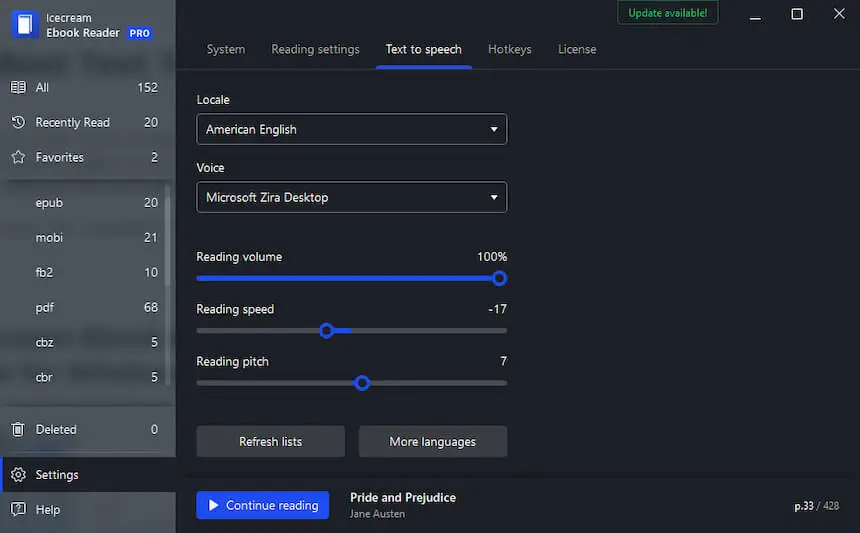
This is an ebook reader for PC that supports many different formats: ePub, MOBI, FB2, PDF, CBZ, CBR, TXT. A beautiful and user-friendly interface will not cause difficulties even for a novice.
Extensive settings help the user to customize the text-to-speech ebook reader. For example, change the theme. Make it dark or white. It is also possible to place one or two pages on the screen for more comfortable reading.
In addition to the color and text settings, you can control the voice pitch, volume, and pronunciation speed when using the text-to-speech feature.
The TTS Ebook Reader for Windows gives the user the ability to listen to foreign books and entertainment titles. The user can choose between male and female voices of various tones, which also makes getting to know educational literature more enjoyable and memorable.
There are also such notable features as the capacity to add notes and highlight text in the electronic books of ePub, MOBI, FB2, and TXT formats.
This Windows ebook reader does not take up much space and works even on outdated PC models. This versatile app that reads text is handy not only for lovers of reading but also for ordinary users to view ebook files.
2. Calibre

Calibre is a powerful and versatile ebook reader that also offers robust text-to-speech capabilities. It is an open-source software, renowned for its extensive format support, comprehensive management features, and customization options.
This text to speech generator supports a wide range of formats including ePub, MOBI, AZW3, PDF, and more. You can easily edit metadata, convert between formats, and manage your library with tags and categories.
By leveraging built-in or third-party TTS services, the TTS reader can convert text into spoken words. Users can enhance the reading experience with plugins that improve voice quality, pronunciation, and more.
3. NaturalReader
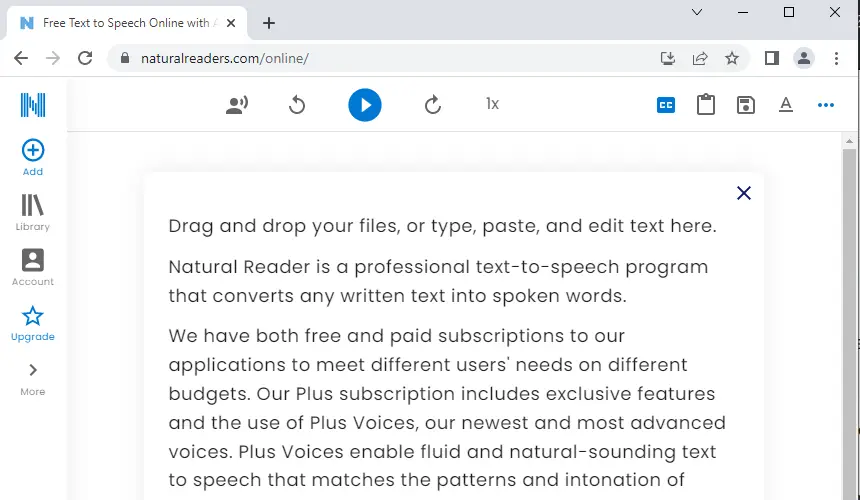
This is a fairly well-made text-to-speech book reader for various OSs. It can work online, can be added to Google Chrome as an extension and there's an Android app, too. It has a simple and clear interface with a small number of settings. This ebook reader supports many text file formats and is dyslexic-friendly.
The major feature of the TTS reader is the ability to purchase additional voices from the online library. Various voice packages (male, and female) in different languages of the planet are collected here.
Another difference in the software is the OCR support. The cross-platform text to speech app easily recognizes scanned text and screenshots, for example from electronic book readers.
Concerning utilizing the PDF format, NaturalReader retains its original formatting, which makes the use of the text-to-speech reader even more convenient. The built-in editor allows you to change the pronunciation of a particular word.
4. Balabolka
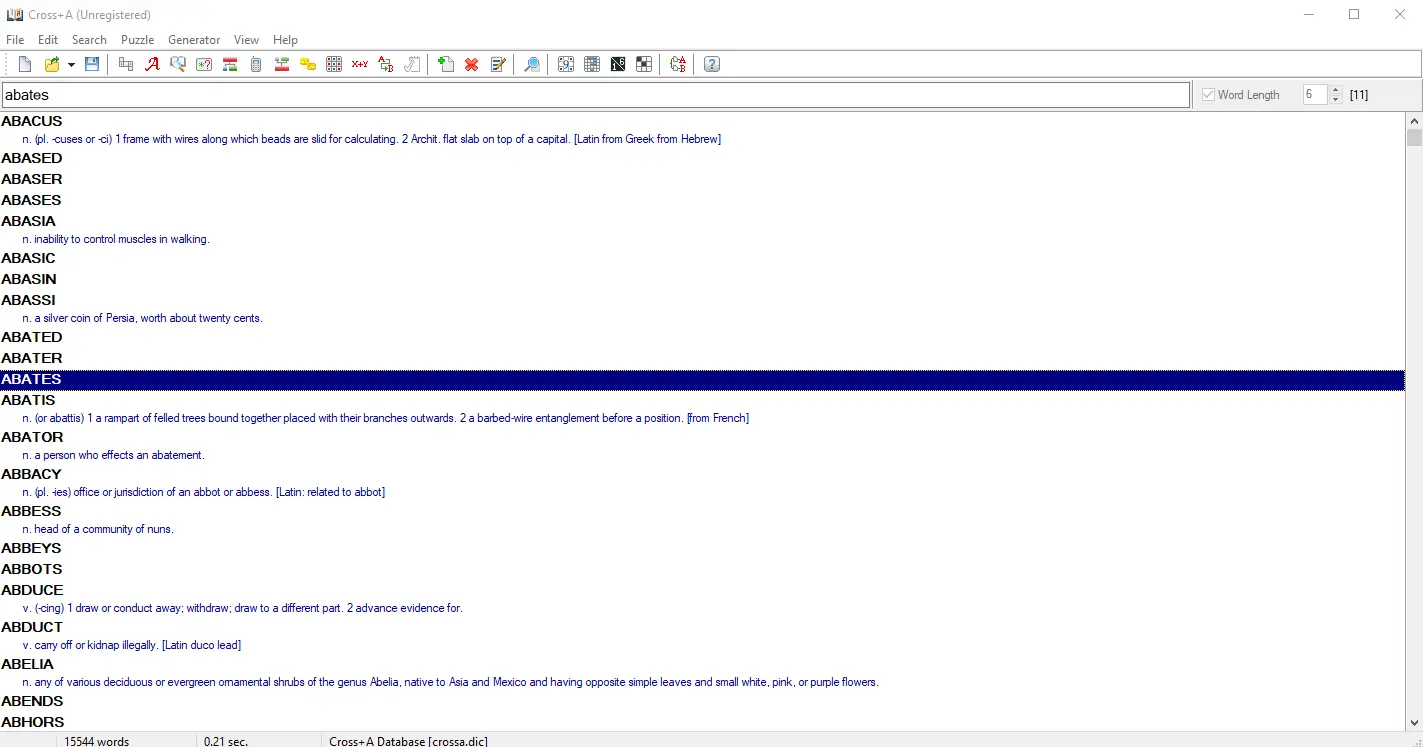
This is a popular ebook reader app for reading text aloud for quite a long time. The main advantage of Balabolka is that all voice synthesizers that are installed on the PC can be used for playback. It is controlled using the standard settings.
The ebook reader can add bookmarks, adjust the font, check spelling errors, and even search for homographs. You can also add some available commercial voices for the text-to-speech feature.
For those who prefer to listen to books or other text content, the timer function will be useful. It will turn off the computer. This app that reads text is also quite compact in size and is available on Windows 10, 11, 8, and 7.
5. Voice Dream Reader
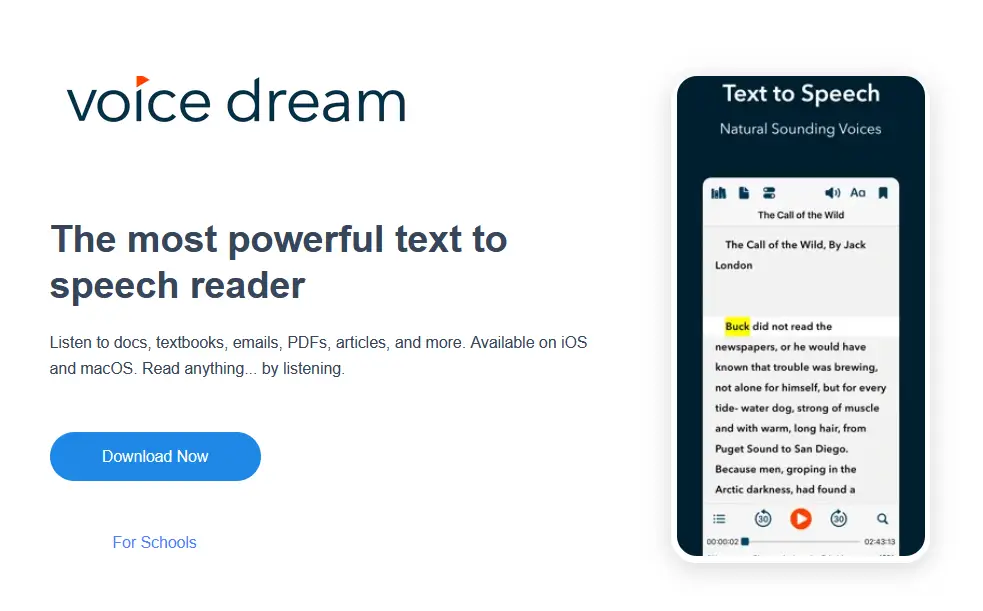
Utilizing Voice Dream Reader facilitates a sturdy application that gives users the possibility to read aloud text and adjust their reading encounters.
With its intuitive user interface, users can easily control the speed, volume, and pitch of their audio output, as well as customize settings like font type, background color, and text size.
The text-to-speech book reader also offers over 50 voices in 30 languages, all of which can be downloaded for free. Moreover, users can access books from Dropbox or other sources with just a few clicks.
Advanced TTS systems allow users to customize the speech output by adjusting the speed, pitch, and tone of the generated voice. This customization feature adds flexibility and personalization options.
The text to speech generator's advanced features make it perfect for students and professionals alike who need a reliable text-to-speech app to help them read and comprehend written material expeditiously and accurately.
This ebook reader for PC can also be utilized by those with sight impairments or learning disabilities who may have difficulty understanding conventional printed material.
6. TTSReader
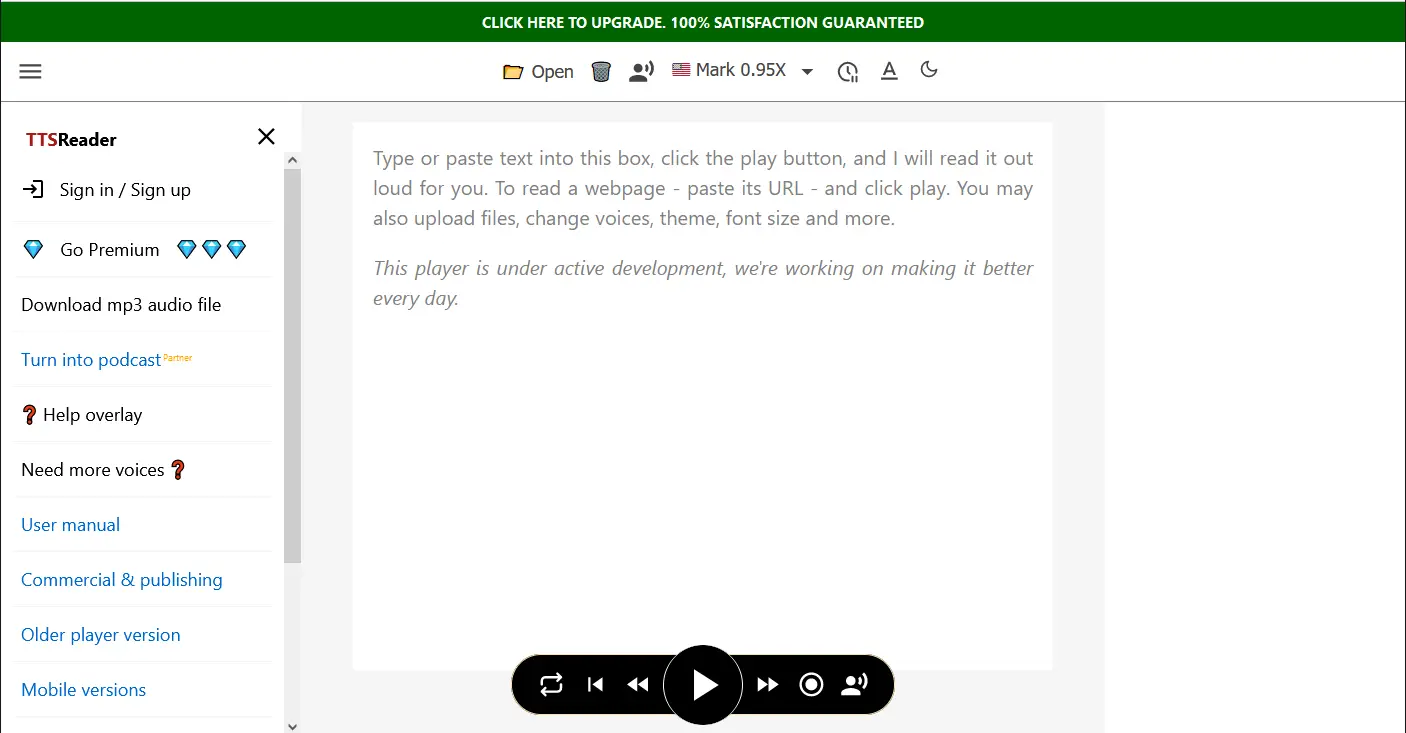
This is a powerful utility that can assist you in crafting an audio file from any text. TTS reader is straightforward to use with features such as multiple voices, speed, pitch control, and more. With this tool, you can create audio files of your favorite articles, books, or any other written material.
The ebook reader is web-based and does not require any downloads or installations. All that is required is to input the text you want to convert and select the desired voice and other settings. Once the audio file is created, you can play it back on any device with a media player. You can also share it with anyone over email or social media.
The TTSReader's text-to-speech engine supports numerous languages and dialects. It also offers several different voices that are suitable for various occasions.
For example, there are voices for business presentations, audiobooks, video games, and more. The voices are also available in both male and female versions.
7. eReader Prestigio

This is an innovative text-to-speech book reader that can be used to read out loud any text on a mobile device. It is designed to make reading easier for people with dyslexia, vision impairments, and other disabilities.
The text-to-speech app uses natural-sounding voices to read aloud texts in any language. It works with PDFs, e-books, webpages, emails, and documents. You can customize the speed of the voice and choose from multiple volume levels. The reading speed can also be adjusted depending on your needs.
The eReader Prestigio also allows you to save the audio files as MP3s or WAVs so you may listen to them later. TTS Ebook Reader also includes a built-in dictionary so you can look up words quickly while reading. With its easy-to-use interface and intuitive controls, the eReader Prestigio makes it effortless to access texts efficiently.
8. Reedy
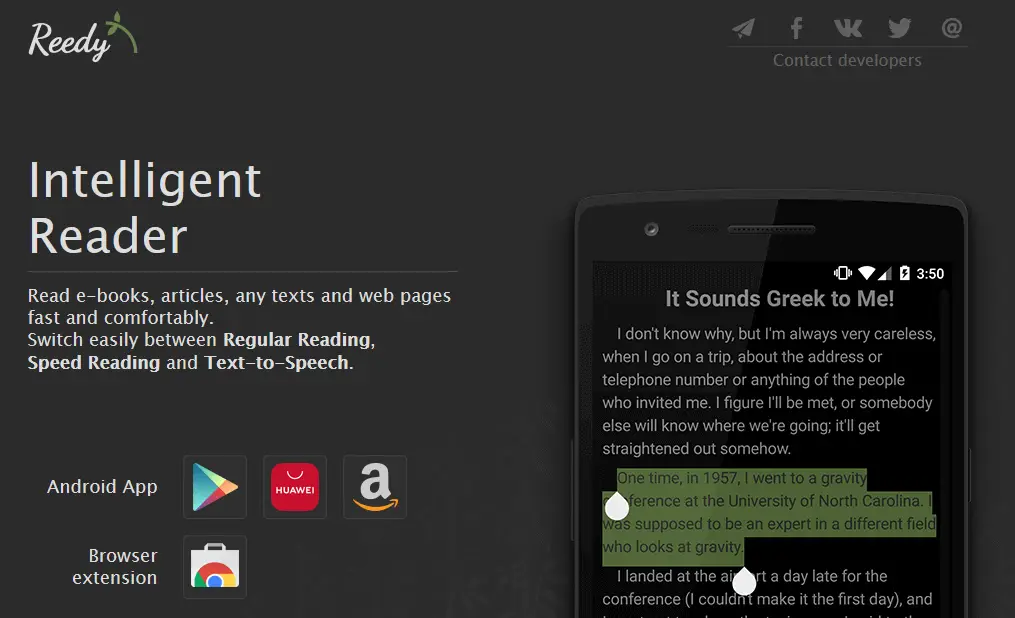
This is a powerful ebook reader that makes it easier for users to read long texts efficiently. It uses natural language processing algorithms to convert text into high-quality speech with numerous accents, tones, and speeds.
The TTS reader is optimized for ease of use. The user simply needs to enter the text they want to read and the tool will automatically start reading the text out loud. The user can also adjust the speed, pitch, volume, and other parameters of the voice according to their preferences.
Reedy is cost-effective and reliable. The tool is available in multiple languages and dialects. This text-to-speech book reader opens files in ePub, FB2, HTML, TXT, and web links.
9. Mantano Ebook
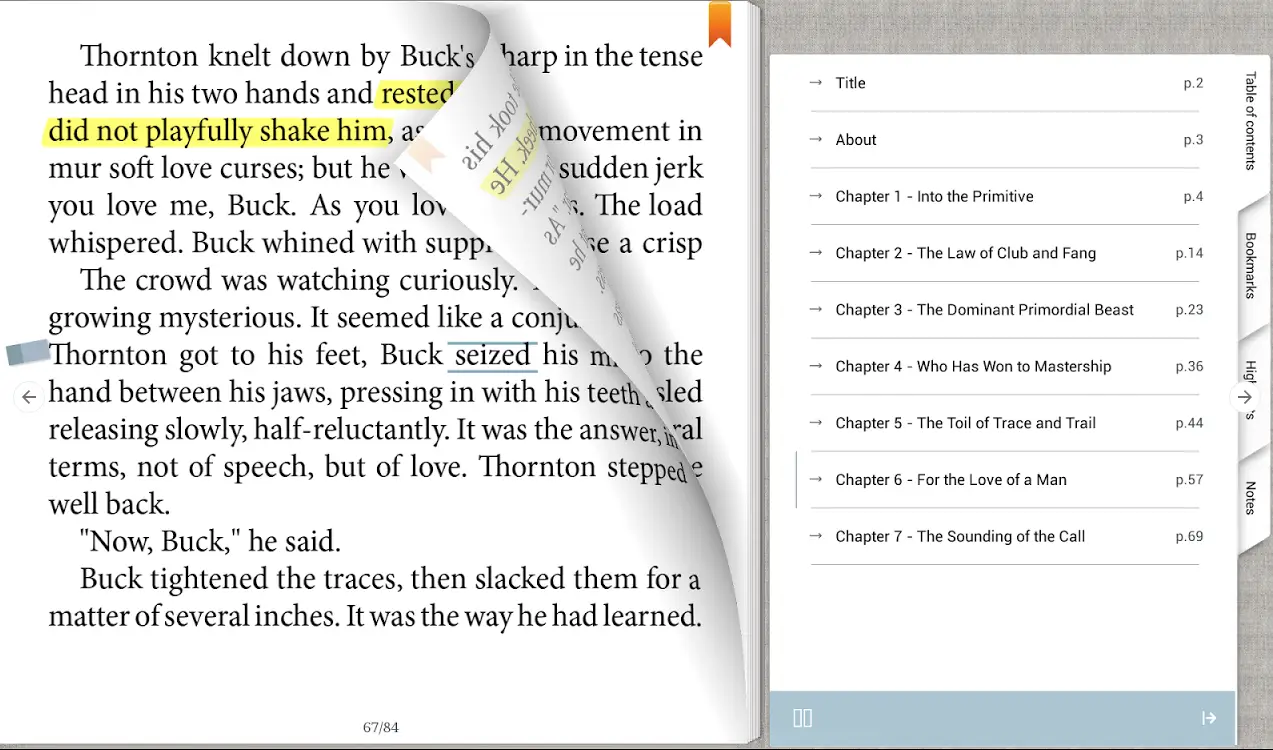
Mantano E-book Reader is a comprehensive ebook reader app that offers users an array of powerful features. One of its most impressive options is its integrated text-to-speech tool. This tool enables readers to read text out loud and hear their favorite books, making it a great way to delight in literature while performing other tasks.
The speech engine produces natural-sounding voices that help people follow the text. There are several voice options available, including male and female voices in different accents and languages.
The text-to-speech app also has adjustable speed settings that allow users to adjust the rate at which they hear the text. This facilitates beginning readers or those who have difficulty reading swiftly to keep up with the story.
10. Kindle
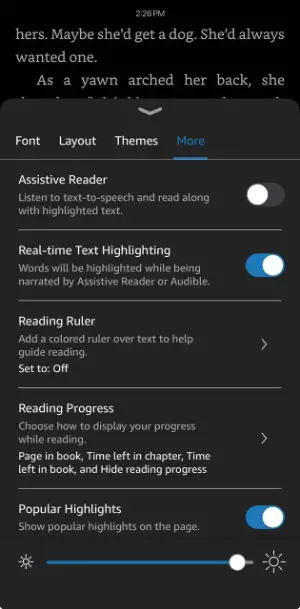
Kindle enables users to listen to their digital books instead of reading them visually. This option is available on selected models and through the Kindle app on supported devices.
One of the main benefits is the integration with Amazon’s voice technology, delivering clear and natural-sounding narration. You can even fine-tune playback speed. It automatically saves your progress, so you can continue right where you left off.
Regarding compatibility, Assistive Reader works with most ebooks from the Kindle Store, though some publications may restrict audio access.
Reasons to use TTS readers
Making use of text-to-speech book readers can be a great asset in many various situations. These are a few of the most typical reasons people opt for Text to Speech instruments:
- Education. Utilizing TTS technology can benefit students with disabilities or learning difficulties, allowing them to access materials more readily.
- Accessibility. Text-to-speech can allow people with vision impairments or limited mobility to obtain digital content.
- Translation. TTS readers can convert the text in one language into another language, making it easier for those who don't speak the original language to understand the material.
- Audiobooks. Reading text out loud is often time-consuming and tedious. With a TTS tool, you can create an audiobook version of any text quickly and easily.
- Productivity. By using an ebook reading software, you can listen to emails, documents, or other important data while multitasking. This is especially helpful when you don't have the opportunity to sit down and read through everything.
- Proofreading. Listening to the text instead of reading it can help you catch mistakes that you might otherwise miss. By hearing what you've written, you may find errors that your eyes miss when simply skimming the text.
- Immersive Reading. Combining narration with printed text can improve concentration and comprehension. This dual input is particularly beneficial for language learners or those seeking a deeper engagement with the content.
Overall, TTS tools are becoming increasingly popular as they simplify for people who need translations to access information rapidly. Additionally, these tools can also help increase productivity and improve proofreading skills.
Tips
- Decide on the purpose. Before employing a text-to-speech converter, determine what you intend to achieve and how it will benefit you.
- Choose the best service. Consider your needs and research the different options available to find one that suits you.
- Make sure it's compatible. Make sure that the TTS reader is compatible with the device and operating system before purchasing or downloading it.
- Customize settings. Most readers will allow you to alter settings like speed, pitch, and volume for better accuracy and understanding.
- Create shortcuts. Create shortcuts on the keyboard to quickly access your text-to-speech ebook reader for quick and easy use.
- Take advantage of features. Many text to speech generators have features like bookmarks, highlighting, and notes that can contribute to the experience being more enjoyable and efficient.
- Create playlists. Create playlists of articles, books, or blogs that you would like to read aloud so that you can promptly access them.
- Limit distractions. For better concentration, listen in a quiet environment or utilize noise-cancelling headphones to stay focused on the narration.
FAQ
- How does a text-to-speech app works?
- TTS book readers work by analyzing the text and using speech synthesis technology to convert it into audio. The system processes the written content, breaking it down into understandable sentences, and then generates speech using predefined or customizable voices.
- How accurate are the out loud readers?
- The accuracy of the text-to-voice generator depends on the quality of the software, the format of the text, and the technology used. Modern TTS systems are quite advanced and can read with high accuracy, but there may still be occasional mispronunciations.
- How do text-to-speech book readers handle images or charts?
- TTS focuses on text and typically skip over pictures, though they may read any descriptions or captions related to these elements.
- How do ebook readers handle layouts, like poetry or multi-column documents?
- They may struggle with complex formatting, reading text linearly, which can disrupt the flow of poems.
- Is it possible to adjust the pronunciation of certain words?
- Some advanced apps include an editor where you can modify the way specific words are pronounced, which is especially useful for names, technical terms, or acronyms.
Best Text To Speech Book Readers: Summary
We have described what we think are the most interesting ebook reader apps with text-to-speech functionality. As it turned out, there are not many programs of this type. However, all of them easily cope with the main tasks of reading aloud electronic books.
Text-to-speech readers can be a valuable asset for those aspiring to boost their productivity. By following these steps, users can gain access to an array of options that can help them understand their material better. With a little bit of practice and patience, anyone can become a proficient user of text-to-speech reader


