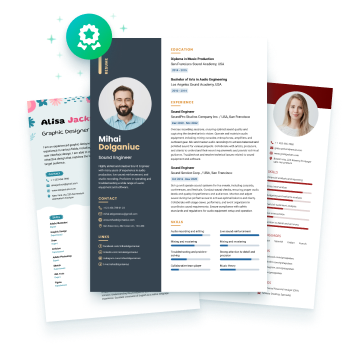Top 6 AI Resume Builders in 2025
Writing the perfect application can be a daunting task, especially when trying to tailor it to specific job roles and highlight the right skills and experiences.
This is where AI-powered resume builders come in, revolutionizing the job search.
In this article, we will explore the benefits, features, and top options available for AI resume makers, helping you make an informed decision on how to enhance your application process.
What is an AI resume builder
It is a resume helper powered by artificial intelligence that helps users create a professional resume quickly and efficiently.
Resume editor with AI use algorithms and machine learning models to analyze job descriptions, industry trends, and input to generate optimized documents.
By automating much of the process, AI resume makers help job seekers write applications that are not only visually appealing but strategically aligned with market demands, improving their chances of landing an interview.
1. Resume Trick
This is a 100% free AI resume builder that helps you create an application and cover letter with ease.
Whether you're a graduate or a professional, this intuitive tool allows you to write a standout CV and customize it using templates, all without any cost.
You can access the online resume builder from any device and instantly share with potential employers in a downloadable PDF format.
Furthermore, it also features a comprehensive career blog that provides valuable resources for job seekers. Articles cover a wide range of professions and industries, offering expert advice on career development, job hunting, and personal branding.
In addition, it has helpful resume examples tailored to specific roles, helping users understand how to structure their papers for different careers.
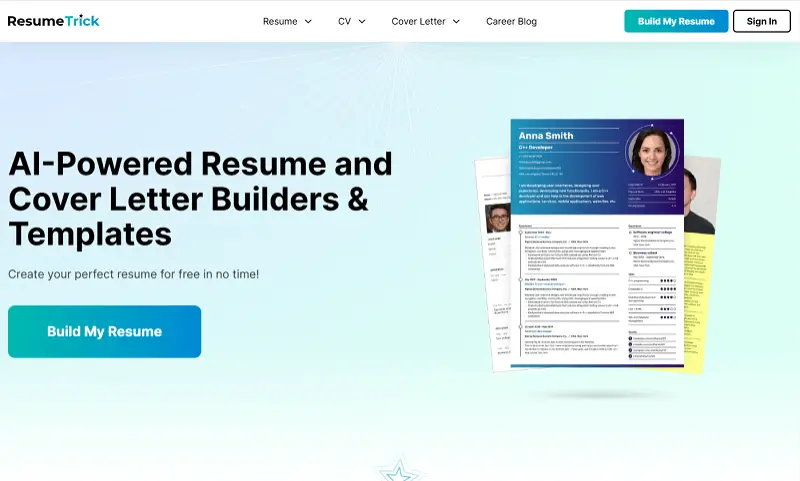
Key Features:
- You can craft, customize, and manage your resumes and cover letters without any hidden fees.
- Take advantage of 20+ templates designed to highlight your unique qualifications.
- Build your resume directly on the platform, available on any device.
- Accelerate your draft creation with AI-driven prompts and automated writing suggestions for skills, summary, and experience sections.
- Store and organize several versions of your resume and cover letters in one account.
Best For: Resume Trick is perfect for candidates who want a fast, easy, and free solution to create and share a professional resume online.
2. Zety
Zety is a popular AI resume writer that combines text suggestions with customizable templates. Users can choose one that best fits their job search and preferences.
The resume builder includes an interactive, step-by-step process that walks individuals through creating each section of their resume, including contact details, work experience, skills, education, and more.
Zety also features a Resume Checker, which helps applicants review and improve their resume and cover letters. It analyzes the content of your draft for clarity, structure, and effectiveness.
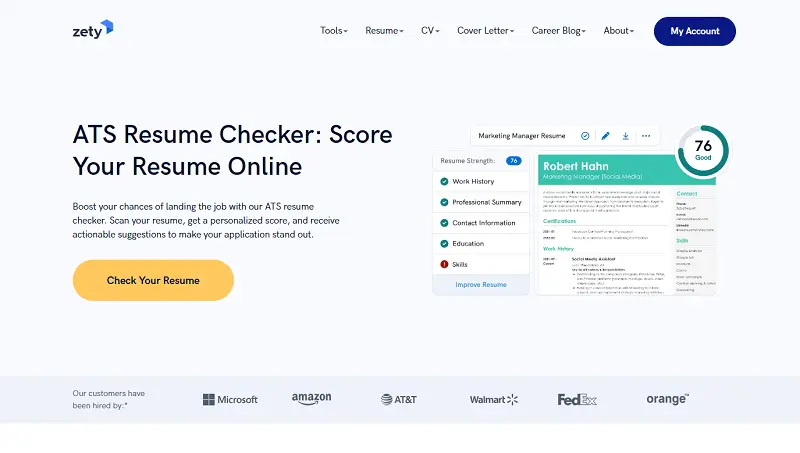
Key Features:
- Personalized recommendations based on the job you’re applying for.
- A variety of modern templates.
- AI-driven keyword optimization for ATS compatibility.
- Real-time preview to see changes instantly as you edit.
Attention:
- Simple, same style templates.
- Costs $25.95 per month.
Best For: Those looking for a blend of professional design and AI-driven content suggestions.
3. EnhanCV
EnhanCV is an advanced resume AI builder that focuses on creating visually striking and personalized applications. The platform is designed to help users craft resumes that stand out, with a strong emphasis on both design and content.
When you begin using the service to make a resume, the process starts with the assistant, Julia, who helps guide you through the creation of your document. She asks you how you'd like to start writing your resume, providing options to tailor the approach to your needs.
Additionally, EnhanCV allows you to easily import your existing resume directly from LinkedIn, saving you time and ensuring your information is up to date.
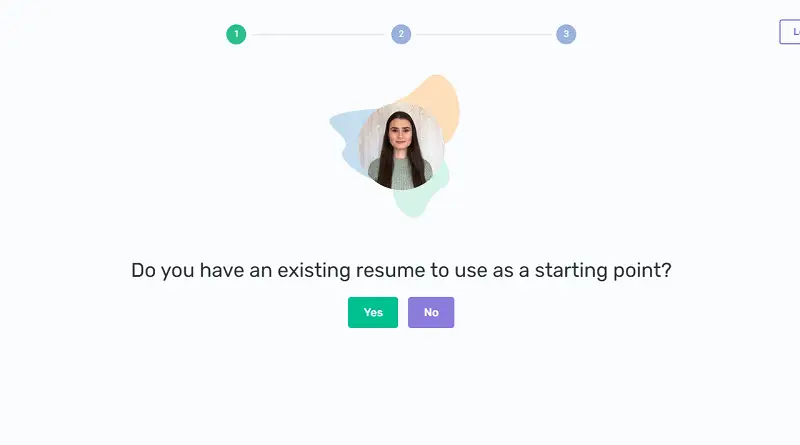
Key Features:
- The resume builder includes an ATS check.
- Allows easy LinkedIn import to quickly populate work history.
Attention:
- To access the features of this resume maker you must create an account.
- Doesn't provide step-by-step instructions or pre-written bullet points.
- To use it for full you have to pay $24.99 per month.
Best For: Creative professionals or those seeking a modern, standout resume design.
4. Novoresume
Novoresume is an online builder designed to help job seekers make professional, high-quality resumes quickly and easily. It offers a balance between ease of use and customization, providing both simple AI resume templates for beginners and more advanced options for users who want a personalized touch.
The platform allows you to adjust fonts, margins, and layouts. This makes it an excellent choice for candidates who enjoy fine-tuning every detail of their resume.
Additionally, it features built-in AI tips for resume writing that guide you through the process.
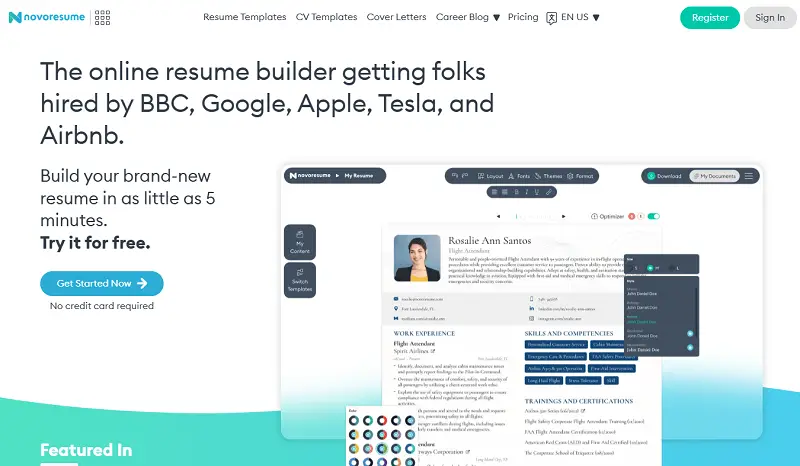
Key Features:
- AI-driven content suggestions for job titles, skills, and experience.
- Allows you to download your resume as a PDF for free.
- Provides real-time feedback to enhance wording and structure.
Attention:
- European-centric resume writing tips.
- Resume templates are classic.
- For extra resume making features the fee in amount $19.99 per month is needed.
Best For: Europeans looking for step-by-step resume assistance with AI recommendations.
5. LiveCareer
LiveCareer offers a large selection of customizable resume templates, which cater to a variety of industries, job levels, and design needs.
The online resume builder lets you easily add your existing resume by uploading it directly to the platform. This feature saves you time, as you can import your current document and then make any necessary updates or adjustments using AI tools.
The website has a template filter that allows you to choose a resume design based on several key preferences, including color, columns, and photo inclusion.
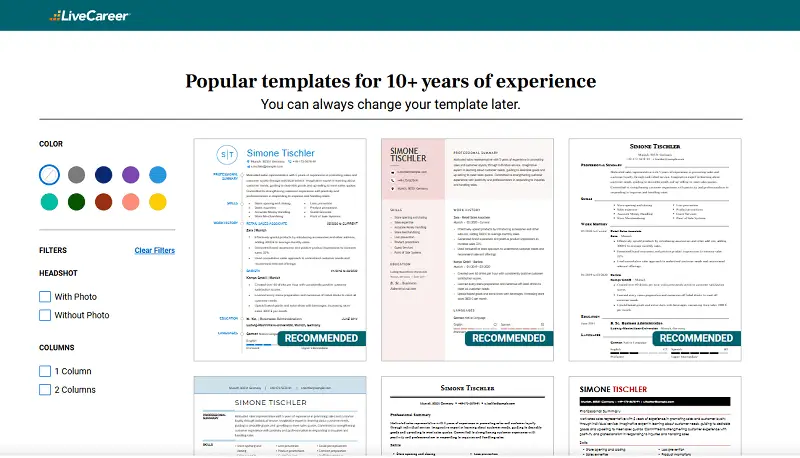
Key Features:
- Provides resume template suggestions based on your years of experience.
- Exists on the market for 15 years.
- Supports quick exporting in several file formats, including PDF.
Attention:
- Outdated templates and resume examples.
- No free trial.
- Not the best choice for tech-focused roles.
Best For: Users seeking a straightforward service for writing traditional resumes.
6. Teal
Teal is an all-in-one career management platform that combines application tracking, customization, and professional development tools. It aims to simplify the job search process while providing valuable resources to enhance career growth.
Upon signing up, you gain access to a resume builder that enables quick adjustments for different roles. The service allows you to organize opportunities and monitor progress from a single dashboard.
Moreover, Teal syncs with LinkedIn, making it effortless to import your background and keep details current without re-entering data.
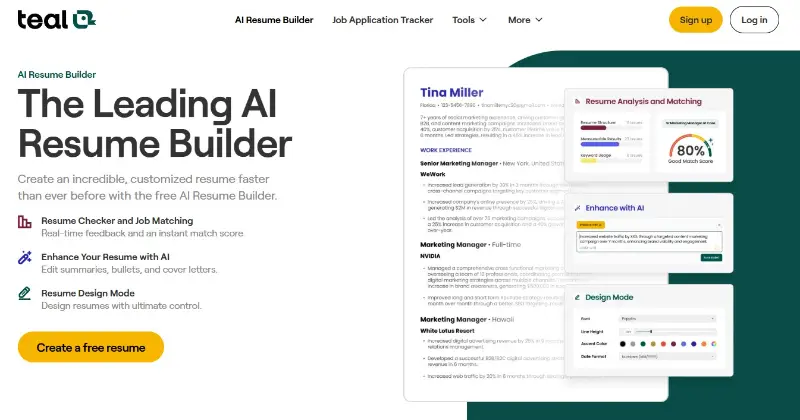
Key Features:
- Enables crafting multiple resumes tailored to various positions.
- Provides an application tracker to oversee submissions and follow-ups.
- Supplies career materials such as tutorials, templates, and expert tips.
Attention:
- Advanced capabilities are locked behind a paid plan.
- The interface might appear complex to newcomers.
- Offers fewer design options than visually-oriented builders.
Best For: Individuals seeking a versatile tool to refine resumes while efficiently managing their job hunt.
How to write a resume?
Creating a resume can seem daunting, but breaking it down into manageable steps can make the process more straightforward.
Here’s a guide on how to use a resume builder to make the task easier.
Step 1. Open the AI resume builder
Visit the website to get started—no account required, so you can begin building your application immediately.
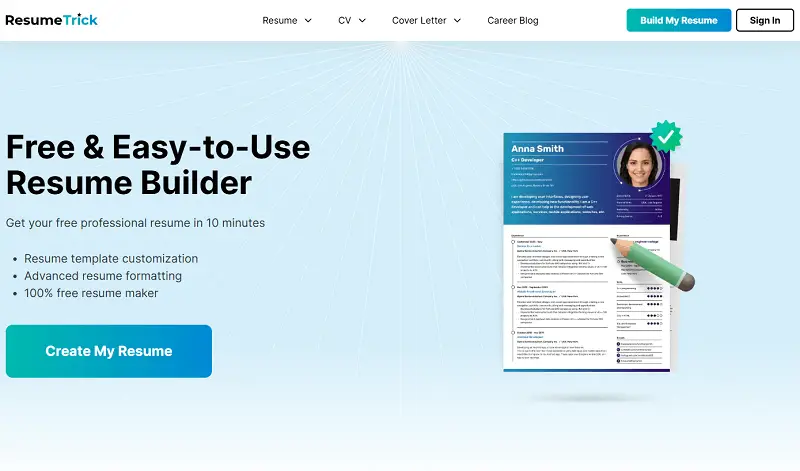
Choose what you need to create: a Resume, CV, or Cover Letter. Based on your selection, follow the appropriate option. You can also explore templates or examples for inspiration.
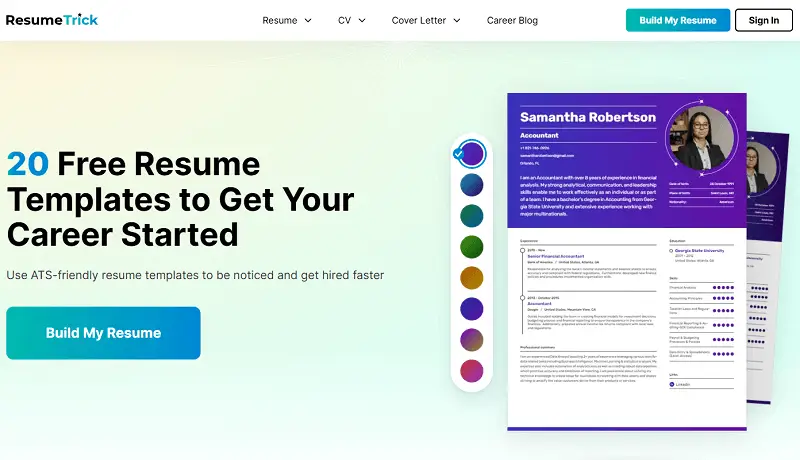
Click "Build My Resume" and then tap "Create New." This will direct you to the form where you can start filling in your details.
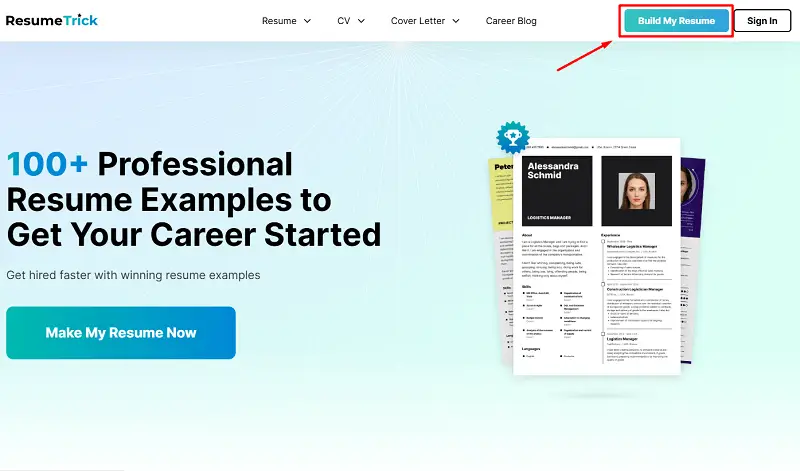
Step 2. Choose the resume format
Before entering your data into the form, decide on the type of resume you want to create:
- Chronological: This format lists your work experience in reverse chronological order. It's ideal if you have a solid work history in a specific field.
- Functional: Focuses on skills and experience rather than work history. This is helpful if you're changing careers or have gaps in employment.
- Combination (Hybrid): Combines elements of both chronological and functional formats.
Once you've made your choice, drag and drop the resume sections into the desired order to suit the selected format.
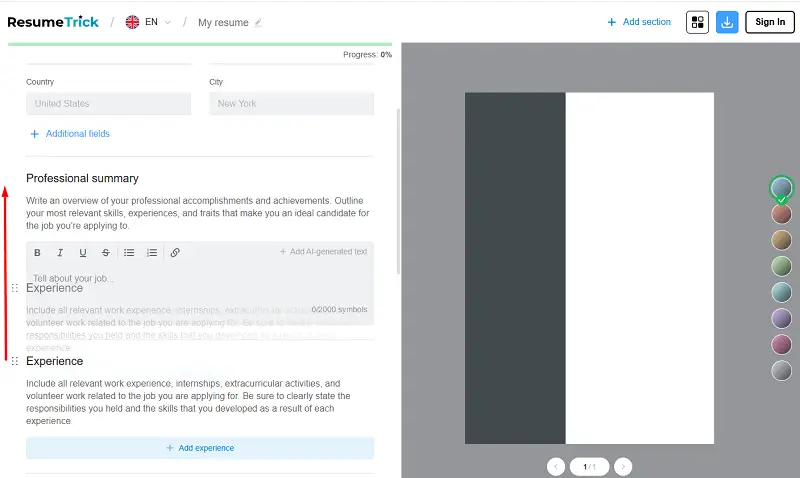
Step 3. Fill in your information
Enter your contact information, including your official name, phone number, email, and the position you are looking for. The form also ask for your location, but this is optional.
Remember, do not share sensitive personal information such as your Social Security Number (SSN), birthdate, or marital status
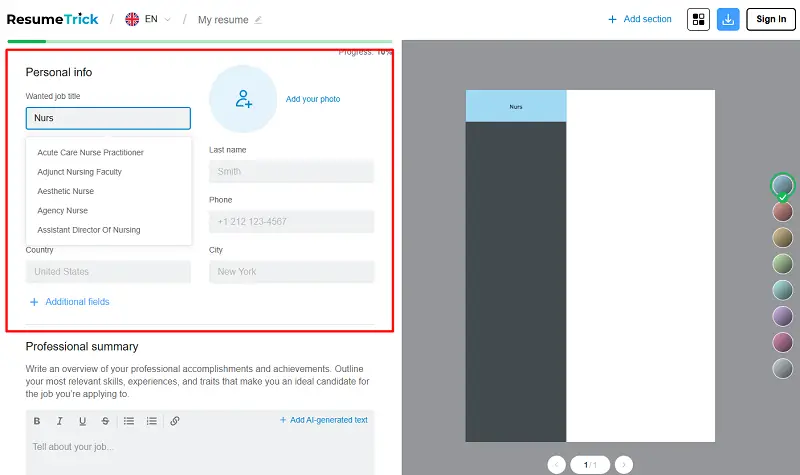
Resume Trick provides pre-set sections, and you’ll be guided to fill out each one.
| Section | Guide |
|---|---|
| Professional Summary. | Write a brief statement summarizing your career goals or a paragraph showcasing your experience and skills. If you're unsure how to begin, click on "+Add AI-generated text" to receive a sample opening statement tailored to your specific role. |
| Work Experience. | Add details about your past positions, including title, company name, employment dates, and responsibilities. Highlight your achievements and duties using bullet points. Here you also have an AI writing assistant. |
| Education. | List your academic background: your degree(s), school(s), and graduation date(s). |
| Skills. | Add relevant abilities, both hard and soft, that pertain to the job you’re applying for. Focus on capacities that align with the job description. Also, you can choose words and phrases suggested by our AI resume generator. |
| Additional Sections. | Depending on the role you’ve chosen, you have options to add blocks for volunteer experience, certifications, languages, projects, awards, and more. |
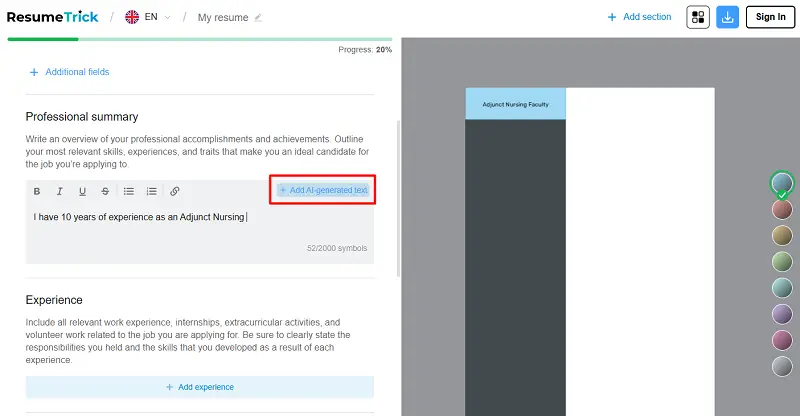
Step 4. Customize the resume
Now you're free to upload your image. To do this, tap "Add your photo".
In many countries, especially in the U.S., Canada, and the UK, it's common not to include your picture to avoid potential biases in the hiring process. However, in Germany, France, or Spain, attaching a professional photo is often expected.
Next, click the "Template" button to choose your desired layout. After selecting a template, you can adjust its color to suit your preferences.
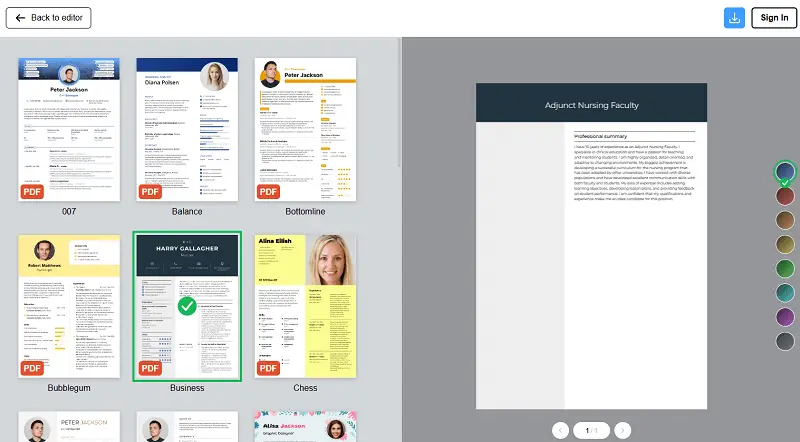
Step 5. Get the result
Once you’ve added all your information, take a moment to preview your resume. Check for any spelling or formatting errors and ensure that the content is well-organized and easy to read.
If necessary, adjust the layout or make changes to the sections to ensure your draft is polished and professional.
After finalizing your application, you can download it in PDF. This is typically the preferred format for documents, as it preserves the formatting.
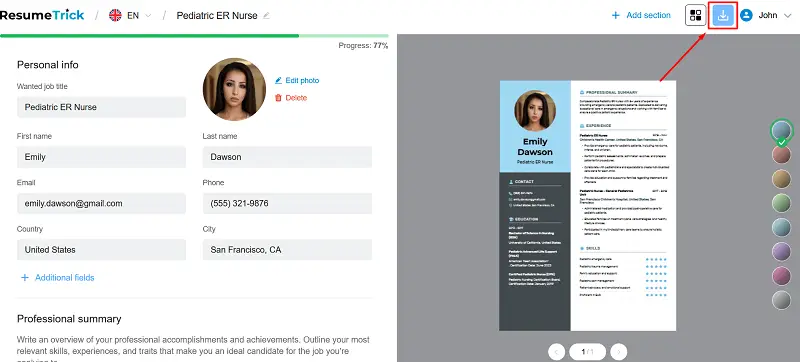
Now, let's compare the visual appeal of a manually written plain text resume with one created using the online builder.
Plain text:
John S. Baker
Shreveport, LA 71101
Email: john.baker@gmail.com
Phone: (555) 123-4567
Website/Portfolio: www.johnsbakerwrites.comProfessional Summary
Accomplished and passionate book writer with over 10 years of experience in writing novels, short stories, and nonfiction. Skilled in storytelling, character development, and creating engaging narratives that resonate with readers. Adept at conducting in-depth research, managing multiple writing projects simultaneously, and meeting deadlines.
Work Experience
Freelance Author
Self-Employed | Shreveport, LA
March 2013 - Present
- Authored and published five novels, one of which reached the top 50 on the Amazon Best Sellers list.
- Contributed to over 30 short stories in anthologies, focusing on a range of genres including mystery, fantasy, and historical fiction.
- Work closely with editors and publishers to refine manuscripts and ensure alignment with market trends.
- Conduct book tours and readings, promoting works through social media, book clubs, and literary events.
- Manage personal website and blog, regularly posting articles on writing tips, book reviews, and author interviews.
Editor & Writer
The Literary Review | New Orleans, LA
January 2010 - February 2013
- Edited and contributed original content for a bi-weekly literary magazine.
- Wrote articles, essays, and features on emerging writers and trends in literature.
- Collaborated with writers and editors to ensure high editorial standards and timely publication.
- Managed writer submissions and assisted in organizing literary events and workshops.
Education
Master of Fine Arts (MFA) in Creative Writing
University of New Orleans | New Orleans, LA
Graduated: May 2009
Bachelor of Arts (BA) in English Literature
Louisiana State University | Baton Rouge, LA
Graduated: May 2005
Skills
- Fiction Writing & Storytelling
- Editing & Proofreading
- Content Strategy & Development
- Research & Fact-Checking
- Social Media & Author Branding
- Public Speaking & Book Promotion
- Time Management & Organization
- Fluent in Spanish
Publications
- The Last Horizon (Novel, 2020)
- Whispers in the Dark (Novel, 2018)
- Tales of the Forgotten (Short Story Anthology, 2017)
- Shadows of Yesterday (Novel, 2015)
Awards & Recognition
- Finalist, Best Mystery Novel, Goodreads Choice Awards, 2022
- Featured Author, Shreveport Literary Festival, 2021
This is how it looks with one of our AI-powered resume templates:
.webp)
Why using AI resume builder is more beneficial?
- It automatically applies professional formatting, ensuring that your document looks clean, structured, and polished.
- Templates come with pre-designed layouts, so you don't need to worry about adjusting margins, fonts, or spacing.
- The service is designed to be easy to use, even for those with little to no design experience.
- With predefined sections, you're less likely to forget important details or accidentally omit vital information.
Conclusion
In conclusion, AI resume builders are revolutionizing the way job seekers create applications, offering an efficient and accessible way to craft polished, professional documents.
Whether you’re a college student or a seasoned professional, AI-powered online builders like Resume Trick simplify the process, saving time and enhancing your chances of landing an interview.
Embracing AI in resume writing is a smart step toward advancing your career and maximizing your success.
AI resume builder: FAQ
- Can I use an AI resume builder for a non-traditional career path (e.g., freelancing, consulting)?
- Yes, these platforms allow you to create resumes that highlight relevant work, even if you don't have a standard employment history.
- What is ATS, and why is it important for my resume?
- ATS (Applicant Tracking System) is a software used by many employers and recruitment agencies to manage the hiring process. It scans and filters resumes based on keywords, skills, and other criteria set by the employer. It's important to optimize your resume for ATS to ensure it passes through this initial filter and gets seen by a human recruiter.
- Can an AI resume maker help me write a cover letter?
- Yes, some platforms include cover letter and even CV templates or suggestions based on the resume content, helping you customize your documents for each job application.
- Are AI resume builders suitable for all career levels?
- Yes, they cater to a wide range of specialists, from entry-level to executive, offering examples and advice suitable for each stage.