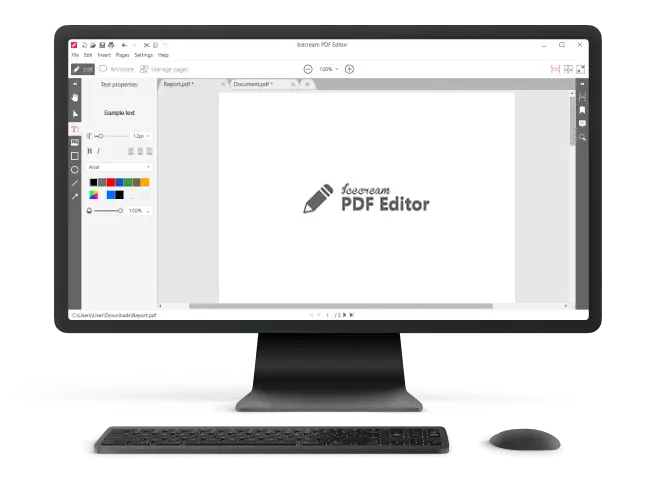What is a PDF: Format Characteristics
From online forms and e-books to legal documents and academic papers, PDFs are integral to modern communication and information exchange.
But what exactly is a PDF, and why has it become so prevalent?
This article explores the origins, characteristics, and practical uses of this format, shedding light on why it is a cornerstone of digital document management today.
What does PDF stand for?
A PDF, or Portable Document Format, is a file extension developed by Adobe in the 1990s to present documents, including text formatting and images, in a manner independent of software, computer hardware, and operating systems.
It captures all the parts of a printed document as an electronic image that can be transmitted. PDF files can contain text, graphics, multimedia, and even interactive elements such as hyperlinks and form fields.
Key features of PDF format:
- Can be viewed on any operating system (Windows, Mac, Linux, Android, iOS) without changing the appearance.
- Openable with various applications including Icecream PDF Editor, Adobe Reader, and many other PDF viewers.
- Fonts used in a PDF are embedded within the file, ensuring that the document displays correctly regardless of whether it is installed on the viewer’s system.
- May be encrypted to protect sensitive information, requiring a password to open or modify the file.
- Supports digital signatures, providing a way to verify the authenticity and integrity.
- Employs diverse compression techniques to resize without losing quality.
- Can contain interactive forms with text fields, checkboxes, radio buttons, and dropdown lists.
- PDF is an ISO standard (ISO 32000), guaranteeing consistency and reliability across different implementations.
- Improves accessibility for people with disabilities through screen readers, text-to-speech readers, and resizing options.
- Allows for annotations and comments, useful for reviewing and collaborating on documents without altering the original content.
PDF file types: summary table
| PDF File Type | Characteristics | Typical Uses |
|---|---|---|
| PDF/A | - ISO-standardized for long-term archiving. - Ensures document preservation over time. - Restricts features that could hinder storage. | Archiving of legal files, records management, regulatory compliance. |
| PDF/X | - Subset optimized for printing and graphic arts. - Ensures reliable reproduction of color, graphics, and content. - Includes prepress requirements like color spaces and image resolutions. - Emphasizes document predictability and consistency. | Printing industry, graphic design, prepress workflows. |
| PDF/E | - Optimized for engineering workflows. - Supports 3D models, CAD drawings, and PDF annotations. - Has specialized functionalities for technical illustrations. - Facilitates collaboration and communication in manufacturing. | Aerospace, automotive, architecture, technical documentation. |
| PDF/UA | - Designed for universal accessibility. - Adheres to WCAG standards. - Includes structured content and tags for screen readers. - Improves the usability for people with special needs. | Government and educational materials, public-facing documents, ensuring accessibility compliance. |
| Tagged PDF | - Contains a hidden layer of structural information. - Provides reading order and logical content flow. - Essential for accessibility tools and reflowing on small screens. | E-books, mobile-friendly PDFs, accessible content distribution. |
How are PDF files made?
PDF extension is a commonly utilized format, and many of us have encountered it at some stage. But have you ever wondered how PDFs are created?
Firstly, a document is drafted in a text processing software like Microsoft Word or Google Docs. Then, the file is converted into a PDF using a special program.
The process involves translating the document's text, images, and formatting into a language that the PDF understands. It is called PostScript.
Once the text is in PostScript format, it goes through another conversion that compresses the file size and makes it more manageable for sharing and storage.
This final version is what we know as a PDF document. It maintains the files initial design and arrangement.
Some common ways used to create PDF files include Adobe Acrobat, Microsoft Word's "Save As" feature, Icecream PDF Converter, and online services.
How to edit a PDF
The ease and extent of modifying a PDF depend on the PDF editor you use and the specific file's properties (e.g., whether it is password-protected or has restricted permissions).
Here are some common programs and platforms to edit a PDF:
Icecream PDF Editor
This free PDF editor offers a straightforward interface combined with a range of powerful tools, making it suitable for both beginners and experienced creators.
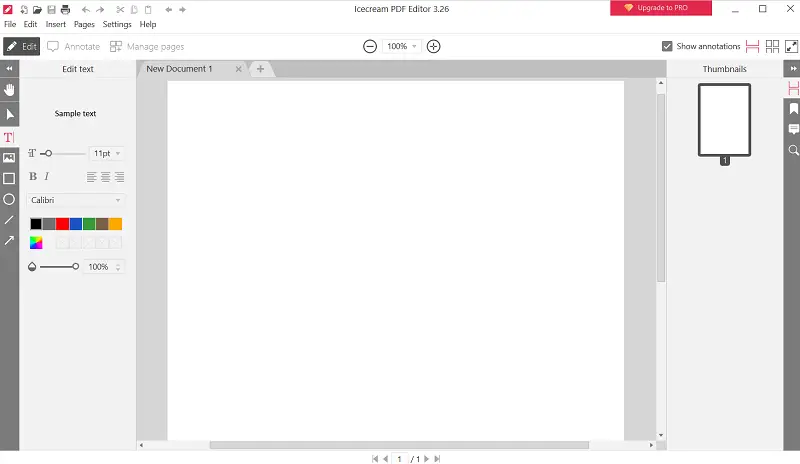
It supports multiple free editing functions, allowing users to add text, manage pages, annotate documents, fill out PDF forms, and more.
Adobe Acrobat Pro DC
This is a professional-grade solution that combines desktop software with cloud services, enabling everyone to create, edit text in PDF, sign, and share PDFs seamlessly across various devices and platforms.
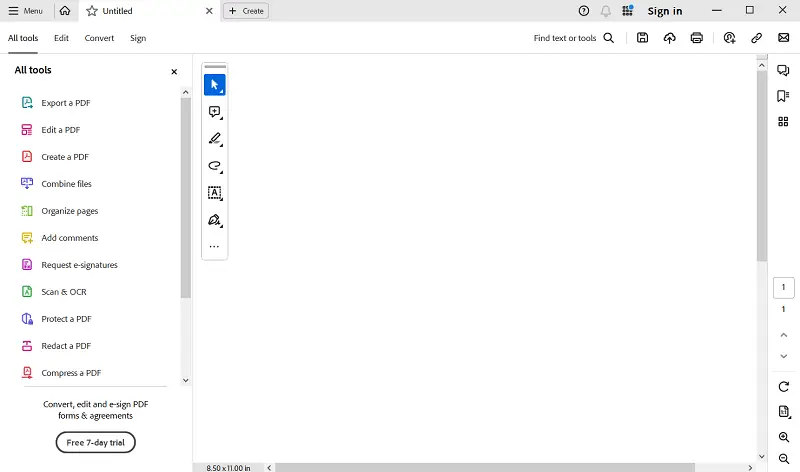
The downside is that it is a subscription-based service and is not available for free.
PDF-XChange Editor
This program is a feature-rich PDF editor developed by Tracker Software. It provides a wide range of instruments that cater to both basic and advanced needs.
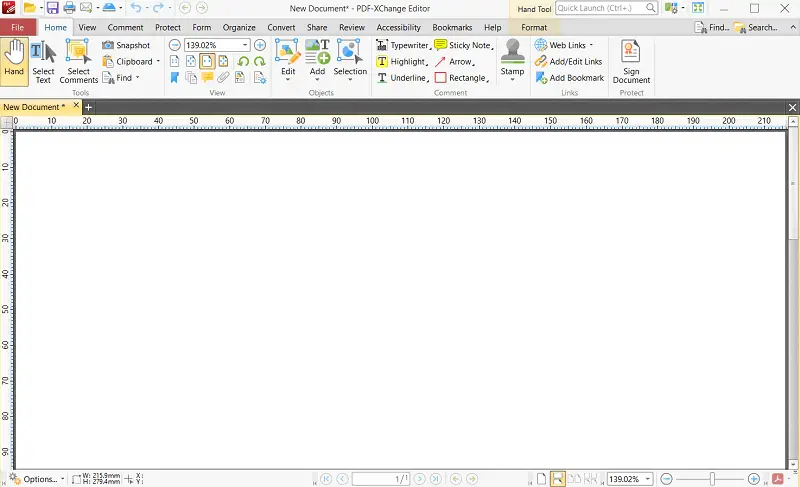
The app is available in both free and paid versions. The costless one provides basic editing features, while the paid extension unlocks advanced functionalities such as OCR.
PDF Candy
PDF Candy is a free document editor that has both online and offline capabilities.
The online platform is perfect for quick, on-the-go tasks, providing over 47 tools for online PDF editing, converting, compressing, and protecting PDFs.
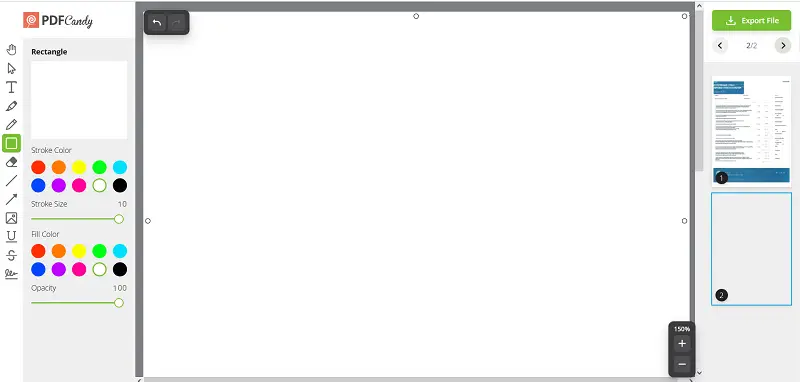
The desktop program allows users to work without an internet connection and offers enhanced functionality for more robust PDF management.
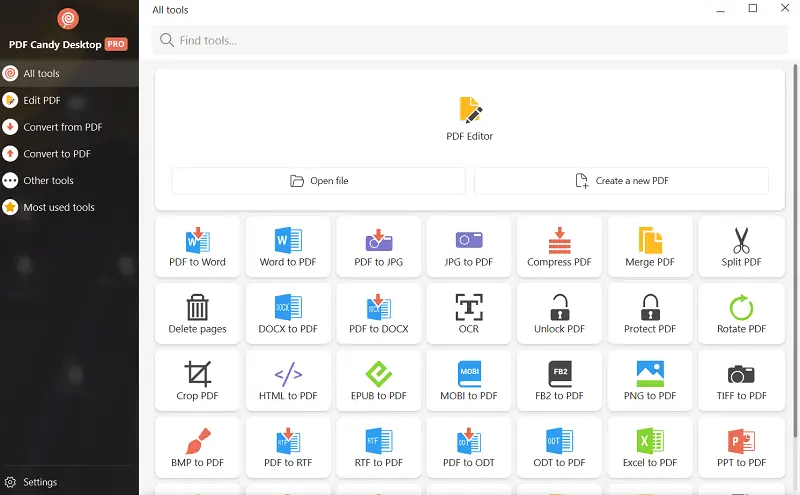
Files app (iOS)
The Files app is a native iOS file management tool designed to help you organize, access, and work with documents across your iPhone, iPad, and connected cloud services.
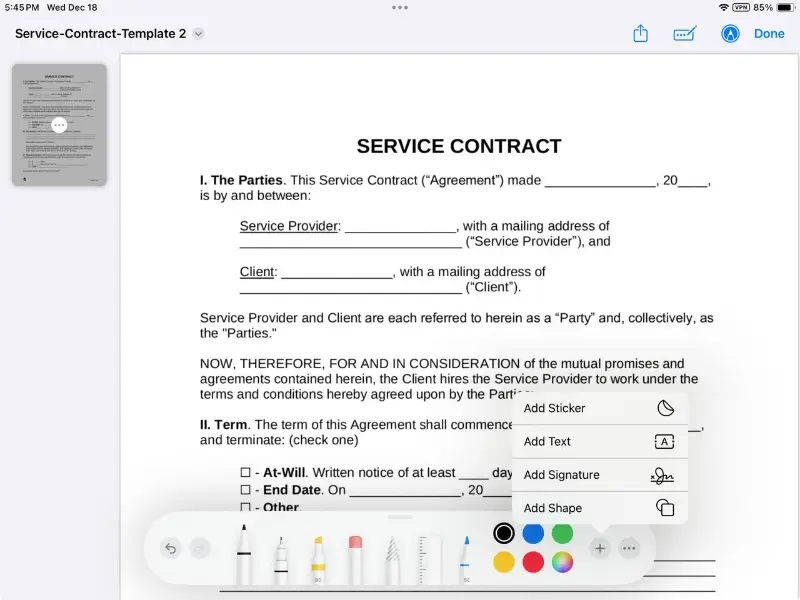
With its built-in features, you can perform basic file operations like copying, moving, renaming, compressing PDF, and sharing. Additionally, the app supports PDF viewing and markup. This allows you to annotate, add text, or sign documents directly.
ABBYY FineReader
ABBYY FineReader is an advanced optical character recognition (OCR) and PDF software, designed to streamline document digitization and conversion processes.
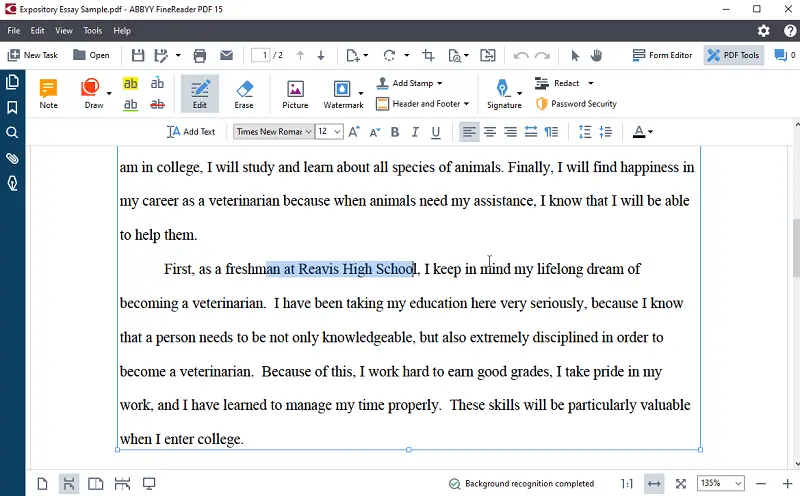
The versatile editing feature makes FineReader ideal for revising PDFs, whether you need simple text tweaks or full document restructuring. It also allows users to efficiently transform paper documents and pictures into searchable digital formats.
Smallpdf
Smallpdf is a web-based platform offering a wide range of tools for managing, converting, and editing PDF documents through any modern browser.
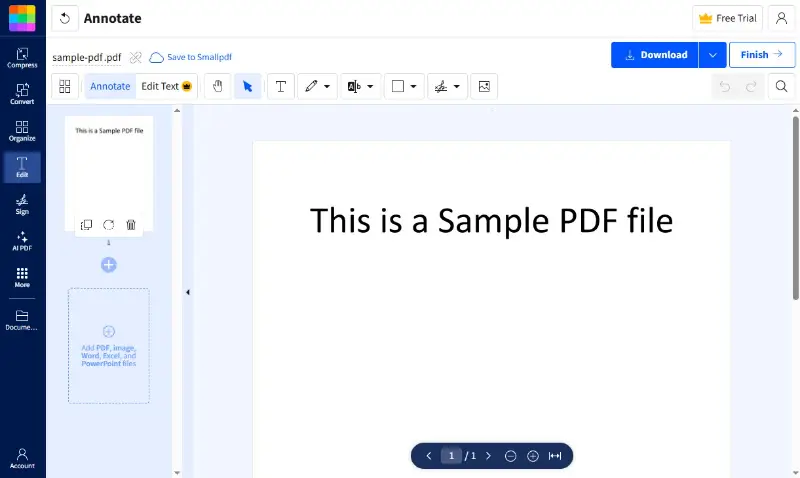
The service allows users to perform tasks like merging PDFs, converting to and from Office formats, compressing large files, and adding e-signatures. With its intuitive interface and cloud-based processing, it is ideal for quick edits without needing to install software.
FAQ
- Can I convert a PDF to other file types?
- Yes, it can be transformed into other formats such as DOC, XLS, PPT, JPG, and so on.
- What is OCR in the context of PDF files?
- OCR (Optical Character Recognition) is a technology used to convert scanned documents and images into editable and searchable text.
- Can PDF documents be optimized for web viewing?
- Yes, optimization techniques include reducing image resolution, compressing content, deleting pages from PDF, and enabling fast web view settings.
- What are PDF portfolios?
- PDF portfolios, also known as packages, are collections of multiple files combined into a single container. They allow you to organize related documents, slideshow presentations, images, and multimedia files within a unified PDF structure.
- Why does my PDF look different on another device?
- This may happen if the file doesn't embed fonts or if it's opened in a non-standard viewer.
What is a PDF: conclusion
In conclusion, the PDF format has revolutionized the way digital materials are created, shared, and preserved.
These files are widely used in business, education (software for students), government, and personal contexts for creating reports, presentations, forms, ebooks, and more.
As technology progresses, PDF file extension remain a steadfast file type for ensuring document integrity, accessibility, and usability.