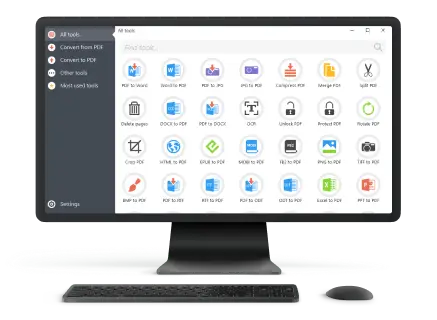Top 6 Free PDF Converters of 2025
Converting a PDF to any other format is the bane of existence to many and for a good reason. Is it complicated to convert a PDF to a Word file, or JPG, Excel, and vice versa?
In this article, I'll help you find the best PDF converter for your needs - user-friendly, efficient, secure, and most of all free.

How I picked PDF converters
In this compilation of the best free PDF converters, I am only featuring tools that are straightforward to use. The criteria for choosing them include:
- No registration required;
- No credit card information required;
- No watermarks on the free plan;
- Straight-up can be used without any further setup.
Just to note, I tested all of these PDF applications myself while writing this article. I tried several more before coming up with a shortlist. That being said, here are the top 5 tools to convert PDF in 2024.
1. PDF Candy Desktop
PDF Candy Desktop is a free PDF converter for PC that works on Windows 11, 10, 8.1, 8, and 7. It operates offline without any limit.
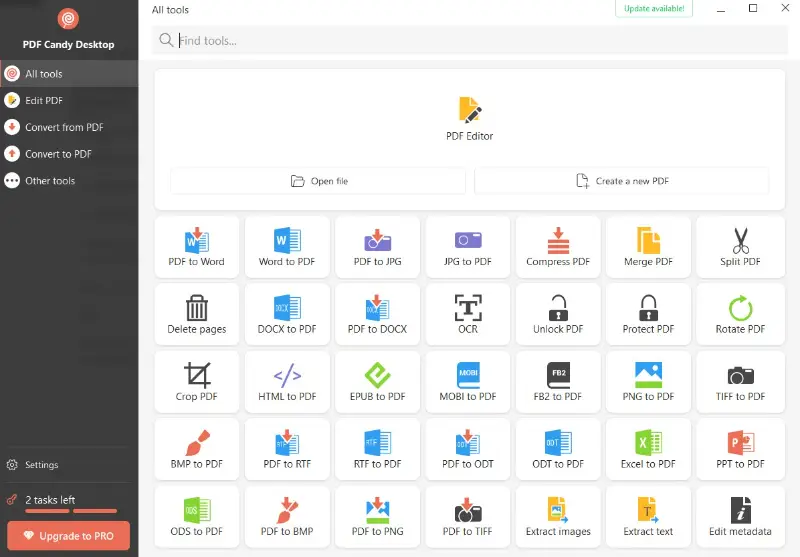
There may be times when you only need to extract a specific page or range. This program does that job nicely. You can simply state which pages you'd want to convert from or to. No need to split or remove pages from PDF before processing. It saves a lot of time, especially when your document is large!
Summary of features:
- Free PDF converter works offline.
- Batch processing of files to and from PDF and other formats.
- Implemented OCR feature and customizable settings.
- Can convert images, spreadsheets, and document files like DOC, DOCX, ODT, RTF to PDF, and eBook to PDF.
- Adjust orientation, margin, and size, and rotate pages.
- Works on Windows 10, 11, and earlier versions.
The converter's batch upload is yet another nifty feature. If you want to change several different file types to a PDF document, all you need to do is load all of them.
The program allows you to adjust the settings, such as choosing the image quality, picking the OCR language, and more. You can also convert PDF files that are password-protected. How neat is that?
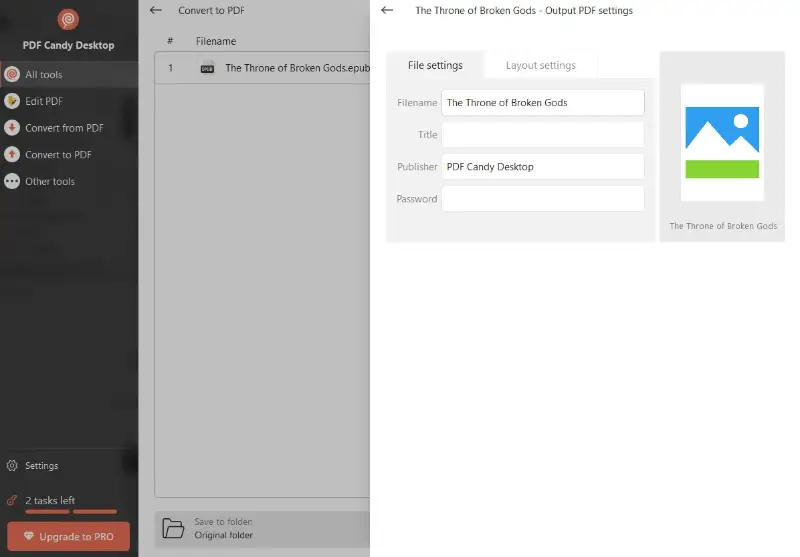
Since this free PDF converter works offline, you can process large files seamlessly as you don't need to upload them to any servers. As an aside, this works perfectly well for those who take privacy and security seriously - nothing leaves your computer.
The free version is more than what's needed for casual users, but a lifetime license will remove all the limits that you may ever need to use. These are page and batch file processing limits, and merging different formats into one PDF.
2. Soda PDF
Soda is an online PDF converter and is another popular option for the casual user who needs to change to or from different file types.
.webp)
The online platform is easy to use and can convert PDF files to Word, Excel, PowerPoint, image file types, as well as HTML. You can also convert from PDF to HTML, DOCX, and TIFF.
Summary of features:
- Free online tool for basic conversion.
- Can convert from PDF to HTML, DOCX, TIFF, and other image and document file types into PDF.
- OCR is a paid feature but a useful one in case you will need it.
- Has a desktop application that works on Chromebook, Windows, and Mac.
- Can choose files directly from Dropbox and Google Drive.
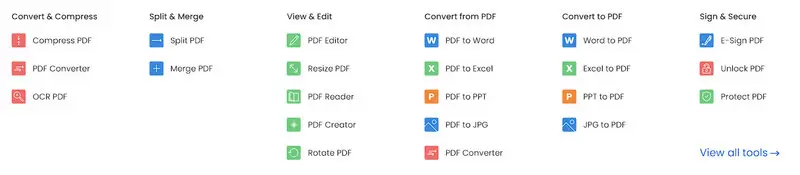
The free version is limited to 3 PDF conversions, as far as I was able to check. This works if you're just using it casually or to test.
If you would like to upgrade for professional, commercial, or heavier use, their pricing is quite straightforward at $12 per month. However, the OCR and other advanced features only unlock after the $15 tier.
There is also a desktop application that you can use while offline, and it works basically like the online version.
3. PDF Candy
PDF Candy boasts that it supports 20+ formats that you can convert to PDF. Some of the file formats you can convert to and from are DOCX, HTML, MOBI, EPUB, TIFF, PNG, BMP, RTF, PPT, and many more.
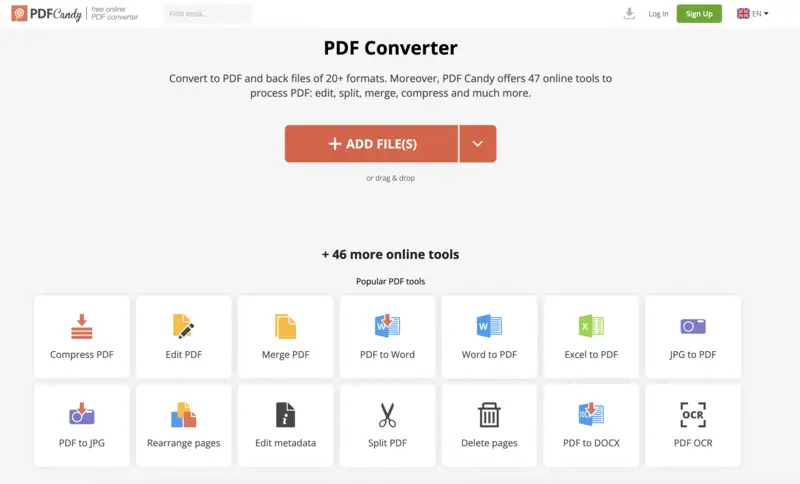
You can also protect your PDF with a password in case you are dealing with sensitive information. The service can also help reduce your PDF file size without any loss in quality.
One thing that stands out perhaps is the OCR tool.
For the unacquainted, OCR stands for Optical Character Recognition. This makes it easier if you have scanned images that you need to convert into a clean document like DOC or PDF. You certainly don't want to type it all out. With scanned images or photos, you can't highlight and copy the text, right?.
With OCR, you can simply upload your file to the website and it will convert everything into a readable and editable text format. After which, you can convert your file into PDF. Easy!
Summary of features:
- Free online PDF converter that is easy to use.
- Can directly upload from Dropbox, Google Drive, or local.
- Pro plan supports bulk upload and PDF conversion.
- Can convert PDF to Word file, JPG, or other image type and 20 more formats.
- Has a bunch of other useful features to manage PDF files such as merging or editing PDFs, adding watermarks, and more.
.webp)
The platform is free but does apply a limit of 2 tasks per hour. However, if you are a user who requires more power for bulk editing/conversions, consider getting a monthly subscription. It starts from $4/month and will enable you to create conversion tasks of up to 500 MB in file size.
4. SmallPDF
SmallPDF is a popular online PDF converter with many additional tools to work on this file format. You can convert from PDF to Word, Excel, PowerPoint, or JPG, or turn to PDF from those formats. It's as straightforward as that.
.webp)
Summary of features:
- Free service to convert PDFs online.
- Has an entire suite of features for free users.
- Their extended set of tools includes a mobile PDF scanner that works for both iOS and Android.
- Can unlock and protect PDFs.
- Supports converting PDF to JPG, DOC, PPT, and more.
- Loads files directly from the website cloud (PRO version), Google Drive, and Dropbox.
- Desktop application works on Windows (Mac is no longer supported as of October 1, 2021).
The website boasts about 21 instruments included in their free plan, which includes file size compression, split or merge PDF files, and more.
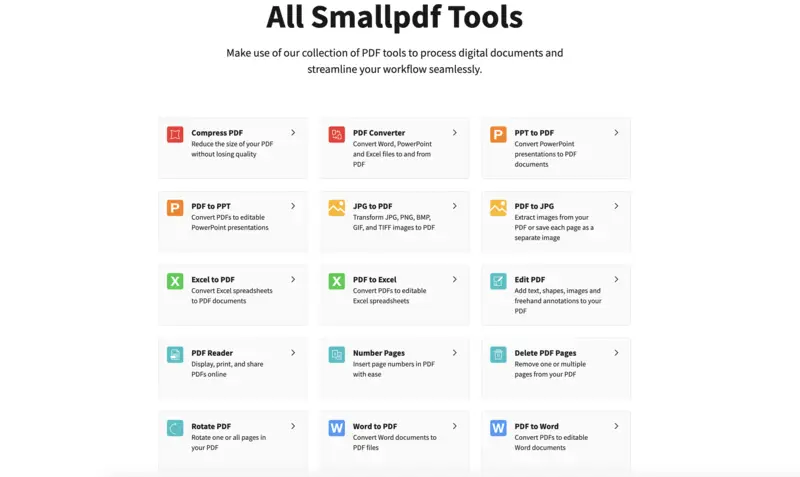
Meanwhile, the PRO version is priced at $9/month and includes unlimited document downloads, a better compression algorithm, and the conversion of scanned PDFs to Word.
There is also a mobile application that you can use to scan actual documents, straight to the cloud for easy access. It can also convert directly to PDF, Word, and other file formats.
5. PDF2GO
PDF2GO is the last free PDF converter in this list but it doesn't fall short of the features available.
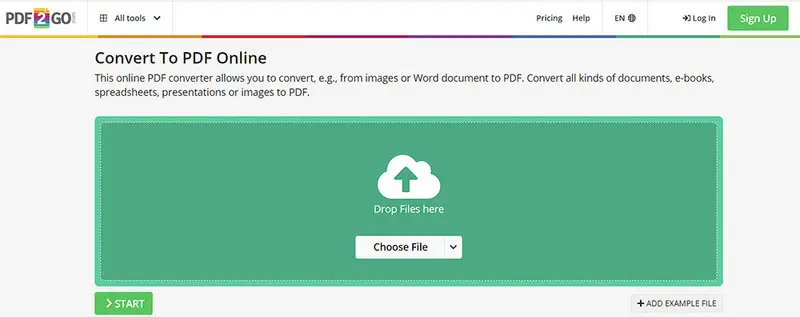
Aside from its frictionless online PDF conversion tool that you can literally just use from the get-go. It offers a lot of advantages like supporting up to 100MB file size per task, 250+ supported formats, and more.
Summary of features:
- Free online PDF converter with a lot of other features.
- Supports up to 100MB file size per task.
- Supports conversion to popular document file types like DOC, DOCX, and RTF; eBook in EPUB, AZQ, and MOBI format; presentations in ODP, PPT, PPTX; spreadsheets in CSV, ODS, XLS, XLSX;
- Has the ability to turn PDF into a JPG and other image formats like GIF, PNG, SVG, TIFF, and more.
- File deletion after 24 hours for all plans including free (for privacy and security).
- Upload files directly from URL, Google Drive, and Dropbox.
Although limited, batch conversion to PDF on most file types is supported. It can convert 20 JPG files to PDF, while others are limited to 2 on the free plan.
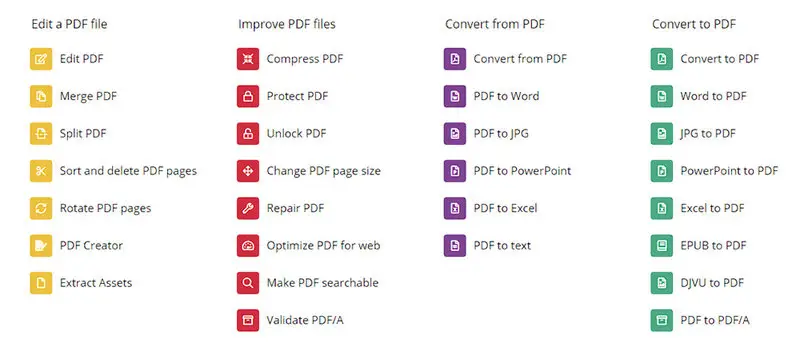
The professional plan is billed annually at $6.50/month, which is perfect for students or professionals who need professional-grade tools for managing PDF files. The PRO plans to support up to 4GB files, which is crazy since I have yet to see an actual PDF file that big!
6. iLovePDF
iLovePDF is a free and user-friendly online tool for editing and organizing your files. It allows you to convert PDFs to Word, PowerPoint, Excel, JPG, and vice versa, as well as compress, merge, split, and even watermark documents.
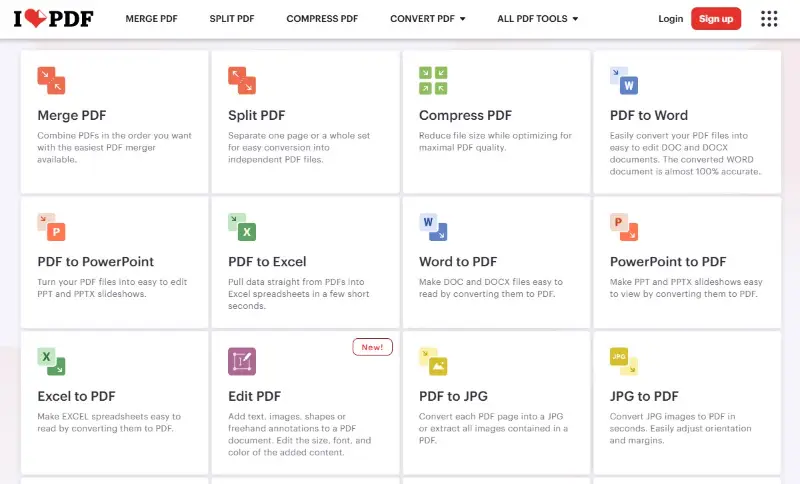
Summary of features:
- Completely free for basic PDF conversions.
- Offers a full toolkit for editing, compressing, merging, and rotating.
- Integrates with Google Drive and Dropbox for easy access.
- Supports OCR (Optical Character Recognition) for scanned PDFs (Premium feature).
- Includes batch processing to handle multiple files at once.
The free version includes access to most core tools with limited daily tasks. It’s ideal for casual users needing quick document fixes without installing any software.
Features to look for in a free PDF converter
When choosing a tool for converting your PDF files into another format, the answer might be simple. Virtually any free platform will do the job, especially if the document you are converting is just an ordinary one.
However, you still need to be picky when you are converting a more sensitive file, depending on the quantity and size as well.
| Feature | Description |
|---|---|
| Integrations | To make your life easier, pick a PDF converter that has built-in support with other services like Google Drive and Dropbox. Imagine having dozens of PDFs to convert to DOC and all the steps you need to take to process them one by one. Skip this entire process and pick the ones that will take it directly from the source! |
| Bulk Conversion | If you're a one-time user, you won't need this feature. But for those who have literally hundreds of files to convert to PDF or vice versa, having a bulk conversion feature is a must. Otherwise, you'll end up slaving away for several hours. Thankfully, there are a lot of tools that provide bulk conversion services, although most of them are not for free. But then again, if you are using this for work or your business, you might as well pay a premium (not really expensive!) to get the job done correctly and efficiently. |
| File Editing | Additional features help you save time and avoid getting another app. In case you need to rearrange or delete pages, split PDFs, or add new content, a multitool service or app will make the job easier. Although this is already a PDF editor's domain, having these features in one place will save you from hassle. |
PDF vs other formats
Here's a comparison of PDF and other common document formats.
| Feature | DOC/DOCX (Microsoft Word) | TXT (Plain Text) | HTML | RTF (Rich Text Format) | |
|---|---|---|---|---|---|
| File Extension | .doc, .docx | .txt | .html, .htm | .rtf | |
| Formatting | Preserves formatting | Supports complex formatting | No formatting | Supports HTML tags for formatting | Supports basic formatting |
| File Size | Can be large, especially with images | Generally smaller than PDF | Usually very small | Small, depends on content | Larger than TXT, smaller than DOCX |
| Editability | Difficult without special software | Easy to edit with Word or similar software | Easily edited with any text editor | Editable with HTML editor | Editable with most word processors |
| Compatibility | Universally supported | Widely supported but requires appropriate software | Universally supported | Requires a web browser | Supported by most word processors |
| Searchability | Supports text search | Supports text search | Supports text search | Supports text search | Supports text search |
| Security | Can include encryption | Generally lacks strong security features | No built-in security | Can be secured with web protocols | Basic security features |
| Accessibility | High, with built-in features for screen readers | High, with screen reader support | High, but lacks rich content | High, depends on HTML structure | Moderate, depends on editor used |
| Interactivity | Can include forms and multimedia | Limited interactivity | None | High, with support for forms and scripts | Basic interactivity features |
| Use Case Examples | Professional files, eBooks, legal documents | Resumes, letters, academic papers | Notes, code, configuration | Web pages, documentation | Drafts, simple reports |
FAQ
- Can I convert password-protected PDF files?
- Some online PDF converters may support converting encrypted PDF files by entering the correct password during the process, while others may not offer this feature.
- Do free PDF converters support converting documents in languages other than English?
- Yes, however, the accuracy of text recognition and conversion may vary depending on the complexity of the language and the converter's OCR capabilities.
- Are online converters compatible with all web browsers?
- Most online conversion tools are designed to work with popular web browsers like Google Chrome, Mozilla Firefox, Safari, and Microsoft Edge. But, it's always a good idea to check the compatibility.
- Can I convert scanned PDF documents?
- Yes, some programs support OCR to convert such documents into editable text. However, the accuracy depends on the quality of the scan and the software used by the converter.
- Can I convert a PDF to image formats?
- Yes, many free PDF converters support changing PDFs to formats like JPG, PNG, or TIFF.
Free PDF converters: Conclusion
Finding the best PDF converter doesn't have to be a hassle,. And it certainly doesn't have to break the bank. The tools I've laid out here are all user-friendly, secure, and effective, each offering its unique set of perks.
So, consider your needs, evaluate the features, and pick the one that suits you best. Be it casual conversion tasks or more high-stakes jobs, these free PDF converters have you covered with their basic and advanced plans.
With these tools in your arsenal, managing and converting your PDFs will be a breeze!