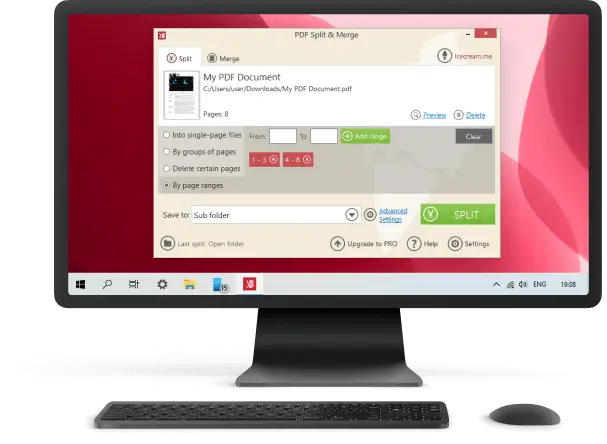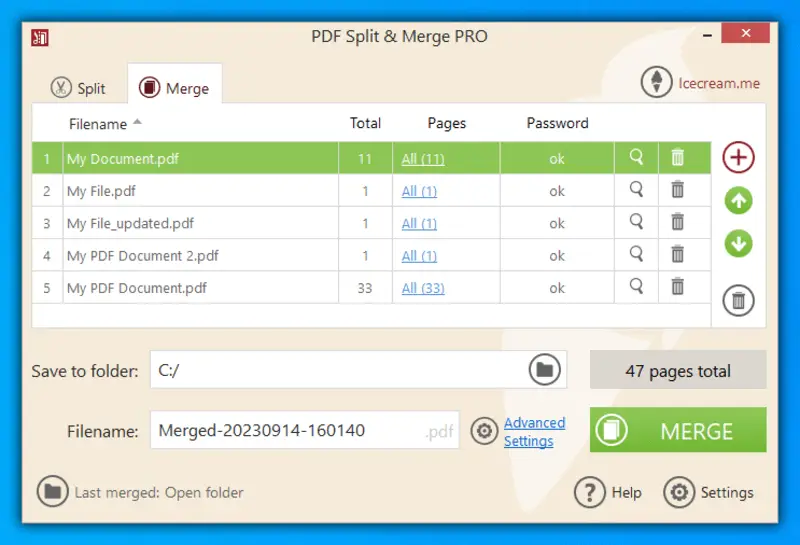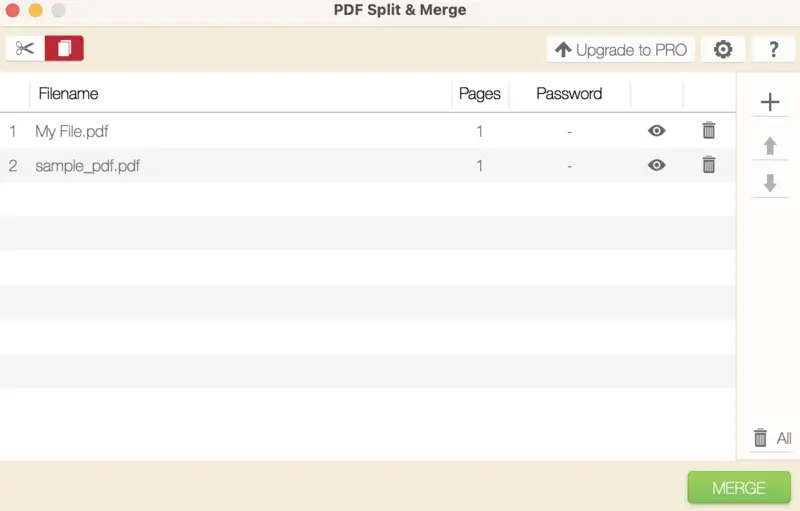Top 17 PDF Mergers of 2025
Most users whose activities are connected to digital documents have had to deal with PDF files in one way or another. Often there is a need to use a PDF merger to gather documents into one file for more convenient sharing.
In addition, plenty of free PDF mergers for Windows, macOS or online, also offer additional features such as adding password or setting access permissions that simplifies document management.
In this article, we will tell you about the 17 best PDF mergers that you can use to combine the PDF documents into one. After reading, you will be sure of some of the top ways how to merge your PDF files.
PDF file combiners for PC: summary table
| Program | Max file size | Supported OS | Free usage | Yearly PRO cost | Ranking |
|---|---|---|---|---|---|
| Icecream PDF Split & Merge | no limit |
Windows
macOS
|
unlimited | free | 5 |
| PDFsam Basic | 10 MB |
Windows
macOS
Linux
|
unlimited | free | 4.5 |
| Clever PDF | 20 MB |
Windows
macOS
|
unlimited | from $19.99 | 3.5 |
| Sejda Desktop | 50 MB |
Windows
macOS
Linux
|
3 tasks per day | $63 | 3.5 |
| Adobe Acrobat | 100 MB |
Windows
macOS
Linux
|
n/a | from $155 | 3 |
| Abbyy FineReader | no limit |
Windows
macOS
|
unlimited | from $199.99 | 2.9 |
| PDF-XChange Editor | no limit |
Windows
|
unlimited | from $43.50 | 2.9 |
| Foxit PDF Editor | no limit |
Windows
macOS
Linux
|
unlimited | from $13.25 | 2 |

How we picked and tested PDF mergers
In this article we review 16 most popular PDF combiners, 8 of them are desktop applications for PC that we found in Wikipedia, while the other 9 are online services.
For rating the PDF joiners, we compared them based on the following criteria:
- Compatibility with various operating systems (Windows, macOS).
- The system requirements for desktop apps and processing speed for online tools.
- Number of free operations you can proceed with before the trial or freemium version expires.
- Price of the PRO version, if applicable.
- Quality of the output, including preservation of formatting and images.
All of them offer more than just a tool to join PDFs. The user interface, comfortability to use, and overall experience also were taken into consideration.
1. Icecream PDF Split & Merge
PDF is widely used for document sharing, as it preserves the layout and ensures that the file looks the same across different devices and operating systems. PDF files can be compressed to reduce file size while maintaining the quality of the content. This makes it easier to share and store large documents without sacrificing quality.
Icecream PDF Split & Merge is a PDF merger and splitter - two-in-one. It has been designed for both professionals and occasional users with little PDF experience. This is due to the presence of basic functions for joining PDF files, as well as a simple and convenient interface that everyone will understand.
Use this PDF merging software for combining files, select specific pages for joining, and set the password for the created files if needed. It's also possible to set file permissions (editing, printing, copying).
You can join the PDF files that are password-protected, preview the added documents, and rearrange their order before merging.
Pros:
- Simple and convenient interface.
- Fast processing of even large files.
- Preview of the files before combining PDFs.
- No internet connection is required to run.
- Free PDF joiner is available in 50+ languages.
The software has versions for Windows and Mac PCs and only requires 512MB of RAM and 30MB to 300 MB of free disk space. The intuitive interface and support of the drag-and-drop mechanism make working with this PDF merging tool a breeze.
2. PDFsam Basic
This is an open-source and completely free PDF merger. The application allows you to quickly combine your PDF files into a single document. However, this function is only available after user registration.
PDFsam offers a wide range of customization options for PDF merging - adjust page normalization, add blank page if page number is odd, merge fields, generate table of contents and much more.
The program also has a rather large set of tools to work with PDFs (some require a premium upgrade). It is capable of splitting, compressing, and rotating PDF documents.
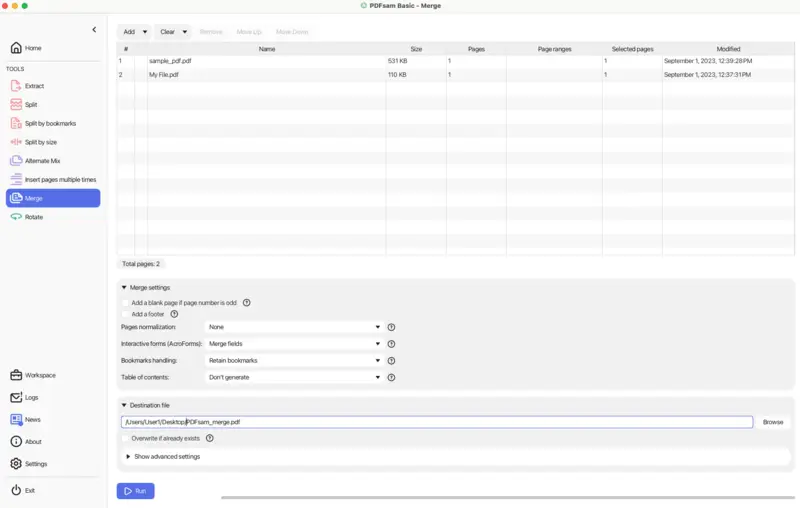
Pros:
- Pleasant to work with the PDF joiner's interface.
- Wide possibilities and flexible settings even in the free version.
- The PDF combiner does not require great PC performance.
Cons:
- Some features are not available in the basic version, requiring to download of an extended paid toolkit.
- Ability to merge your PDFs of less than 10 MB and less than 100 pages.
The interface is not overloaded and very neat, so learning how to merge various PDF files with this program will be easy. In addition, you can use this PDF combining software on Windows, macOS, and Linux. To run this program, you only need 70 MB of free disk space and 256 MB of RAM.
3. Clever PDF
A fairly easy-to-use PDF file merger that allows you to merge documents into one document. To do this, all you have to do is download and install the free version on your computer. The program can set protection, add images, and convert PDF files into other formats.
The software has a user-friendly interface, allowing you to sort PDF files for faster workflow. The documents processed in this PDF joiner are not watermarked. Apart from tools to work with PDFs, Clever PDF has an image converter included.
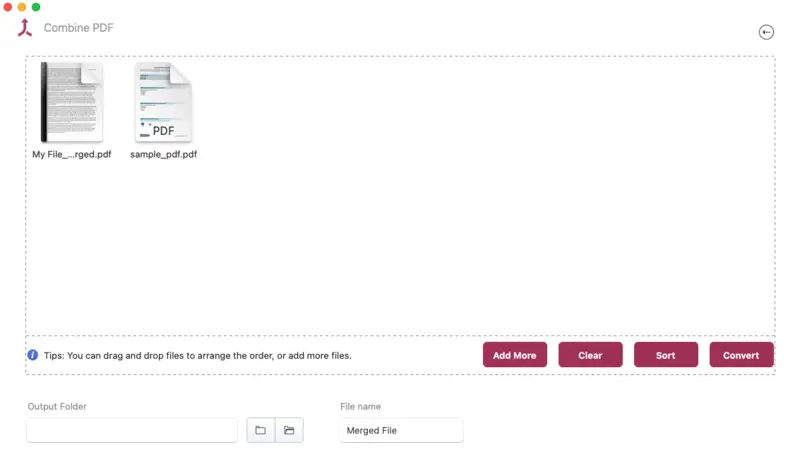
Pros:
- Simple and intuitive interface of the PDF combiner.
- Instant file processing.
- Has an online version.
Cons:
- Can work with files of less than 20 MB in size.
This program can installed on a Mac or Windows PC. For upgraded access, users will have to pay $19.99 for the perpetual license. Depending on the operating system, you will need a RAM of 1GB and disk free space of 29.3MB - 200MB.
4. Sejda Desktop
Sejda has a wide range of features that allow you to merge the PDF files into a single document. Furthermore, the utility has many additional tools. These are compression, conversion, watermark creation, and many other useful options. There is also a built-in PDF editor for processing documents.
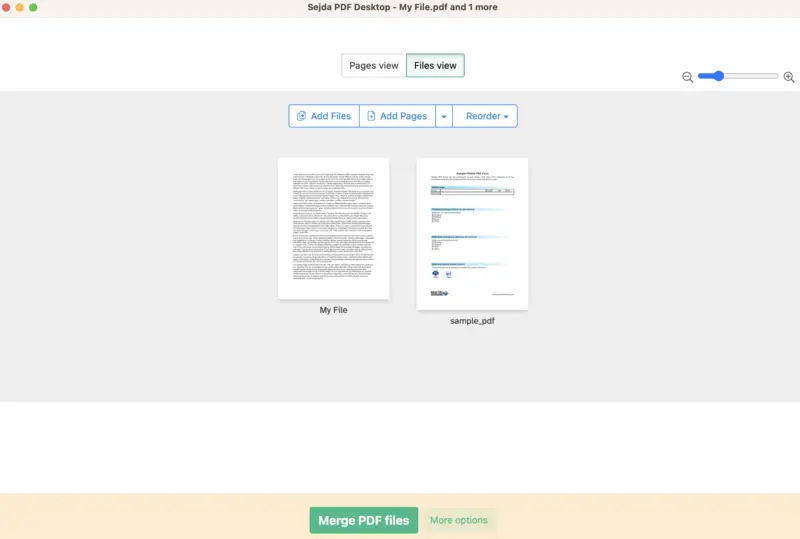
Pros:
- The merger with user-friendly interface.
- Cross-platform tool to join PDF.
Cons:
- Slow processing time.
- The inability to process documents over 200 pages and larger than 50 MB.
With the free version of this PDF combiner, you can do just 3 tasks per day. The software has high system requirements of 2 GB RAM (4 GB recommended), and free disk space of 2 GB or more. The paid subscription is $63 per year.
5. Adobe Acrobat
Adobe offers many tools for manipulating PDF files, including the ability to merge the PDFs in no time at all. The developers also offer an online service with similar functionality that can be used supplementary.
Both online and offline versions allow easily combine your PDF files and overall manage PDFs with maximum efficiency. However, this file combiner comes at a cost that ranges based on the plan selected.
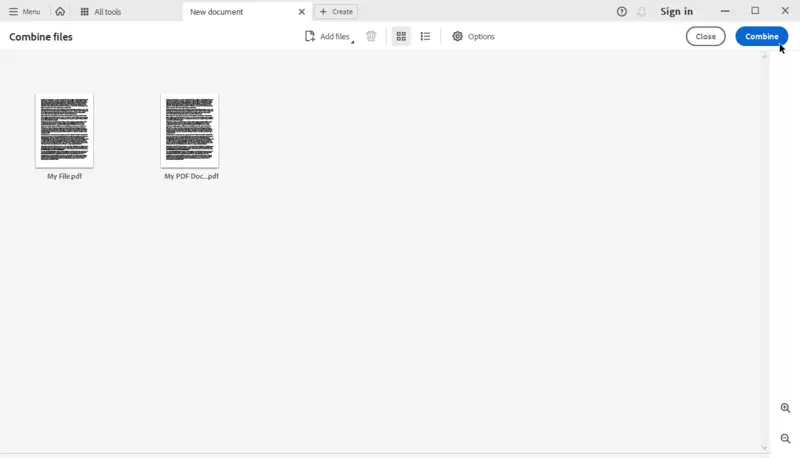
Pros:
- A PDF combiner with a long-time reputation.
Cons:
- Paid PDF merging software with costly plans.
- Customers report difficulties in uninstalling or unsubscribing.
- Extremely high system requirements (2GB of RAM and 4.5GB of available hard disk space).
- Limit of 100 MB per file.
Although expensive and well-known, Adobe has plenty of alternatives when it comes to merging the documents in PDF format based on the cost and benefit analysis. Users on Trustpilot rate this software as one of the worst PDF editors due to its pricing policy and customer support.
However, it is still a powerful and reliable tool that completes the task almost immediately. The subscription cost begins at $155 per year.
6. Abbyy FineReader
Abbyy FineReader is a powerful PDF editor and document conversion software. It could be utilized to merge various PDF documents into one file.
The process involves selecting the PDFs you want to combine, and then choosing an output format. You can opt to either retain or remove the original files. Once the files are merged, they will appear in your file manager as a single PDF.
If you need more control over the output, you can use PDF merger's advanced settings. Choose page size, orientation, and margins; specify page ranges; set watermarks; add headers and footers; and even split documents into multiple files.
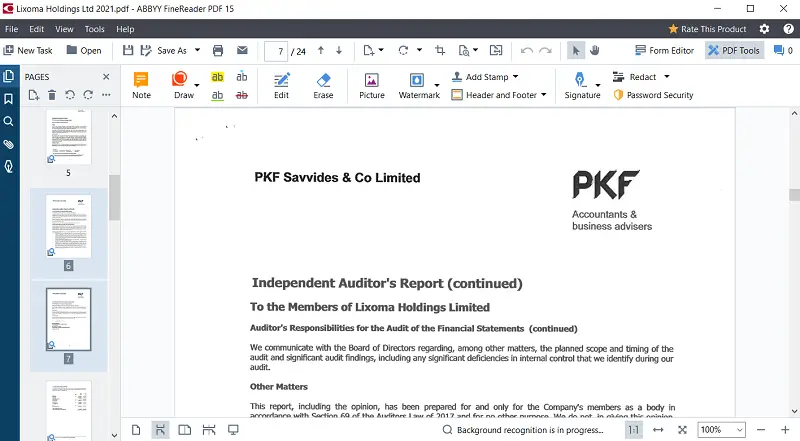
Pros:
- The PDF joiner offers high-quality output documents with accurate formatting, layout, and text recognition.
- Merging your documents correctly, without any missing pages or incorrect formatting, is ensured.
Cons:
- Pricing plans can be expensive.
- The application is not suitable for merging big files with hundreds of pages, as this can take a long time to process.
- Requires at least 4GB of RAM and 2GB of free hard disk space.
The pricing for the file merger depends on the version you choose. The professional version costs $199.99, while the corporate costs $599.99. For those who only require combining PDFs occasionally, there is also a free version available with limited features.
In terms of system requirements, the service works best on Windows PCs running Windows 7 or later, as well as Macs with OS X 10.9 or later.
7. PDF-XChange Editor
PDF-XChange facilitates the combination of multiple PDFs into a unified document.
You can determine the order of the files as well as which sections from each file you want to include. When you're finished, you can save the merged document as an individual PDF file.
This PDF joiner is the perfect choice for merging multiple PDF files. It's user-friendly and has a plethora of capabilities that render it an ideal selection for any kind of task involving PDF files.
However, this editor would be more useful for people who work with PDF files on a daily basis, rather than for those who need it for occasional tasks.
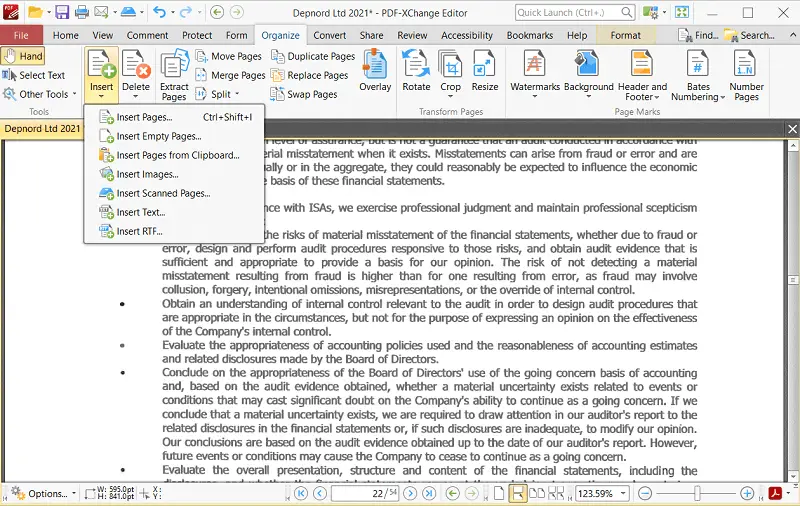
Pros:
- Users can customize the resulting document by adding page numbers, headers, footers, and more.
- The software can handle large files without any issues.
Cons:
- Sophisticated features such as encryption and password protection are not available in this software.
- Despite being widely used, the full version of the software is not without cost.
- Technical support is limited and often slow to respond to user queries.
The basic version is free, allowing you to open, view, and annotate PDF files. For more sophisticated capabilities such as merging the PDF files, you'll need to upgrade to the Pro version. This costs $43.50 for lifetime access or $27 per year. The system requirements for PDF-XChange are fairly basic.
8. Foxit PDF Editor
Foxit is a software program that enables you to combine PDF files. It works with any type of PDF document and assists in quickly and easily creating one large file from many smaller ones.
Its user-friendly design makes it simple to use, while its advanced features make it perfect for any document management task. The application allows you to insert scanned images directly into the PDF, paste content from the clipboard, and include blank pages.
Whether you need to combine several documents into a single bulky file or simply arrange your digital documents, it is a good choice for swift and uncomplicated PDF merging.

Pros:
- New features and bug fixes are constantly being added to the app.
- The trial version is available for 14 days.
Cons:
- Image-heavy files are complex to merge, and the resulting documents are significantly degraded in quality.
- User interface can be a bit clumsy and confusing.
The software is available for free for personal use and has several paid plans for business use. The basic plan costs $13.25 per month.
For system requirements, the merge PDF tool requires Windows 7 or later, macOS version 10 and above. Necessitating 1GB of RAM and an internet connection for activation.
Online PDF file mergers: summary table
| Program | Max file size | Free usage | Yearly PRO cost | Processing Speed | Ranking |
|---|---|---|---|---|---|
| PDF Candy | 500 MB | 1 tasks per hour | $4/mo | fast | 5 |
| PDF24 | no limit | unlimited | free | fast | 4.5 |
| Free PDFconvert | no limit | 1 task per hour | free | slow | 4 |
| Soda PDF | 200 MB | 3 tasks per day | $69 | slow | 4 |
| iLovePDF | 100 MB | unlimited | $48 | instant | 4 |
| SmallPDF | no limit | 2 tasks per day | $108 | slow | 3 |
| PDF2GO | 100 MB | unlimited | $6.50/mo | slow | 3 |
| Sejda PDF | 50 MB | 3 tasks per day | $7.50/mo | fast | 3 |
| Adobe | 100 MB | unlimited | $69.99/mo | fast | 3 |
1. PDF Candy
PDF Candy is an online service that allows users to merge different PDF files into a single document. The website has an easy-to-use interface and provides a number of additional tools.
Users can upload their files from their computers, Dropbox, or Google Drive. The site also accepts drag and drop functionality, so you can quickly add documents without the need to search through the folders.
Once the PDF files are uploaded, you can sort them alphabetically, change their order, and preview the documents to make sure everything is correct.
All in all, this online web application offers a hassle-free and user-friendly way of merging multiple PDF documents into a single file quickly and effortlessly.
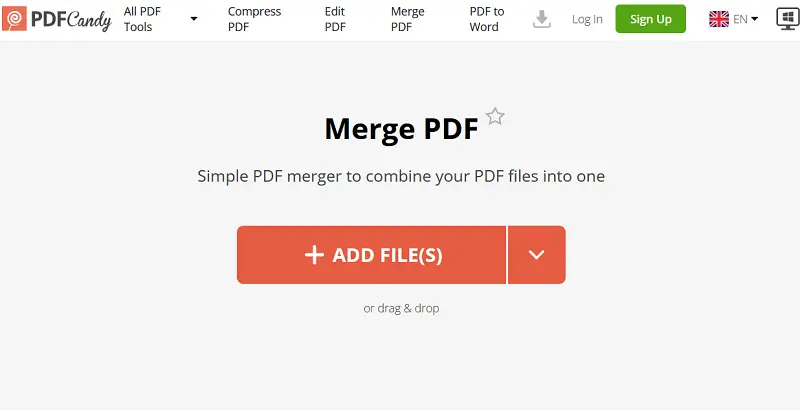
Pros:
- 46+ free tools to help you edit PDFs.
- Supports not only PDF but also image merging.
- Works on Windows, Android, macOS, iOS, and Linux.
Cons:
- It is not possible to select specific pages to merge.
Paid subscriptions start at $6.00/month with discounts for longer subscription periods. They also offer a one-time purchase of the Pro and desktop version for $99.00.
The system requirements for PDF Candy are minimal. You'll need an internet connection and a modern browser (Chrome, Firefox, Safari, etc.) to use the website.
2. PDF24
PDF24 is a basic free PDF combiner that you can use in any browser. Basically, you can sort the uploaded files, delete unnecessary ones, preview and open PDFs in the queue. This is more than sufficient for a quick PDF joining.
The process is very intuitive and you can send the created document by email or upload it to cloud services. All-in-all, it's a great free file combiner for occasional work.

Pros:
- Convenient tool for PDF joining online.
- Apart from the tool to combine PDFs, many other free features are available.
Cons:
- Not an option if you work with large files.
- Difficult to locate tools due to the interface with many pictures.
- Lots of distracting advertisements on the site.
With PDF24, you can merge not only PDFs but combine PDF files and images, PDF and Word documents. The conversion is not the fastest, but the website has no limits to the size of your files.
3. FreePDFconvert
FreePDFconvert is another online PDF merger to join multiple documents into one cohesive file for easy sharing and printing. Using this website is free and easy, which makes it a convenient way to work with PDFs online. It also has other features, including various conversion options from and to PDF format.

Pros:
- Web-based PDF combining service with extended functionality.
Cons:
- 1 free task per hour limitation.
- Some errors in processing may occur as you use the website.
The service is a part of the convenient hub to work with PDFs. Despite the name, there is a paid subscription. However, anyone can use the PDF combiner for free and with no limitation once each hour.
4. Soda PDF
SodaPDF is an online PDF combiner with tons of tools to work on PDF documents. One of the offered tools is the ability to join PDF documents quickly and easily. It's a breeze to use, secure, and free for merging up to 5 documents.
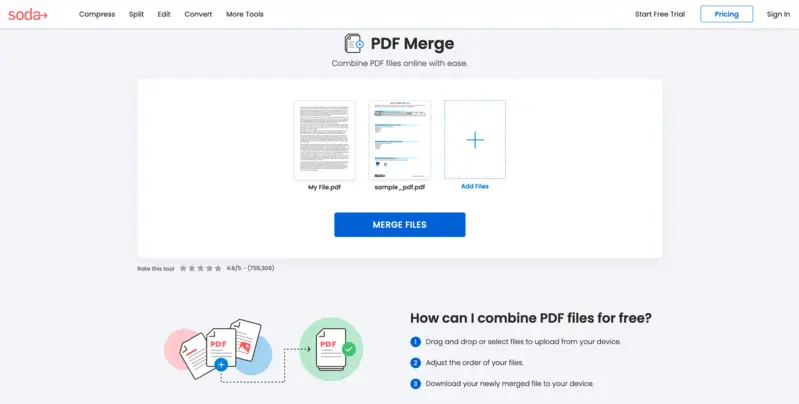
Pros:
- The "Merge PDF" tool is one of those you can try for free.
- Simple and pleasant to eyes interface.
Cons:
- Standard package is very limited, forcing users to choose a more expensive option.
- Slow processing compared to other online PDF mergers.
- Only 3 tasks per day are possible to complete for free.
- Large amounts of onsite advertising can ruin the user experience.
With its easy-to-use interface, you can quickly combine multiple PDF documents into one good-looking PDF file without any hassle or worry. Additionally, check out many other instruments the service offers.
The full unlimited access to the platform costs $69 per year.
5. iLovePDF
iLovePDF is an effective way to seamlessly perform PDF joining online. It also offers other useful tools, such as splitting a PDF into multiple separate files, compressing a PDF to reduce file size, converting documents to and from PDF format, and more!
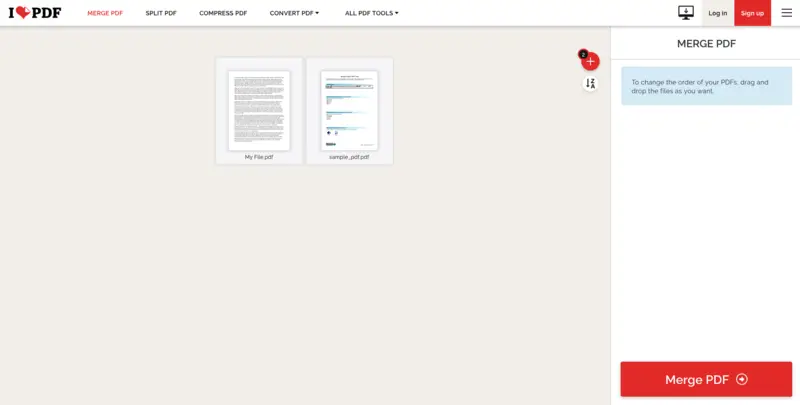
Pros:
- Almost all tools of the PDF combiner are available with free access.
- Simple to use by inexperienced users or on the go.
- Variety of supplementary tools.
Cons:
- Limited number and size of files when merging the PDF documents - up to 25 documents of up to 100 MB.
This is the fastest online platform to join your PDFs. Even though the free version has significant limitations in file size and volume, the paid account will grant the ability to merge up to 200 files with a limit of 1GB per task. The annual subscription to this service is $48.
6. SmallPDF
Merging PDFs can be a time-consuming task if you do not have the right tools. Luckily, with SmallPDF, learning how to combine the PDF files is easy. With this platform, you can quickly do it without the need for complicated software or tedious manual labor. Plus, it offers other 20 tools to convert, compress, and edit PDFs.
Even though it requires a subscription, there is a free trial to explore the functionality of this online PDF joiner before you commit to the paid version.
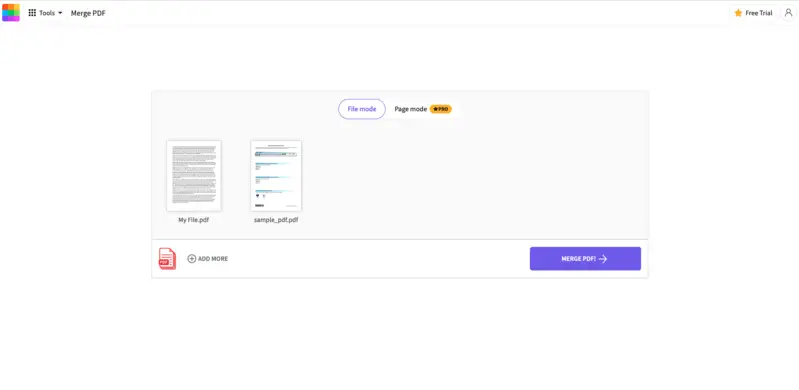
Pros:
- 21-in-1 toolkit to work with PDFs.
- 7-day free trial for combining PDFs before signing up for the paid version.
Cons:
- Limitation of 2 conversions per day if not signed in.
- Unclear cancellation policy when you no longer need the file combiner.
Not all files can be joined with this website. For instance, the PDF merger could not process the PDF form we uploaded. Additionally, with the smallest amount of additional tools, this service is the most expensive among the online PDF joiners reviewed - $108 per year.
7. PDF2GO
PDF2GO is an easy-to-use online tool that lets you unite multiple PDFs into a solitary document. With it, you can merge the PDF files right in the browser.
It features a nifty thumbnail preview so you can scroll through your pages and make sure everything looks as it should. You can even add page numbers for each page in the merged file.
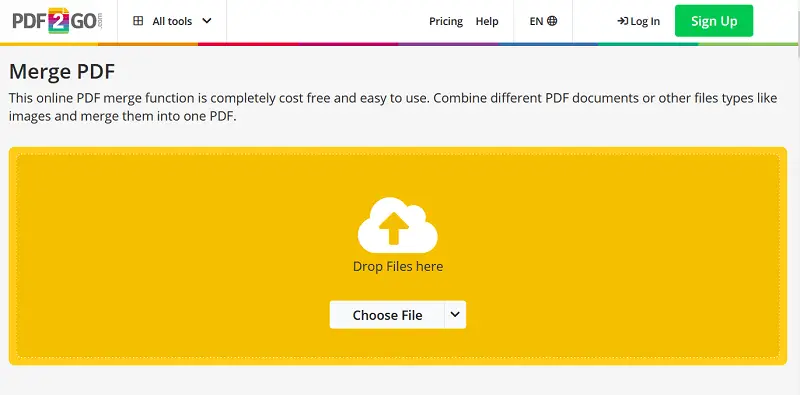
Pros:
- Integration with popular cloud services.
Cons:
- Not suitable for large merging jobs.
- Interface is full of annoying ads.
- The file size limit is set to 100 Megabytes.
The PDF merger works best with the latest versions of Google Chrome and Firefox browsers. You'll also need an internet connection with a minimum speed of 1 Mbps for optimal performance.
The basic plan is free, but you must pay $6.50/mo to use the PDF merger without restrictions.
8. Sejda PDF
Sejda PDF is a web-based platform that offers various PDF editing tools. It allows users to perform tasks such as merging PDFs, splitting or compressing, converting to different formats, and more.
The service is popular for its user-friendly interface and its ability to handle various PDF manipulation tasks without requiring to install any software on their devices.
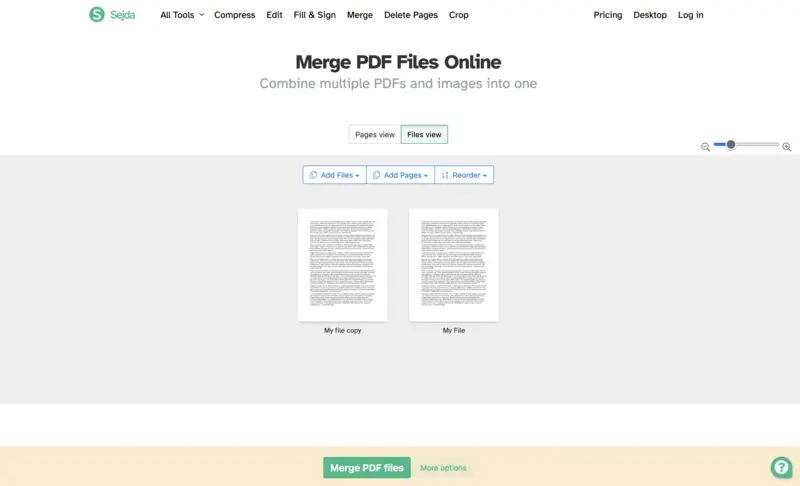
Pros:
- User-friendly interface facilitates easy navigation.
- Versatile PDF tools cater to diverse editing needs.
- No installation required; accessible via web browser.
Cons:
- Limited free usage of only 3 tasks per day.
9. Adobe
Adobe provides a dependable way to combine PDFs directly in your browser. You can drag in several documents, arrange their sequence, and create one file within seconds.
The layout is straightforward and polished, enabling uploads from your computer or services such as Dropbox and Google Drive. After processing, the result can be saved locally or stored back in the cloud.
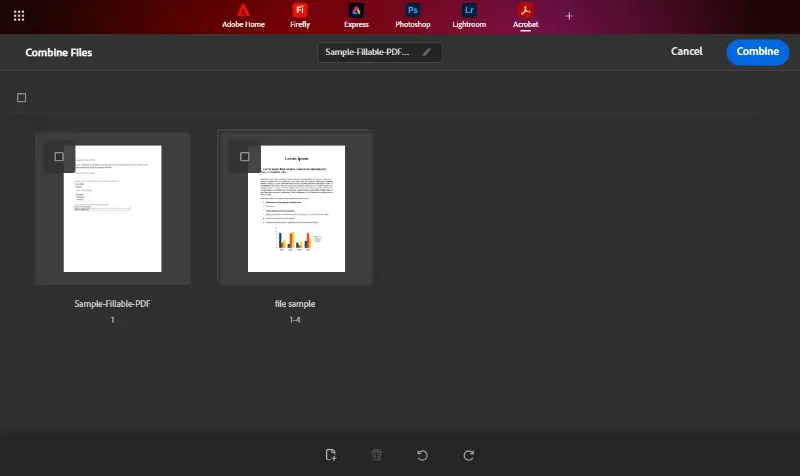
Pros:
- Smooth and modern interface.
- Works with cloud platforms like Dropbox and Google Drive.
- Preserves original layout and quality.
Cons:
- Full functionality requires signing in with an account.
- Advanced options are locked behind a subscription.
Using Adobe Acrobat Online, you can assemble PDFs from multiple sources without downloading any software. It maintains document integrity and ensures consistent results, making it a solid choice for merging files quickly and efficiently.
FAQ
- Can I compile images and other non-text items into a single PDF?
- Yes, some free PDF combiners allow you to combine images and other materials into a unified PDF file.
- Does merging PDF files result in any loss of data or content?
- No, it does not typically result in any loss of data or content. The files are combined without altering the original content unless you choose to edit or modify them during the merging process.
- Can I undo the PDF merging?
- Once the PDF files are merged into a single document, you cannot undo the action after saving the file. However, you can use a PDF splitter and separate the file.
- Can I merge scanned PDF files?
- Yes, scanned PDFs can be merged just like any other documents. However, OCR (Optical Character Recognition) may be required if you want to extract text from them.
- Is it possible to merge password-protected documents?
- Yes, but you’ll need to unlock it first. Some tools may allow you to enter the password when merging.
- Can I combine PDF files with different page sizes?
- Yes, the pages will be retained in their original format. However, some PDF viewers may display different page sizes unevenly.
- Can I merge a PDF with interactive elements?
- Yes, images and hyperlinks will remain intact after merging PDF files, provided that they were included in the original document.
- Is my uploaded data safe when using online platforms?
- Reputable services automatically delete your files from their servers after a set period, but it’s best to check the privacy policy.
PDF combiners: summary
Learning how to combine PDF files is a necessity for those working with PDFs regularly. Today, we have reviewed the best PDF mergers. Our revision is based on customer reviews and personal testing.
Of course, the choice of the software is up to the user based on the tasks at hand and the functionality of the program. If you are working with large or confidential files - pick a software. If you are looking for a one-time job then opt for an online PDF combiner.