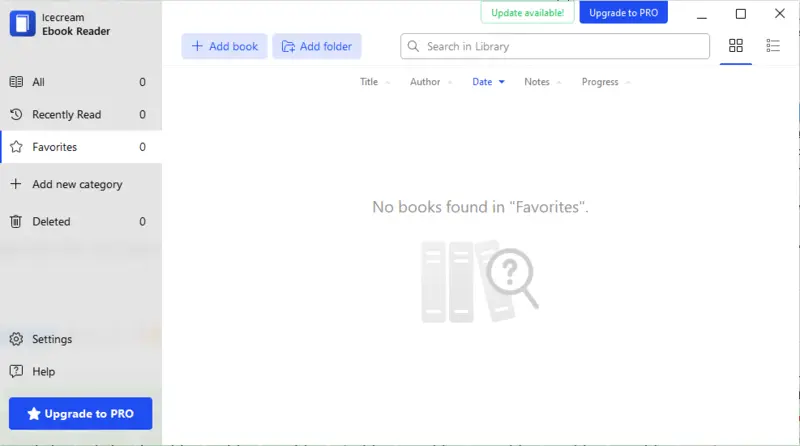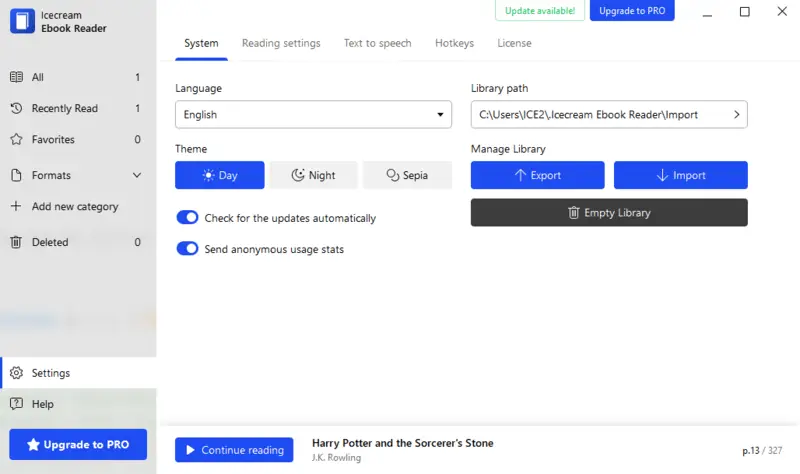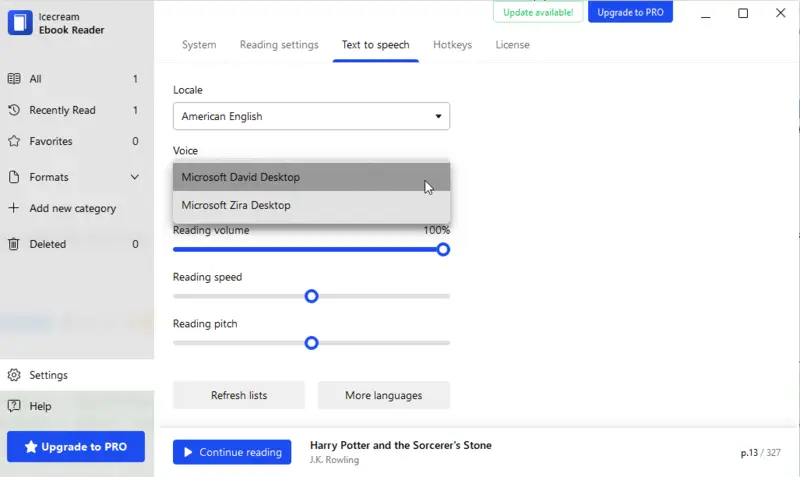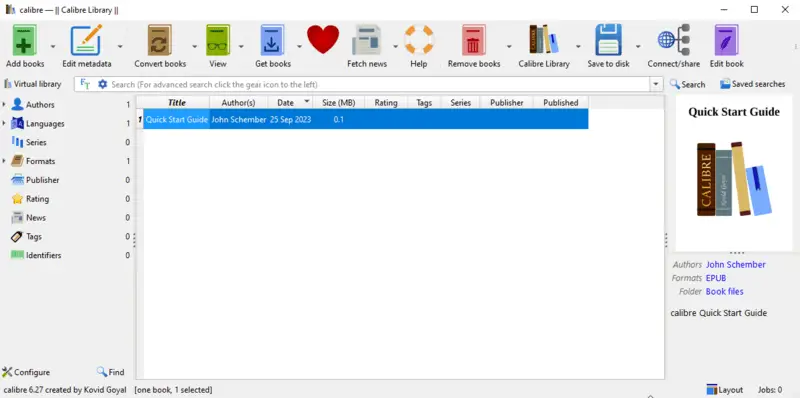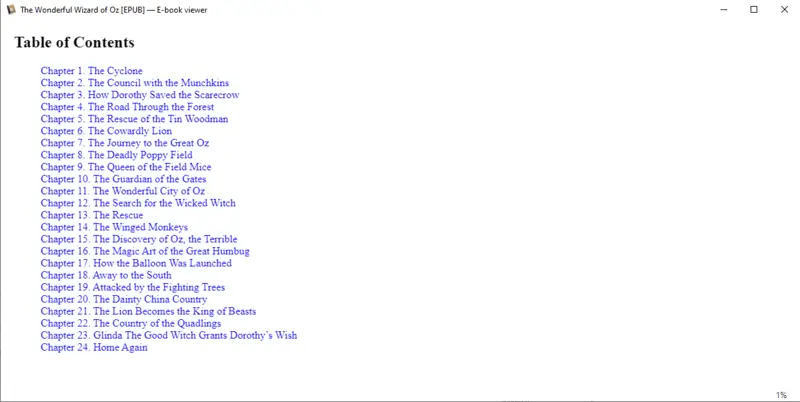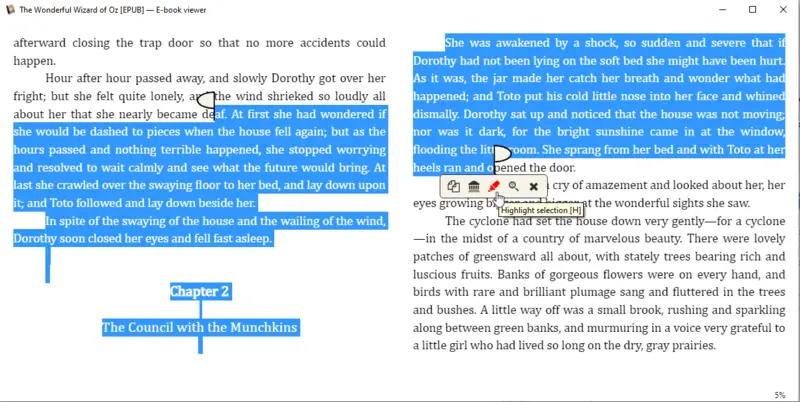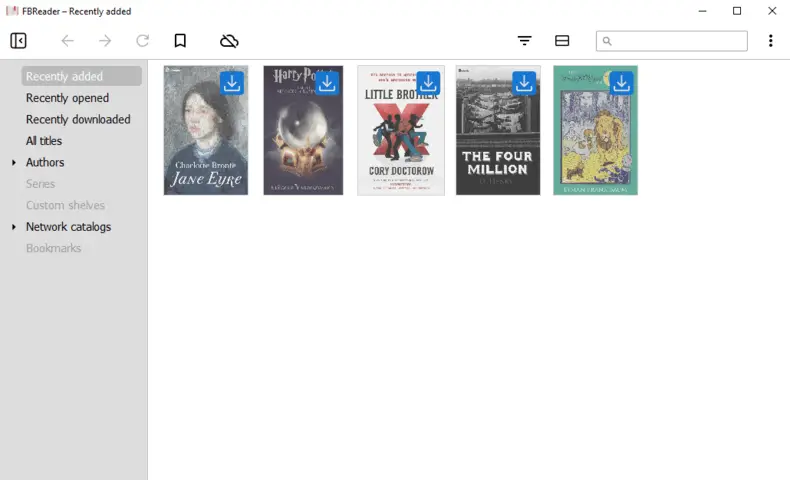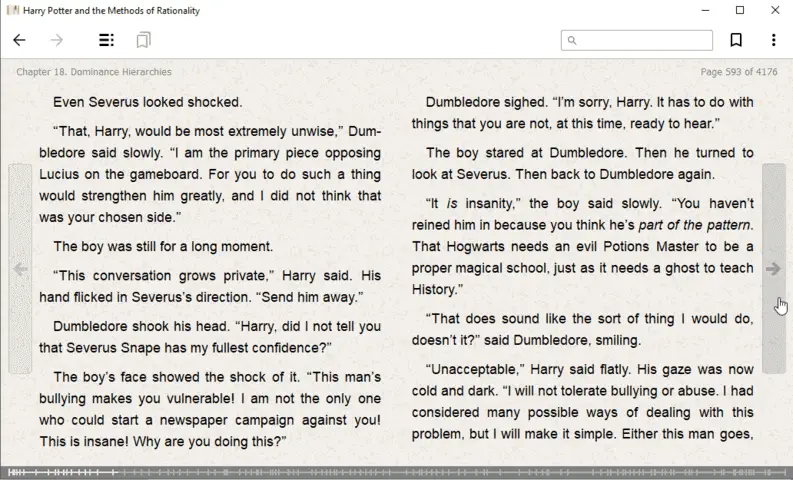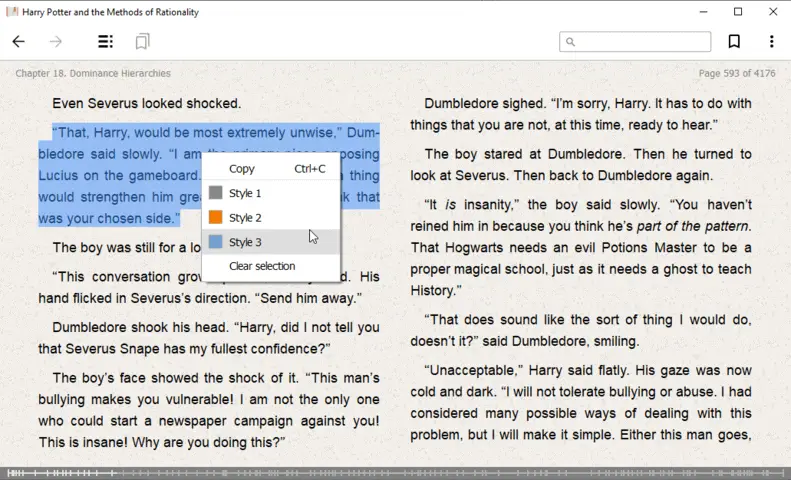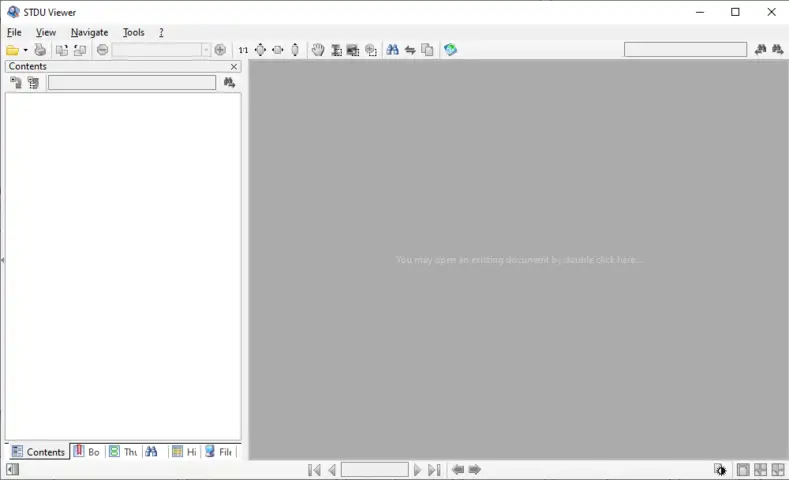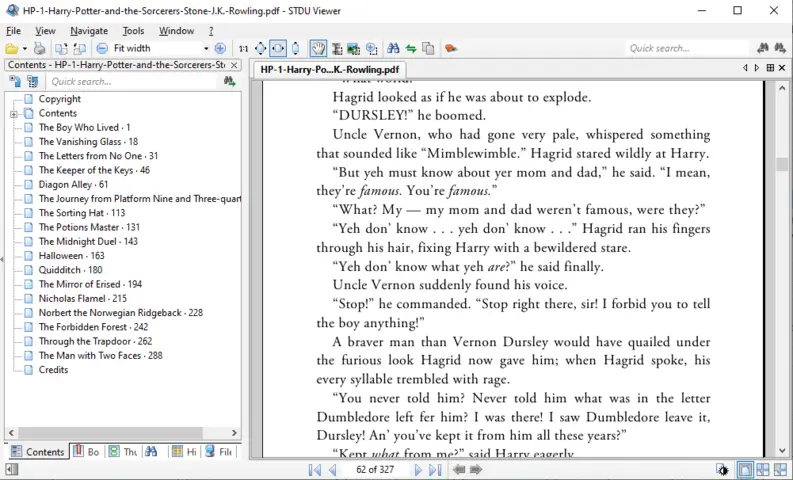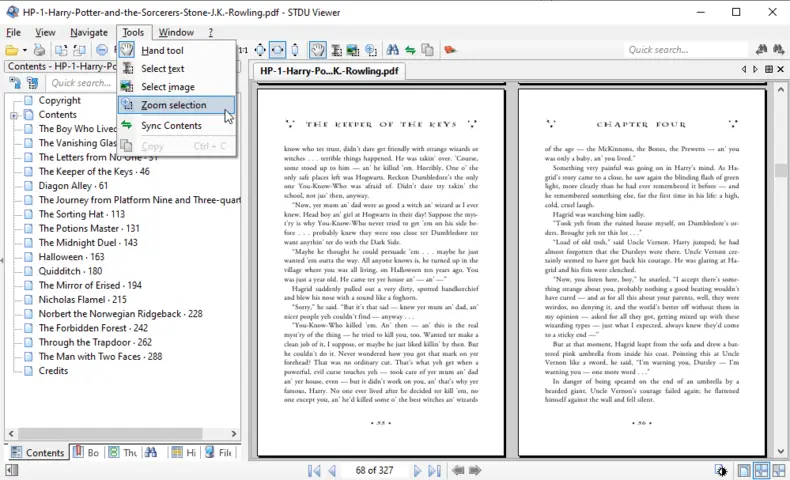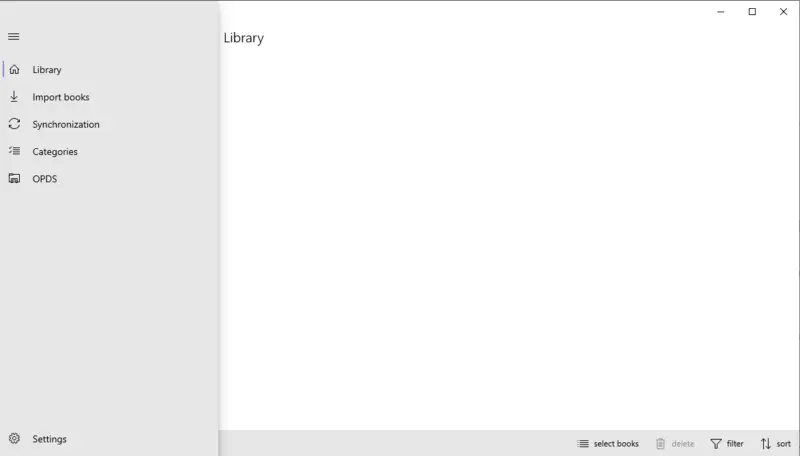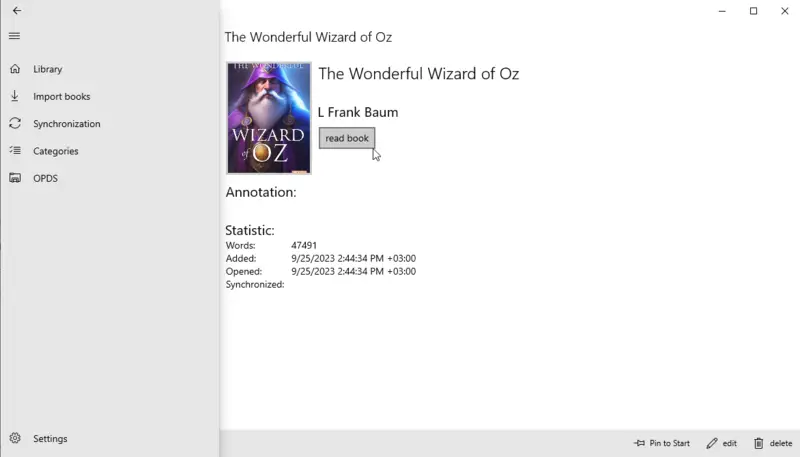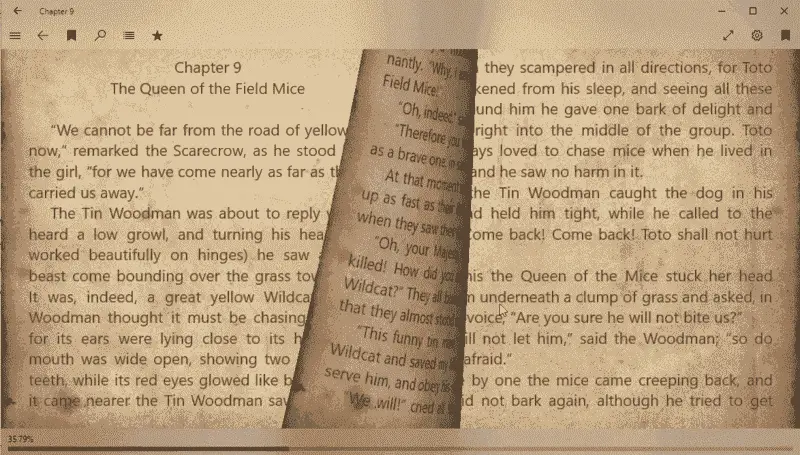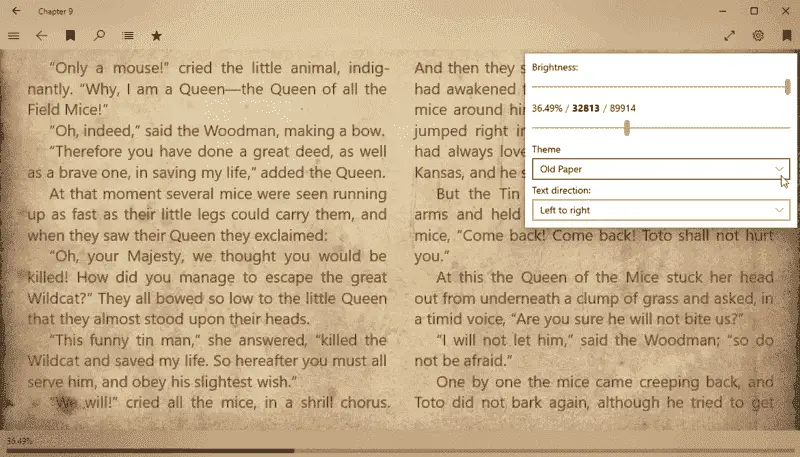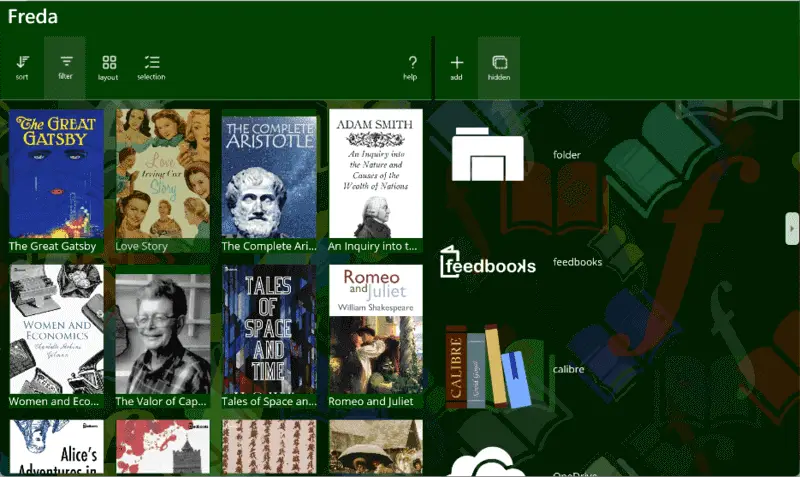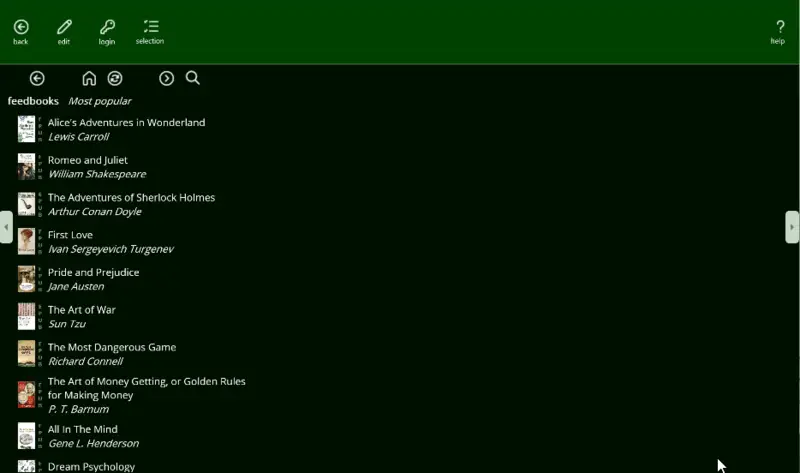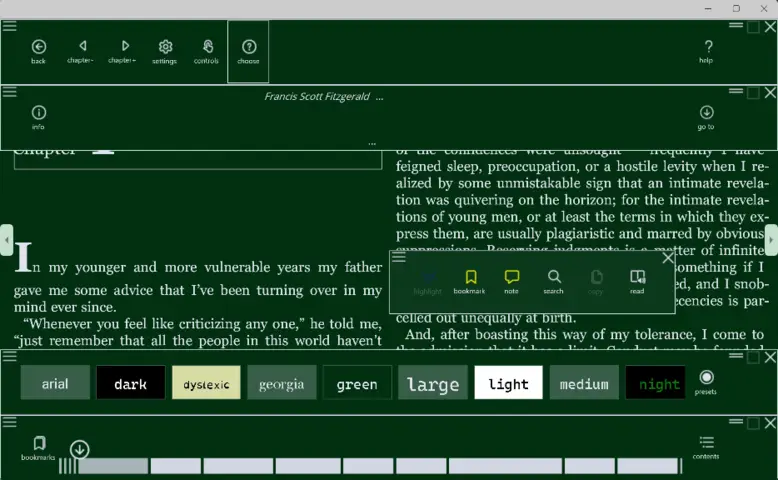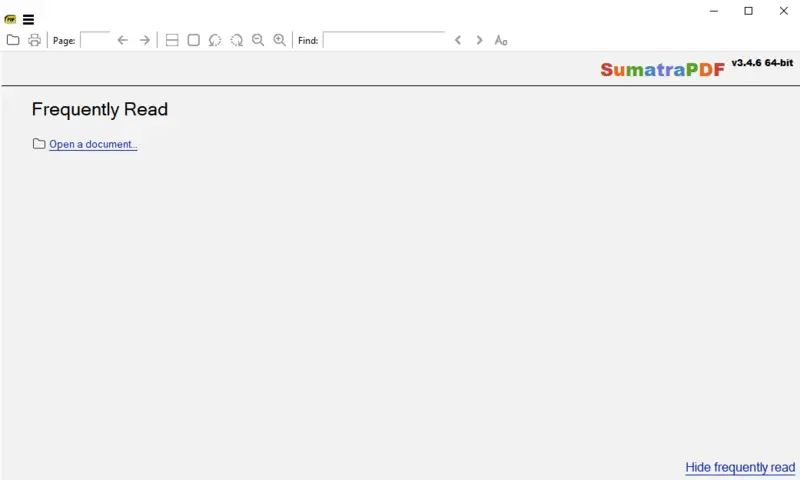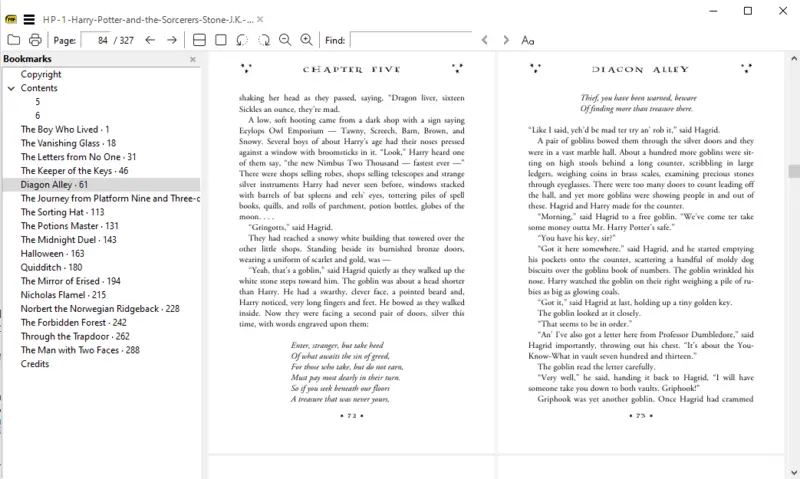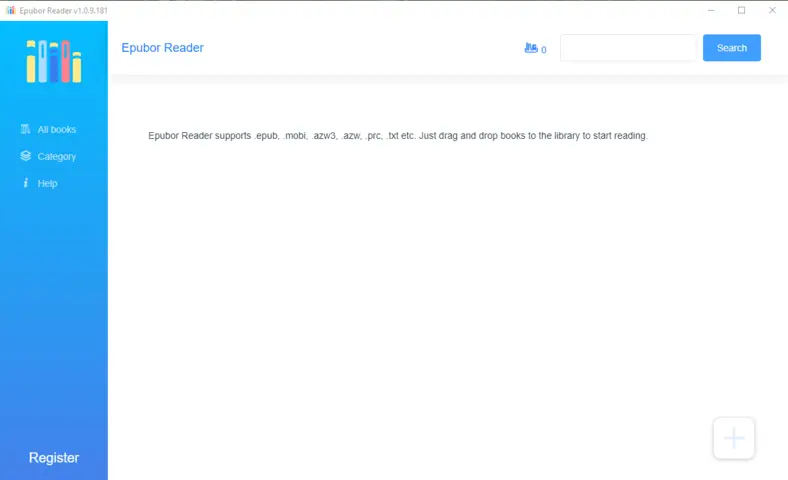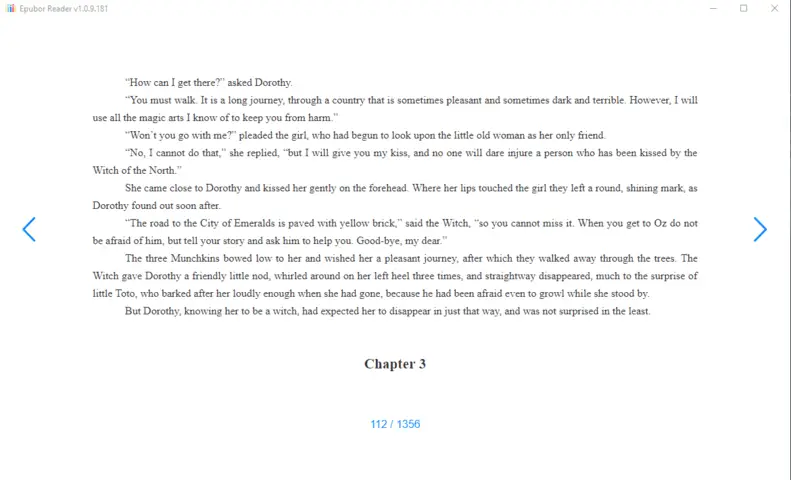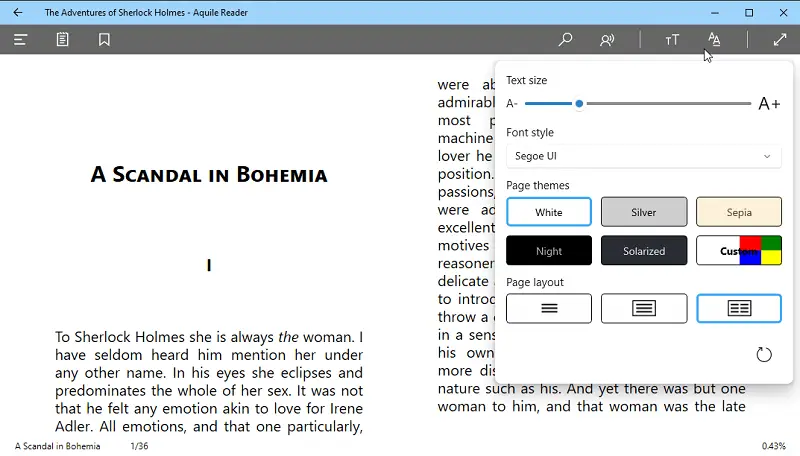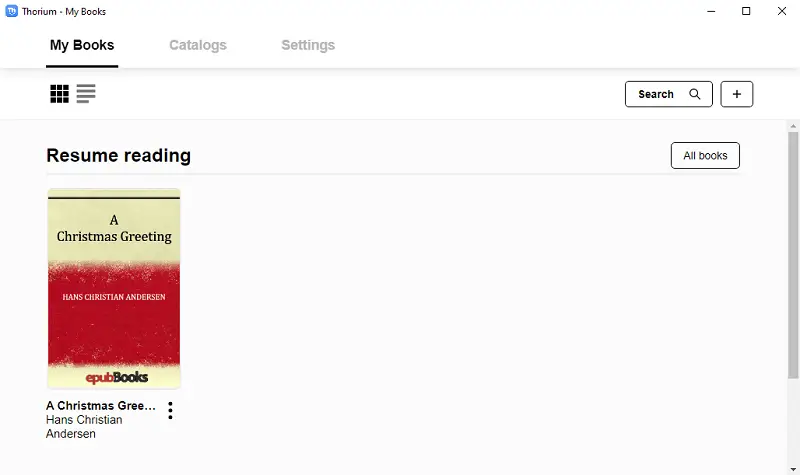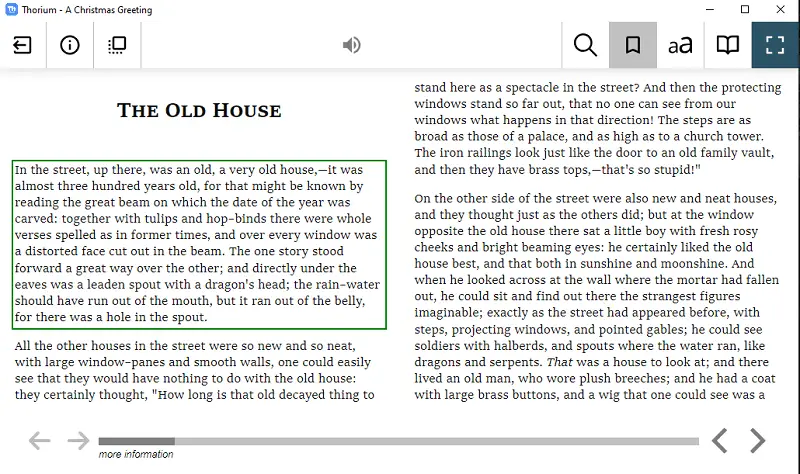Best ePub Reader for Windows 10 and 11
EPub books are quite popular today, but opening them requires the presence of a special reading program - an ePub reader for Windows. There are quite a few of them, and they can be easily downloaded from the Internet. However, not all ebook readers have a user-friendly interface, a free license, and a wide range of functions.
Reading novels, comics, and popular science literature should not only be beneficial but also be comfortable. So in this article, we have prepared for you the 13 best EPUB readers for Windows 10 and 11, based on the needs of users, programs' features, and positive reviews.

How we picked the ePub readers
When choosing reading apps for Windows 10 or 11, it's important to consider factors such as:
- Eye-pleasing interface for long reading;
- Ease of navigation;
- Text-to-speech feature;
- And performance when handling large files.
We tested the ePub Readers by installing the software on a computer. The we proceeded with opening various files to ensure that they displayed properly and were easy to navigate. In addition, we checked the software's performance to see if it could handle files without crashing or slowing down.
13 best ePub readers for Windows 10: comparison table
| Application | Format support | OS | Price | Text-to-speech feature | Ease of navigation |
|---|---|---|---|---|---|
| Icecream Ebook Reader |
ePub, MOBI, FB2, PDF, CBZ, CBR, TXT, ZIP
|
Windows
|
Free
|
Yes
|
5.0 |
| Calibre |
AZW, CBC, CBR, CBZ, ePUB, FB2, HTM, HTML, LIT, LRF, MOBI, ODT, OPF, RB, PDB, PDF, PML, PMLZ, PRC, RECIPE, RTF, SHTM, SHTML, TCR, TXT, XHTM, XHTML
|
Windows
MacOS
iOS
Android
|
Free
|
Yes
|
4.7 |
| FBReader |
ePub, MOBI, FB2, HTML, RTF
|
Windows
MacOS
iOS
Android
|
Free
|
No
|
4.5 |
| STDU Viewer |
FB2, TXT, CBR, TCR, PDB, MOBI, AZW, EPub, DCX, BMP, PCX, JPEG, GIF, PNG, WMF, EMF, PSD, TIFF, PDF, DjVu, XPS, JBIG2, WWF
|
Windows
|
Free
|
No
|
4.2 |
| Fiction Book Reader |
ePub, FB2
|
Windows
|
Free
|
No
|
4.0 |
| Freda |
ePub, FB2, MOBI, HTML, TXT
|
Windows
|
Free
|
Yes
|
3.8 |
| Sumatra PDF |
PDF, ePub, MOBI, CBR, DjVu, XPS, CHM
|
Windows
|
Free
|
No
|
3.5 |
| Epubor Reader |
KFX, ePub, PDF, AZW, AZW1, AZW3, AZW4, MOBI, PRC, TPZ, Topaz, TXT, HTML
|
Windows
MacOS
|
$4.99
|
Yes
|
3.2 |
| Aquile Reader |
ePub, PDF, AZW, MOBI, TXT
|
Windows
Android
|
$13.49
|
Yes
|
3.0 |
| Thorium Reader |
ePub 2, ePub 3, DAISY 3, PDF
|
Windows
MacOS
Linux
|
Free
|
Yes
|
3.0 |
| Kobo |
ePub, ePub 2, ePub 3, PDF, FlePub, MOBI
|
Windows
MacOS
Android
|
$9.99/mo
|
No
|
4.0 |
| Kindle |
ePub, DOC, DOCX, HTML, RTF, TXT, PDF
|
Windows
MacOS
iOS
Android
|
$9.99/mo
|
No
|
4.0 |
| Beautiful Epub Reader |
ePub
|
Online
|
Free
|
No
|
3.8 |
Ultimately, the best block for ePub Reader for Windows 10 will vary depending on individual requirements and priorities.
1. Icecream Ebook Reader
Icecream Ebook Reader is a fairly easy-to-manage ePub reader for Windows 11 and 10. The program boasts a lot of functional settings for the most comfortable reading process.
The reading software supports all the most common ebook formats (EPUB, FB2, CBR, MOBI, and others) and has a pleasant and intuitive interface. Make notes, change the font size and reading modes, and manage your own library. Add bookmarks for convenient navigation. Create custom Library categories for top-notch organizations.
This EPUB reader has an amazing search system, too. You can search within ebooks not only for whole sentences but also for individual phrases and words. This allows you to find the desired section or quote in just a few seconds.
Use the text-to-speech (TTS) feature so the ebook reader will read books out loud to you. Various voices, locales, speed, switch between themes, highlight text, change book covers and so much more!
Pros:
- High speed of functioning;
- Does not require a high-end PC;
- EPUB reader with user-friendly interface;
- Intuitive Library organization;
- TTS feature with customization options;
- Additional options for scaling and reading in full-screen mode.
Cons:
- Can only read 1 electronic book at a time.
2. Calibre
Calibre is a well-known EPUB reader with a wide array of the most needed tools and features. Windows, Linux, and macOS are supported by this open-source ebook viewer.
You can use a built-in editor, to create bookmarks and notes. In addition, the program has a fairly advanced search system by different categories, e.g., by author.
Calibre ebook readers can cause difficulties for newcomers who are just starting to work with this specific format due to the impressive number of features. The interface is overwhelmed with tons of buttons, folders, and lists. The program's benefit is that it supports the plugins installation.
So you can customize the program and add various features, like text to speech for example.
Pros:
- Epub reader for Windows 10, and 11 with great functionality;
- Small program size;
- Supports all operating systems, cross-platform;
- Built-in simple editor;
- Suitable for professionals.
Cons:
- Overloaded interface;
- Steep learning curve.
3. FBReader
If you're looking for a single ePub reader to be installed on all your devices and OSs be it Windows OS, macOS, Android, or iOS - FBReader has got you covered. It supports books in popular formats, including ePub, FB2, MOBI, and HTML.
There's a very convenient "smart" library, which will automatically sort all the downloaded ebook files by author, tags, and titles. If properly configured, this ebook viewer can access some online libraries, too.
The ePub reader for Windows 10 is capable of translating selected sections of text, if necessary. This is often a very useful feature.
There's an older open-source version of the program that'll let you modify the eReader according to your needs. Also, this free ePub reader is regularly updated.
Pros:
- Developers implemented the ability to quickly exchange messages via SkyDrive;
- Convenient Library organization;
- Neat interface;
- Fairly wide range of functions.
Cons:
- No support for PDF, or DjVu formats like in other similar reading apps.
4. STDU Viewer
This ePub reader for Windows 10 and 11 works on earlier versions of the OS, too. STDU Viewer is capable of reading almost all electronic book formats (DjVu, MOBI, ePub, PDF, and others) but has limited functionality. Although, if you require an ebook reader only and don't need extra features - this program will definitely work for you.
The software is created for the everyday viewing of documents and there are options to highlight content, scale pages, and other simple tools.
Pros:
- Small size – the program takes about 10.9 MB;
- Windows EPUB reader with fast performance;
- Wide range of supported formats.
Cons:
- Ereader with limited functionality;
- Poorly designed interface, which will be difficult for beginners.
5. Fiction Book Reader
This particular EPUB reader for Windows 10 and 11 can be downloaded from Microsoft Store for free. Thus, installation is a blast - 1 click and you're all set.
Fiction Book Reader has a neat but straightforward interface with a set of all standard features. You can get the ebooks by entering URLs in the app.
In addition, we can note the ebook reader's possibility of synchronizing the library on different devices, customizing the program theme, and animated page turning.
Pros:
- Absolutely free ePub reader for Windows 11 and 10;
- Simple and intuitive interface;
- Great color reproduction;
- Windows integration guarantees an easy installation process;
- Synchronization with all your mobile and desktop devices.
Cons:
- No automatic book search;
- Pretty standard set of tools and settings.
6. Freda ePub reader
Freda is a free ePub reader for Windows 10. It supports ePub, FB2, and MOBI e-book formats, as well as HTML and TXT. Its straightforward nature facilitates usage for all kinds of users.
The app offers an advanced book search, allowing you to quickly find the book you're looking for. The library view lets you browse books by author, genre, recently opened or added items, and more. You can also customize the look and feel of the app with different themes and fonts.
Freda provides plenty of options for customizing your reading experience. You can adjust the font size and type, line spacing, margins, page alignment, background color, scrolling mode, highlight text, and more.
Finally, Freda allows you to share your books with friends via email or social media platforms like Facebook or Twitter. You can export books to a cloud storage service such as Dropbox or Google Drive for easy access from any device.
Overall, Freda is one of the best reading apps for those on Windows 10 that offers a wide range of features at no cost.
Pros:
- Dyslexic-friendly ePub reader for Windows 10 or 11;
- Integration with online electronic book storage;
- Synchronization on multiple devices;
- Tagging of ePub files in the reading app.
Cons:
- Users report bugs in breaking words and hyphenation;
- The Ebook reader doesn't work on Windows 8 or lower.
7. Sumatra PDF
Sumatra PDF is a free, lightweight program for viewing ePub books and files of other supported formats on Windows 10. It's a great choice for readers who want an easy-to-use, simple ePub reader without all the bells and whistles of other programs.
The user interface is intuitive and straightforward. You can open any number of ePub files at once and quickly switch between them. It also supports the most popular ebook formats, including MOBI, AZW3, PDF, DJVU, CBR, and CBZ.
The eReader is fast to launch and runs smoothly on most Windows computers. Its minimalism also helps keep it running quickly even with multiple books open at once. You can search within a book, bookmark pages, alter the text size, and customize color schemes.
For those who want to customize their reading experience even further, Sumatra PDF has a selection of advanced features. Some of them are automatic scrolling, page cropping, text-to-speech tools, and more. The reader has the capacity to handle multiple languages and provides translations for some books.
Sumatra PDF is an excellent choice for those with Windows 10 and 11 who don't need all the extras of similar programs. Its lightweight nature makes it fast and responsive even when running on resource-limited computers. Try it out if you're looking for a reliable ePub reader that won't slow your computer down!
Pros:
- Completely free ePub reader for Windows 10;
- Lightweight and fast
- Library customization;
- Multiple input electronic formats are supported.
Cons:
- Windows 11 is not supported;
- No text-to-speech option;
- Dull interface compared to other ebook reading apps.
8. Epubor Reader
This is an ePub reader for Windows 10 that can strip DRM protection. It is designed with a user-friendly system that simplifies navigating through your electronic book library and organizing your books. It boasts powerful features that bring out the best in your reading experience.
Epubor Reader allows you to customize the font size, color, background, and line spacing. You can also adjust the brightness of the text for optimum readability. Epubor Reader also supports multiple book formats such as ePub, AZW3, PDF, MOBI, and TXT.
The ebook reader also comes with built-in search functionality so you can quickly locate any book in your library. Add bookmarks to keep track of where you left off and highlight important passages for easy reference. In addition, you can easily annotate any text or attach comments to your ebook.
Epubor Reader is compatible with multiple devices including computers, tablets, and smartphones so you can access your library from anywhere. Plus, you can sync your library across all devices for a seamless transition between them.
Overall, it provides an excellent option for those who have Windows 10 and are seeking a profound reading experience without compromising quality and ease. There's also a macOS version of the program.
Pros:
- Removes DRM;
- Ebook editing instruments.
- Works with Kindle ebooks.
Cons:
- Free ePub reader has a 30-day trial;
- Rather outdated interface.
9. Aquile Reader
Aquile Reader provides an effortless experience for reading your favorite books, comics, magazines, and documents on Windows 10.
The reader has a classic book-style interface, with bookmarks, notes, and text size controls. You can also search for words in the text or look up dictionary definitions without leaving the app. It supports multiple languages and allows you to adjust the font, background, and page margins.
The software recognizes major ePub format types and offers options such as night mode, printable files, text-to-speech support, and spell checker. It also has an audio player that allows you to listen to audiobooks.
Pros:
- Synchronize folders seamlessly between the desktop version and the app.
- Inclusion of its own internet-based library.
- Ability to pin books at the start menu.
- Offers backup or restore functions in case of data loss.
Cons:
- The free version allows a maximum of 20 books to be added.
- Does not offer support for DRM-protected books.
10. Thorium Reader
Thorium Reader provides a complete ePub experience for Windows 10. This ePub reader supports features such as bookmarks, text-to-speech, night mode, and autosave. Users can also alter their reading experience with a selection of font styles, sizes, and colors.
The latest version of the program offers support for Microsoft's Ink technology, allowing users to annotate their ePub files with ink drawings or annotations. This feature is particularly useful for students who are taking notes while reading.
The ebook reader has a powerful library tool that makes it easy to organize and manage your collection of ePub books. You can sort your books by title, author, genre, or other categories for easy access.
Pros:
- Option to select a voice for a text-to-speech (TTS) reader.
- Users can add tags.
- Supports a wide variety of languages, including English, Spanish, French, and German.
Cons:
- Text highlighting functionality is not accessible.
11. Kobo
Kobo is widely regarded as an excellent ePub reader, offering a seamless experience for users to enjoy digital books.
The ebook reading software has an extensive e-book store that provides a wide selection of books across various genres and languages. Users can purchase and download e-books directly to their devices through the Kobo reading app, which is available on various platforms such as iOS, Android, macOS and Windows.
Kobo enables users to create bookmarks and track their progress in ePub books, allowing readers to save significant sections. These annotations synchronize across accounts, ensuring people can access them seamlessly, regardless of the device they are using.
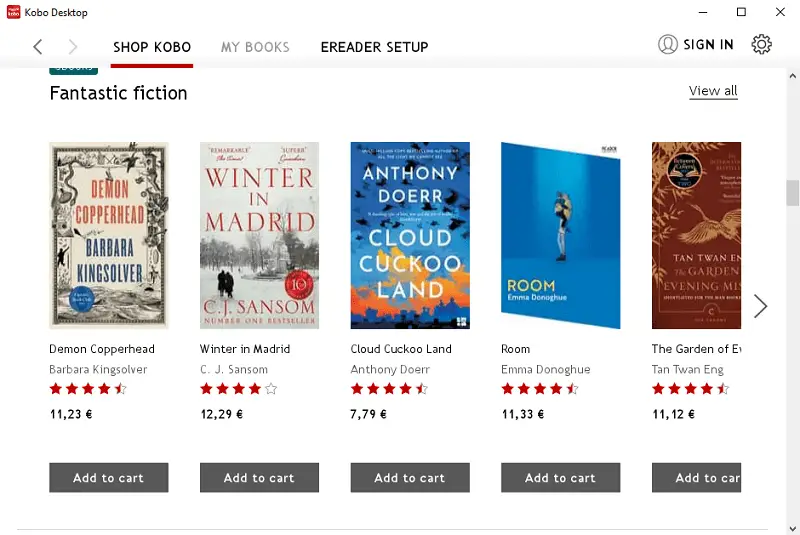
Pros:
- Syncing capabilities across devices.
- Partnerships with libraries worldwide.
Cons:
- Basic annotation features such as highlighting and note-taking are not available.
- Requires a subscription to use.
12. Kindle
The Kindle app, developed by Amazon, is available for Windows 10 and 11. It stands out for its extensive library integration, user-friendly interface, and robust features that enhance the reading experience.
The ePub reader offers seamless synchronization across all your devices. Whether you're reading on your Kindle device, smartphone, or PC, your bookmarks, notes, and the last-read page are always up to date.
The built-in dictionary allows users to look up definitions without leaving the app. The X-Ray feature provides deeper insights into the book, including information about characters, historical context, and related content, enriching the overall reading experience.
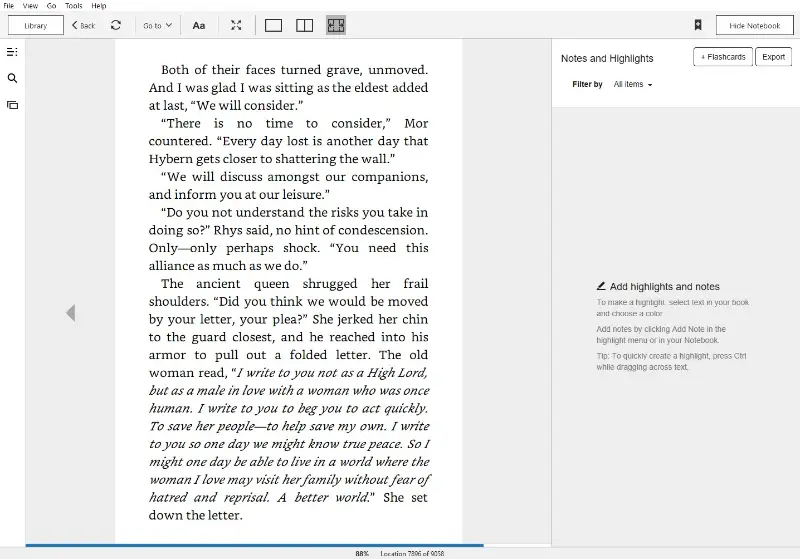
Pros:
- Synchronization across all devices.
- Adjustable font size, style, line spacing, margins, and dark mode.
- Seamless transition between reading and audiobooks.
Cons:
- Requires an Amazon account.
13. Beautiful ePub Reader
Beautiful ePub Reader is a convenient and efficient browser extension designed for opening ePub files directly within Chrome. It offers a simple yet powerful reading experience, focused on ease of use for those who prefer a lightweight solution.
You can restore your scroll position when reopening a document, ensuring that you always pick up where you left off. The extension also automatically stores your opened files and their history, making it easy to jump back to any book you've previously opened.
For enhanced readability, the tool allows you to change fonts and text styles, giving you complete control over the process. It also provides parsing and rendering accuracy, ensuring a clean and sharp display of your ePub files.
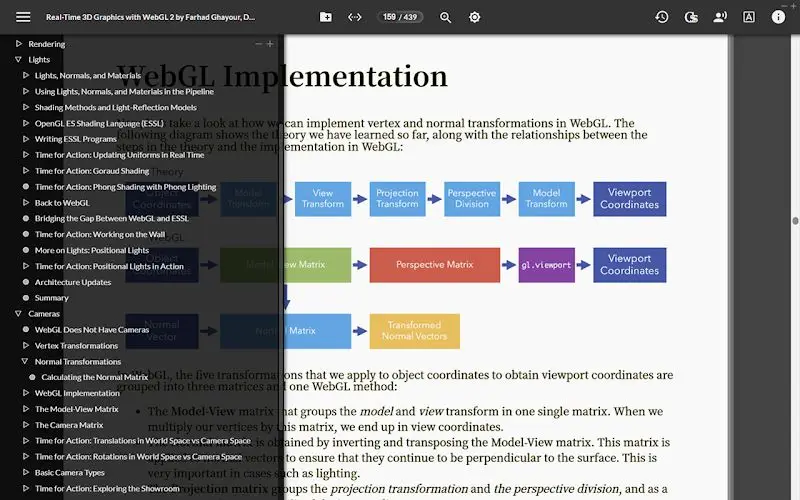
Pros:
- Simple, PDF-reader-like interface.
- Stores file history for quick access.
- Customizable fonts and text styles.
- Offers night mode for better reading in dark environments.
- Directly open local and downloaded ePub files.
Cons:
- Requires manual permission to open local files.
- Limited to Chrome browser users.
How to choose an ePub reader
When choosing the best ePub reader for Windows computers can be a challenge. A great number of factors to consider, such as cost, user-friendliness, and compatibility with other equipment. Here are some things to note when searching for the best eReader that is Windows OS compatible:
- Cost. Many reading apps are free, but some offer additional features or support for specific types of content for a fee. Choose the one that best fits your budget.
- User-friendly interface. Look for an ePub reader having a user-friendly interface that is easy to navigate and understand.
- Compatibility with various systems. Make sure the electronic book reader you choose is compatible with other devices you own, allowing you to gain access to your content across multiple platforms.
- Additional features. Some readers offer extra options such as highlighting, annotations, and bookmarking, which can be useful depending on how you plan to use it.
- File formats. Ensure that the reader supports the file formats you need to use, such as PDFs or Word documents.
By considering these factors when selecting the best ePub reader for Windows, you can ensure that you make the best choice for your needs.
FAQ
- What is the difference between ePub and PDF?
- Unlike PDFs, which have fixed layouts, ePub files are designed to adapt their content to fit different screen sizes and orientations. This format is better for reading on various devices.
- Are ePub files DRM-protected?
- ePub books can be DRM-protected if publishers or distributors apply Digital Rights Management to restrict copying, printing, or sharing.
- What is the difference between ePub 2 and ePub 3?
- ePub 3, the latest version, includes support for multimedia, interactive content, and improved accessibility features, whereas ePub 2 is more basic and less flexible.
- How do I find books in ePub format?
- ePub books can be found in various online bookstores and libraries, such as Google Books, Kobo, Project Gutenberg, and many other platforms.
- Can ePub files be used for interactive textbooks?
- Yes, ePub 3 supports interactive features like quizzes, forms, multimedia, and dynamic content, making it suitable for interactive educational materials.
- What is CSS in ePub books?
- CSS (Cascading Style Sheets) controls the visual presentation of text and layout, enabling customization of font styles, colors, and spacing.
- Are ePub readers for Windows 10 compatible with touchscreen devices?
- Yes, most of them allow you to swipe, zoom, or tap to navigate through pages. This feature is particularly useful for people with convertible laptops or tablets running Windows 10.
- How does the rendering engine affect eBook formatting on Windows 10?
- Different rendering engines can lead to variations in how the text, images, and other elements are displayed.
- What should I do if my eBook reader isn't displaying the content properly?
- If an ePub file missing text or images, the document might be improperly formatted or corrupted. Try opening the file in another app, and if the problem persists, the book may need to be repaired or downloaded again.
Summary on ePub readers
In this article, we reviewed and listed the best EPUB readers for Windows 10 and 11. Of course, the choice of the program depends on what exactly you're looking for in software.
Less complex apps will be more suitable for quick reading of ebooks. However, for comfortable reading with animated page turning, wide mode settings, and flexible features you will need more professional software.
Co-authors