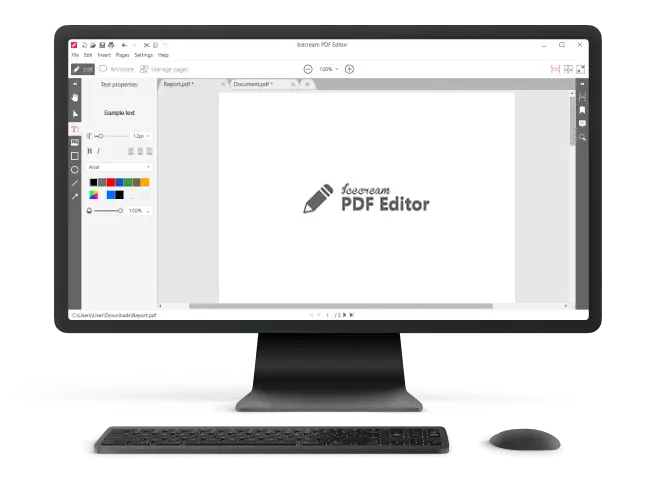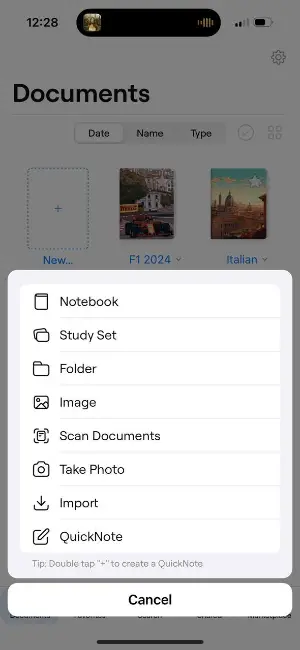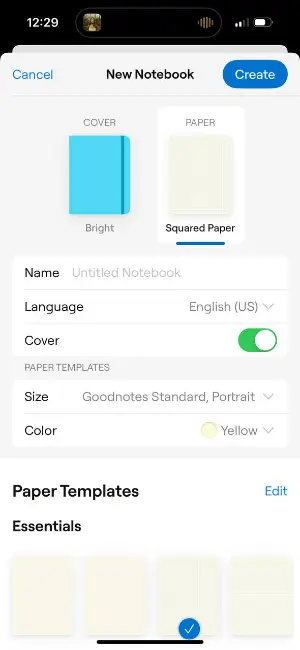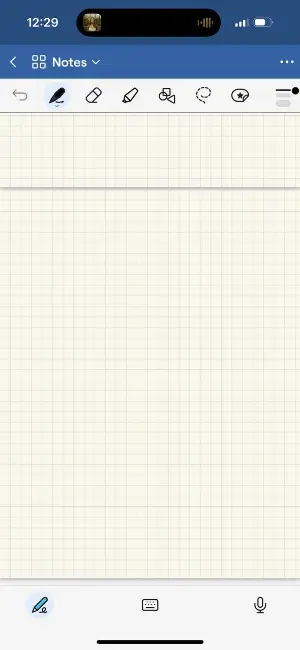15 Best Software Options for Students
As we live in a predominantly digital age, software can be a blessing and can greatly help boost your productivity and manage your workload. If your tech is lacking, fear not - I have scoured the web and used my own experience to bring you 15 essential software for college students.
College students don’t have it easy with all the homework, exams, and extra-curricular activities. It can be difficult to try and keep it all together, stay focused, and get everything done. That's why it's important to find free educational software and make use of whatever tools you can to keep ahead.
The best software for students to make your college assignments shine include spelling and grammar tools, video, audio, and PDF editing software, and productivity apps.

How did I choose the apps for students?
I looked into lots of software to find the best software for studying. I considered things like how much they cost, how well they work, and if they're easy to use on different devices.
After all that, I made a list of the top software that college students should definitely have. It's not just about tools; these are like helpful friends to make studying easier.
1. Icecream PDF Editor
When doing college coursework and research you will often work with PDF files and it can be infuriating when you can’t edit them. This is one of the limitations of the PDF file format but there is a simple solution - Icecream PDF Editor.
This free free educational software primarily works as a PDF viewer, but it does so much more than that. You can directly edit the existing PDF text which is something you wouldn’t usually be able to do without converting it to Word.
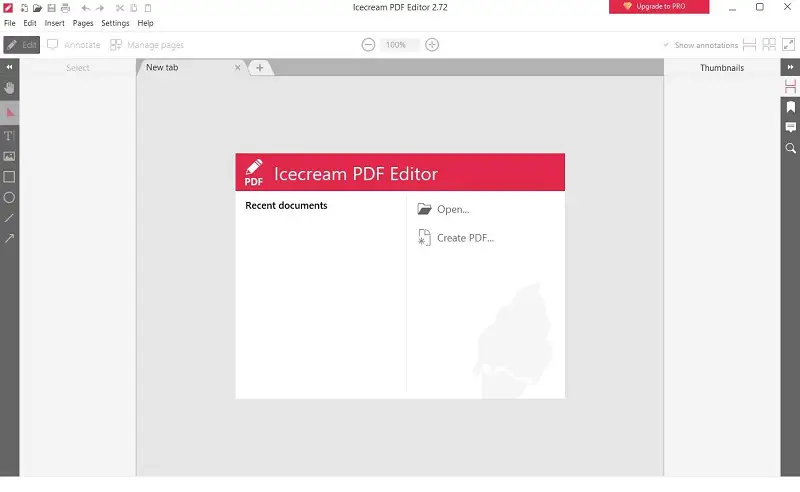
You can also edit other objects like shapes and basically change the position of images and modify the entire layout.
I like the PDF annotation feature too and this is great if you are making research or revision notes. The software is also incredibly easy to use and doesn’t require a super-powerful computer or laptop to run.
2. Grammarly
I don’t know how I survived without Grammarly but it has become an essential software for studying. If you download one program from this list, make sure it’s Grammarly. This is a comprehensive spelling and grammar tool, but it does a lot more - even in the free version.
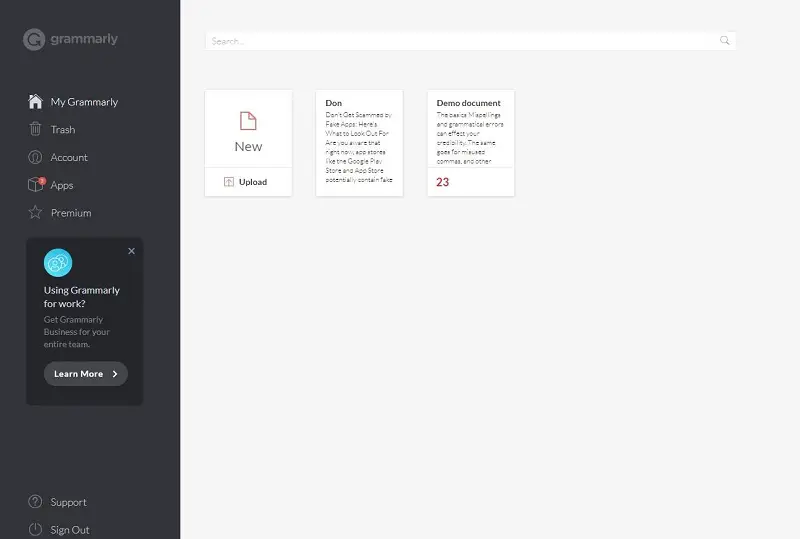
You can use the service as a standalone program where you can upload documents from sources like Microsoft Word. It is also available as an extension for Google Chrome and this is how I use it. When using writing tools like Google Docs the extension will automatically scan your work and highlight changes as you write.
The basic changes include misprints and grammatical errors, but it also checks for syntax and correct word usage. The premium version also analyzes your sentence structure and gives better writing solutions. But I find the free version is more than adequate.
3. Microsoft Office 365
If you have a little money to spare then I would advise investing in a Microsoft Office 365 subscription. It costs only $5 per month and allows you to use all Microsoft products and updates, including Word, Excel, and PowerPoint.
Aside from the creation tools, you also gain access to OneDrive, OneNote, Teams, and Outlook, which are brilliant for email, communication, and file management.
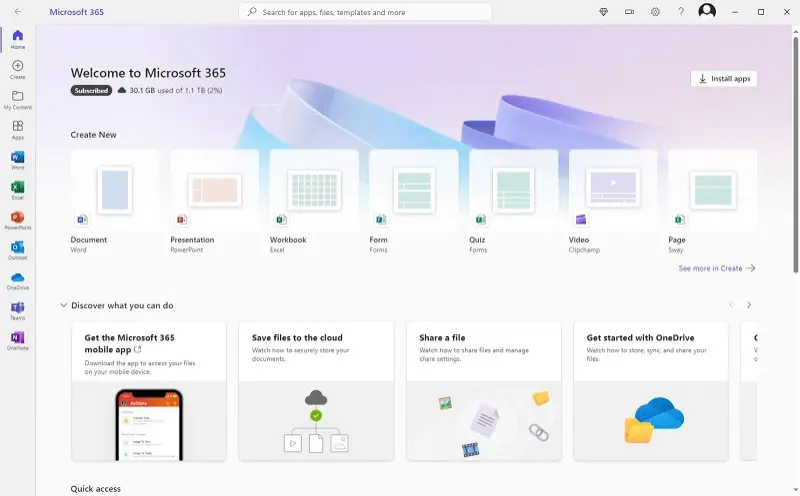
I have used Office 365 for years and it gives great value for money and should be easily affordable for students. This must-have software is of course an amazing text tool and can serve as your main means of writing assignments. Then you have Excel, which is regarded as the best spreadsheet software available.
The individual programs are all easy enough to learn and the fact that you get things like Outlook and OneDrive will really help with your homework. The last one, for example, allows for file sharing across multiple devices.
4. Goodnotes
Goodnotes is a popular app designed for digital note-taking, annotation, and organization. It is available on iPad and iPhone devices.
The program allows you to create and organize digital notebooks, where you can take handwritten notes, draw diagrams, sketch ideas, annotate and write on PDF documents.
The app features handwriting recognition technology that converts handwritten notes into searchable text. It also works seamlessly with the Apple Pencil, offering a natural writing and drawing experience on iPads with pressure sensitivity and palm rejection.
Goodnotes offers flexible organization options, allowing users to create folders and tags to categorize and manage the files effectively. Plus, it supports synchronization across multiple devices via iCloud, ensuring that you can access your notes from anywhere and never lose your work.
5. Canva
Canva is a free graphic design platform that includes a web-based editor. This free student software gives you the ability to get creative with your college tasks.
I love the huge template library that the service offers. It has presets for virtually any type of work or graphical creation you can think of. They are all professionally made and fully editable too.
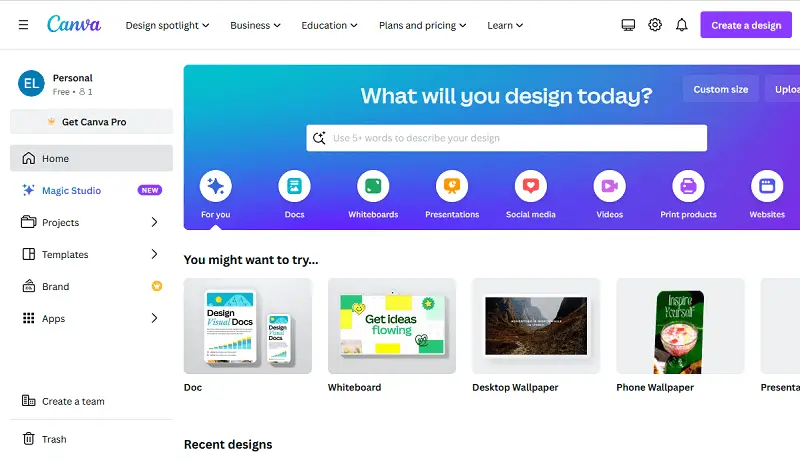
The platform is another standout tool and this allows you to create things like slideshows, infographics, website images, and social media graphics with ease. The tools are all drag and drop and it’s nondestructive so you can easily undo changes if you slip up.
To add creativity to your college work and to make things more interesting, there is no better suite of tools. The free version is comprehensive too and you just miss out on a larger stock library and access to premium-only templates.
6. Hemingway Editor
The Hemingway Editor is not strictly software but there is a desktop app that has just been released. I prefer to use this outstanding app for students in certain circumstances instead of Grammarly. The Editor is more concerned with the structure and flow of your written content as opposed to just the spelling and grammar.
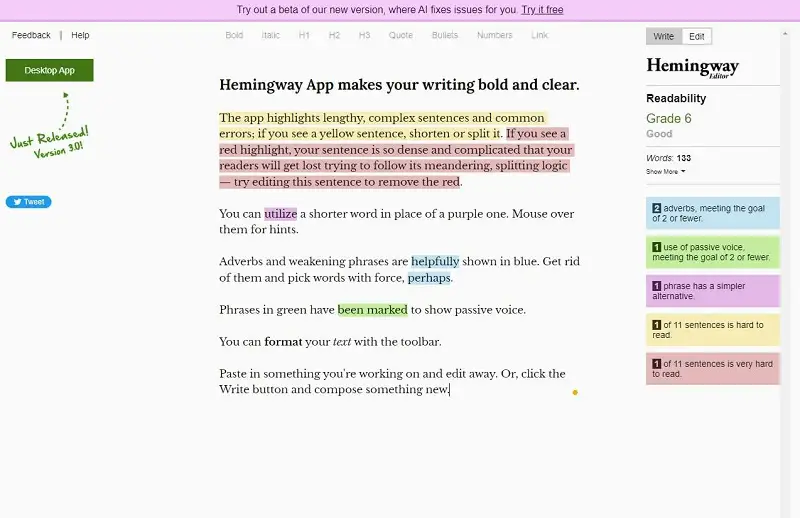
With this service open you can paste a block of text in and the AI analyzes it for correctness. On the right-hand side, you get a readability grade, word count, and five categories of different errors that could be improved.
These include hard-to-read sentences, simpler alternatives to complicated words, the use of passive voice, and the use of adverbs. Each error category has a different color. Where these mistakes appear in your text is highlighter the same color which makes it easy to identify issues. You can fix the errors in the app, see live changes, and then copy the completed text when finished.
7. Google Drive
Google has an excellent array of features and one of the best tools for college students is Google Drive. It is a document management service and it’s browser-based but you can use it on desktop computers, smartphones, and laptops.
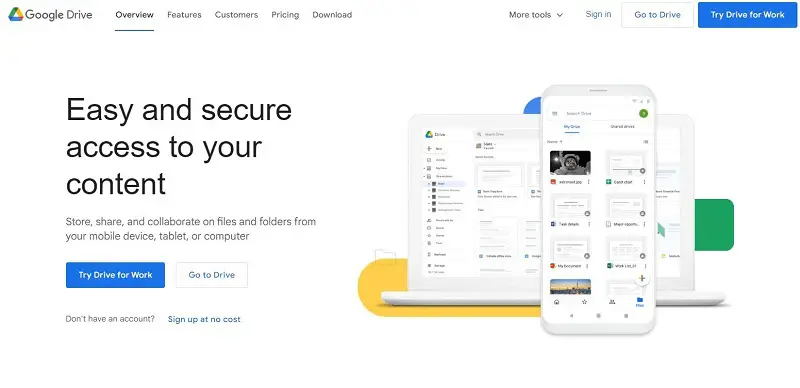
It’s free to use and you get a decent amount of cloud storage for your documents too of 15GB. This should be more than enough for your academic studies. Unless you're using a lot of high-res images or video, you shouldn't exceed this limit.
Google Drive primarily works with other Google tools like Docs and Sheets, but you can import other file types easily including Microsoft Word. I like the way you can create folder hierarchies to store your work. You can also share individual files or entire folders with other people, such as your classmates or tutors.
8. Zoom
In today’s digital world and with things happening like the COVID pandemic there has been a rise in the need for video call software. And Zoom is one of the premier options. There may be instances where you have to study from home, or you have out-of-hours sessions that require video calls. In this case, Zoom is perfect.
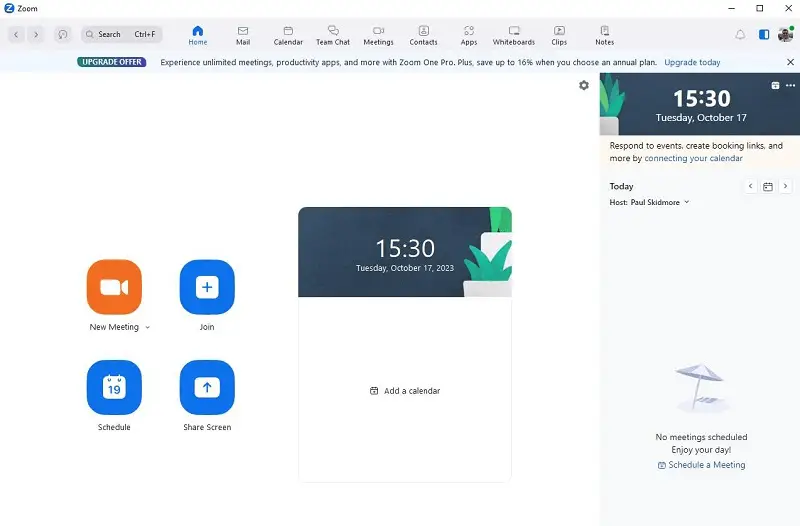
Use this type of college software for free and get great video calling. I like that it automatically detects your audio and video equipment like a webcam or an attached microphone. You can also easily switch between different input devices.
There is a calendar tool too where you can schedule regular calls and this can help you make sure you don’t miss any lections. I like the whiteboard feature too as this allows you to take notes, draw diagrams, and add more interactive elements to your studies.
The in-call management tools are pretty good too as you can easily do things like screen recording and sharing.
9. AVG Antivirus
As a college student, you are most likely doing a heap of work online including sending emails, downloading free software, and research. This means that you are susceptible to malicious attacks and I advise protecting your computer or laptop with the best free option being AVG.
Now, if you have a Windows device you can use the integrated Defender. But I like having an extra layer of protection and thus use AVG too.

The software is easy to install and you get complete protection in the free version including safety from things like phishing attacks and malware.
I like the feature to schedule automated HDD scans and this will make sure that you haven’t unwittingly downloaded any corrupted or harmful files. It is among the best antivirus software for students available. However, its aggressive marketing can be annoying, and it may slow down your device a bit during the initial startup.
10. Trello
I use Trello daily for work, it's a great tool for organizing your workflow, and it's free! It is a web-based app but there is also a version for iOS and Android devices. All are free to use but there is a premium version too that includes some enhanced features.
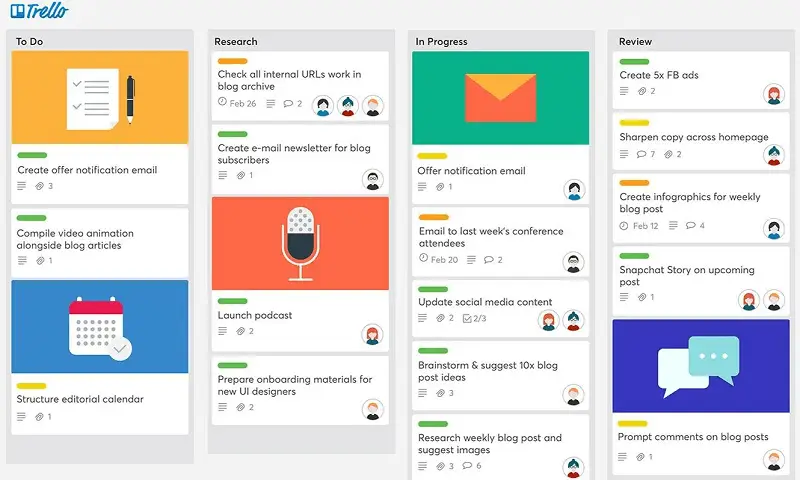
Trello allows you to create workflow boards. Within each board, you can then create lists, and within each list, you can create individual tasks. For example, you could have a separate list for each day, and create homework or writing tasks that need completing on those days.
It’s brilliant for time management and to keep on top of your college work. I like the details you can add to individual tasks such as checklists, colored labels, completion dates, and comments. You can also add file attachments and the board can be shared with other people if you have joint assignments or projects to work on.
11. Prezi
Prezi is one of the top slideshow makers available. It has been designed specifically with students in mind and can make short work of any presentations you have. I like that they have a special student price too. This is much cheaper than the standard subscription at $3 per month compared to the typical $7.
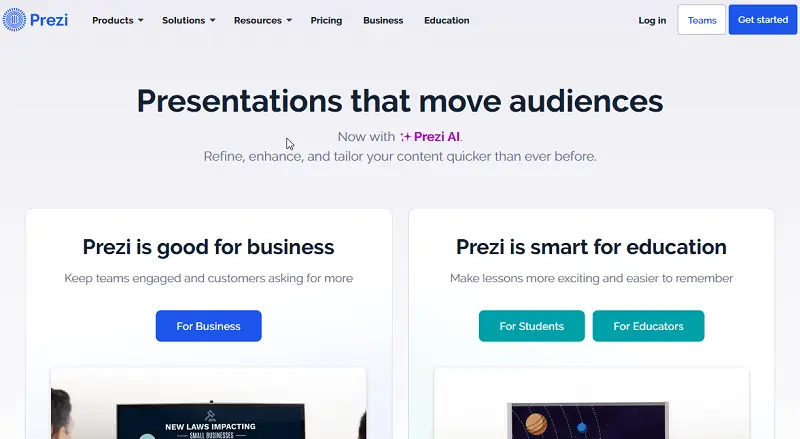
Most college students should be able to afford this and the tools and utility you get are worth it. With this Prezi subscription, you can create video presentations, infographics, and standard slideshows and even convert them into other formats like PowerPoint.
This software for students gives you full creative control and you can either create your slides from scratch or use the array of professionally-made templates.
12. CCleaner
As a student you probably don’t have the funds to continually get your laptop or computer repaired; so something like CCleaner that can keep your device in great working order really helps. This free software is essentially a cleanup tool and can help improve your device speeds too.
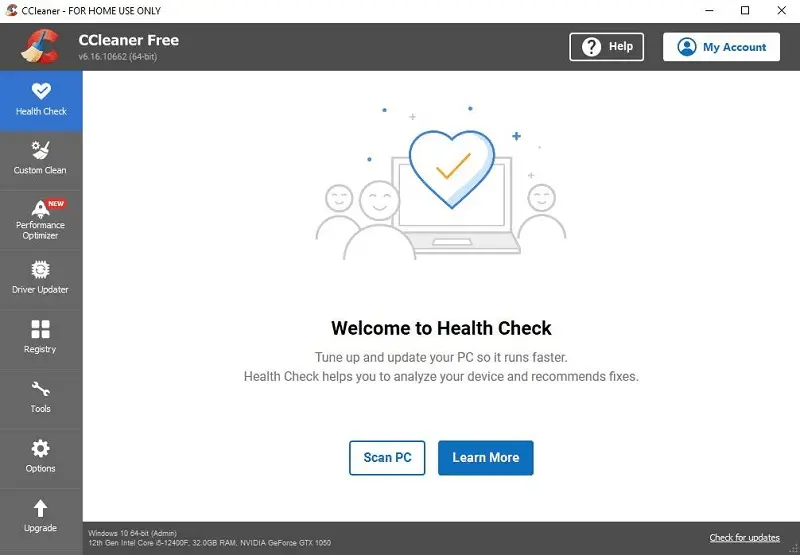
Within the app functionality, you get drive updates, a PC health check, a registry cleaner, quicker startup, and safe web browsing. Your device will be optimized to the max and you should notice a great performance boost, which is perfect if you use it regularly.
I like the modern design of the CCleaner interface and it couldn’t be easier to use either. On installation, you get the option to do an initial health check. The other tools are located on the left-hand side in an easy-to-use menu.
13. Audacity
During your college work, you may need to do sound recordings such as creating presentations, taking verbal notes, or for specialist subjects like music. Audacity, therefore, is an excellent software for university students and it is one of the best free audio recording and editing apps available.
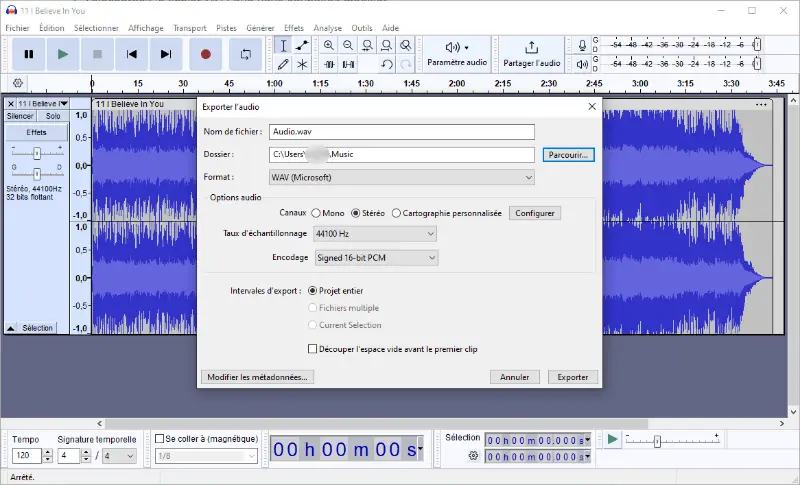
For recording audio, the application detects your input devices and allows you to configure them too. You can then record sound clips and save them in various file formats like MP3. Where this software shines, however, is the editing tools.
You can use the program to fully edit audio tracks including basic tools like clipping, editing separate channels, and merging sound bites together.
There is an initial learning curve. Once you get used to the software it’s really intuitive and gives you so much control over the editing and recording process. It is available for free download on Windows, Mac OS, and Linux devices.
14. MyFitnessPal
MyFitnessPal is a popular app and website designed to help track diet and exercise habits.
This is a great software for students as they often juggle academic responsibilities, social activities, and personal well-being. Maintaining a healthy lifestyle can be challenging amidst the demands of college life, and such a program offers an effective solution for managing nutrition and exercise.
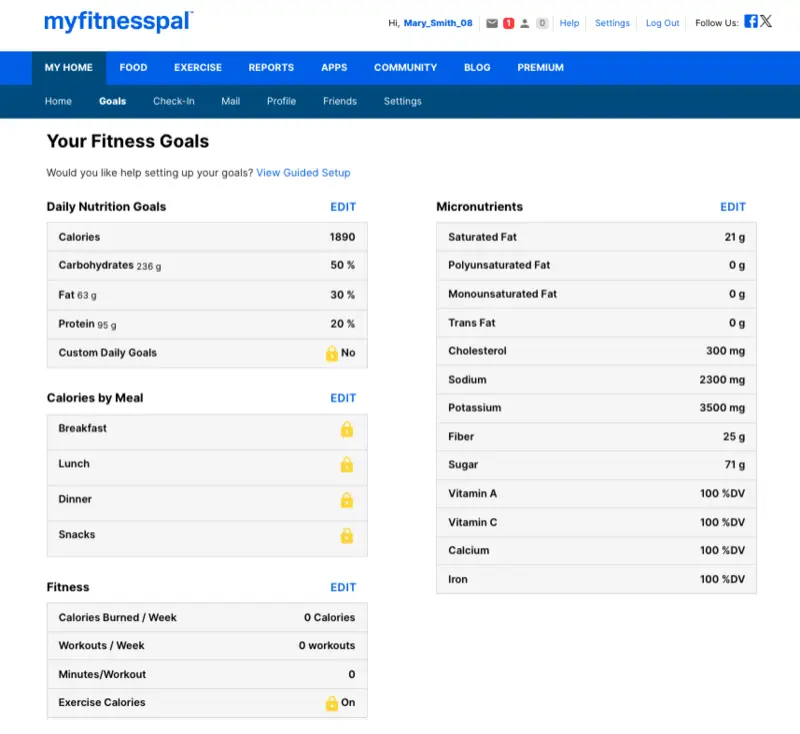
With its extensive food database, the app allows students to easily log their meals and snacks, ensuring they are aware of their caloric intake. In addition to dietary tracking, MyFitnessPal provides features for monitoring physical activity, which is equally important.
Users can pick a goal as they set up their profile - lose, gain, or maintain weight, manage stress, increase step count, or mussel mass. This holistic approach to health and fitness helps students develop sustainable habits that can improve their overall well-being throughout their college years and beyond.
The app's social features, such as forums and challenges, enable users to connect with others who share similar fitness goals. This sense of community can provide motivation and encouragement, making it easier for students to stay committed to their targets.
15. Evernote
Evernote is a versatile and widely-used productivity application designed for note-taking, organizing, and task management. It provides a centralized platform where users can create and store a variety of content, such as text notes, images, web clippings, and audio recordings.
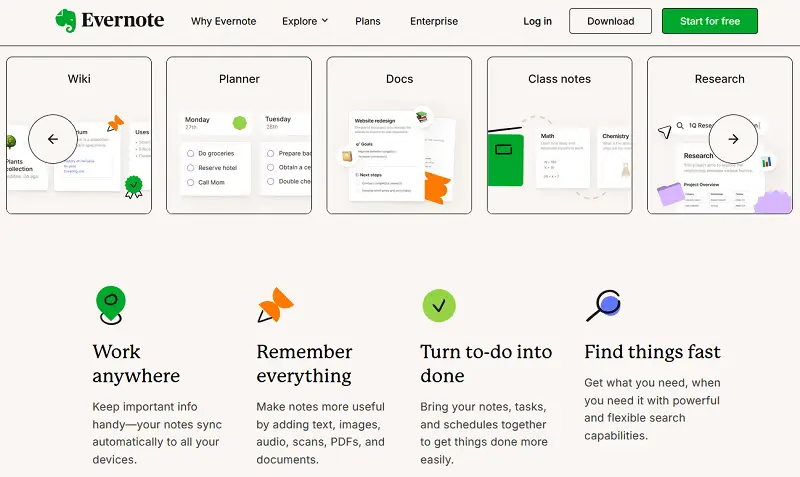
With its robust search functionality, the app enables users to find information quickly, even within handwritten notes or image-based content. This makes it ideal for students, professionals, and anyone managing extensive information.
The program supports synchronization across multiple devices, ensuring that notes are always up-to-date and accessible whether you're using a smartphone, tablet, or PC. Additionally, Evernote offers integrations with other popular productivity tools and services, enabling seamless collaboration and efficient sharing of content.
FAQ
- How can students optimize their devices for performance-intensive academic software?
- For tasks like 3D modeling, data analysis, or machine learning, students should ensure sufficient RAM, use SSD storage for faster processing, and configure software settings to allocate appropriate resources. Keeping device drivers updated also helps maximize efficiency.
- How do markdown-based note-taking apps benefit students over traditional word processors?
- Markdown-based applications allow students to format notes using lightweight syntax, making them faster and more efficient than traditional WYSIWYG editors. They offer distraction-free writing, seamless HTML conversion, and better version control when integrated with Git.
- How can students use containerization tools like Docker for academic projects?
- Containerization allows to package dependencies into a portable environment, eliminating compatibility issues when running software on different machines.
Best software for students: conclusion
I hope you can really benefit from this software and I know from experience that it can make studying and work easier.
Other honorable mentions include:
- Dropbox for file sharing,
- Microsoft OneNote for work organization and note-taking,
- GIMP as a free photo editor and raster graphics tool,
- and Skype as an alternative to Zoom or for more message-based interactions with other students and tutors,
- ZeroGPT as a great AI detector to check if the text was generated by AI and ChatGPT
A major benefit is that most of the programs are free to use. This is important as most college students have a limited budget and can’t really afford monthly software subscriptions or large one-off license payments.