How to Open a DjVu File: 6 Programs
You have a digital document with the DjVu extension and need an app to access it? All you need is a free eBook reader that allows you to read DjVu files.
Being familiar with opening DjVu files is helpful if you need to share information from a document that was sent to you. It can also be useful for archiving and preserving older documents that may be too large to store in another format.
In the article, we will talk about 6 DjVu readers for various operating systems that you can use to open your files in this format.

How we picked DjVu viewers
When writing this guide, we considered the most accessible programs to open DjVu files. You will find that the discussed apps are supported by different OS, have a simple and understandable interface, and offer extra features apart from being just an eBook reader.
What Is a DjVu File
A short intro to those who don't know much about the DjVu format (pronounced "deja vu").
It's a special type of digital document that was created by AT&T Labs. DjVu is an open-source format that serves as a repository for scanned documents, photographs, and drawings.
The DjVu file format specification has gone through several revisions, the most recent being from 2005.(1)
DjVu file format is popular thanks to the high level of compression it offers. The same files in PDF format will take up much more space than in DjVu. It’s not just scanned documents that can be kept in DjVu but plenty of eBooks can also be downloaded in this format.
DjVu extension variations
| File Type | Description |
|---|---|
| .djvu | The standard extension for DJVu containing scanned documents or images. |
| .djv | An alternative format, used interchangeably with .djvu. |
| .djvu.xml | File with an associated XML metadata, storing additional information. |
| .djvu.pdb | Utilized for Palm OS devices, typically for viewing on PDAs. |
If you need to read a DjVu file, you will have to get a program that can process this format.
DjVuLibre
DjVuLibre is an open-source cross-platform DjVu viewer. It's a simple and lightweight DjVu reader that will help you enjoy your favorite digital books. The eBook reader is available for several operating systems, including Windows and macOS.
How to open DjVu files using DjVuLibre ebook reader
- Got to the website and download the version of DjVu reader for your operating system.
- Install and launch the app.
- Click the "Open" button to browse for the DjVu file to be opened. Alternatively, you can simply drop the file into this eBook reader’s window.
.webp)
Key Features:
- The file’s pages can be previewed as "Thumbnails".
- There’s an "Outline" tab where you can search for the needed part of the book by page numbers.
- You can also search content in the files by text in the "Find" menu.
As an addition, DjVuLibre allows readers to select and copy text and images, zoom in and out, turn on night mode, and choose from three layout modes of the documents. Overall, it's a great basic tool for reading DjVu-formatted digital books.
AlfaReader
AlfaReader is a great choice if you have eBooks in different formats and own a Windows PC. This reader supports DjVu, EPUB, MOBI, FB2, and other formats.
How to use AlfaReader for opening DjVu files
- Download the program to your computer.
- Go through the installation process by following the wizard's hints.
- Open the reader. Drag and drop your DjVu eBook into the main window.
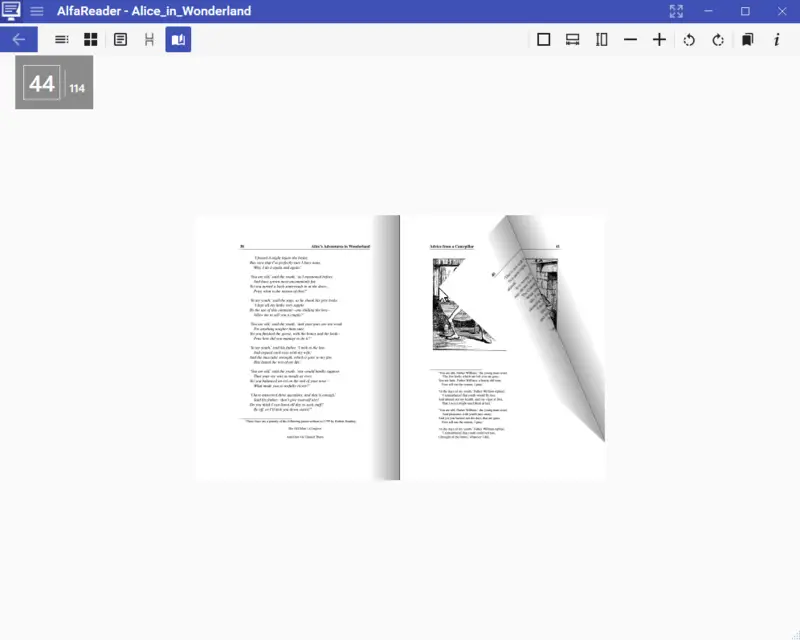
Key Features:
- Different reading layouts, the ability to customize the reader's view, including the option to zoom the font size.
- Automatic recalling of the last page read for each book.
- Creation of highlighted bookmarks and addition of comments for easy reference.
- A user-friendly audio player supporting popular audiobook formats such as MP3.
All these extra functions do not exclude the basics, like text search. In summary, if you need to open a DjVu eBook on Windows, this may be your go-to choice.
Calibre
Calibre is an eBook management software that supports multiple formats, including DjVu. It works on Windows, macOS, and other popular operating systems.
How to read DjVu files in Calibre
- Get the software's installation file.
- Complete the onboarding process and open the program.
- Open the eBook reader and upload your DjVu file with the "Add books" button.
- Double-click the book in the library to begin reading it.
(1).webp)
Key Features:
- Sorting by languages, authors, formats, publishers, etc.
- The integrated eBook converter that allows you to save the DjVu file in PDF, ePub, and more.
- Ability to get books from the Internet within the app.
In general, the program offers all the needed functionality to read DjVu eBooks. With the wide support of other formats and even editing some of them make this a preferred eBook reader for many users.
Sumatra PDF
Sumatra is a free PDF viewer that works with almost popular eBook formats: DjVu, CBZ, CBR, ePub, MOBI, CHM, and XPS. The size of the software is relatively small, which makes it a convenient choice for old Windows OS devices.
How to use Sumatra PDF as a DjVu reader
- Download the eBook reader.
- Launch the program.
- To read DjVu, click the "Open a document…" button to browse for the file on your PC. The use of the drag-and-drop mechanism is available, too.
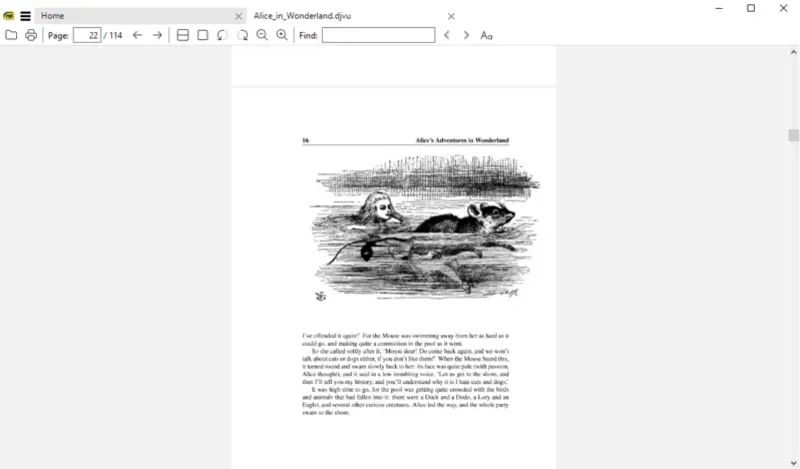
Key Features:
- Essential tools available are zooming in and out, searching within the opened documents, page rotation, and selecting and copying the files’ parts.
- The ability to add pages to "Favorites" and change the layout.
To sum up, this eBook reader offers all the needed features to open DjVu files and other digital documents. It is favored by many users for its quick load times and minimalistic interface.
DjVu Viewer + DjVu to PDF
This basic DjVu reader for Mac is easy to use and offers all that is needed to read a digital book. In addition, as seen from its title, the program also has DjVu to PDF conversion as well as a few other formats.
How to open a DjVu file with DjVu Viewer + DjVu to PDF
- Download the software from the App Store.
- Launch the program. Go to the "File" menu and pick the "Open" option.
- Locate your DjVu file and click "Open".
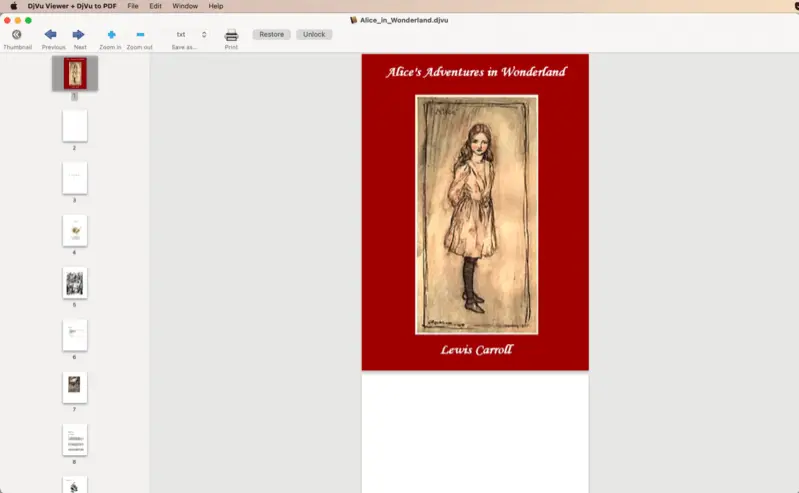
Key Features:
- Tools to convert a DjVu file to PDF, TXT, JPEG, PNG, BMP, TIFF, and GIF.
- Built-in interface to print documents with the DjVu extension.
A simple yet powerful program becomes a go-to option for many users who have DjVu-formatted eBooks. Additional functionality eliminates the necessity to download other apps to complete conversion or printing.
Jumpshare
Jumpshare is a cloud-based platform designed to simplify the process of sharing files and visual content. It provides a range of tools to help users quickly upload, share, and collaborate on various types of files, including DjVu extension.
How to open DjVu files in Jumpshare
- Open the website.
- To upload the file, press "Choose DjVu File" or drag and drop it to the designated area.
- Click "View Your Document" to access the file.

Key Features:
- Allows users to upload files and generate shareable links, which can be sent via email or other messaging platforms.
- Includes features for collaboration, such as real-time commenting and annotation on shared files.
Overall, for users seeking a flexible solution to manage and view DjVu ebooks while on the move, Jumpshare can be a practical choice.
Format's strengths and weaknesses
Understanding the distinct advantages and potential limitations of DjVu files is crucial in comprehending their suitability for various applications. Here is a discussion on the pros and cons of the DjVu format.
DjVu advantages:
- Compression. DjVu is known for the high compression ratios, producing files of small sizes without compromising image quality. This makes them ideal for storing and sharing large documents.
- Image quality. DjVu utilizes a specialized compressing technique optimized for scanned documents, providing excellent image quality even at high compression levels.
- Text selection and search. DjVu format supports textual layer extraction, enabling users to select and search text within documents, making them more searchable and user-friendly.
- Layered Structure. DjVu eBooks can contain multiple layers, such as text, background, and foreground, which can be individually manipulated for various purposes like highlighting, annotations, or OCR (Optical Character Recognition).
DjVu disadvantages:
- Limited support. Compared to widely supported formats like PDF, DjVu has limited software support across different platforms and devices, potentially leading to compatibility issues.
- Editing capabilities. While DjVu files offer advantages in compression and viewing, they may not be as easily editable as formats like PDF. There might be fewer tools available for editing or modifying DjVu files.
- Adoption and awareness. DjVu format is not as commonly used or recognized as PDF, leading to a lack of awareness among users and potential difficulties in sharing such files across different environments.
DjVu vs other eBook formats
| Feature | ePub | MOBI | FB2 | CBR | CBZ | DjVu | |
|---|---|---|---|---|---|---|---|
| Text Reflow | No | Yes | Yes | Yes | No | No | No |
| Image Support | Yes | Limited | Limited | Limited | Yes | Yes | Yes |
| Compression | No (Large file size) | No | Yes | No | Yes (RAR) | Yes (ZIP) | Yes |
| Interactivity | Yes | Yes | Limited | Limited | No | No | Limited |
| Platform Compatibility | Widely supported | Widely supported | Kindle devices | Limited | Limited | Limited | Limited |
| Multimedia Support | Yes | Limited | Limited | Limited | No | No | Limited |
| Specialized Use Cases | General documents | Novels, literary | Kindle devices | Fiction books | Comic books | Comic books | Scanned documents |
FAQ
- Do all eBook readers support DjVu?
- No. While some may have built-in support, others might require additional software or conversion to a more widely supported format.
- How do I open DjVu files on a Mac?
- Mac users can open DjVu files using dedicated viewers like MacDjView or with web browsers that support the format. Additionally, there are online tools that allow viewing DjVu files without any software installation.
- Are there any security concerns with DjVu files?
- DjVu files themselves do not inherently pose security risks. However, as with any file format, it's advisable to obtain DjVu files from reliable sources to minimize the risk of malicious content.
- What is the typical file size reduction achieved by DjVu compression?
- DjVu compression can significantly reduce file sizes, often achieving a balance between size and image quality. The actual reduction depends on the content, but it is generally more efficient than some other formats.
- Can DjVu files be printed without loss of quality?
- Yes, DjVu files can be printed with no significant loss of quality, provided the original images are of high resolution. This makes DjVu suitable for preserving print quality while maintaining smaller file sizes.
- Can I edit DjVu files on a PC?
- While there are tools that allow for limited modifications (e.g., adding annotations or extracting text), extensive editing of the content usually requires converting the DjVu file to another format, such as PDF or TIFF.
Conclusion
If you are unfamiliar with the DjVu format, you may not know what program would be best to open the files. In this article, we shared 6 software that will help you open DjVu files. Some even offer other tools to work with the extension.
Apart from the discussed choice, a plethora of programs are available for opening DjVu files, so take some time to find the one that best suits your needs. With just a few steps, you can easily open any DjVu eBook in no time.


