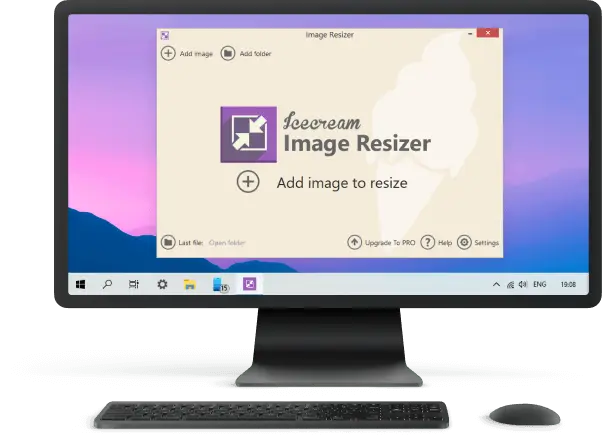How to Resize an Image for Social Media
Every social media platform has its own rules for image sizes. If your photo doesn’t fit, it shows up fuzzy, stretched, or plain wrong - and that doesn’t exactly help your online vibe.
Let’s talk about how to fix that. I’ll walk you through how to resize any image for various social media websites.
Get the Image Resizer
To begin, you’ll need a solid program. In this article, you will see how to tweak your depiction for Instagram, TikTok, LinkedIn, and other platforms with the Icecream Image Resizer.
How to use
- Run the installer and set things up. Then open the free image resizer for PC.
- Hit the "Add Image To Resize" button to load your materials. If you’ve got a whole batch in one place, just utilize "Add Folder" and grab them all at once.
- Alter the settings however you want. I’ll break down the details for each service below.
- When you’re ready, smash that "Resize" button.
To make your life easier, the app comes with presets for the most popular social platforms - no need to memorize dimensions.
Pros:
- Totally free. The image resizer gives you everything at zero cost, so you don’t have to worry about paying for basic features.
- Keeps your portraits sharp. Smart algorithms work behind the scenes to modify your illustrations while keeping them crisp and clear.
- Handles all the common formats. JPG, PNG, TIFF - you name it, the program supports it.
- Presets or custom measurements. Pick from ready-made options for each location, or punch in your own dimensions if you want.
- Bulk processing. Drop in a whole folder and alter all your depictions at once. It saves a ton of time, especially if you’ve got a big batch to deal with.
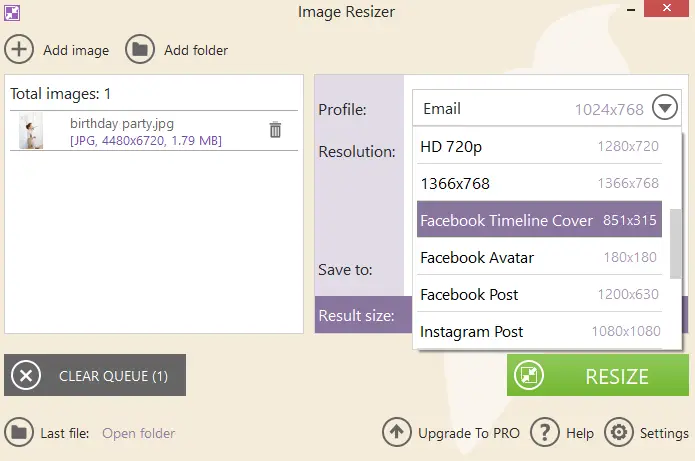
Facebook Profile
Start with an illustration that's 180 x 180 pixels. Facebook will actually show it at 170 x 170 on desktop, and 128 x 128 on your phone. Not a huge difference, but it helps to know.
Keep in mind, your profile footage is always a square at first, so line up your face (or whatever you want in the spotlight) right in the center. And here's the thing - once you upload it, Facebook usually crops your photo into a circle. Sometimes the sides get trimmed off, so stay away from putting important details right at the edges.
Facebook Cover
When it comes to your cover, go with 820 pixels wide by 312 tall. That’s about a 2.6:1 ratio. Stick with something high resolution, because Facebook changes up the way it displays your item on different devices. A crisp picture looks better everywhere.
One more thing: watch where you put text or main visuals. Depending on the device, your profile shot or other stuff might close part of your render. So, don’t drop anything important in those lower corners or near the graphic spot - you don’t want it hidden.
Facebook Post
Set your social media image resizer to the ideal 1200 width x 630 height in pixels, maintaining an aspect ratio of 1.91:1. This extent ensures that your submissions appear clear in users' feeds.
That said, artworks can show up a little differently on phones versus desktops. If you want your publication to look great everywhere, give it a quick check on both before you hit publish.
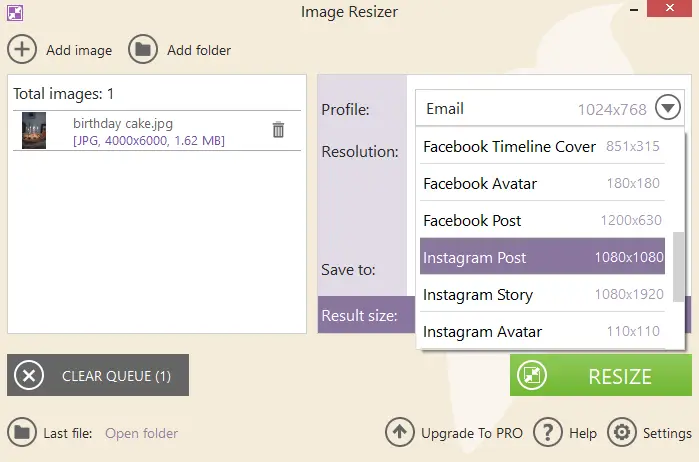
Instagram Profile
The recommended dimensions are 110 x 110 pixels. However, Instagram displays profile pictures at 180 x 180 pixels on the app and 160 x 160 pixels on the web.
Remember that the headshot is circular, so ensure that the main subject is well-centered within the square frame to avoid cropping issues.
Instagram Stories
To resize an image for an Instagram story, utilize measurements of 1080 x 1920 pixels with a 9:16 aspect ratio. This ensures optimal viewing on mobile devices, where most users engage. Maintaining this format enhances the visual appeal and cohesiveness of your stories for a polished and engaging experience.
Instagram Post
For a polished look of your feed, resize a photo for an Instagram entry using the 1080 x 1080 pixel parameters. This basically is equal to the 1:1 or square aspect ratio. This ensures that your graphics maintain a visually pleasing and balanced appearance within feeds.
Adhering to these figures not only maximizes the impact of your content but also guarantees a uniform and professional aesthetic across your entire Instagram grid.
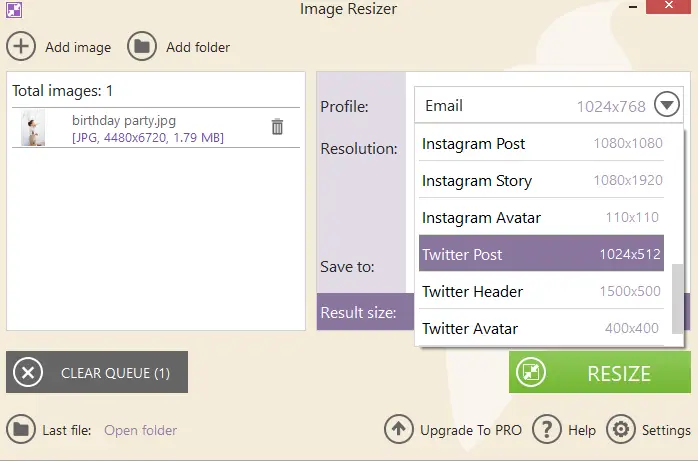
Twitter Profile
To optimize your character icon, adhere to 400 x 400 pixels. Given that Twitter showcases profile thumbnail in a circular format, it's crucial to center the main subject within the square frame, preventing any potential cropping problems.
Note, that Twitter may modify your identification photo for different display areas on the platform. Therefore, utilizing a higher resolution image is advisable to uphold clarity and quality in varied viewing scenarios.
Twitter Header
To resize an image for the Twitter header, set the parameters to 1500 x 500 pixels. This aspect ratio is 3:1.
When creating or selecting a pic, keep in mind that the avatar and other interface elements overlay a portion of the header. To ensure that important elements of your header are visible, keep the vital information toward the center and edges.
Twitter Posts
Apply 1200 x 675 pixels, with an aspect ratio of 16:9. This scale guarantees that your visuals appear well-optimized in users' feeds.
Take into account that Twitter may crop or resize images on different devices. So, testing across various platforms is advisable for a consistent and engaging presentation.
LinkedIn Profile
To verify that your portrait looks crisp and professional, it is important to reduce your photo for LinkedIn's recommended 400x400 pixels. This will also ensure that it appears centered and does not get cropped on different devices.
LinkedIn Posts
To resize an image for a LinkedIn, the optimal proportions are 1200 x 627 pixels, having an aspect ratio of 1.91:1. LinkedIn supports various media types, so incorporating compelling raster can enhance their impact.
Keep in mind that LinkedIn may display posts differently on diverse devices, so testing your content on different gadgets is a must.
YouTube
To resize an image to fit YouTube banner's space (also known as channel art), the recommended specifications are 2560 x 1440 pixels. This wide, high-resolution format ensures that your pic looks good on variable screens.
Keep essential elements within the "safe area", which is a center 1546 x 423 pixels. This ensures that key information, such as text on your depiction, is visible without being cut off. Paying attention to the composition of your banner is crucial. It can influence a viewer's first impression.
TikTok
To resize an image for your TikTok profile, the ideal breadth is 200x200 pixels. It should be considered that TikTok compresses illustrations, therefore using high-quality photos is recommended to prevent loss of fidelity.
By following the advice, you'll surely end up with a TikTok raster that will make a great first impression on your followers.
Pinterest recommends an aspect ratio of 2:3 or 1000 x 1500 pixels for standard pins, which ensures visibility in feeds. Keeping file sizes manageable (under 20 MB) guarantees faster loading times, which can improve engagement with your content.
Resizing images with these parameters can help maximize the impact of your footage on Pinterest.
Patreon
The measurements vary depending on the type of still you're uploading.
Profile picture
- Recommended size: 256 x 256 pixels (1:1 ratio).
- Format: JPG, PNG, or GIF.
Cover (Banner)
- Recommended size: 1600 x 400 pixels (4:1 ratio).
- Format: JPG or PNG.
Post
- Recommended size: At least 1280 x 720 pixels (16:9 ratio preferred).
- Format: JPG, PNG, or GIF.
Thumbnail
- Recommended size: 480 x 270 pixels (16:9 ratio).
- Format: JPG or PNG.
Profile Picture
- Recommended size: 256 x 256 pixels (1:1 ratio).
- Format: JPG, PNG, or GIF.
Banner Image
- Recommended size: 1920 x 384 pixels (5:1 ratio).
- Format: JPG, PNG, or GIF.
Post Image
- Recommended size: 1200 x 675 pixels (16:9 ratio).
- Format: JPG, PNG, or GIF.
FAQ on using image resizers
- When altering dimensions for social media, which file format should I utilize?
- It's best to use JPEG or PNG when resizing images for channels as they are widely supported and maintain good quality.
- Is there a one-size-fits-all solution for communities platforms?
- No, each one has its own parameters. It's crucial to adjust the measurements of your depictions based on the specific location you're sharing them on.
- What are the consequences of utilizing the wrong figure size?
- This can result in distorted or pixelated bitmaps, which can have a detrimental effect on your brand's credibility.
- How do I know if my output will look good on different devices?
- You can utilize preview options. This will guarantee that your visual appears in the right way.
Conclusion
In summary, knowing how to properly resize an image for a social media platform is vital in achieving visually striking and polished content.
By following these tips and paying attention to detail, you can effectively complete the task with ease. Remember to preview your result before posting to ensure it meets your desired standards.
Go ahead and start resizing those pictures for a more refined and sophisticated online profile!
Co-authors