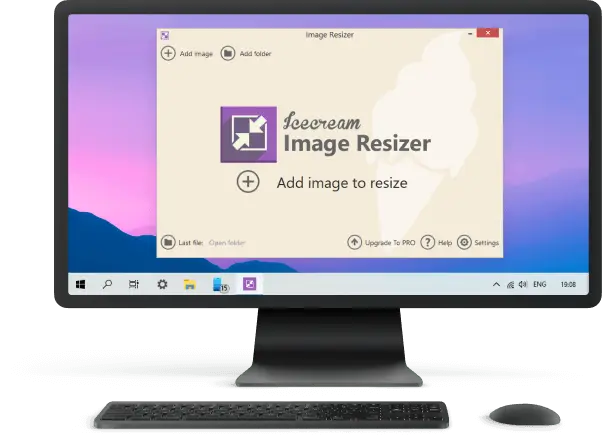Image Compression vs Resizing
Compression vs resizing is one of the most common questions web developers and content creators face when optimizing images for faster pages.
While both techniques can reduce file size, they work in different ways and serve different purposes. Choosing the wrong approach can leave you with poor quality or wasted storage space.
In this article, we’ll break down the difference between compression and resizing, show you when to use each, and explain how the right choice can improve both performance and experience.
Why image optimization matters?
Whether you’re running a blog, an e-commerce store, or a portfolio, the way you handle pictures directly impacts how quickly visitors can interact with your content.
Think of every image as a package your site has to deliver. The heavier the package, the longer it takes to arrive. A few extra seconds of load time may not seem like much, but research shows that:
- A 1-second delay in page response can lead to a 7% reduction in conversions.
- Nearly 40% of visitors abandon a site if it takes longer than 3 seconds to load.
- Mobile users are even less patient, often bouncing to competitors when pages drag.
When you compress and resize images appropriately, you’re trimming unnecessary weight, allowing your site to load swiftly across devices. Faster times keep people engaged and reduce bounce rates.
Plus, search engines reward websites that deliver a smooth experience. Image optimization contributes to this in multiple ways.
SEO advantages:
- Google uses Core Web Vitals as ranking signals, and speed is one of the most influential.
- It reduces overall page weight, helping your site score better in performance metrics.
User experience improvements:
- Visitors see crisp, fast-loading visuals instead of waiting for oversized files to render.
- Lighter photos make websites more mobile-friendly, which is critical since most browsing now happens on phones.
What is resizing an image?
Image resizing involves altering the dimensions of a picture—its width and height—without necessarily changing the file format. It adjusts how large the photo appears on the screen or in a layout.
This process works by:
- Scaling down: decreasing the number of pixels to make it smaller.
- Scaling up: increasing the count to enlarge (often at the expense of clarity).
An image resizer employs algorithms to redistribute pixels across the new dimensions. While reducing size usually preserves quality, enlarging too much can make it blurred or jagged.
Resizing is the preferred solution when the original is larger than necessary for its intended display.
Common situations include:
- Blog banners or hero images
- Product thumbnails or catalog previews
- Profile photos and social media graphics
Practical examples
- A 4000x3000px photograph from a digital camera can be resized to 1200x900px for a blog feature.
- Product shots at 3000x3000px can be scaled down to 800x800px, keeping visuals clear while reducing page load.
- Social media covers initially 5000x1500px may be changes to 1920x576px, ensuring they show up correctly across devices.
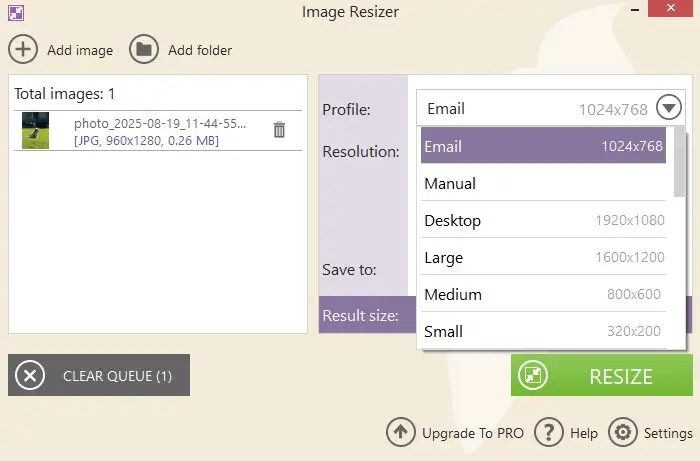
Strategic image resizing ensures that visuals are proportional, faster to load, and visually consistent, improving overall presentation.
What does compressing an image do?
Image compression involves reducing the file size of a picture without necessarily changing its dimensions. It makes photos lighter and faster to load while maintaining an acceptable visual aspect.
This process works by:
- Lossless: lowers the size without discarding any visual information, preserving original quality.
- Lossy: removes some data to significantly shrink the result, which may slightly affect appearance.
An image compressor employs algorithms to remove redundant or optimize color data. While lossless methods maintain perfect clarity, lossy techniques can lead to minor artifacts when applied too aggressively.
Compression is ideal when the dimensions of the photos are already suitable for display, but the file is still too heavy.
Common use cases are:
- Web page photos that must load quickly
- E-commerce product images where speed affects sales
- Thumbnails or social media graphics that need smaller sizes
Practical examples
- A 1200x900px blog photo can be changed from 2 MB to 300 KB without noticeable quality loss.
- Product pictures at 800x800px can be reduced from 1.5 MB to 250 KB, speeding up page load.
- Social media banners at 1920x576px can be compressed to under 500 KB, ensuring fast display across devices.
Effective image compression keeps visuals lightweight, quick to load, and clear, enhancing user experience and site performance.
Image compression vs resizing
When you optimize materials for the web, it’s important to know whether you should resize and compress images—or do both. The table below highlights the main distinctions to help you decide which approach works best in different situations.
| Aspect | Resizing | Image compressing |
|---|---|---|
| Primary goal | Changes the pixel dimensions (width and height) to fit display needs | Reduces the data weight of the file by removing information |
| Impact on clarity | Downscaling usually looks sharp; enlarging can cause blurring or jagged edges | Lossless keeps detail intact, lossy may create slight distortions |
| When to apply | If the source image is physically larger than necessary | If the picture already has the right size but still loads slowly |
| End result | Smaller resolution; size may remain relatively high | Lighter file while preserving the same on-screen dimensions |
| Illustration | Shrinking a 4000x3000px photo to 1200x900px for a blog header | Compressing a 1200x900px photo from 2 MB down to 300 KB for quick delivery |
Conclusion
Understanding when to use image resize and compress tools is essential for building faster, more efficient pages.
- Resizing is ideal when the original is simply too large for its intended display.
- Compression helps reduce the size without changing dimensions.
By combining these strategies thoughtfully, you can balance visual quality with page speed, delivering an optimized experience for your audience.
The right approach not only enhances performance but also supports SEO and user satisfaction—two factors that no website should overlook.