What Is FPS and How Does FPS Work
The term "FPS" frequently finds its way into conversations about video games, movies, and screen recording. But what is FPS? Its essence remains shrouded in mystery for many.
In this article, we'll break down the basics of FPS, why it matters, and how understanding it can enhance your digital experiences. Whether you're a regular viewer or a seasoned gamer, let's uncover how the FPS impacts things you love to watch and play.

What is FPS?
FPS stands for "frames per second". It refers to the measurement of how many frames, or images, are displayed on a screen in one second. This metric is a prevalent definition in the world of video games and film production.
In simpler terms, FPS determines the smoothness and fluidity of motion on the screen. The higher the FPS, the smoother the movement appears to be. The reason for this is that a higher number of frames per second creates more realistic and seamless visuals.
How does FPS work?
A frame is a single still image in a sequence. When these frames are displayed rapidly in succession, they create the illusion of motion. Frames per second are expressed as a numerical value (e.g., 30, 60, 120).
- In video production, cameras capture a series of frames while video recording.
- In video games and other graphics-intensive applications, a computer's graphics card is responsible for rendering frames.
- In animation, each frame is meticulously crafted or drawn to depict incremental changes, which when sequenced, bring characters and scenes to life.
Locked FPS denotes a set frame rate, either predetermined by the game or manually configured by the user. It's aimed at ensuring stability, consistency, and synchronization with the display's refresh rate. This setting guarantees a more predictable gaming experience.
Unlocked FPS grants the frame rate the freedom to vary according to system performance, possibly leading to better results but introducing variability in the gaming experience.
What does FPS do?
FPS is important for several reasons, particularly in the context of digital media such as video games, movies, and other visual content.
Why is FPS important?
- Smoothness of motion. Higher FPS results in smoother motion and transitions between frames. This is particularly noticeable in fast-paced scenes, making viewing or gaming more fluid and realistic.
- Gameplay experience. A higher FPS can lead to more accurate control, better reaction times, and an overall enhanced experience.
- Cinematic experience. The standard 24 frames per second is often used to achieve a traditional cinematic look. Different FPS values can evoke specific emotions.
- VR experience. In virtual reality applications, lower FPS in VR can cause discomfort and a less realistic experience.
- Health effect. Studies have shown that playing games with low frame rates can cause eye strain and headaches due to the constant flickering on the screen. By increasing the FPS, these health risks can be minimized.
- Streaming and screen recording. Insufficient FPS may cause video quality to suffer, resulting in an unappealing viewing experience. For content creators and streamers, maintaining a high FPS is essential for producing good-quality materials.
- Responsiveness. Higher FPS reduces input lag, allowing actions to register faster and improving overall interactivity.
- Compatibility. Verifying FPS aligns with the display's refresh rate prevents visual artifacts.
In summary, FPS directly impacts the quality, smoothness, and overall enjoyment of digital visual content, making it a key consideration for both creators and consumers.
Common frame rates
Frames per second vary across different types of media and applications. Here are some common FPS standards for various contexts:
| Scenario | Standard | Explanation |
|---|---|---|
| Cinematography | 24 FPS | The traditional cinema frame rate, providing a classic and cinematic look. |
| Television | 30 FPS | Television broadcasting in many regions commonly uses 30 FPS. This standard is prevalent in the US and Canada, for example. |
| Gaming | 30, 60, 120, or higher FPS | Common standards include 60 FPS, but competitive gaming may aim for even higher frame rates like 120 FPS or more. |
| Virtual reality | 90 FPS or higher | A high frame rate is crucial in VR to prevent motion sickness and provide a more immersive experience. |
| Animation | 24, 30, or custom FPS | In some cases, custom frame rates may be chosen for specific stylistic effects. |
| Slow motion | Variable | Slow-motion footage is typically shot at a higher frame rate (e.g., 120 or 240 FPS) and then played at a standard frame rate. |
| Online streaming | Variable, often 30 or 60 FPS | Adjusted based on bandwidth and content type to balance quality and smooth playback. |
| Film restoration | 48 FPS or higher | Used to enhance the clarity and smoothness of older films when converting them to modern formats. |
What is a good FPS for video?
The best video frame rate depends on the specific requirements and goals of the project. Different frame rates offer distinct visual effects, and the choice often involves a balance between realism, aesthetics, and the intended use of the video.
The most common frame rates used in video production are 24, 30, and 60.
- 24 FPS is the commonly used frame rate in film renowned for its cinematic aesthetic. It provides a more natural viewing and allows for easy video editing.
- 30 FPS is the standard frame rate used in television and online videos. It offers a smooth and realistic motion ideal for fast-paced action scenes.
- 60 FPS is the particular frame rate commonly utilized in sports or gaming videos. It gives a smoother and more intricate depiction of motion. However, it can result in a more artificial or "video-like" look.
- Higher than 60 FPS is often preferred for ultra-smooth slow-mo.
When choosing the best frame rate for a video, consider the following factors:
- Creative intent. Think about the visual style and mood you want to convey. For cinematic storytelling, 24 FPS may be preferred, while high frame rates are suitable for dynamic and fast-paced content.
- Playback platform. Different platforms and devices may support specific frame rates. Consider the target audience and where the video will be viewed.
- Storage and bandwidth. Higher frame rates result in larger file sizes and require more storage space. Consider the storage capacity and bandwidth limitations of the intended distribution platform.
Ultimately, there is no one-size-fits-all answer, and the choice of frame rate should align with the creative vision and practical considerations of each video project.
What is FPS in games?
Frames per second play a vital role in playing and recording games. It denotes the number of frames that a graphics card can render in one second.
Here's a breakdown of the role of FPS in gaming:
- Responsiveness. Higher frame rate values lead to reduced input lag, providing a more immediate and accurate response to player actions.
- Competitive advantage. In competitive gaming, where split-second decisions can determine success or failure, a higher FPS can give players a competitive edge. It allows for quicker reactions and improved accuracy.
- Visual clarity. It enhances the visual experience by reducing motion blur and making it easier for players to discern details in the game environment.
The ideal FPS for gaming is 60 frames per second as it delivers a seamless and satisfying experience. Nevertheless, certain competitive games demand an even greater frame rate, such as 144 or 240, in order to keep pace with the high-speed gameplay.
Refresh rate is measured in Hertz (Hz) and refers to the number of times per second a display updates the image on the screen. Common refresh rates include 60Hz, 120Hz, 144Hz, and higher.
The refresh rate is impacted by a variety of factors such as the game's visual settings and hardware capabilities. It needs to match or be compatible with the game's FPS to avoid screen tearing and other visual artifacts.
Here are some common game refresh rates and the recommended FPS for them.
| Refresh rate | Suitable FPS range |
|---|---|
| 60Hz | 45 - 60 FPS |
| 75Hz | 60 - 75 FPS |
| 90Hz | 75 - 90 FPS |
| 120Hz | 90 - 120 FPS |
| 144Hz | 120 - 144 FPS |
| 240Hz | 144 - 240 FPS |
| 360Hz | 240 - 360 FPS |
Players often use terms like "FPS drops" or "low FPS" to describe instances where the frame rate decreases, causing a less smooth and potentially disruptive gaming experience.
Monitoring and optimizing FPS are common practices among gamers to ensure an enjoyable and responsive gameplay environment.
FPS in VR
Unlike traditional gaming or video viewing, Virtual Reality (VR) requires a higher level of responsiveness and realism, and frame rate directly affects both the quality of the experience and user comfort.
Here's why FPS is particularly important in VR:
- High frame rate ensures fluid movement, making the virtual world feel more realistic and immersive.
- Consistent high FPS minimizes the risk of discomfort or nausea caused by mismatched visual and physical movement.
- It makes the VR environment more natural and engaging, improving the sense of presence.
- High FPS reduces lag between head movements and visual updates, providing a responsive and comfortable experience.
- In dynamic games, it ensures responsive controls, making fast actions and interactions feel seamless.
- Maintaining a stable FPS prevents motion sickness by reducing visual inconsistencies and sensory conflicts.
Factors affecting FPS
There are several factors that can affect FPS, both hardware and software-related.
Hardware specifications
One of the main elements affecting FPS is the hardware specifications of your computer. This includes your CPU (central processor), GPU (graphic card), and RAM (memory). If you have a high-end CPU and GPU with plenty of RAM, you can expect to have a higher FPS in games.
Game settings
Increased graphics demands a higher level of computing, potentially leading to reduced FPS. It is crucial to achieve a harmonious combination of graphics quality and FPS for a seamless gaming encounter.
Background processes
Other operations running on your computer can also impact FPS. They use up resources from your CPU and RAM, reducing the amount available for running games. Closing unnecessary programs can help improve FPS.
The display's refresh rate also limits the maximum perceivable FPS. For example, if your display is 60Hz, it can only show up to 60 FPS.
Overheating
If your computer is overheating, it can also lead to a decrease in FPS. This is because high temperatures can cause the CPU and GPU to throttle down, resulting in lower performance. Investing in additional cooling systems can help maintain optimal performance.
Driver updates
Regularly updating your drivers, especially for your graphics card, can also improve FPS. New updates often include optimizations for specific games, leading to better performance.
Optimization
The optimization of the game itself plays a significant role. Some games may be more resource-intensive due to inefficient coding.
Understanding and optimizing these factors based on the specific hardware and software configurations can lead to improved FPS. It often involves finding the right balance between graphical fidelity and performance for the given system's capabilities.
How to check and adjust FPS
Working with FPS involves assessing the current frame rate of your system and making adjustments to optimize performance.
Here are 3 ways to check FPS:
1. In-game FPS counter
Many games have built-in options to display FPS. Check the game settings or options menu for an FPS counter or performance monitor.
2. Third-party tools
Install programs like FRAPS, MSI Afterburner, or GeForce Experience (NVIDIA) to show FPS in games. These tools provide additional features for monitoring and capturing FPS.
3. Built-in system tools
On Windows, press Win + G to open the Xbox Game Bar, which includes not only a free screen recorder but also an FPS counter. On Mac, open the Activity Monitor from the "Applications" > "Utilities" folder and check the CPU tab for FPS.
If you are watching a video, you can use VLC Media Player to check the FPS. Simply go to 'Tools', then 'Codec Information', and under the "Stream" tab, look for "Frame rate". This number indicates your video's current FPS.
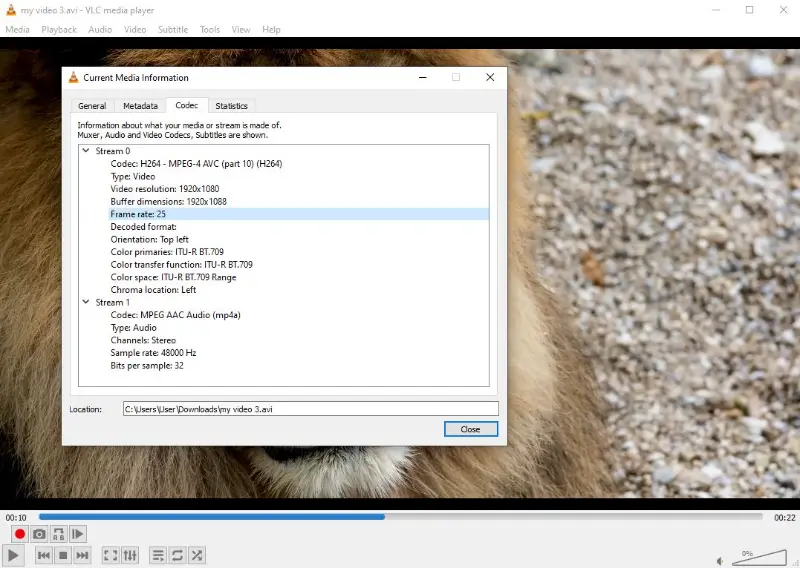
Adjusting FPS
1. In-game settings
- Graphics settings. Lower graphical settings, such as texture quality, shadows, and anti-aliasing. Adjust the resolution to a lower setting.
- V-Sync. Enable vertical synchronization in the game settings. This can prevent screen tearing but may limit FPS.
- Frame rate caps. Use limiters to stabilize performance and reduce fluctuations.
2. Graphics driver settings
- NVIDIA control panel / AMD Radeon settings. Open the control panel for your GPU and adjust settings like "Texture Filtering Quality" and "Antialiasing".
3. Windows settings
- Game mode. In Windows 10, enable Game Mode to optimize system resources for gaming.
If your device is capable of handling a higher frame rate, you can adjust the settings accordingly. However, excessive FPS can result in overheating or straining on your device, so be mindful not to go overboard.
Optimal settings may vary based on the specific game, hardware, and personal preferences. Regularly monitoring FPS and adjusting settings as needed helps maintain a smooth gaming experience.
FAQ
- What is V-Sync and how does it affect FPS?
- V-Sync, short for Vertical Synchronization, makes sure the game's frame rate matches the display's refresh rate to avoid screen tearing. However, this can lead to FPS reductions if the graphics card cannot maintain a consistent frame rate matching the monitor's frequency.
- Does FPS impact energy consumption on gaming laptops?
- Yes, the frame rate can influence the energy usage of laptops and PCs. Higher FPS typically requires the GPU and CPU to work harder. This may result in increased power draw and potentially reducing battery life.
- What happens if FPS is too low in a game?
- When the FPS falls below an optimal level, the gameplay experience may become choppy and less responsive. Additionally, low FPS can lead to input lag, making it difficult to execute actions accurately and causing frustration for the player.
- Can FPS be adjusted on gaming consoles?
- Some gaming consoles allow users to adjust graphics settings in specific games. However, usually, FPS is controlled by game developers through optimizations in game design and performance enhancements, with limited user-adjustable settings.
- Does FPS affect motion sickness in games?
- Yes, low FPS can contribute to motion sickness in games by causing visual discomfort, particularly during fast-paced movement or erratic camera motions. Higher FPS can mitigate this effect by providing smoother and more consistent visuals.
- Is there a difference between display refresh rate and FPS?
- Yes, FPS refers to how many frames the game or video generates, while refresh rate is how often the display updates per second.
- What is frame pacing, and how is it different from FPS?
- Pacing refers to the consistency of time intervals between frames. Even with high FPS, uneven frame pacing can cause noticeable stuttering and affect the smoothness of motion.
Conclusion
In conclusion, frames per second are not just a technical aspect of digital media. It's a gateway to unlocking a richer, more immersive experience in gaming, movies, and beyond.
So, the next time you're having fun with your favorite game or getting lost in a movie, just know that FPS is the unsung hero making it all happen. It ensures your digital world is as awesome as can be!


