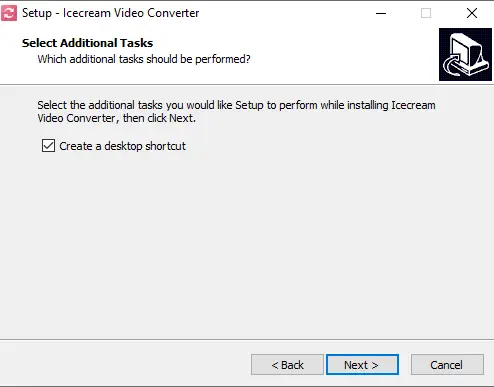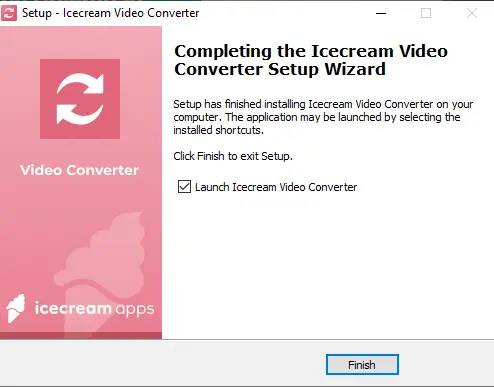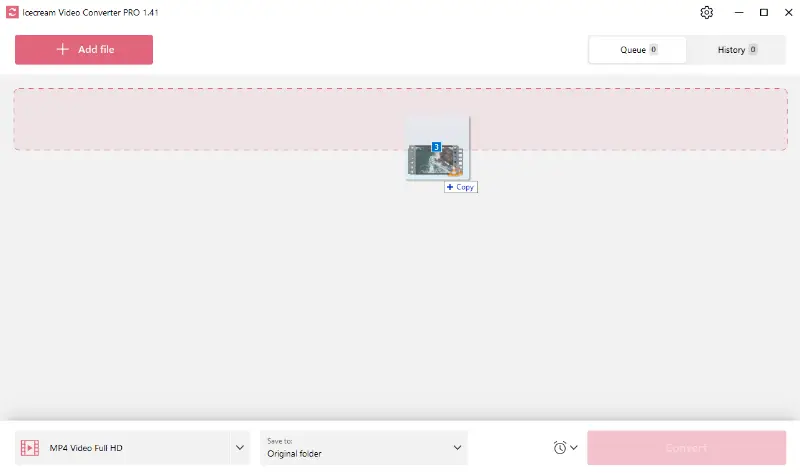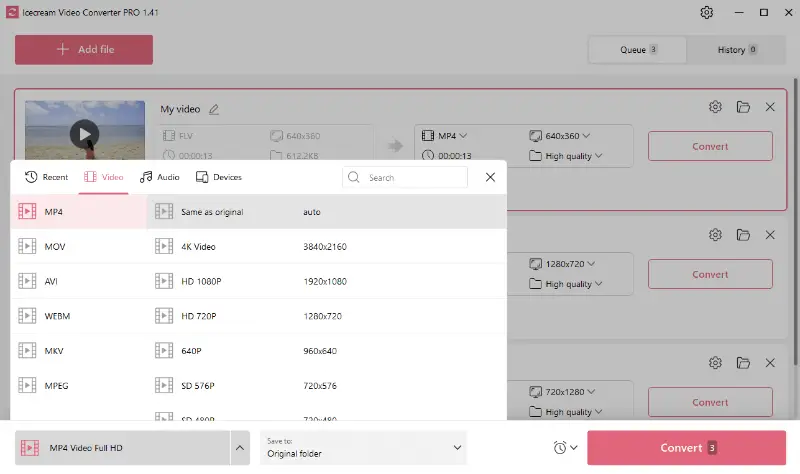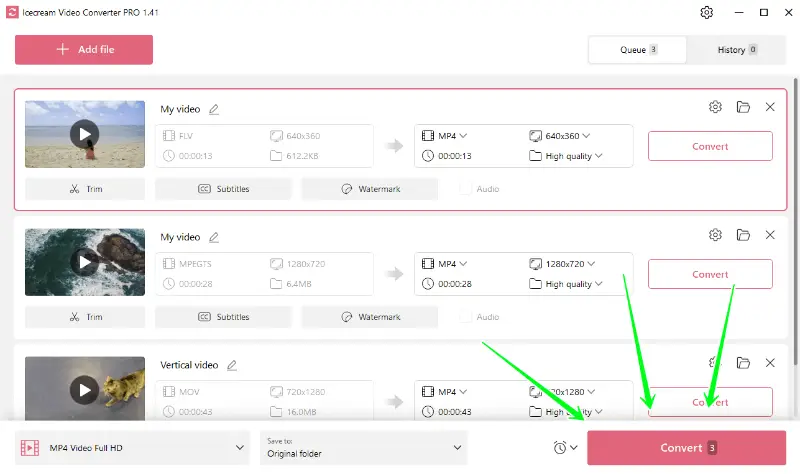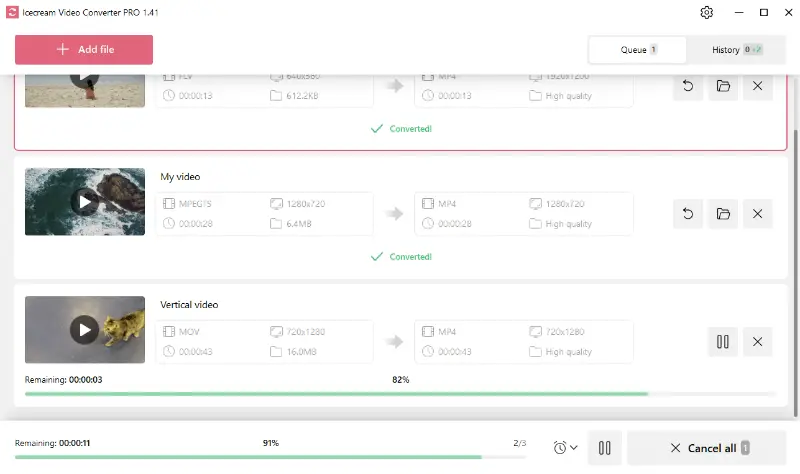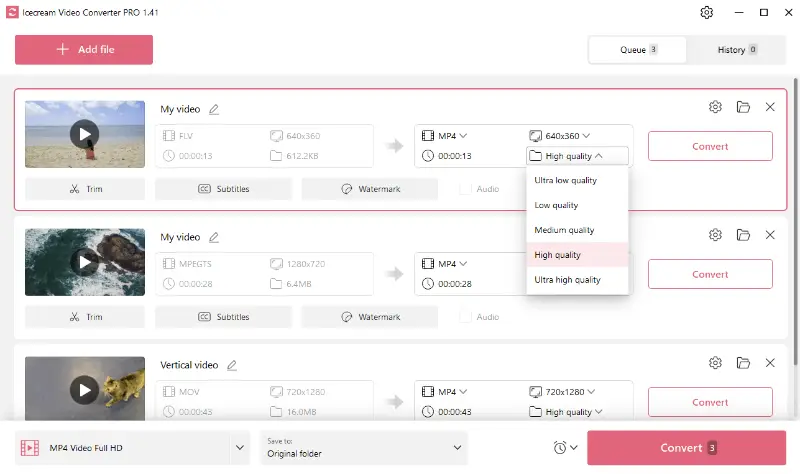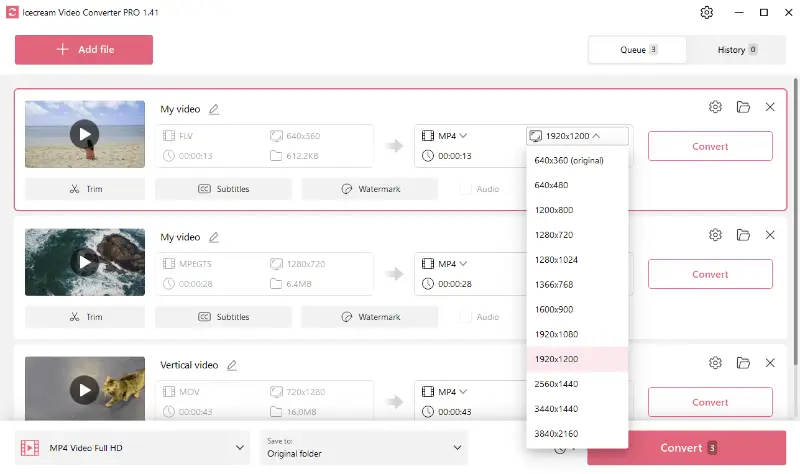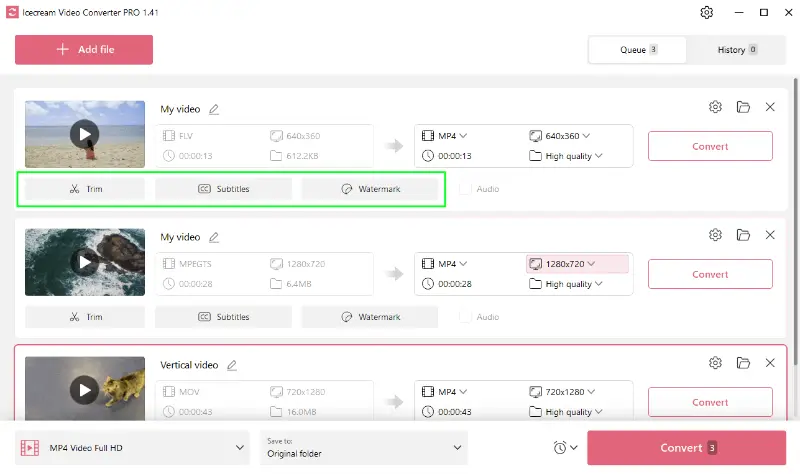How to Convert Video to MP4 Format for Free
With a myriad of file formats, ensuring seamless access to video content across different devices can be challenging. MP4 format stands out as one of the most versatile options.
In this guide, we'll walk you through the process of how to convert any video to MP4. We will empower you to effortlessly optimize your multimedia content for any platform.
MP4 is universally supported across various devices and operating systems. Whether you're using a smartphone, tablet, computer, or smart TV, such files are likely to be compatible.

Exploring MP4 format
MP4, or MPEG-4 Part 14, is a digital multimedia container format most commonly used to store video and audio. However, it can also be used to store other data such as subtitles and still images.
It uses advanced video compression techniques that maintain high quality while keeping file sizes relatively small. This balance makes MP4 ideal for both storage and streaming purposes.
How to convert a video to MP4
For conversion on Windows devices, we provide instructions using the best free MP4 video converter - Icecream Video Converter.
1. Download and install free video converter
Start by downloading MP4 converter for PC. Follow the on-screen instructions to install and run the software.
2. Add video files
After launching the video converter for PC, click the "Add file" button and upload all the videos. Alternatively, you can import all your files by dragging and dropping them to the video to MP4 converter.
Icecream Video Converter supports various input formats. Here are some of them: MOV, AVI, WebM, MKV, MPEG, MTS, WMV, FLV, OGG, VOB, SWF, etc.
3. Choose MP4 format
After the video files are added, simply select the suitable MP4 preset and click "Convert". Wait for the processing to finish and play files on any device.
That's it, you can stop here and get all the video files in the MP4 format. However, our video file converter also comes with additional features.
4. Additional video conversion options
If you need more precise control over the output videos, you can use the additional video editing tools of the video converter to MP4 before processing the files.
- Trim. Set the start and end points of the trimmed section using intuitive controls to remove unwanted sections or extract specific segments.
- Subtitles. Import existing SRT files or create new subtitles directly within the editor. Customize the appearance and timing of captions to ensure they align perfectly with the video content.
- Watermark. Create custom watermarks using text or images. The MP4 converter offers options to adjust the size, position, transparency, and angle of the logo.
- Audio. Remove sound from your videos to mute the original audio track or replace it with a different one.
- Resolution. Adjust the resolution to optimize clips for different devices or platforms.
- Quality. Strike the perfect balance between file size and visual quality by selecting from 5 preset options.
Once you're done adjusting the settings, you can start the process and convert video files to MP4 format. All the output videos will appear in the specified folder and "History" tab.
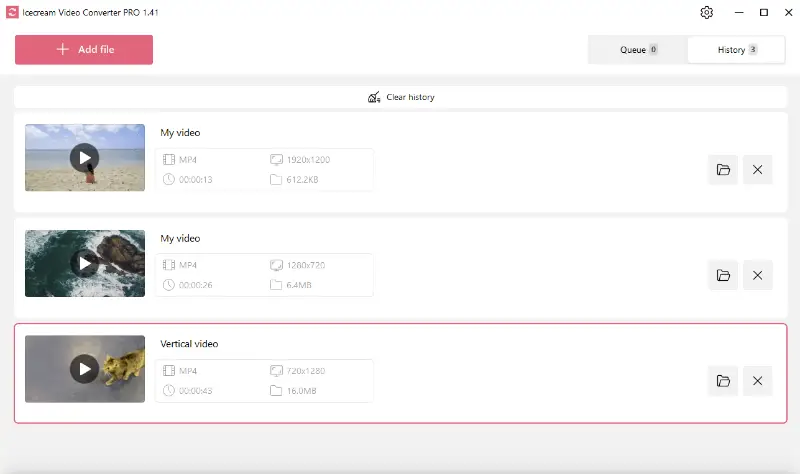
Why choose MP4?
Here's a comparison table between MP4 and some other popular video formats:
| Feature | MP4 | AVI | MOV | MKV | FLV |
|---|---|---|---|---|---|
| Codec | MPEG-4. | Various. | H.264. | Various. | Sorenson Spark. |
| Compatibility | High. | Moderate. | High. | Moderate. | High. |
| Metadata Support | Yes. | Limited. | Yes. | Yes. | Yes. |
| File Size | Medium. | Medium. | Medium. | Large. | Small. |
| Audio Formats | AAC, MP3. | Various. | PCM, AAC. | Various. | MP3, AAC. |
| Video Resolution | Up to 4K. | Up to 1080p. | Up to 4K. | Up to 8K. | Up to 1080p. |
| Platform Support | Wide. | Moderate. | Wide. | Wide. | Moderate. |
| DRM Support | Yes. | No. | Yes. | Yes. | No. |
The main reason to choose MP4 over other video formats is its universal compatibility. It is widely supported across various platforms and media players, making it an ideal choice for sharing and distributing videos.
MP4 also uses advanced compression algorithms, such as H.264 and H.265 (HEVC). They enable it to achieve high-quality video playback at relatively smaller file sizes. It makes this format suitable for streaming over the internet and storing videos on devices with limited storage capacity.
MP4 supports a wide range of features, including subtitles, metadata, chapters, and multiple audio tracks. This makes it suitable for various purposes such as movies, TV shows, educational video guides, and more.
Plus, MP4 is compatible with most video editing software, making it suitable for both professional and amateur projects.
Common uses for MP4:
- It is widely used for online video streaming platforms like YouTube, Vimeo, and social media sites due to its compatibility with almost all browsers.
- Since MP4 is supported by both Android and iOS devices, it's a go-to format for watching videos on smartphones, tablets, and other portable media players.
- It ensures that recordings can be easily shared and viewed across different devices without compatibility issues.
- Due to its widespread support and reliable quality, MP4 is great for archiving files and creating backups.
- This format is frequently used for encoding videos that are stored on DVDs or Blu-ray discs, as it offers a good balance between file size and quality.
FAQ
- Will converting video to MP4 reduce the quality?
- Converting to MP4 using appropriate settings should maintain reasonable quality. However, there may be some loss of quality depending on the compression settings and original file format.
- Can I convert videos to MP4 on mobile devices?
- Yes, there are mobile apps available for both iOS and Android devices that allow video to MP4 conversion directly on your device.
- Can I change copyrighted videos to MP4?
- Converting videos for personal use is generally considered legal, but distributing copyrighted material without permission is illegal.
- What should I do if my video conversion fails?
- First of all, check for any errors or issues with the original video file. If it plays fine, make sure the format is supported by the MP4 converter.
- Can I convert multiple videos to MP4 simultaneously?
- Yes, Icecream Video Converter supports batch conversion, allowing you to change multiple videos to MP4 format at once.
- How do I choose the optimal bitrate when converting to MP4?
- A higher bitrate results in better quality but also a larger file size. For typical streaming or playback, a bitrate between 1,500 to 3,000 kbps for 720p video and 5,000 to 8,000 for 1080p is common.
How to convert video to MP4 - Conclusion
Overall, converting video clips to the MP4 format provides advantages such as file size reduction without quality compromise, enhanced compatibility, and enriched features like subtitle and watermark addition.
With the knowledge acquired from these tutorials, you now possess the tools to effortlessly tailor your video files to MP4. This will ensure compatibility across a multitude of devices and platforms.
Whether you chose Icecream Video Converter or another software, the flexibility and convenience of MP4 conversion are now within your grasp.