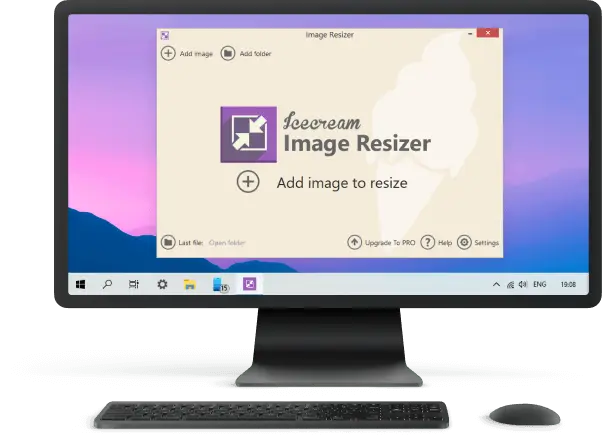Top 6 Image Resizers for PC and Online
High-resolution images can often lead to slow loading times and increased storage requirements. This is where image resizers come into play, offering a convenient solution to optimize and resize images while maintaining their quality.
The good news is there are dozens of photo resizers to help you out. But how do you choose the right service that suits your needs better? Here’s our list of the top 6 tools to resize an image online and offline.
Best image resizers in 2025: comparison table
| Program | Platform | Batch resizing | Presets | Supported formats | Rating |
|---|---|---|---|---|---|
| Icecream Image Resizer |
Windows
|
Yes
|
Yes
|
JPG, JPEG, PNG, BMP, GIF, TIFF
|
5.0 |
| Preview |
MacOS
|
Yes
|
Yes
|
JPEG, PNG, PSD, TIFF
|
4.0 |
| Image Candy |
Online
|
Yes
|
No
|
PNG, SVG, GIF, JPG, TIFF, BMP
|
5.0 |
| Adobe Express |
Online
|
No
|
Yes
|
JPG, JPEG, and PNG
|
4.0 |
| Kapwing |
Online
|
No
|
Yes
|
JPEG, PNG, GIF, and more.
|
3.5 |
| iLoveIMG |
Online
|
Yes
|
No
|
JPG, PNG, SVG, and GIF.
|
3.5 |

How we picked the image resizers
Our criteria encompassed factors such as:
- Custom resizing. The picture resizer should allow you to specify custom dimensions, including width and height.
- Supported formats. The platform should support a wide range of image formats to process different types of images.
- Efficiency. The tool should resize images quickly and efficiently, particularly when working with large image files.
To ensure accuracy, we conducted rigorous testing by resizing the same image in different programs to measure each tool's performance.
1. Icecream Image Resizer
Icecream Image Resizer is a free image size changer available on Windows 11, 10, and older. It allows changing image size while preserving the original quality. If you don't know how to properly resize an image, use one of the pre-made presets to adapt your photo for a particular platform (Facebook, Instagram, Twitter, email, etc.).
The simple interface allows you to easily drag and drop the images you wish to resize into the working area. Now you can select the output format and resolution of the image you want.
The default parameters are primarily designed for horizontal images. Working with vertical pictures, enable the "Vertical images recognition". The program will automatically detect vertical images and adjust the "Width" and "Height" settings accordingly.

The batch resizing feature of the picture resizer is apart from its competitors. You can resize an entire folder of images by clicking the "Add folder" button. The program also provides you with the estimated file size calculated for the selected preset.
Advantages
- User-friendly interface. The photo resizer has an intuitive GUI, making it easy for users of all skill levels to navigate and use the program effortlessly.
- Batch processing. You can batch resize images or work on them one by one. It will allow you to save time and effort when working with multiple images.
- Presets. The service includes preset profiles for popular apps and websites like Facebook, Twitter, Instagram, and more. This feature eliminates the need to resize pictures manually to fit perfectly on different social media platforms.
- Quality preservation. With the image resizer for Windows, you can change the size of your images while maintaining a high-quality level.
- Fast processing. The software boasts high resizing speeds, enabling users to change image size efficiently without wasting valuable time.
- Custom watermark. Adding watermarks to images will protect intellectual property and help with branding and promotion.
- Output settings. Save resized images into a specific folder or subfolder or overwrite the original files to prevent confusion or misuse of the pictures.
- Availability. The most important features of the program are available in a free version. You can upgrade to the PRO version to experience unlimited batch resizing of images.
Overall, Icecream Image Resizer provides an outstanding solution for those wishing to quickly resize large numbers of images. Its simple interface ensures a straightforward experience to use for beginners. At the same time, its adjustable settings allow more experienced users to modify their results to suit their needs. Give it a try now!
2. Preview
Preview is a pre-installed application on macOS devices that allows users to view and edit various types of file formats, including PDFs, images, and Microsoft Office documents. Alongside its basic editing capabilities, the program also enables users to resize pictures effortlessly.
All you need to do is open the image with Preview, select "Tools" and scroll down to "Adjust size". You can choose image resizing parameters from predetermined dimensions or customize both the width and height using pixels or inches.
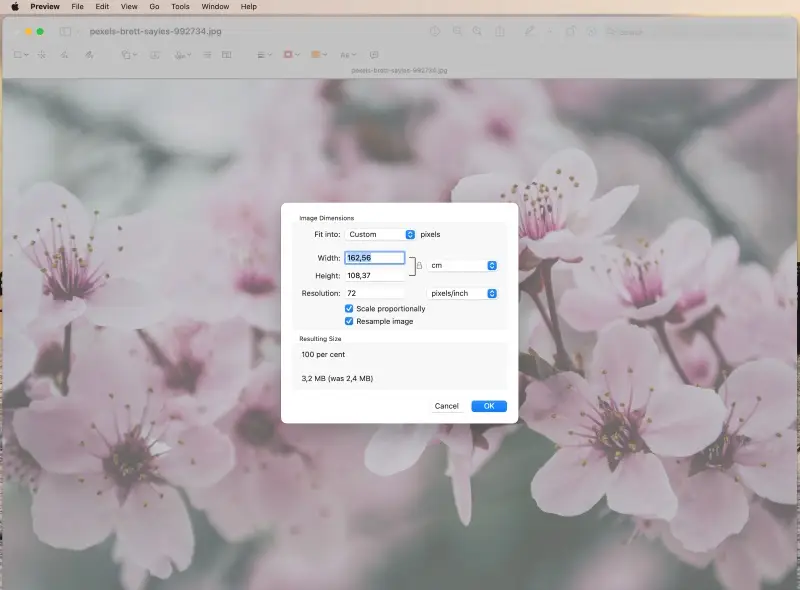
It's important to keep in mind that opting for higher resolutions will result in a larger file size of the final image. Lower dimensions can be beneficial when sharing images via email or online, as it reduces the time it takes to upload or send them.
The image resizing tool also provides the ability to easily resize multiple images simultaneously.
Advantages
- Ease of use. Resizing an image only takes a few clicks.
- Additional features. You can use the image resizer to crop a photo, combine two images, and even edit PDF files. Plus, you can use it to switch images between formats.
- Built-in program. The application is already available on your macOS device. You don't have to download or install any third-party applications. This saves time and effort for users who can start using the app immediately.
Disadvantages
- Limited capabilities. It can only change image sizes in one dimension: by width or height. In other words, you can't easily preserve the aspect ratio of a picture when resizing it, unless you manually calculate the parameters.
While Preview is a great tool for basic image resizing, don't forget that it may not have advanced features. They can be found in dedicated image editing software. However, it's free, user-friendly, and offers some tools that can help improve the quality of a photo before resizing it.
3. Image Candy
Image Candy is a free online image resizer and optimization tool. Whether you need to reduce the size of an image to make it more web-friendly or enlarge it for printing purposes, this service has got you covered.
Picture resizer provides a variety of resizing options to suit your needs. You can choose to resize the image by percentage, which is great if you want to reduce its size without compromising its quality. You can shrink the image by 20, 50, or 75 percent.
Alternatively, you can specify the exact dimensions you want the image to be. This is perfect for fitting images into pre-defined spaces, such as social website banners or media profile pictures.
Once you've finished customizing your image, you can quickly preview the new version before downloading it to make sure everything looks good.
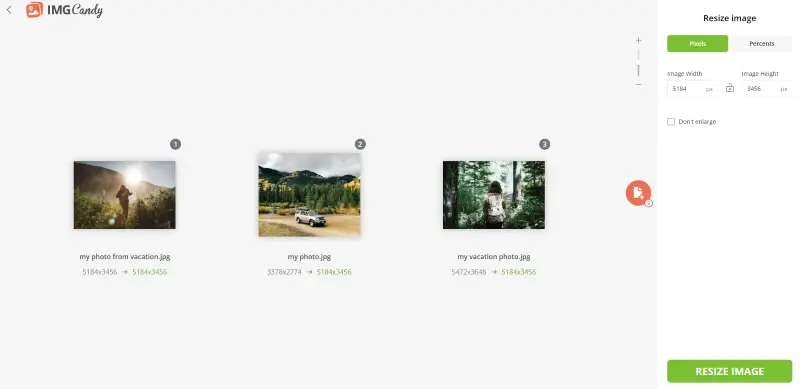
Advantages
- Free and intuitive. A simple interface makes it easy for users, even those without technical skills, to change image sizes efficiently and quickly.
- High-quality results. With its advanced algorithms, the picture resizer can keep images sharp after changing the photo resolution. The tool also supports different file formats including JPEG, PNG, and GIF so users won't have to convert their images first.
- Additional functionalities. Users can flip, rotate, crop, and convert images, remove the background, or add text or watermark. This allows them to save time and get all tasks done in one service quickly.
- Safety. The service doesn't store your images on its server, so you can be sure that your data is safe from unauthorized access.
- Efficient. It processes images quickly and gives users immediate results - thus eliminating the need to wait long for their work to be done.
- Cloud-based service. This means that you can use it from any internet-connected device. There's no need to install the software.
- Batch resizing. Process multiple images simultaneously, saving yourself time and effort. You can apply the same resizing settings to multiple images, making it an efficient tool for editing large volumes of photos.
Overall, Image Candy is an excellent online tool for quickly resizing and optimizing images. It can be used to resize image online for free. Its straightforward interface has plenty of features that make customizing images simple and fast.
If you need a practical method to resize pictures without consuming much of your time or money, this service is worth having a look at!
4. Adobe Express
Adobe Express is a powerful online service that offers a high-quality image resizing option. Utilizing it is effortless and can even be used on mobile devices.
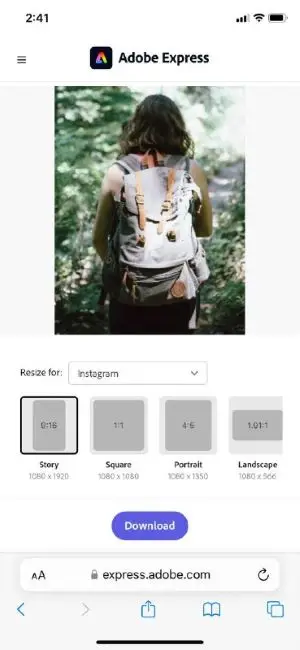
Taking advantage of the picture resizer, you can rapidly resize your photos to accommodate any platform. Whether you're creating a profile picture for social media or uploading a photo to your website, you can change image size with just a few clicks.
You can automatically adjust the file for a specific platform (Instagram, Facebook, Twitter, YouTube, Pinterest, etc.). Alternatively, you can select "Custom" from the list and set the width and height parameters manually.
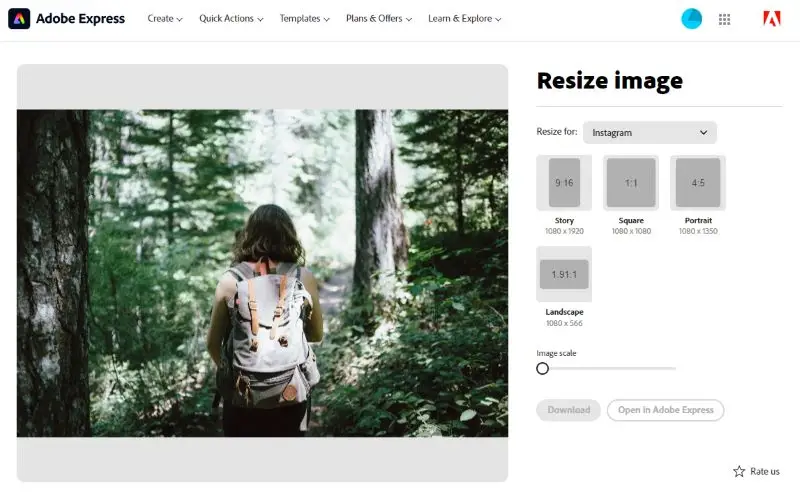
The online image resizer has a range of other features to work on your files:
- Crop images, convert them to JPG, PNG, or SVG, and remove the background.
- Merge and reverse videos, adjust the speed and change them to GIF or MP4.
- Modify PDFs by editing text and images, organizing pages, or combining multiple documents into one file.
- Create a QR code and paste a link to a website.
Advantages
- Simple interface. The photo resizer has a simple interface. It's a breeze to navigate and has tools to scale their images.
- Powerful features. This software provides effective options for resizing images. Crop, rotate, flip, and adjust image brightness, contrast, saturation, sharpness, and more.
- Automatic resizing. With Adobe Express users can automatically resize pictures for a specific reason with the click of a button. Doing this renders it much faster and easier than manually calculating the dimensions for each image.
- Compatible with multiple file formats. This product is compatible with various picture formats. This allows users to resize JPEG, JPG, PNG, and other types of images.
Disadvantages
- No batch resizing. The service doesn't have a feature to resize multiple images simultaneously. This can be time-consuming if you want to resize a large amount of pictures.
- Size limitation. The maximum image size that can be resized is limited to 17 MB. In this case, you might need to compress the file with third-party services before being able to resize it. This additional step can result in some loss of image quality.
Ultimately, although Adobe Express provides advantages for adjusting images digitally, it is necessary to reflect on the drawbacks before using it. This program might not be the best option if you're going to resize larger pictures or if you're looking for a bulk image resizer.
5. Kapwing
Kapwing is an online tool that lets you upload images and edit them in a few simple clicks. Even those who are not tech-savvy can quickly understand how to use the platform.
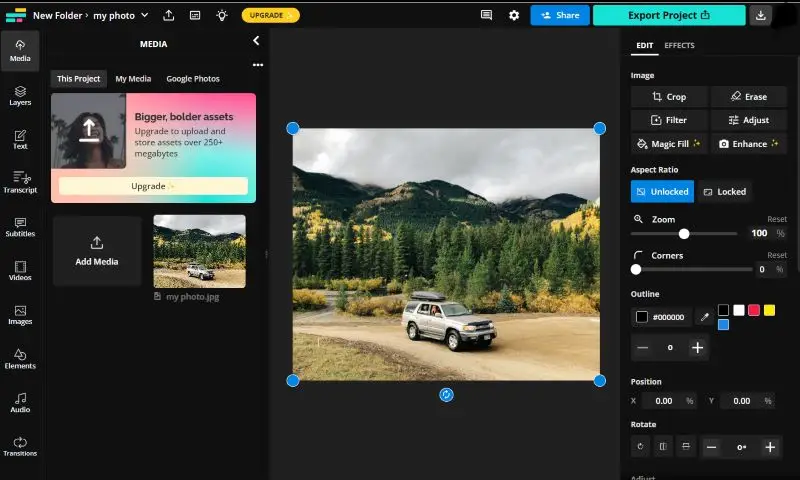
The service offers various resizing methods to suit your specific needs. Whether you want to scale down an image to reduce its file size or increase its dimensions for a high-resolution display, Kapwing has you covered.
You can resize images for a specific platform (Twitter, LinkedIn, Facebook, Instagram, TikTok, or YouTube) or enter a custom size. If you're resizing the image to another aspect ratio but don't want to crop the sides, you can select the background color or fill it with a blurred copy of your picture to avoid empty space.
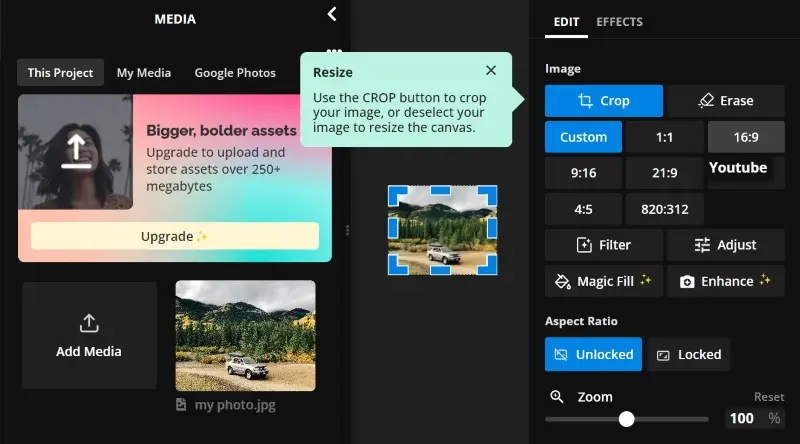
The image resizer also provides other tools for editing images from adjusting brightness, saturation, and contrast to adding text, stickers, or filters. The service also has plenty of free templates if you need some inspiration for your project.
Advantages
- Flexibility. You can resize PNG and other image formats for different platforms and purposes (social media posts, Instagram reels or stories, YouTube videos or shorts, etc.).
- Collaboration. In this picture resizer you can collaborate with other users. You can invite your team members to work on the same project together in real time.
- Magic fill. This tool allows you to change image size without having to crop the photos. It uses AI to generate the missing areas of the picture.
Disadvantages
- Lower quality. A paid subscription allows exporting pictures with 1080p and 4K resolution. Free users have to choose between 480p and 720p.
- Limitations. The free version only allows access to three recently created projects. Creating a new project will lock your recent one, making it no longer editable.
- Watermark. You need to buy a Pro subscription to be able to export files without a watermark.
- No batch resizing. The service lacks batch resizing functionality, which means you cannot resize multiple photos at once.
Overall, Kapwing with its simple interface and editing tools is a user-friendly solution for resizing images. While it does offer convenience in certain situations, there are other options available that may provide better results.
6. iLoveIMG
iLoveIMG is a web-based service that provides a variety of tools for working with image files. It is designed to be user-friendly and offers several functionalities to help users manage, edit, convert, and resize photos easily.
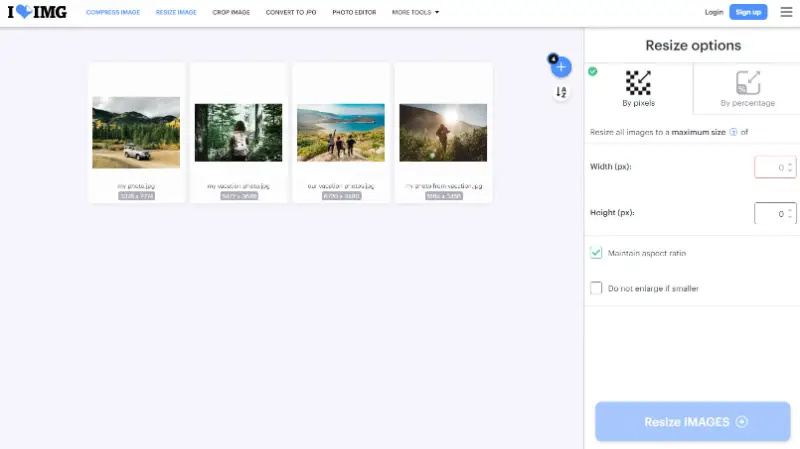
This online image resizer automatically adjusts the height based on changes to width (or vice versa), ensuring pictures do not become distorted. There are 2 options:
- Pixels. Users can specify exact dimensions (width and height) in pixels to resize images to a specific size.
- Percentage. Resize photos by a certain percentage, maintaining the original aspect ratio.
Advantages
- Ease of use. The intuitive interface makes image resizing straightforward for users of all skill levels.
- Time-saving. Batch processing capability allows resizing multiple files simultaneously, saving time compared to working on them individually.
Disadvantages
- Limits. The free version has restrictions of 200 MB and 30 files per task.
Overall, the image resizer tool in iLoveIMG is a convenient solution for changing pictures to specific dimensions, suitable for a variety of personal and professional use cases.
Typical image resizing options
| Resolution | Use Case |
|---|---|
| 72 x 72 DPI | Common for online images, screens, and digital content. Ideal for websites and social media. |
| 150 x 150 DPI | Suitable for medium-quality prints, like flyers, brochures, or presentations. |
| 300 x 300 DPI | Standard for high-quality print projects such as magazines, books, and professional photos. |
| 600 x 600 DPI | Used for detailed printing, like fine art reproductions, high-quality photo prints, or scans. |
| 1920 x 1080 | Full HD resolution, perfect for videos, digital displays, and multimedia content. |
| 3840 x 2160 | 4K, excellent for video production, advanced displays, and high-definition photography. |
| 5120 x 2880 | 5K, best for ultra-sharp visuals on monitors and professional editing work. |
| 2048 x 2048 | Square format often used for digital art and social media platforms like Instagram. |
| 2560 x 1440 | QHD, favored for gaming, high-definition screens, and streaming media. |
FAQ
- What are the common units used for image dimensions?
- Image dimensions are typically measured in pixels (px), but other units like inches or centimeters can be used, especially in print media.
- What is resolution and how does it relate to resizing?
- Resolution refers to the number of pixels in an image. Changing this while resizing can affect the clarity and detail of the picture, especially when enlarging.
- What is the aspect ratio in resizing?
- It is the ratio of an image's width to its height. Maintaining the aspect ratio is crucial to prevent distortion when resizing an image.
- What is interpolation in image resizing?
- When you resize an image, especially when enlarging it, you are essentially creating new pixels to fill the increased space. Interpolation algorithms determine the color and intensity of these new pixels by considering the values of neighboring ones in the original image.
- What is the difference between upscaling and downscaling?
- Upscaling involves increasing the image while downscaling reduces its size.
- What is the best file format for resized pictures?
- JPEG is often preferred for photos, while PNG is used for images with transparency or graphics. TIFF or PSD formats may be used for high-quality resizing.
Conclusion
Resizing images is an essential skill in the digital era where visuals play a key role in communication. Whether you prefer the convenience of online tools or the power of offline software, these 6 image resizers are sure to enhance your photo processing capabilities.
So, choose the one that suits you best and take your image resizing to the next level.