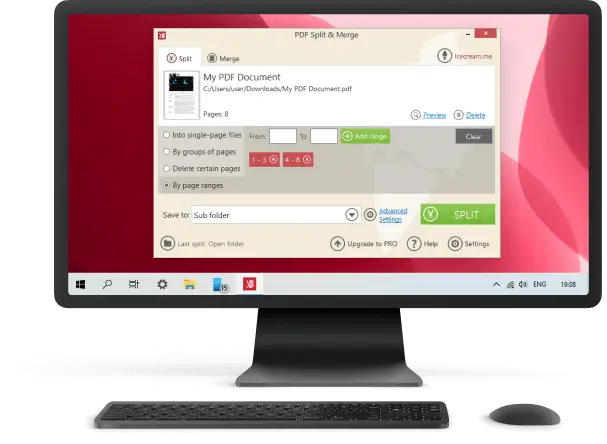How to Merge PDF Files for Teachers?
Teachers often need to merge the PDF documents to keep assignments, feedback, and grading neatly organized.
Whether students submit their work online or you create lesson resources, scattered papers can quickly become overwhelming. Combining multiple PDFs into a single, structured file makes reviewing, annotating, and sharing much easier.
In this article, we’ll explore how teachers can use PDF mergers effectively, while also covering practical tips for classroom management in the digital age.
Why teachers need to merge their PDF files?
For educators, storing documents efficiently is a daily challenge. PDF merging is more than just a convenience—it’s a productivity booster that can save hours each week.
Streamlined Lesson Materials
When preparing worksheets, handouts, and reading packets, knowing how to combine multiple PDFs into one file can:
- Reduce inbox clutter for students.
- Simplify classroom printing.
- Keep files in the correct order, so nothing gets lost.
If your tool supports bookmarks, you can create an easy-to-navigate digital book in minutes.
Efficient Collection of Student Work
Teachers often receive assignments in separate PDFs. Merging them allows you to:
- Grade multiple submissions faster
- Apply feedback more systematically
- Keep digital folders clean and organized
Before:
student1.pdf, student2.pdf, student3.pdf…
After:
Class_Week1_Assignments.pdf
Better Administrative Organization
Schools generate tons of paperwork, from meeting notes to parent communications. Merging PDFs helps:
- Consolidate related documents for easy access
- Create digital portfolios for students or classes
- Maintain professional records efficiently
Best PDF mergers
Choosing the right way to combine two PDFs can save tons of valuable time. Depending on your preference, you can use browser-based options or offline software.
Desktop Solutions
These are ideal for teachers who handle confidential information or large files regularly.
- Icecream PDF Split & Merge – Intuitive interface, batch merging, annotations, and offline access.
- Adobe Acrobat Pro – Professional features, supports bookmarks, and page reordering.
- PDFsam Basic – Free, open-source PDF app for merging, splitting, and rotating pages.
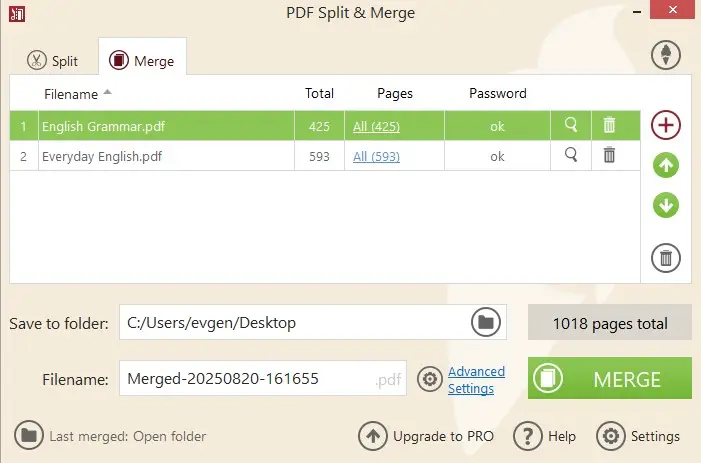
Online Tools
These are perfect to quickly join PDFs without installing anything. Most are free and intuitive.
| Tool | Key Features | Best For |
|---|---|---|
| PDF Candy | Batch merge, secure file deletion after processing | Teachers handling large volumes of papers |
| Smallpdf | Drag & drop PDF combining, reorder pages, compress files | Quick classroom handouts |
| iLovePDF | Merge, split, annotate, and convert PDFs | Collecting student submissions |
Extra tips for PDF merging
Combining PDFs is just the start—using a few smart tricks can make your digital classroom workflow even smoother.
Keep Sizes Manageable
Large documents can be hard to share with students or upload to school platforms.
- Utilize PDF compression tools.
- Remove blank pages or unnecessary images before you merge PDF files.
- Split oversized files into smaller parts if needed.
Example: A 50-page reading packet can be compressed to half its size, making it easier for students to download on mobile devices.
Maintain Accessibility
This is key when preparing materials for all learners.
- Ensure searchable text in PDF by merging OCR-scanned documents.
- Add clear headings and bookmarks in longer papers.
- Provide alternate file versions (Word, Google Docs) if required.
When you scan worksheets, run OCR so students can utilize text-to-speech tools.
Protect Data
Teachers handle sensitive information—you shouldn’t compromise privacy when you merge PDF files.
- Select offline software for confidential papers (e.g., reports).
- Add password protection to PDFs sent outside your classroom.
- Choose online platforms that guarantee automatic file deletion.
Share Smarter
How you deliver results matters. Instead of attaching giant files to emails:
- Upload to Google Classroom, Microsoft Teams, or your school’s LMS
- Provide a cloud link instead of an attachment
- Organize in clearly named folders (e.g., “Math – Week 3”)
Conclusion
Merging PDF files is a simple yet powerful way for teachers to streamline assignments, feedback, and grading.
By consolidating student submissions and teacher notes into one organized document, educators save time, reduce clutter, and create a smoother digital workflow.
With the right tools and a few smart strategies, managing PDFs can become a stress-free part of teaching.