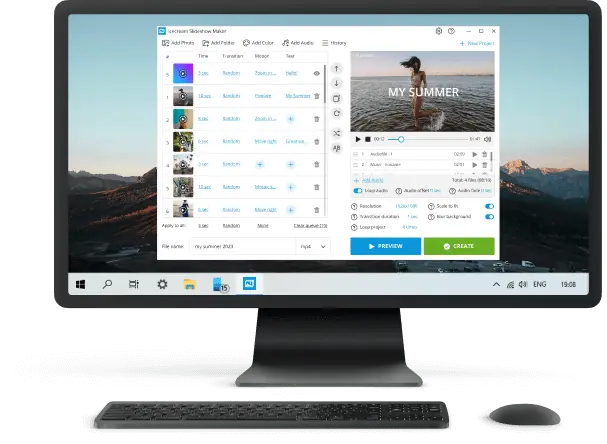Music Licensing for Creators
Music licensing is one of the most important steps when adding tracks to videos, podcasts, or creative projects.
Using audio without proper rights can lead to legal claims or takedowns, but navigating this topic doesn’t have to be complicated.
This guide breaks down the essentials of finding copyright-free music that fits your project, understanding terms, and mastering beat syncing to elevate the result. Whether you’re a filmmaker, content creator, professional video editor, or marketer, you’ll learn how to stay both innovative and compliant.
Types of music licenses
Understanding music licensing starts with knowing the key categories. Each has its own rules, and mixing them up can cause serious issues. Let’s break it down.
Public Domain vs. Creative Commons vs. Royalty-Free Audio
| Music License | Definition | Example Scenario | Important Details |
|---|---|---|---|
| Public Domain | Works with expired copyright protection, free for anyone to adapt or perform. | Including a Chopin piece in a film score. | Ensure the recording itself is also unrestricted, not just the composition. |
| Creative Commons (CC) | Tracks distributed under flexible agreements, often with requirements such as crediting the artist. | Utilizing a CC-BY song in a podcast while naming the creator. | Different CC versions exist—some limit commercial tasks or forbid altering the original. |
| Royalty-Free | Music that requires a one-time purchase or subscription, then can be reused without ongoing fees. | Licensing from Artlist or Epidemic Sound for a YouTube channel. | Not cost-free—access usually ends if the subscription expires. |
The phrase "royalty-free stock music" often misleads creators into thinking no payment is required. In reality:
- It only means you avoid per-use fees, not that the track is free of charge.
- Some providers limit utilization if you cancel your subscription—always review the agreement.
- Free audio archives exist, but they usually ask for crediting or come with restrictions.
Commercial vs. Personal Music Licensing
This difference often comes down to intent: sharing for fun versus generating income.
- Personal: Suitable for school projects, slideshows, or home videos sent to friends.
- Commercial: Needed when the track supports advertising, brand promotion, or monetized content. Even hobby channels with ad revenue typically fall here.
Synchronization (Sync) and Mechanical Rights
Any time music is paired with moving images - short films, TikToks, advertising spots—a synchronization license is needed.
- Sync license: Grants the right to pair a song with video or other visual media.
- Mechanical rights: Required when reproducing or distributing compositions, such as cover versions released on Spotify or CDs.
Most subscription libraries bundle these permissions, but if you’re negotiating directly with an artist or label, you must secure them separately.
Choosing a popular song without authorization can lead to:
- Copyright claims on platforms like YouTube or TikTok
- Removed or muted videos, wiping out your effort instantly
- Legal costs if rights holders demand compensation
Where to find legal sources
Once you understand music licensing basics, the next step is knowing where to obtain tracks safely. Options range from subscription-based libraries to entirely free archives—and in some cases, hiring a composer is the smartest move.
Paid Libraries
Subscription services and pay-per-track platforms provide a wide range of professional-quality audio.
- Epidemic Sound – Known for curated playlists and tracks already cleared for YouTube and TikTok.
- Artlist – Offers an “all-you-can-download” model, with coverage that extends even after the paid period ends (a key advantage over competitors).
- AudioJungle – Part of the Envato Market, where individual tracks can be purchased à la carte, ideal for one-off projects.
These typically include sync and commercial rights, saving you from negotiating with multiple holders.
Free but Licensed Sources
If you’re on a budget, there are legitimate ways to access free background music for videos, provided you follow the terms.
- YouTube Audio Library – Great for beginner creators; with both free-to-use music and attribution-required tracks.
- Free Music Archive (FMA) – Offers Creative Commons and public domain works, with genres ranging from classical to experimental.
- Incompetech – A long-standing library by composer Kevin MacLeod, widely utilized in indie videos and podcasts.
Keep in mind: “free” doesn’t mean unrestricted. Always read the music license notes carefully to confirm whether credit is required or if commercial projects are excluded.
Sometimes, pre-licensed libraries aren’t enough—especially if you need something highly specific or unique. Commissioning an original piece can be the best path when:
- You’re producing branded content that demands exclusivity.
- The project requires a certain mood or instrumentation that stock libraries can’t provide.
- You want a soundtrack tailored to match visuals beat-for-beat.
Although hiring a composer costs more upfront, it eliminates confusion and ensures no other creator will be using the same song.
Beat syncing and creative use
Pairing music to visuals goes beyond choosing the right track. Beat syncing—aligning audio rhythms with scene changes can completely transform a video, making it more immersive and emotionally impactful.
Done well, it:
- Emphasizes key moments, like dramatic reveals or punchlines.
- Enhances pacing, making sequences feel smoother or more dynamic.
- Evokes emotional responses by suiting rhythm to narrative.
Imagine a chase scene where every drum hit matches a step—viewers feel the tension more acutely. That’s the power of precise audio-visual alignment.
Several applications make beat syncing manageable, even for creators with minimal video editing experience:
- Icecream Slideshow Maker – Allows snapping transitions to musical accents, perfect for presentations, vlogs, or promotional videos.
- Adobe Premiere Pro / Final Cut Pro – Professional suites with timeline markers and audio waveforms to manually match beats.
- DaVinci Resolve – Offers visual beat indicators and tempo-based features for precise alignment.
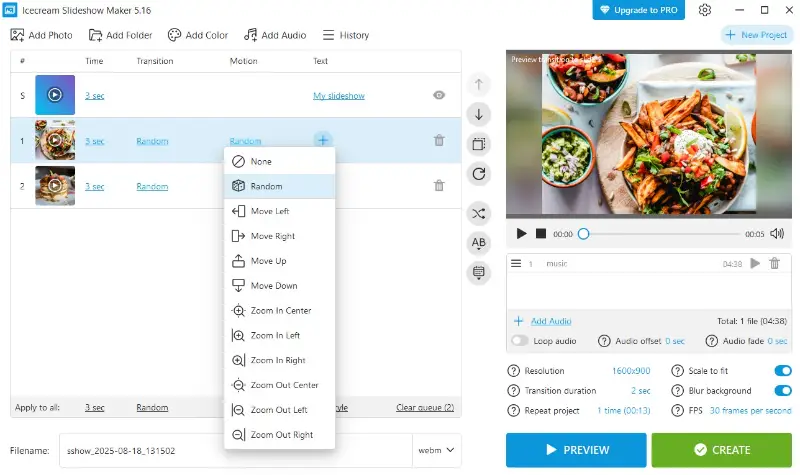
Even simple tools like free video editors can help if you learn to read waveforms—manual syncing works surprisingly well.
Best practices for music licensing
Every track comes with its own terms. Even “license-free music” or Creative Commons options can have restrictions:
- Some audio allows personal use only.
- Others require attribution or limit commercial exploitation.
- Sync and mechanical rights may not be included automatically.
Highlight or bookmark clauses that matter for your specific project—it saves headaches later.
Documentation is your safety net. Keep digital receipts, license PDFs, or email confirmations organized. This helps if:
- A rights holder contacts you about potential infringement.
- You need to verify coverage for commercial projects or future edits.
Consider a simple folder system on your cloud storage: “Track Name – License Type – Date Purchased/Downloaded”.
Keep in mind that not all online sources are trustworthy.
Steer clear of tracks that:
- Lack clear music license terms.
- Are distributed through dubious file-sharing sites.
- Claim “free for all use” but have hidden restrictions.
Conclusion
Finding audio that fits your project doesn’t mean risking copyright issues.
By understanding music licensing, choosing trustworthy sources, and mastering techniques like beat syncing, you can create content that feels polished, professional, and fully legal.
Protecting your work and respecting artists’ rights ensures that your creative results not only look and sound their best but also stand on solid ground.