Video Editing Software for Low-End PCs
Finding the right video editor for a low-end PC can be a challenge, especially when most advanced programs demand a powerful system to run smoothly.
However, it's entirely possible to create a professional video with a budget-friendly setup. In this guide, we will explore the best low-end PC editing software.
Whether you're a beginner or an aspiring content creator, these tools will help you bring your creative vision to life.
What is a low-end PC?
A low-end computer typically refers to a device that has modest or basic computer hardware specifications. It is often designed for everyday tasks rather than resource-intensive applications.
These PCs may lack the latest processors, high RAM capacity, or powerful graphics cards found in more advanced models.
Common characteristics of a low-end PC:
- CPU: Older or entry-level ones like Intel Core i3, AMD Ryzen 3.
- RAM: 4GB to 8GB, which is enough for simple multitasking but not ideal for demanding apps.
- GPU: Integrated graphics (like Intel UHD or AMD Radeon Vega) or a low-performance discrete card.
- Storage: Typically features slower hard drives (HDDs) instead of faster solid-state ones (SSDs).
- Display: Lower resolution screens, often 1366x768 or 1080p, with modest color accuracy and refresh rates.
- Cooling system: Basic solutions that may struggle under heavy workloads, leading to thermal throttling.
Low-end PCs can handle tasks like web browsing, word processing, watching videos, and light photo editing. But, they may struggle with heavier duties - movie manipulation, gaming, or running tough software.
Icecream Video Editor
Icecream Video Editor is an excellent choice for those using weak computers, offering a smooth experience on systems with limited resources.
This low-end PC video editor is compatible with Windows 7 through Windows 11, making it versatile across older and newer OS.
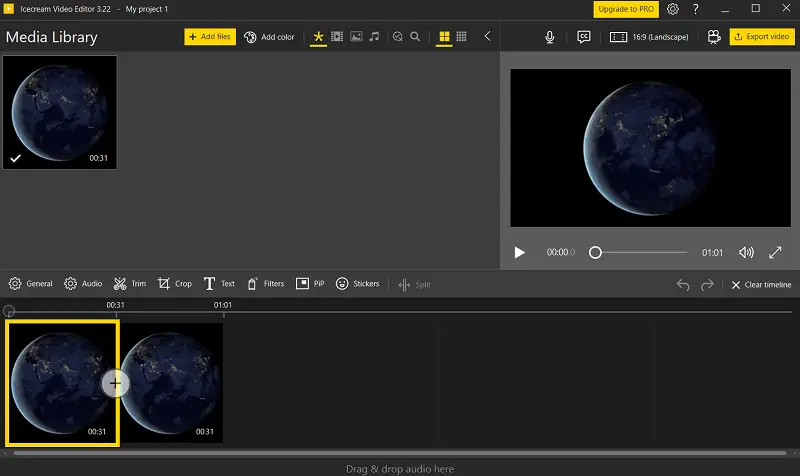
Detailed specifications that make this video editing app a strong option for users with core setups:
- Processor. It supports a wide range of processors, including Intel®, AMD, and other compatible models. The minimum requirement is a 2.66 GHz CPU.
- RAM. While it works with a minimum of 4GB, upgrading to 16GB will enhance performance, especially for larger videos or more complex projects. For processing files on a low-end PC, sticking to 4GB is perfectly fine.
- Display. The program can be used on displays with a resolution of 1280x720. While higher dimensions provide a better viewing experience, 720p is sufficient for creating clips without putting a strain on the system.
- Disk Space. The installation requires between 100MB and 5GB of free space, depending on the features and footage size you're working with.
Despite its low hardware requirements, Icecream Video Editor offers a user-friendly interface and a solid feature set, embracing video trimming, cutting, merging, and adding transitions to your movies.
It provides a great balance of performance and functionality for creators using lower-end machines, making low-end PC montage accessible to a wider audience.
VSDC Free Video Editor
VSDC Free Video Editor stands out as a versatile choice for individuals with low-end PCs.
Unlike traditional movie makers, which require files to be edited in a sequential timeline, it allows you to place visual and sound elements anywhere on the workspace, giving more creative freedom.
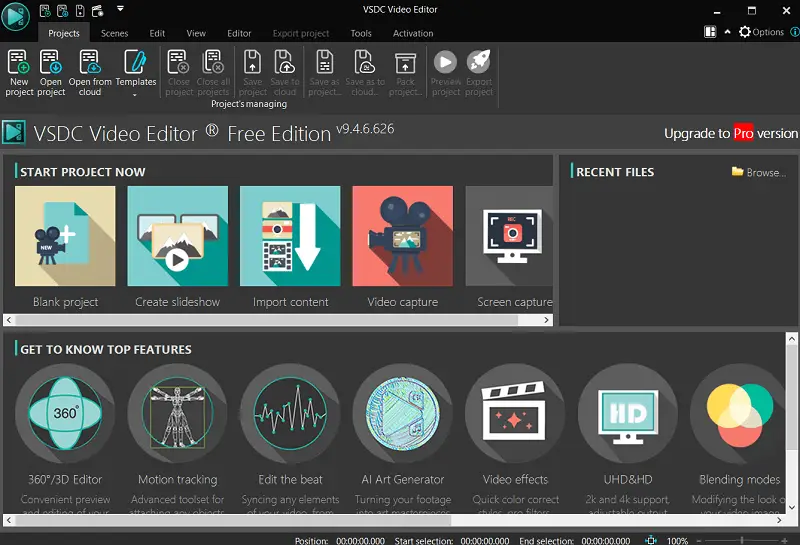
Breakdown of video editing software for low-end PC specifications:
- OS. This program for video editing on low-end PC is designed to work on older and newer versions of Windows. This includes XP, Vista, 7, 8, 10, and 11.
- RAM. With a minimum requirement of just 2GB, VSDC is suitable for systems with basic memory. It is ample for handling plain tasks like cutting and merging clips.
- CPU. The software can operate on devices with an 800MHz AMD or Intel. This allows it to run on older computers that may struggle with more demanding applications.
- Hard Disk. Only 500MB of free storage is required for installation.
Despite these minimal requirements, VSDC Free Video Editor delivers powerful tools, comprising non-linear adjustments, advanced effects, and audio manipulation.
It’s a solid choice for users needing a feature-rich yet lightweight editor, ideal for low-end PC montage.
Shotcut
Shotcut is an open-source video editing software for slow computers that delivers a comprehensive set of features across multiple operating systems. It has robust instruments suitable for consumers of all experience levels.
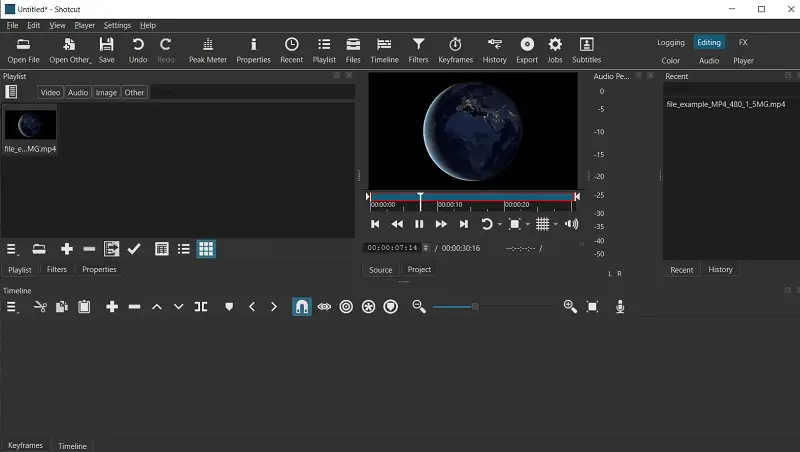
Key attributes that make Shotcut a versatile option:
- OS. Compatible with Windows (7, 8, 10), macOS, and Linux.
- RAM. For basic video editing, 4GB of RAM is sufficient. However, for handling 4K video, 16GB is recommended to reduce lag.
- CPU. Utilizes multi-core processors, allowing it to leverage several cores for smoother video editing and faster rendering.
- Disk Space. The application requires only 500MB for installation, making it light on storage and simple to set up even on machines with limited place.
Offering a non-linear interface, Shotcut comes with a host of advanced effects, transitions, color grading, and audio adjustments.
It's capable of handling HD and 4K, allowing to produce high-quality content without the need for expensive software.
Video Candy
Video Candy is a simple, web-based movie editor well-suited for quick and easy tasks without taxing your hardware.
Unlike traditional video makers that require installation and heavy system resources, this service runs entirely online, so it doesn’t rely on your computer’s CPU or RAM, making it perfect for devices with limited specs.
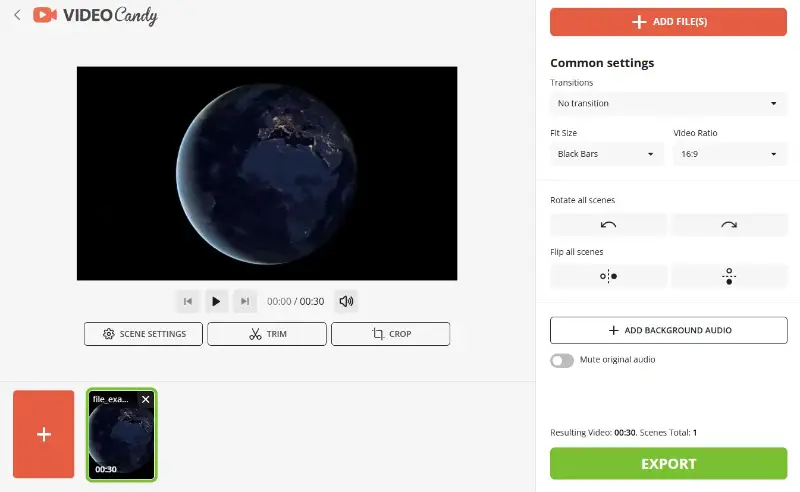
Breakdown of Video Candy’s suitability for low-end PC users:
- OS. Works in any modern browser, even on mobile devices.
- RAM. Doesn't consume your RAM because processing happens on remote servers, so even 1GB or 2GB systems can handle it smoothly.
- Hard Disk. No installation or local storage is required, freeing up space and ensuring it is accessible on computers with limited storage.
Despite its lightweight nature, this video maker offers key features such as trimming, merging, cropping, resizing, and adding text or effects, all accessible directly from the browser.
It’s an excellent option for casual users or those with low-end PCs who want a fast, no-installation video editor with basic but effective tools.
Tips for video editing on low-end PC
1. Select a lightweight video editor
Opt for video editing software designed to work efficiently on lower-end hardware, such as:
- Icecream Video Editor – Simple interface with core features.
- VSDC Free Video Editor – Offers essential tools with minimal impact.
- Shotcut – Open-source video editor with broad format support.
- OpenShot – Beginner-friendly and easy to use.
- Video Candy – Browser-based platform that offloads processing to the cloud.
2. Reduce resolution
- Convert high-quality footage (e.g., 4K) to 720p or 1080p before importing.
- Utilize proxy files or draft-quality previews to minimize lag.
3. Close background applications
- Free up CPU and RAM by disabling unnecessary programs.
- Prevent auto-start processes from consuming resources.
4. Adjust settings
- Lower preview resolution to decrease playback stutter.
- Enable hardware acceleration if supported.
- Lessen real-time effects to prevent slowdowns.
- Use proxy files or lower-quality versions to improve responsiveness.
5. Work with optimized formats
- Convert raw graphics to MP4 (H.264 codec) for smoother playback.
- Avoid uncompressed extensions that require excessive power.
6. Increase memory
- Expand pagefile size in Windows to compensate for low RAM.
- Set virtual memory to 1.5 to 2 times your system’s one.
7. Edit in smaller sections
- Divide large projects into manageable segments.
- Export clips individually and merge them later.
8. Limit effects
- Stick to basic cuts, fades, and minimal transitions.
- Use external programs like Icecream Video Converter for pre-processing heavy visuals.
Video editor for low-end PC - conclusion
Choosing the best video editing software for slow computers can make a significant difference in ensuring a smooth experience without overloading your system.
Whether you're a beginner in video editing or a seasoned creator working with weak hardware, the right techniques and instruments can help you produce professional-looking videos without a high-end setup.


