Top 11 Best Free Video Converters
In the digital age where multimedia content rules, video conversion services, and software have become an essential part of everyone's tech toolkit. Whether you're a professional video editor or a casual user, free video converters can be the perfect solution for you.
From creating impressive presentations to watching your favorite series, the ability to convert videos into different formats can enhance your multimedia experience.
There are enough programs on the Internet to change the video format. In this article, we will tell you about the top 11 best free video converters that you can rely on. Let's dive in!
11 best free video converters: comparison table
| Program | Access | Rating | Supported formats | Batch conversion |
|---|---|---|---|---|
| Icecream Video Editor | 5.0 | MP4, AVI, MKV, 3GP, WMV, MOV, M4V, MPG, M2TS, MTS and others. | Yes | |
| Convertio | 4.8 | AVI, DV, FLV, HEVC, M4V, MOD, MOV, MPEG, MPG, SWF, WebM, WMV. | Yes | |
| CloudConvert | 4.6 | MP4, AVI, MP3, MKV, WMV, MPEG, OGG, WebM, and others. | Yes | |
| Freemake Video Converter | 4.5 | MP4, AVI, MKV, WMV, MP3, DVD, 3GP, SWF, FLV, HD, MOV, RM, QT, Divx, Xvid, TS, MTS, Fraps. | Yes | |
| FormatFactory | 4.4 | MP4, 3GP, MPEG, AVI, WMV, FLA, SWF. | Yes | |
| VSDC Free Video Converter | 4.2 | DVD, AVI, MOV, QT, MP4, M4V, MPEG, WMV, FLV, MKV, RM, and RMVB. | Yes | |
| Video Candy | 4.0 | MP4, WebM, MKV, AVI, MOV, WMV, 3GP, MP3 | No | |
| Convertilla | 3.9 | MP4, WebM, FLV, MKV, MPG, AVI, MOV, WMV, 3GP, MP3, AAC. | No | |
| HandBrake | 3.8 | MP4, MKV, AVI, MOV, WMV, FLV, WebM, MPEG-2, MPEG-4, H.264 (AVC), H.265 (HEVC), VP8, VP9. | Yes | |
| VLC Media Player | 3.7 | MP4, MKV, AVI, MOV, WMV, FLV, WebM, Ogg, TS, 3GP, MPEG, ASF, M4V, DV. | Yes | |
| VideoProc Converter | 3.5 | HEVC, MP4, AVI, MKV, MOV, WMV, FLV, and more. | Yes |

How we picked free video converters
Here are the main criteria we applied to ensure you get optimal software or service:
- Supported formats. The tool should support a wide range of input and output formats. This is particularly important if you're working with less common video formats.
- Ease of use. The free video file converter should be straightforward and have an intuitive layout to ensure tasks can be performed easily and quickly.
- Functional limitations. Some converters limit the file size or the number of operations. We chose tools with minimal limitations or without them.
1. Icecream Video Converter
Powerful video converter can change the format of multiple files in bulk. It is capable of processing multiple queued files and does not require technical skill from the user.
Its large selection of input and output formats will be greatly appreciated by social media users, motion designers, storyboarders, hosters of their own channels, and travel bloggers.
It is also the best video file converter for ordinary users who want to change their family video archives into more modern formats.
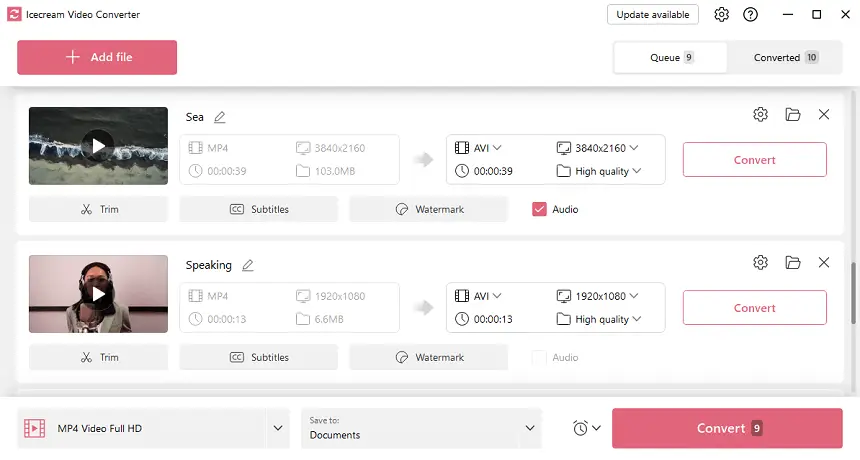
You can select the output quality for your videos, from high definition to lower resolution.
Plus, it allows you to trim the video and convert specific parts of it by specifying the start and end times of the segment you need to process.
Pros:
- Free video converter compatible with Windows 11, 10, 8, and 7.
- An intuitive interface in different languages will be understandable to even novice video editors with minimal knowledge in this area.
- The video file converter is absolutely free and doesn't impose advertising or any other third-party content.
- Make individual adjustments for screen resolution as well as sound and video stream quality.
- Add subtitles to enhance the output video.
- All popular video formats are supported: MP4, AVI, MKV, 3GP, WMV, MOV, M4V, MPG, M2TS, MTS, and others.
- Convert videos to audio format: MP3, WAV, WMA, or M4A.
- Does not require an Internet connection, so is capable of working offline.
- Add a watermark before the video conversion.
Cons:
- Works only on Windows OS.
2. Convertio
Convertio is an online tool that supports a wide variety of conversions across different formats, including an extensive array of video file types such as MP4, AVI, MKV, WMV, and FLV.
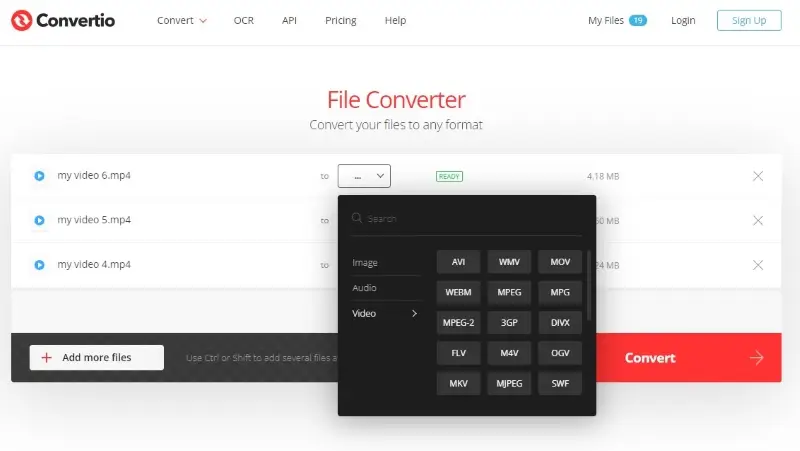
The flexibility, accessibility, and ease of use of this online video converter make it highly popular among both individuals and businesses.
You don't even need to download the video to your device. The service is compatible with Google Drive and Dropbox, so you can import the file from a cloud service and upload it back after the video conversion.
Convertio also provides basic video editing tools such as cropping, resizing, rotating, and flipping the video.
Pros:
- You can use the online video converter from any device with an internet connection.
- No need to install any video conversion software.
- Convert multiple video files simultaneously, saving time and effort.
- Cloud storage integration allows users to save converted files directly to the cloud.
Cons:
- The free version allows you to convert videos up to 100 MB in size.
- The free account allows only 2 operations for batch conversion.
3. CloudConvert
CloudConvert is a robust online tool for converting videos in different formats. This free online video converter supports more than 200 file formats inclusive of videos, audio, documents, images, eBooks, and archives.
The user interface is simple and intuitive, so you can change the video format without any technical expertise.
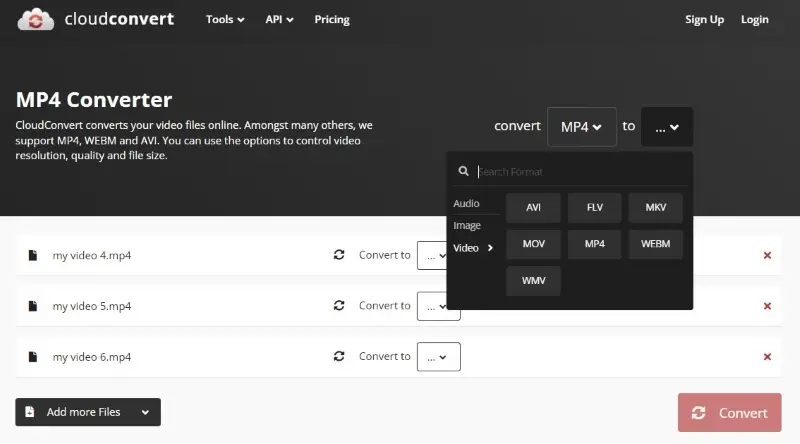
Users have control over the quality of the resultant video. This can be very convenient for compression or resizing the output file.
Pros:
- Integration with popular cloud storage services like Google Drive, Dropbox, and OneDrive.
- It's easy to use and optimized even for non-technical contributors.
- The online video converter maintains a high-quality output for the resulting files.
- Supports advanced parameter customization.
Cons:
- The video format converter allows only 25 free conversions per day.
4. Freemake Video Converter
Freemake Video Converter is a great video conversion software with a wide range of supported codec formats. However, users should keep in mind that the free version puts a brand watermark in the resulting video, and this sometimes causes difficulties.
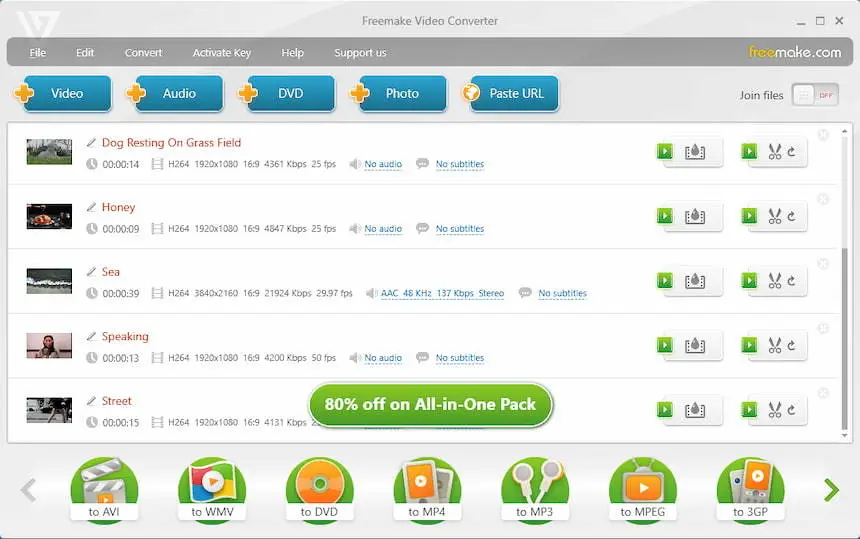
The program is also capable of adding audio and creating photo slideshows, which makes the software even more versatile.
You can not only convert video but also rip DVDs and do some additional video editing like trimming, rotating, and merging.
Pros:
- Wide range of supported video formats: from common AVI and MP4 to the rarely seen Xvid and TS.
- The ability to convert DVD and Blu-ray discs to more modern formats.
- Video converting software allows you to add online video via URL.
- Friendly and clear interface.
Cons:
- The video converter's free version leaves a watermark at the beginning and the end of the file.
- Pop-ups with a persistent offer to purchase the PRO version of the software.
5. FormatFactory
FormatFactory is a free video converter developed for Windows and MacOS operating systems.
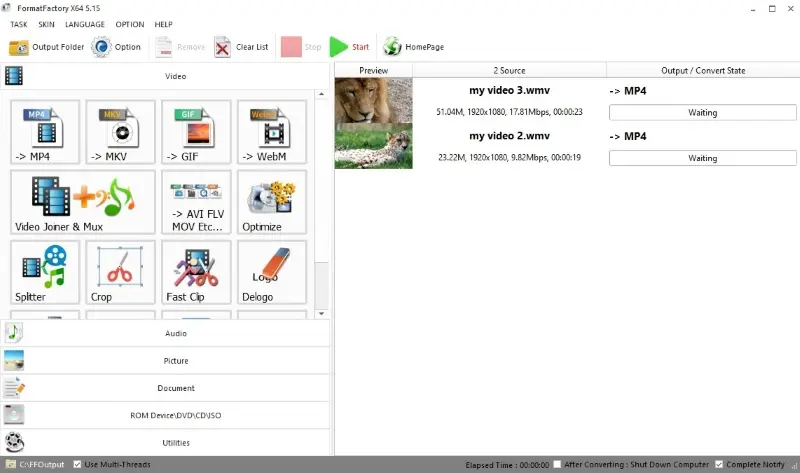
The software can be used to convert video files to other formats and to compress large videos, too.
In addition, the program allows you to merge several videos into one movie, and copy a DVD or Blu-ray disc to your PC.
FormatFactory differs from other video converters in its ability to convert photos and audio. That makes this converter a universal tool for working with media files.
Pros:
- A simple interface with flexible settings allows even beginners with minimal knowledge to understand the settings.
- Constant software updates make the program compatible with the major modern data formats.
- Does not require high technical characteristics of the PC and can run even on old computers and laptops.
- High-performance video conversion with a free video converter.
- Supports batch processing to convert multiple files simultaneously.
Cons:
- The interface can be confusing and not as intuitive for users.
6. VSDC Free Video Converter
The main function of the VSDC Free Video Converter is superficial editing and conversion of video files to other formats. The software supports all common formats: from mobile 3GP and 3G2 to large-volume DVDs.
It comes pre-installed with all the codecs necessary for video conversion, so users do not have to look for them or install additional software.
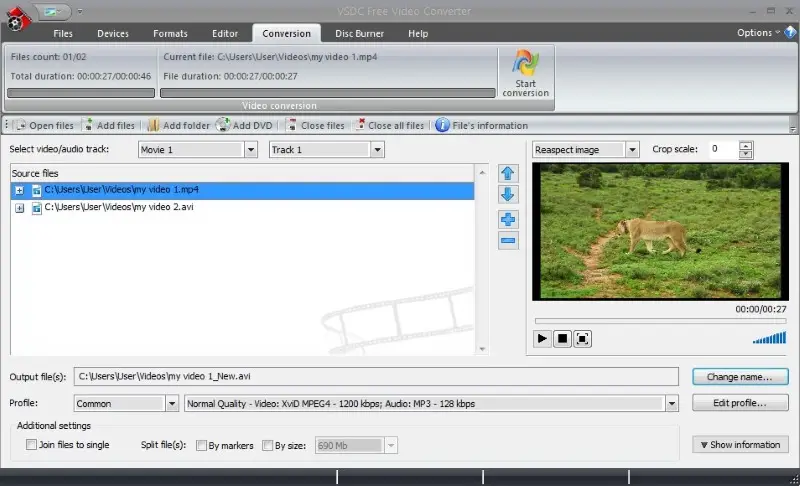
The features are not limited to just converting, the software also provides several video editing and optimization options that help to tailor the output video to your needs.
You can change the resolution, bit rate, frame rate, and other parameters to get the best results for your specific requirements.
Pros:
- The video file converter can merge several videos into one file while converting them into a single format.
- The built-in editor allows you to edit the data after conversion, which is quite convenient.
- Compatibility with all versions of Windows.
- The use of modern processing algorithms speeds up the work of the utility.
- Creating your profiles or using the standard ones increases the program's usability.
Cons:
- Compatible with Windows only.
- Free video converter with an outdated interface.
7. Video Candy
Video Candy is a platform that offers a simple way to convert video online for free with the support of a plethora of formats - MP4, WebM, AVI, and more.
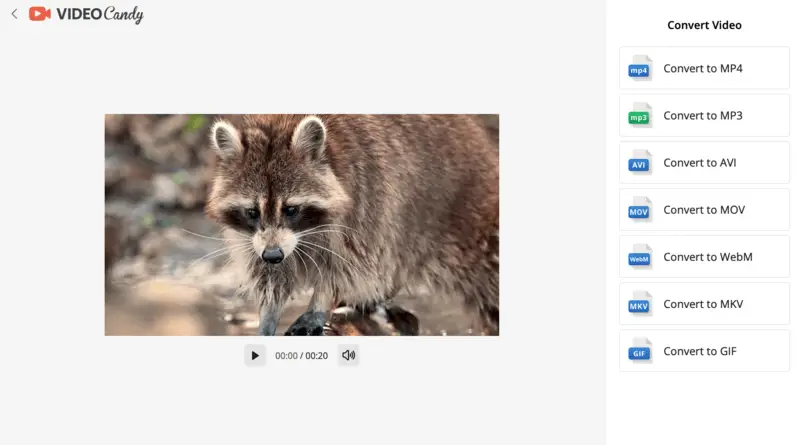
The video file converter has a straightforward interface and stands out as a great option for individuals seeking a hassle-free method to change the formats of their videos rapidly, securely, and for free.
Additionally, there is even an option to transform videos into MP3 audio files.
Pros:
- You won't find any hidden fees when you use this service.
- Video conversions are swiftly executed, eliminating lengthy waiting periods.
- All uploads and downloads are secure with industry-standard encryption protocols and deleted within 2 hours after processing.
- No need for video converter installation: can be used on a Windows or macOS computer, as well as on the mobile.
- The platform also provides an array of video editing tools for further customization of your media.
Cons:
- There's no batch processing available.
- No option to adjust the video conversion settings - the default ones are used.
8. Convertilla
Convertilla is a very simple yet effective program for Windows OSs with a standard set of tools. It can be used exclusively for the video file conversion.
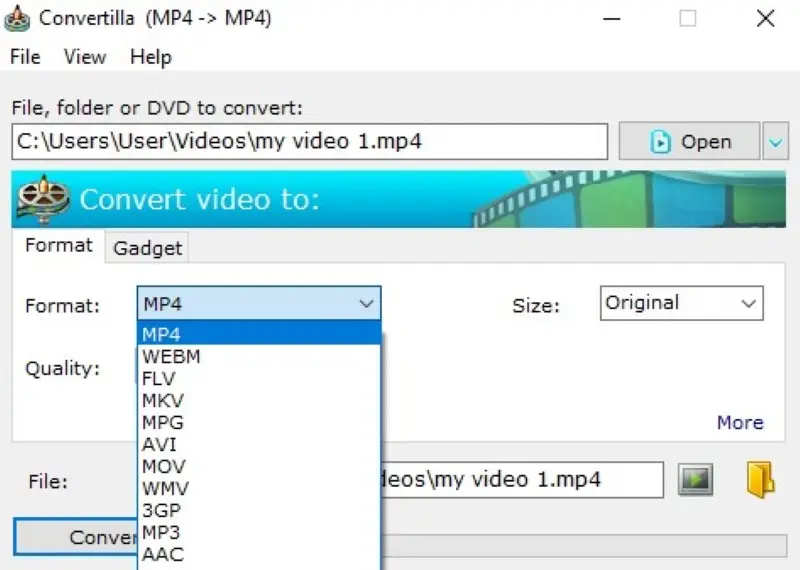
Compatibility with all modern formats makes this software a universal tool to convert video files when performing simple tasks. However, the toolkit does not have advanced functions and a large selection of settings.
Pros:
- A clear and user-friendly interface allows converting videos without prior training.
- Fast operation even on outdated PCs and laptops.
- Compatibility with most video formats. Plus, there are conversion presets for mobile devices and gaming consoles.
- Takes up little space on the hard drive (about 20 MB), which may be relevant for low-power computers.
- Requires minimal system resources, ensuring smooth functioning alongside other applications.
Cons:
- Video converter with a modest interface and functionality.
9. HandBrake
HandBrake is a powerful, open-source transcoder available for Windows, macOS, and Linux. It provides users with a robust set of features for converting video files from nearly any format to a selection of modern, widely supported codecs.
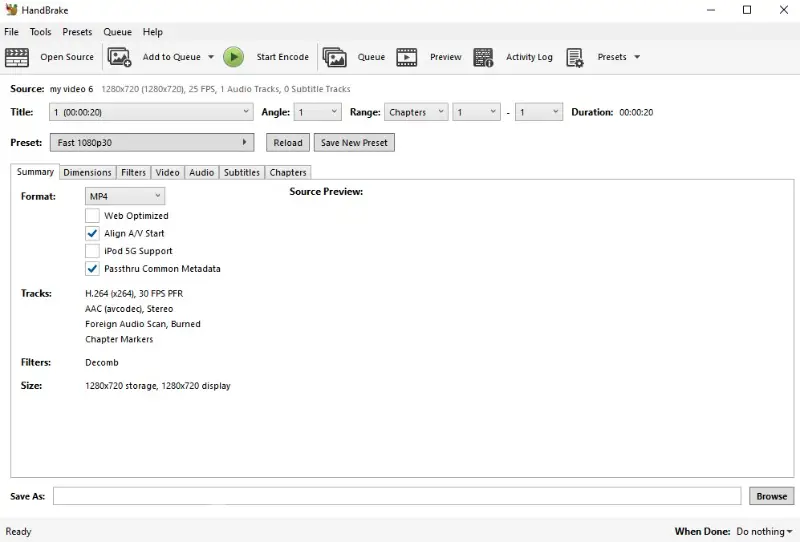
Compatibility with a vast range of formats makes it an excellent choice for both casual users and professionals when performing complex tasks like batch conversions or video quality adjustments. The software also includes advanced settings to fine-tune output files.
Pros:
- Extensive format support, making it versatile for different video types.
- Batch conversion allows for multiple files to be processed at once.
- Advanced options for video and audio encoding, including filters and subtitles.
- Open-source and free to use, with a large community for support.
Cons:
- The user interface may be overwhelming for beginners due to its multitude of options.
- Limited support for real-time editing compared to dedicated software.
10. VLC Media Player
VLC Media Player is a free and open-source multimedia player that supports a wide range of audio and video formats.
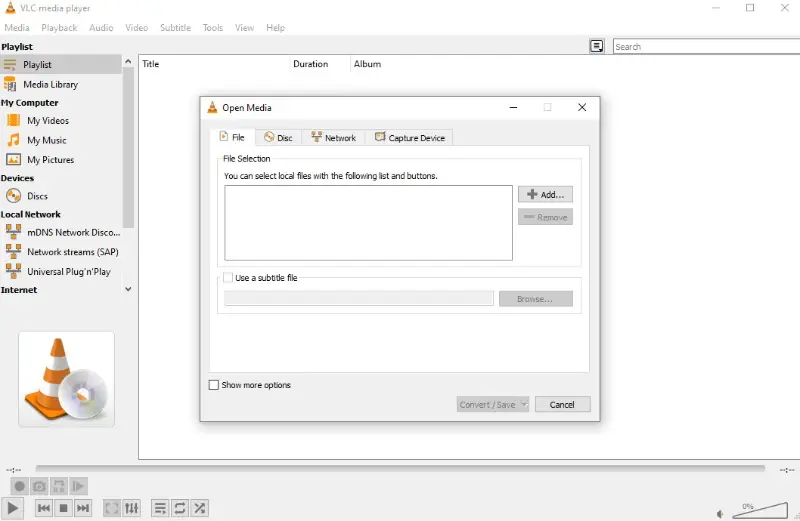
Beyond its playback capabilities, VLC includes a built-in video converter, making it a versatile tool for users who want to change formats without installing additional software.
Pros:
- Supports a vast array of media formats, eliminating compatibility issues.
- Simple interface that makes converting videos straightforward for all users.
- No additional software is needed, as it serves as both a media player and converter.
- Free and open-source, with regular updates from a dedicated community.
Cons:
- Limited advanced options for video conversion compared to dedicated tools.
- The process may be slower for larger files compared to specialized programs.
11. VideoProc Converter
VideoProc Converter delivers accelerated multimedia processing with full GPU support, enabling swift transformation of ultra HD, oversized, and high-FPS files.
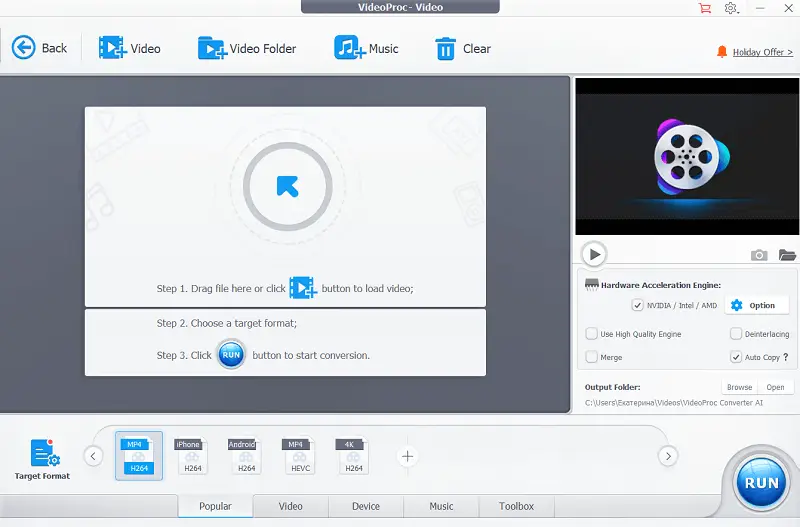
It accommodates an extensive range of over 420 codecs and containers, ensuring seamless interoperability across various devices and platforms. The free file converter also features tools like frame rate transformation, deinterlacing, and dynamic resolution adjustment to maintain smooth playback.
Pros:
- Compatible with an extensive selection of media standards.
- Offers specialized functions such as motion smoothing and noise reduction.
Cons:
- No integration with online storage or collaboration tools.
FAQ about free video converters
- What is the best format for high-quality video?
- MP4 with H.264 or H.265 codec is commonly used for good quality with manageable file sizes.
- What is a lossless video format?
- A lossless format retains all the original data without any degradation, like ProRes or AVI (with uncompressed codecs).
- Can I convert videos for specific devices?
- Yes, many programs allow you to select presets for devices like iPhones, Android phones, or gaming consoles.
Conclusion
Here we have covered the best free video converters available today. It's up to the user to choose the one he will use.
It can be a powerful freeware like Icecream Video Converter with flexible quality settings and additional features for solving complex tasks. You can also use a simple small program Convertilla for routine work on media file conversion.


