How to Convert URL to MP3 on PC and Online
Knowing how to convert a URL to MP3 file can be incredibly useful in many situations. From captivating speeches to the latest music hits, the internet has a lot of audio content. But what if you wish to enjoy these audio moments offline or on the go?
Copyright law protects the rights of content creators, and downloading or converting copyrighted material without authorization may infringe on those rights.
In this guide, we'll explore 5 simple yet effective URL to audio converters. With a few simple steps, anyone can quickly and easily change a link to an MP3 format. This allows you to store audio recordings for later use or share them with other people.

How we picked URL to MP3 converters
When selecting the link to MP3 converters, we employed a set of criteria to ensure the tools meet specific standards:
- Supported sources. The service should support a wide range of platforms such as YouTube, SoundCloud, and other popular streaming sites.
- Output quality. We looked for URL to MP3 converters that produced high-quality audio files.
- Ease of use. We favored converters with intuitive interfaces and a user-friendly experience, ensuring ease of use for all people, regardless of technical expertise.
- Conversion speed. We prioritized tools that delivered fast processing times without compromising reliability or stability.
Method 1. EaseUS Video Downloader
EaseUS Video Downloader provides a simple and yet a very effective way to turn a link into an MP3 file.
This video downloader gives users access to the most popular websites like YouTube, Vimeo, and Dailymotion. You can also download music from SoundCloud and other streaming platforms.
How to convert a link to an MP3 file with EaseUS Video Downloader
- Install EaseUS Video Downloader on your computer.
- Select a URL to be downloaded using one of the methods:
- Choose a website from the main menu. Use a search bar to find a video or audio you want to convert.
- Copy the link from the original source, click "Add URLs" and press
Ctrl + Vto paste the address.
- A new window will be opened. Here you have a choice between "Audio (MP3)" and "Audio (WAV)".
- Select "MP3" as the output format and set the audio quality.
- Choose the output folder and click "Download".
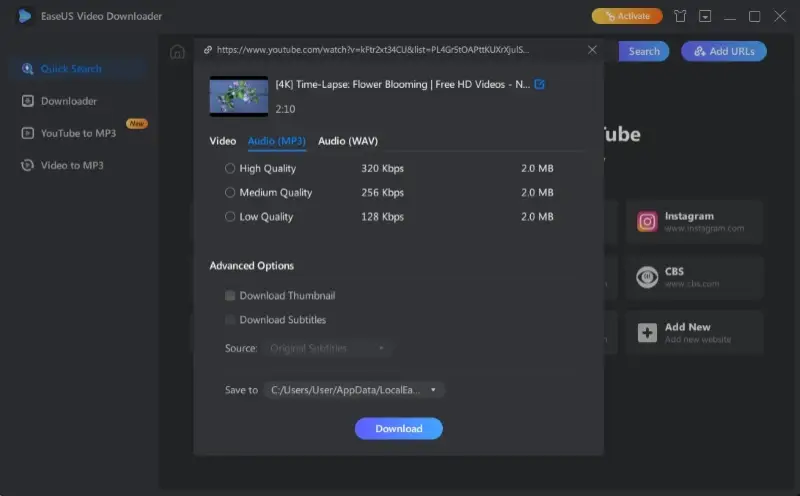
Pros:
- Safe and secure. You can download MP3 from a link free from any viruses or malware.
- Easy to use. Just paste a URL and click download to convert your link to an MP3 file.
- Compatibility. This versatile link to MP3 converter is compatible with the most popular video and audio-sharing websites. Users can download content from various sources.
- Variety of supported formats. You can convert links to various audio formats like MP3 and WAV. Plus, they can be saved as video files in MP4 or 3GP format.
- Quality. All files are downloaded in their original quality. You can also choose a lower quality to reduce the file size.
- OS support. The software is available for both Windows and MacOS users.
- Batch download. The URL to MP3 converter allows for batch downloading. This means that users can queue up to 50 links at once, saving time and effort.
Cons:
- Limitations. While a trial version of the link to MP3 converter is available, it allows you to save only 2 audios. If you want to download more files, you'll have to purchase a paid subscription plan.
In summary, EaseUS Video Downloader offers a convenient way to download MP3 files from online links. You can try a free version to understand if you want to pay for this software.
Method 2. MiniTool Video Converter
Leveraging MiniTool Video Converter is a straightforward approach to convert a URL to MP3. The YouTube audio downloader does the job quickly and provides you with a high-quality output files.
How to turn a link into an MP3 audio file using MiniTool Video Converter
- Download and install MiniTool Video Converter.
- Launch the application and select the "Video Download" tab from the main page.
- Click "Paste URL" in the upper right corner and insert the link into the text box. You can also use the search bar to manually locate the video.
- Press the "Download" symbol and scroll down to "MP3" option.
- The conversion process will start as soon as you click the blue "Download" button. You will find your newly converted MP3 file in the designated folder on your PC.
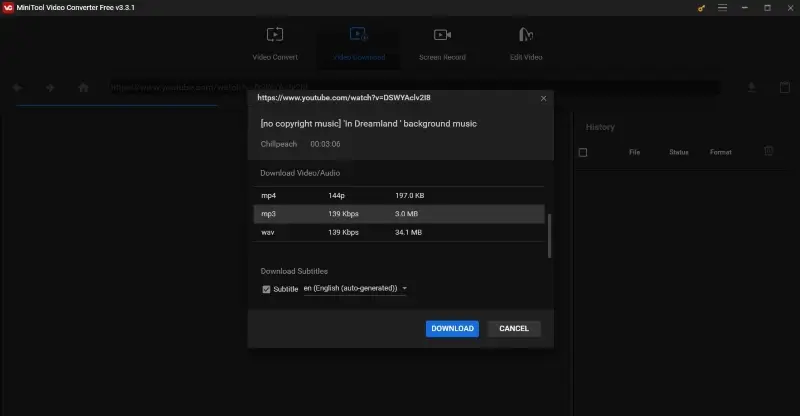
Pros:
- Quality conversion. The URL to MP3 converter maintains the sound quality of the original video by the link.
- User-friendly interface. The software usually offers an intuitive and user-friendly interface, making it accessible to users with varying technical expertise.
- Additional features. The program provides other features like video editing and conversion, as well as a free screen recorder.
Cons:
- Price. Free users can save up to 5 videos. Since the next one only half of each video will be downloaded.
- Only works on Windows. The link to MP3 converter can only be used on Windows OS computers.
- Limited platform support. The software only allows to download videos from YouTube. Other sources are not supported.
Overall, MiniTool Video Converter proves to be a great option for swiftly transforming links into audio files. The straightforward interface makes it easy to use, even for novice users, so if you're looking for an efficient way to convert your URL to MP3 format, give it a try!
Method 3. OKmusi
OKmusi is an online platform that allows users to download audio and video content from different websites on the internet. It is often used to convert a link to MP3 audio.
How to convert URL link to MP3 using OKmusi
- Go to the OKmusi website in your browser.
- Copy the URL of the video or audio that you desire to turn into an MP3 file and paste it into the search box.
- Click the "Download" button.
- The conversion process will begin automatically.
- Once completed, click "Download" to save the converted file onto your device.
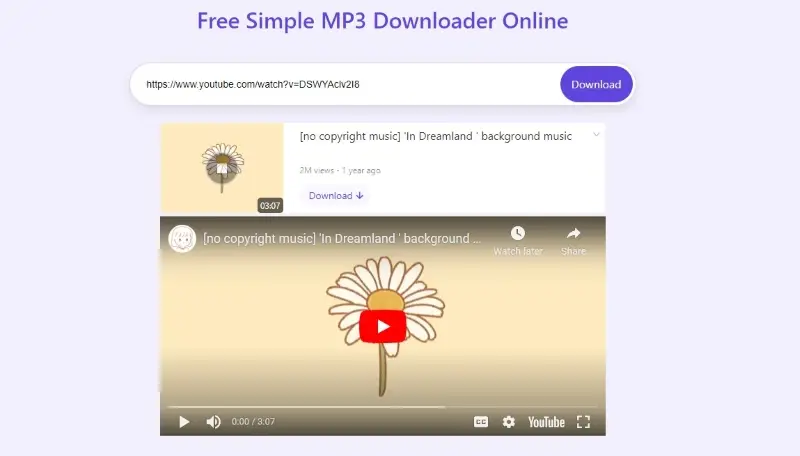
Pros:
- Ease of use. The interface is user-friendly and straightforward, making the MP3 converter accessible to individuals with varying levels of technical expertise.
- No installation required. It's an online service to turn URL to MP3, so there's no need to download or install software on your device. You can use it directly in your web browser.
- Wide compatibility. The service is compatible with a variety of video-sharing platforms, allowing users to convert content from various platforms.
- Accessibility. The online link to MP3 converter can be used on any device with an internet connection.
Cons:
- No batch conversion. If you want to convert multiple files, you will have to install the desktop application and pay for a pro version.
- Ads. As with many online conversion services, this URL to MP3 converter has intrusive pop-ups, which can be a nuisance.
OKmusi offers a practical way to convert a link to MP3 format, but users should be aware of the presence of ads. Plus, it might be inconvenient if you need to download multiple URLs as you'll have to process them one by one.
Method 4. MP3 Downloader
MP3 Downloader is a browser extension that can convert URL to MP3 and integrates to Google Chrome. It adds a context menu option that allows you to save files when you visit web pages containing audio content.
How to download MP3 audio from web links with the help of MP3 Downloader
- Open your browser and navigate to the Chrome Web Store. Download and install the extension.
- Go to the website containing the audio file you want to save.
- Press the puzzle icon in the upper right corner and select the installed tool.
- You will see the list of all MP3 files on the webpage.
- Click the download symbol next to the desired audio to turn the link into MP3.
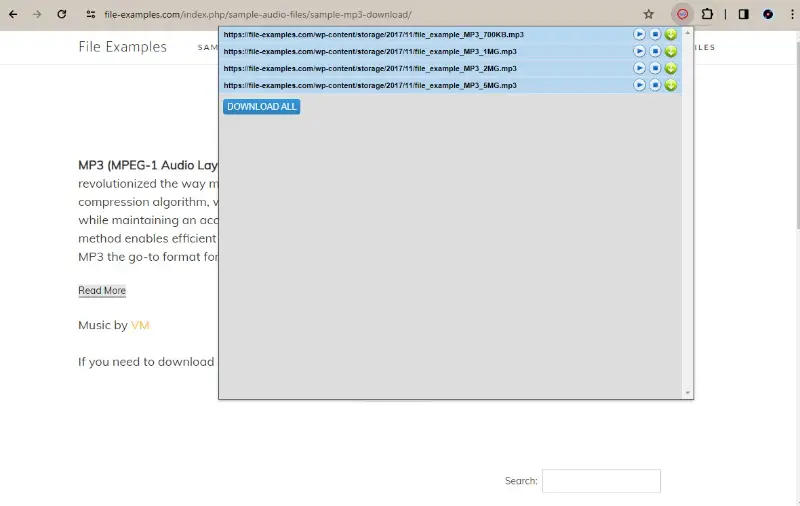
Pros:
- Quick access. Users can access download options directly from the Chrome browser toolbar. This provides a quick way to download audio content while browsing the web.
- Batch downloading. The extension supports batch conversion, allowing users to download multiple MP3 files from a link with ease.
- Lightweight performance. Runs efficiently in the background without slowing down browsing speed.
Cons:
- Limitation to page content. Users can only save MP3 audio that is on the page they are currently viewing. This means they cannot convert video to audio using this method.
Overall, this Chrome extension offers a convenient and user-friendly solution for creating audio files in MP3 format directly from websites.
Method 5. Free MP3 Finder
Free MP3 Finder is an online service designed to help users find and download MP3 audio files from various sources on the internet. It also offers additional features like converting URL to MP3, creating playlists, or integrating with other music platforms.
How to convert link to MP3 audio by means of Free MP3 Finder
- Open your web browser and go to the website.
- Copy the URL of the video or audio you want to transform.
- Paste this link into the designated input field. Click the "Search" button to start the conversion process.
- Press "Download" to save the resulting MP3 to your device.
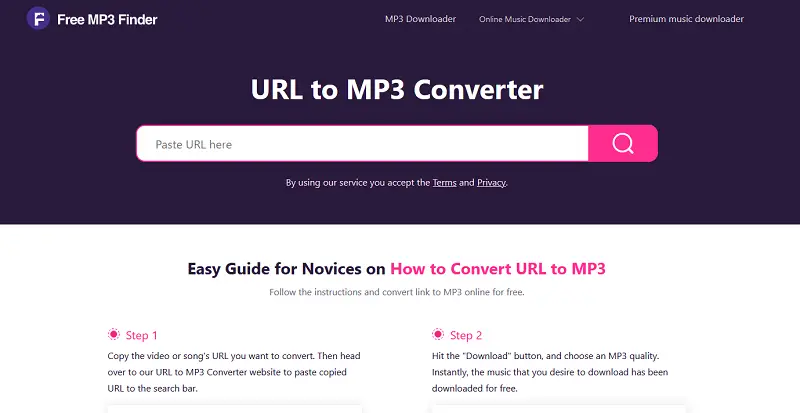
Pros:
- User interface. The UI is straightforward, allowing easy navigation and search.
- Compatibility. This is an online link to MP3 converter, which means it can be reached from any device that has an internet.
Cons:
- Reliability. The quality of the downloaded MP3s may be inconsistent. Some files might have poor audio or incomplete downloads.
Free MP3 Finder aims to provide a convenient way to locate, download and convert URL to MP3 files, catering to users looking for costless music access.
Tips for URL to MP3 conversion
- Converting a low-bitrate stream (like 128 kbps AAC) into a high-quality MP3 (e.g., 320 kbps) won't enhance sound. Inspect the original codec and bitrate before choosing your output settings.
- When possible, extract the stream without reprocessing. Tools supporting native format downloads (like Opus or AAC) yield cleaner results.
- If dealing with dynamically loaded media, make sure the full file is retrieved before getting audio.
- For frequent tasks, try batch scripts with
ffmpegoryt-dlpto apply presets.
FAQ
- Can I convert a YouTube video to MP3?
- Yes, you can use online and offline URL to MP3 converters mentioned in this article to download YouTube videos as an MP3 or other file format.
- Can I download a song from SoundCloud?
- Yes, you can employ digital converters to save songs from SoundCloud as MP3 files easily and quickly. Both EaseUS Video Downloader and OKmusi have SoundCloud in the list of supported services.
- Is it secure to use URL link to MP3 converters?
- Generally speaking, yes, it is permissible to utilize tools to convert a URL to an audio file as long as they are from reliable sources and have positive feedback from users who have already used them.
- Is it legal to turn a URL to audio file?
- The legality of converting a URL to MP3 depends on the copyright status of the content.
- Can I convert live streaming URLs?
- This may be more challenging than static audio files because live streams involve real-time broadcasting. However, some services support recording streaming video into MP3 after a delay or once the event has ended.
Things to keep in mind when converting URL to MP3
- Copyrighted content. Converting copyrighted content from a link to an MP3 file without the permission of the owner is not allowed.
- Terms of service. Some websites and streaming platforms explicitly prohibit downloading or converting their content. Violating these terms may result in the suspension of your account or other consequences.
- Public domain. Content in the public domain or released under a Creative Commons license is generally free to download and convert for personal or commercial use.
- Fair use. In some cases, the fair use doctrine may apply. This allows limited use of copyrighted material for purposes like education or news reporting.
It's important to remember that laws regarding online content and copyright can vary from country to country.
How to convert URL to MP3: conclusion
In conclusion, converting a link to MP3 is not as complicated as it may seem. Following the simple steps outlined in this article, you should have no problem getting your favorite audio files from the web to your device.
By keeping these points in mind, you can easily convert any URL to an MP3 file that will work perfectly on whatever device you're using. Now go ahead and enjoy your favorite songs!


