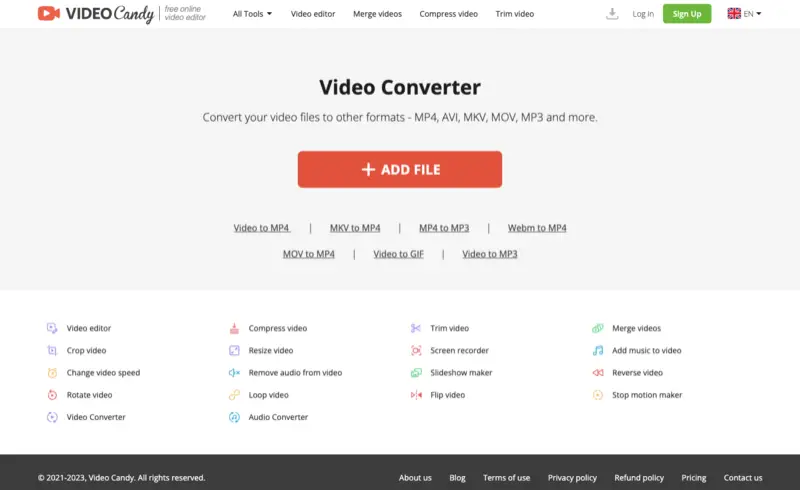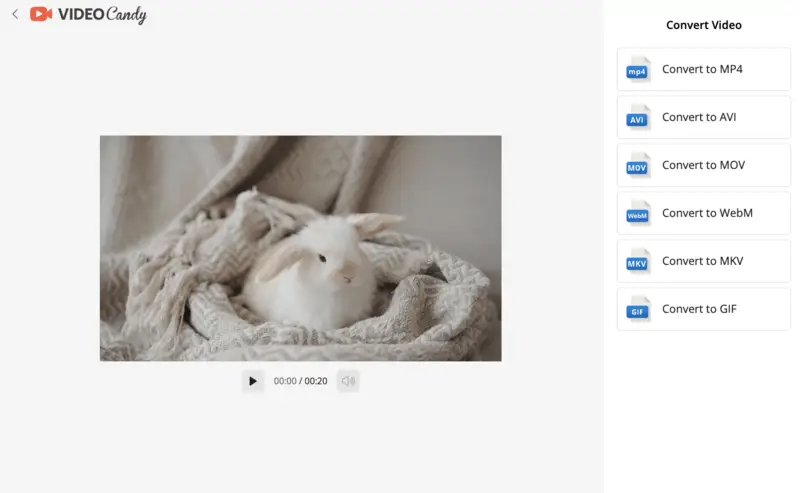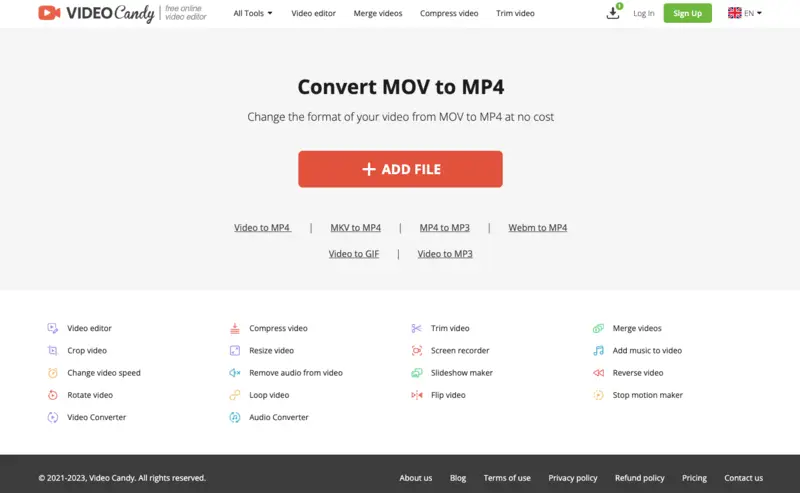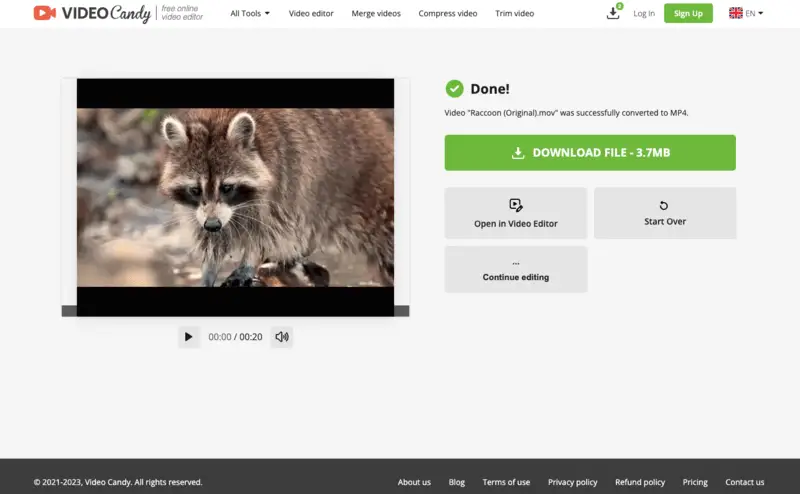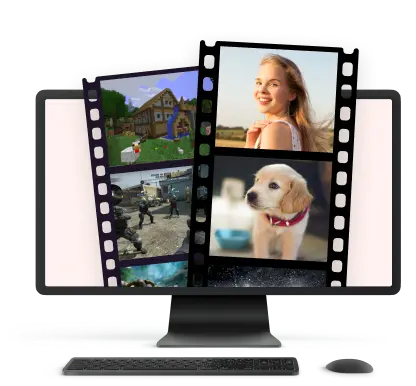Top 7 Best Free Online Video Converters
Finding the best free online video converter is essential for anyone looking to change between formats. Whether you need to convert a video for playback on another device, or to save it in a format more suitable for editing, such a tool provides an easy and efficient way to do so.
In this article, we provide a list of the top 7 free web-based video converters that you can utilize for your work.
Best free online video converters: summary table
| Service | Supported formats | Speed | Storing time | Bulk processing | Free allowance | Price of PRO |
|---|---|---|---|---|---|---|
| Video Candy |
MP4, AVI, MKV, MOV, Webm, OGV, 3GP, FLV, MPG, WMV, M4V
|
Fast
|
2 Hours
|
No
|
4 tasks per day
|
from $4/month
|
| Video-converter.com |
MP4, AVI, MPEG, MOV, FLV, 3GP, Webm, WMV
|
Fast
|
12 Hours
|
No
|
5 tasks per day
|
from $6/month
|
| Online-convert.com |
3G2, 3GP, AVI, FLV, MKV, MOV, MP4, MPG, OGV, Webm, WMV
|
Relatively fast
|
24 Hours
|
Yes, but with Premium only
|
N/A
|
from $6.42/month
|
| Freeconvert.com |
3GP, AVI, FLV, MKV, MOV, Webm, OGV, WMV
|
Relatively fast
|
8 Hours
|
Yes
|
25 tasks per day
|
from $9.99/month
|
| Veed.io |
MP4, AVI, MKV, WMV, MOV, FLV, SWF, Webm, MPEG, VOB, WMV
|
Relatively fast
|
None without an account
|
No
|
10 min in length
|
from $12/month
|
| Convertio.co |
AVI, WMV, MOV, Webm, MPEG, MPG, 3GP, DIVX, FLV, M4V, OGV, MKV, SWF
|
Slow
|
24 Hours
|
Yes, but only 2 at a time with a free account
|
10 tasks per day
|
from $9.99/month
|
| Cloudconvert.com |
AVI, FLV, MKV, MOV, MP4, Webm, WMV, VOB, WTV, SWF, M4V
|
Relatively fast
|
24 Hours
|
Yes
|
25 tasks per day
|
from $9/month
|

How we picked the best video file converters
When scouting for the best of the best, the variety of formats supported was taken into account. We searched for online video file converters that support popular types such as AVI, WMV, MP4, MOV, MKV, FLV, and others.
Additionally, some of the mentioned media converters will allow you to select the resolution and bitrate of your converted file.
Another important factor is the file processing speed. While some video file converters may be capable of processing large files quickly, others may take longer. It's also worth considering whether the service imposes any limits on file size or duration.
When choosing free online video converters, we also took into account if they offer additional features like batch conversion and video editing capabilities.
Finally, we checked for security and made sure the websites won't compromise your privacy by storing private information about you or your videos.
Video Candy
Video Candy is a free online platform for working on files, including conversion between different formats. The website has additional 40+ tools, including a video editor, audio converter, and free screen recorder.
How to convert videos online with Video Candy
- Go to online video converter.
- Click the "Add File" button to select the video you wish to convert. Alternatively, you can pick the needed converter from the list under the button: "Video to MP4", "MKV to MP4", etc.
- If you've chosen the first option, in the new tab, hit the button with the needed output format. Wait for the processing and download your converted file.
- If you decide to go with a specialized converter right away, then after uploading the file, the processing will begin automatically. You will simply need to download the video in the new format.
Pros:
- Convert your video files to other formats - MP4, AVI, MKV, MOV, GIF, MP3, and many more.
- User-friendly and speedy free online video converter, which makes it suitable for beginners and professionals.
Video-converter.com
With this web-based video converter, users have access to a no-cost uncomplicated, and reliable approach for converting videos.
How to change video format with Video-converter.com
- Open the website to access the online video converter.
- Through the "Open file" button, upload your video. Apart from choosing files from your computer, you can also add videos from your Dropbox, Google Drive, or via URL.
- Afterwards, select the output format from the provided list. You can also adjust the resolution.
- Click "Convert". Based on the file size and the speed of your internet connection, the processing could take a few minutes.
- Once your file is ready, you will be redirected to the download page. There is also an option to save the resulting video to your Google Drive or Dropbox.
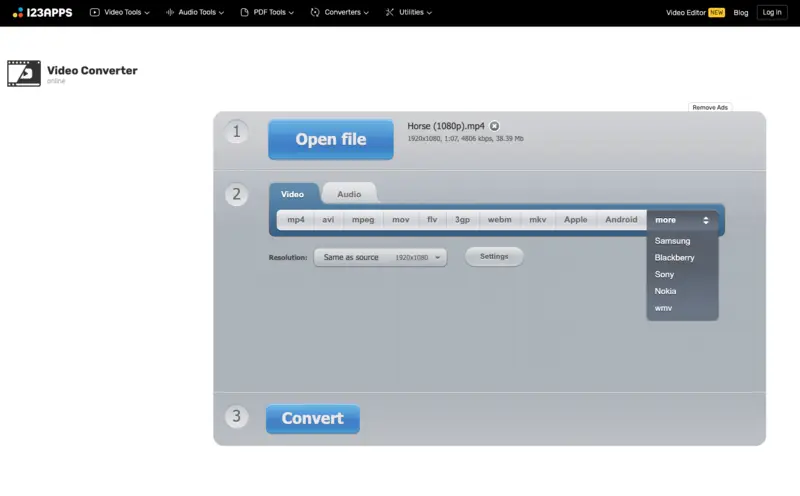
Pros:
- Supported output formats are MP4, AVI, MOV, MKV, MP3, WAV, etc.
- Additional settings are available for video conversion customization, like codec.
Online-convert.com
This website is a hub for online file manipulations. Apart from many other free online converters, like PDF converters, it can help you change your video's format at no cost.
How to change format of a video using Online-convert.com
- First, visit the platform. Locate "Video Converter" among the suggested utilities.
- Select the conversion format from the list of the offered options.
- Click "Choose File" and upload the original video. You can add files from your device, Dropbox, Google Drive, or URL.
- After uploading is complete, adjust the many available settings: aspect ratio, audio parameters, and more.
- If no supplementary changes are needed, scroll down until you see the "Start" button. Click it.
- Download your converted file or upload it back to the cloud storage.
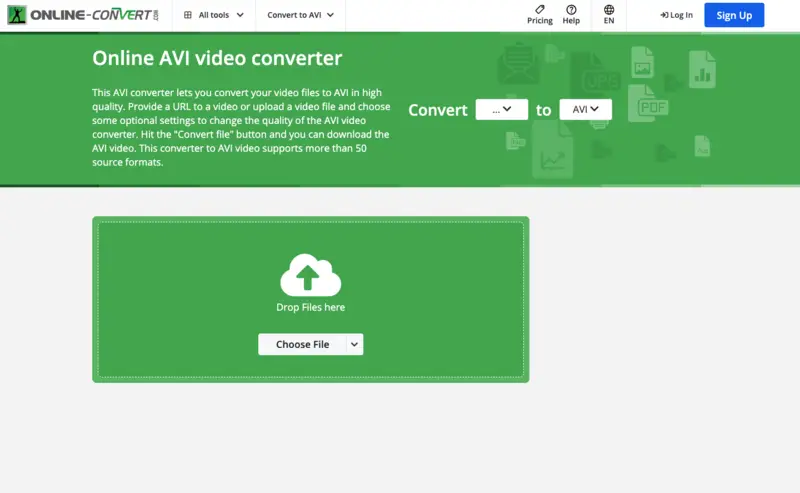
Pros:
- Variety of formats supported: MOV, AVI, FLV, 3GP, etc.
- High level of customization and even the ability to edit the file while converting.
Freeconvert.com
This web service provides an easy-to-use online video converter that is both free and reliable. Other tools you can find on the website include video compressor, audio converter, and more.
How to use Freeconvert.com to convert videos online
- Go to main page. Under "Tools" select "Video Converter".
- Click "Choose Files" and pick the video you want to convert. Upload it from your device, Google Drive, or Dropbox.
- Select the required extension from the "Output Format" dropdown menu.
- Hit "Convert" and wait for the processing to be completed.
- Once you see the green sign "Done", click "Download" to save your new file.
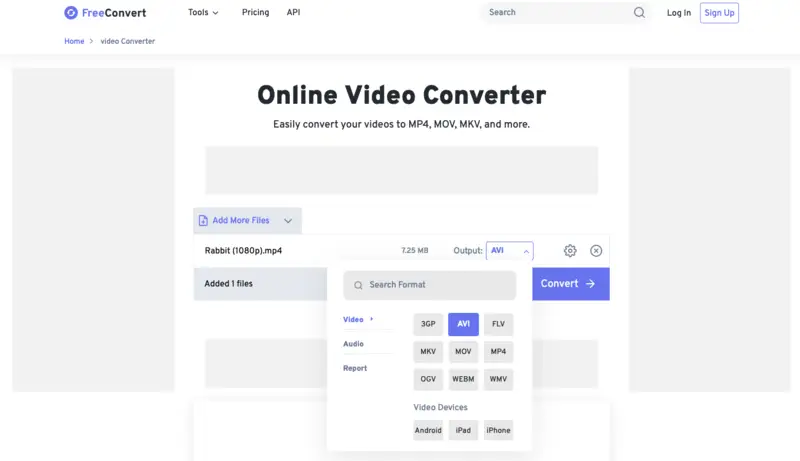
Pros:
- Available output formats are 3GP, AVI, MOV, MP4, and more.
- PRO version with a higher number of file uploads and removal of ads is an option.
Veed.io
This is a web-based solution that can facilitate rapid and straightforward conversion of videos into numerous formats. The service is well-known for its powerful video editor that offers a decent free version.
How to get started with Veed.io online video converter
- Go to the platform and click "Products" menu. There, under "Tools", locate "Video Converter".
- In the new tab that will open, hit "Convert your file". In the pop-up window, use the "Upload a File" button or drag and drop your video for conversion manually.
- Once your video has been uploaded, select the desired format from the available options. Click "Convert".
- Now, follow with the "Download file" button to save the clip to your device.
.webp)
Pros:
- Supports many popular formats, such as MP4, AVI, MOV, MKV, and WMV. Alternatively, you can opt for audio-only formats like MP3 and AAC.
- Advanced settings, like FPS, Sample Rate, and others are provided if needed.
Convertio.co
This is a well-known online service that helps convert videos, images, audio, and documents from one format to another. Recently, it even added a video editor to the toolkit.
How to use Convertio.co online video converter
- Begin at the website's main page. Open the "Convert" drop-down menu and pick "Video Converter".
- Add the video for conversion from the device with the "Choose Files" button, or from your Dropbox or Google Drive.
- After the upload is finished, in the "to" settings, choose the output format. Press "Convert".
- Once the file is ready, hit "Download".
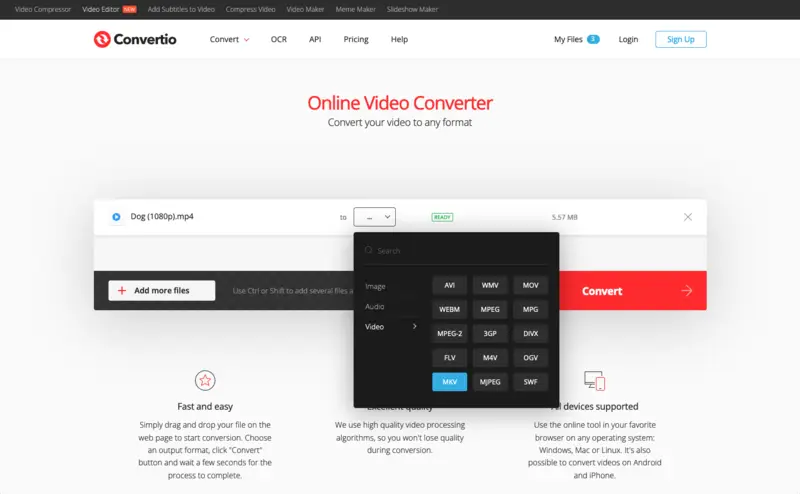
Pros:
- Offers numerous input and output formats, such as MP4, MOV, AVI, MPG, MKV, 3GP, and more.
- Paid plans to increase converting allowance are available.
Cloudconvert.com
Freely available, the platform can be used for converting videos. Apart from working with videos, you can also convert images, and documents from and to different formats.
Guide for converting video online on Cloudconvert.com website
- Go to the website.
- You can set the input and output formats right on the main page with the "convert ... to ..." drop-down menus. Alternatively, open "Tools" and select "Video Converter".
- Upload your video by tapping the "Select File" button. You can transfer files from your computer, Google Drive, Dropbox, OneDrive, or by URL.
- If you haven't picked the output format yet, do so through the "Convert to" list.
- Click "Convert".
- When the conversion process has been finished, the output video will be accessible for downloading.
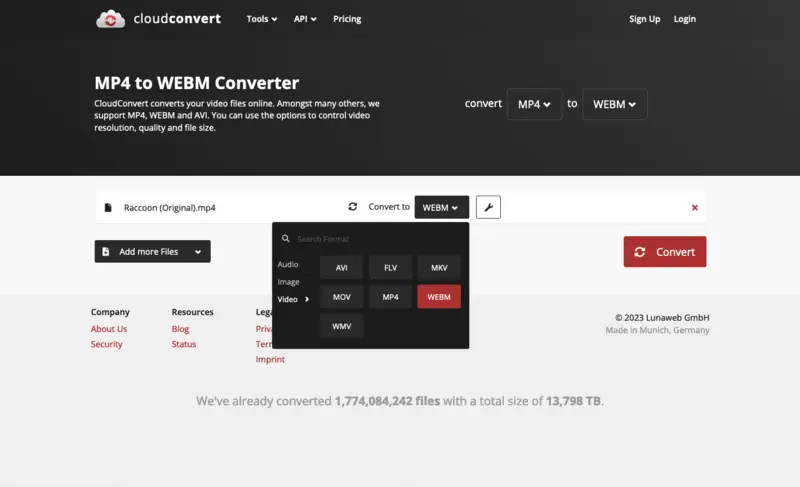
Pros:
- Batch converting of videos is an option.
- 25 free operations per day if you don't want to pay for a subscription.
Video conversion tips
- Check the supported formats. Before procuring a free web-based video converter, ensure it is compatible with the file type you want to get as an output.
- Confirm the largest permissible file size. Some free video converters have a cap on the file size. Make sure to check this before uploading your video.
- Back up your files. Always back up your files before making any changes to them just in case something goes wrong during the conversion process.
- Read reviews. Before using a free online video converter, read reviews to see what other people are saying about it.
- Test out different options. If you're not sure which converter to use, try out different ones to see which one works best for you and your needs.
- Be aware of restrictions. Certain free video conversion websites could have limitations on the length of videos or amount of conversions allowed - be cognizant of these before utilizing them.
Common issues
| Problem | Solution |
|---|---|
| Slow Conversion Speed | Reduce video size/resolution. |
| Unsupported Formats | Convert to a more widely accepted format. |
| Reduced Quality | Adjust output settings like resolution and bitrate. |
| Freezes | Refresh the browser, ensure a stable internet connection, or try smaller files. |
| Interrupting Ads | Use ad blockers or opt for premium versions that provide an ad-free experience. |
FAQ
- What types of video formats can be converted online?
- Most converters support a wide range of video formats, including popular ones like MP4, AVI, MOV, WMV, and more. Additionally, some converters are also compatible with less common or specialized formats.
- Can online video converters handle large files?
- It depends on the specific web video converter and its limitations. Some converters may have restrictions on file size or duration, while others may offer premium plans with higher limits.
- Can I convert videos from YouTube?
- Most video converters do not support direct transition of videos from online platforms due to copyright and legal restrictions. Users should obtain proper permissions or use authorized methods for downloading YouTube videos and converting online videos.
- Does video conversion affect quality?
- It can, especially if changing to a lower resolution or bitrate. Using a high-quality setting can help preserve the visual component.
- How do I choose the best output format?
- Consider compatibility with your device, required resolution, and file size.
- Can I extract audio from a video during conversion?
- Yes, many tools allow you to save the audio from video as a separate file, like MP3 or AAC.
Conclusion
We hope you can find a useful tool for your work from our top 7 best free online video converters.
Overall, such web video converters provide an easy solution for those wanting to change video formats without spending money on expensive software packages.
Given the broad selection, it's essential to evaluate aspects such as format support, speed of conversion, features provided, and security before making a decision.