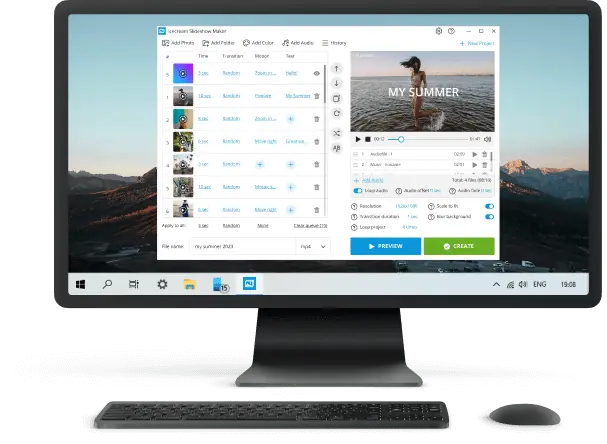Top 13 Best Slideshow Software and Apps
Slideshows are important for many purposes, whether you’re putting together a business presentation, a photo collection for your family, a simple slideshow presentation with music, or something else.
Slideshow software that delivers professional and high-quality results is something you will want to use. Thanks to the programs and services we describe below you can easily create slideshows on any PC or your smartphone.
From completely free slideshow makers to programs with free trial periods, we have you covered.

How we picked the best free slideshow makers
Here are some key criteria we considered when picking the slideshow creator:
- Ease of use. A good slideshow tool should have an intuitive interface, making it easy for users with varying levels of technical expertise to create slideshows.
- Media formats. The ability to work with a variety of media formats (images, videos, audio) ensures flexibility in content creation.
- Transitions. A diverse set of transition effects allows users to add visual appeal to their slideshows. The availability of customization options enhances creativity.
By considering these factors, we identified the best photo slideshow makers that will align with your specific requirements and preferences.
Free slideshow software for PC: summary table
| Program | OS | Price | Rating |
|---|---|---|---|
| Icecream Slideshow Maker |
Windows
|
Free PRO version starts at $19.95 |
5.0 |
| PhotoStage |
Windows
|
One-month trial PRO version $40 |
4.8 |
| 4K Slideshow Maker |
Windows
MacOS
Linux
|
Free | 4.7 |
| Photopia |
Windows
|
3-week trial PRO version $24.95 per month |
4.2 |
| Microsoft Photos |
Windows
|
Free | 4.0 |
| LibreOffice Impress |
Windows
MacOS
Linux
|
Free | 3.9 |
1. Icecream Slideshow Maker
When creating a slideshow, the most important thing is to have powerful features to make your final presentation more dynamic. In terms of these criteria, Icecream Slideshow Maker is an absolute winner.
Users can add images one by one or in whole folders from their PCs. This free slideshow creator can customize parameters such as slide and transition duration along with the transition effects.
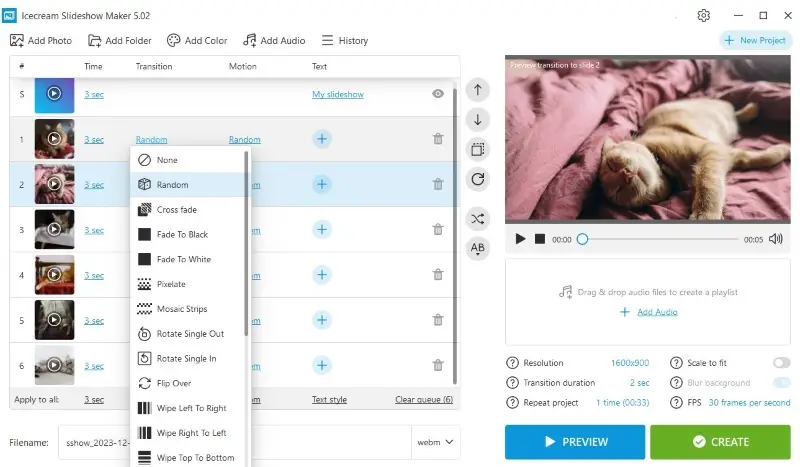
This free slideshow software is very easy to use. A modern interface that makes building a slideshow a simple and interesting task. You can even add music to your slideshow.
The photo slideshow maker is free, with an optional premium version that gives more pro features like 4K support and commercial use. The program supports the addition of multiple audio files.
One of the best features of this slideshow software is the ability to **preview the slides* before saving them to your computer. You can also upload the created videos to Google Drive, Dropbox, and YouTube directly from the program and even burn DVDs.
Pros:
- Modern design;
- Free to use slideshow software;
- Audio integration;
- Interesting features like previewing;
- Fast performance.
Cons:
- Some features behind the paywall.
2. PhotoStage
PhotoStage is a multimedia slideshow creation software developed by NCH. The program is designed to help users create photo slideshows with various effects, transitions, and multimedia elements.
Of all the apps we tried, this slideshow tool was the easiest to use with the simplest tools and instructions. This slideshow maker can deliver professional-level slides that are fully customizable to personal demands.
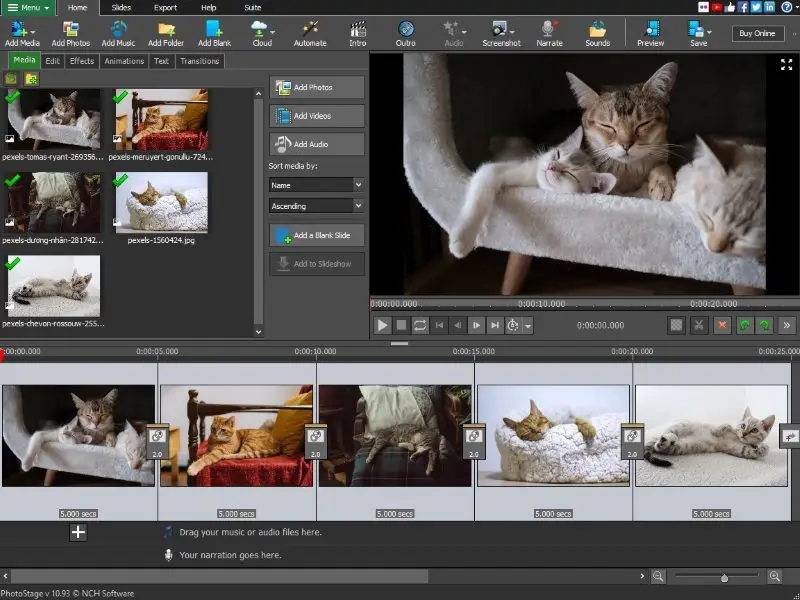
Core features are on board, such as adding text overlays, captions, and titles. Users can incorporate background music, narration, or other audio elements to accompany the slideshow.
We also like the built-in photo editor of this slideshow maker, which is powerful enough to be a worthy dedicated editor for your images.
Photostage Slideshow Software also stands out from the competition because its output options are more diverse than many rival apps. The only thing that hampers the overall experience is the slightly archaic and dated design. Plus, the free version is limited to one month.
Pros:
- Fast slideshow creation;
- Easy-to-use slideshow creator;
- Enviable output options;
- Photo editing tools.
Cons:
- Outdated design;
- Limited free version.
3. 4K Slideshow Maker
4K Slideshow Maker is one of the most handy free tools if you need to quickly make a photo slideshow. You simply download the app with no registration or fees, open it, and off you go.
After uploading your JPG files, you are provided with all the essential editing tools. You can choose the video quality and set the image display and transition duration manually.
The program will match the slideshow to the audio length if you have music to add. This slideshow software allows you to choose any music you want to have for your presentation.
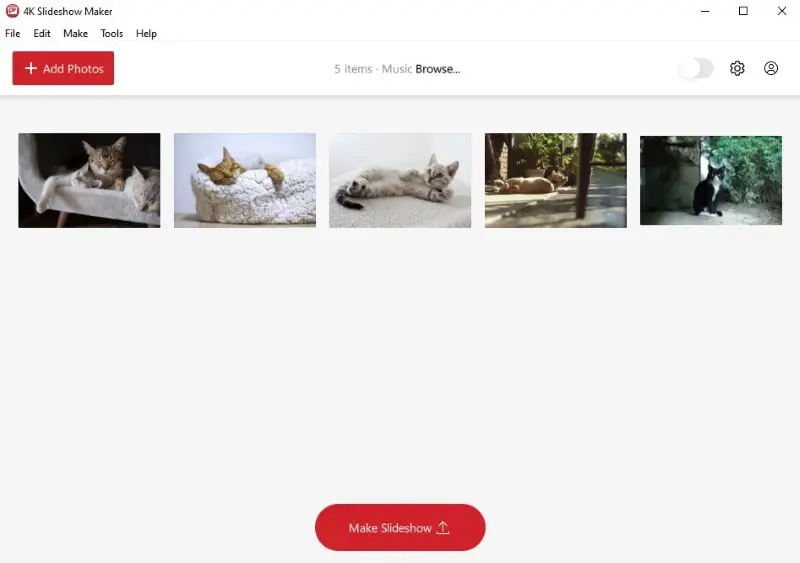
If you are searching for a super-advanced tool for your presentations and short films, then the 4K Slideshow maker might seem to lack some features.
However, we wouldn’t say it ruins your experience. If you just need to know how to make a slideshow with music and pictures for free, this slideshow software suits you perfectly fine.
There’s a greater disadvantage, unfortunately. 4K Slideshow Maker only allows you to upload JPGs. If you have your images in PNG or any other file format, the app won’t see them.
Pros:
- Totally free slideshow software;
- Fast and easy to use;
- Nicely designed;
- Intuitive interface.
Cons:
- Supports only JPG input image format;
- Limited number of features.
4. Photopia
If you previously used Proshow Gold, then you should try another slideshow software from the Photodex team - Photopia. Like Photostage, this is a limited-trial free slideshow software. That means you will need to pay for to use it in the long term.
Still, it does everything you want a consistent slideshow maker to do, including efficient use of media. Adding videos, images, and audio is easy. Plus, you can import content from social media platforms like Facebook and Instagram.
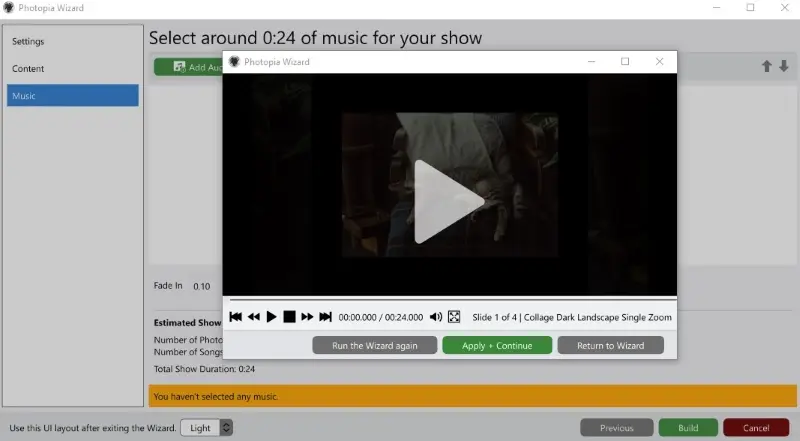
You can choose from integrated themes to create the desired design for your presentation. Additionally, the free slideshow creator features a long list of royalty-free music that can accompany a slideshow.
There are plenty of automated features that will appeal to beginners and pro-users alike. However, you will only get these features for free for a limited time.
Pros:
- Good social media integration;
- Readily available themes and audio tracks;
- Automated tools.
Cons:
- Expensive slideshow maker;
- Limited free availability.
5. Microsoft Photos
Microsoft Photos is a built-in application on Windows OS that offers an easy-to-use platform for crafting dynamic and personalized slideshows.
All you have to do is put all the photos you need in a separate folder, open the first picture, and click "Start slideshow". If you don't want to create a separate folder, hold the Shift key and select the photos.
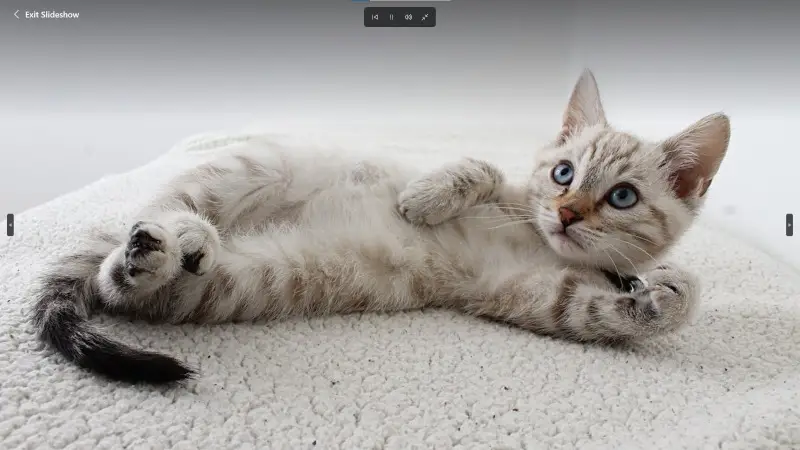
The program will automatically create a slideshow with your images. You can pause the slideshow if you want to say something about certain pictures. It is also possible to manually scroll through the slides.
The free slideshow creator supports not only images but also videos and GIF files. However, you can't export your work to share it with other users.
Pros:
- Built-in slideshow maker;
- Manual sliding.
Cons:
- No customization options;
- You can't add your music.
6. LibreOffice Impress
Impress is a powerful and free slideshow software that is part of the LibreOffice suite. It is designed to create and edit slideshows and presentations, and offers a range of features comparable to Microsoft PowerPoint.
The program provides a variety of slide layouts, templates, and backgrounds to help users create visually appealing presentations quickly.
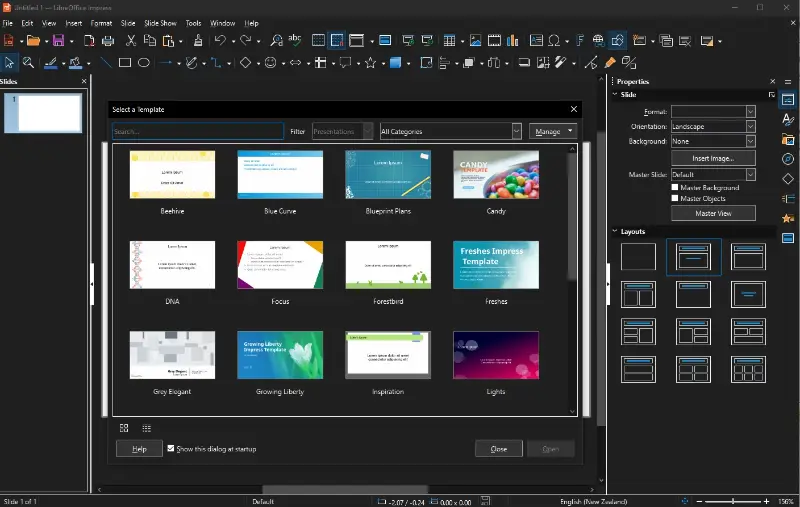
Users can insert and embed video, images, audio, and other multimedia into their slides. The slideshow maker includes a comprehensive set of drawing tools for creating diagrams, flowcharts, and other graphical elements.
There is a feature that offers a separate view for the presenter, showing the current slide, the next slide, notes, and a timer, which is particularly useful during live presentations.
Pros:
- Supports a wide range of file formats, including PPTX;
- Customizable templates and animations.
Cons:
- Formatting can sometimes be lost or altered when opening or saving files in different formats.
Best online slideshow makers: summary table
| Service | OS | Price | Rating |
|---|---|---|---|
| Canva |
Online
Windows
MacOS
Android
iOS
|
Free Subscription starts at $5 per month |
4.8 |
| Promo |
Online
|
Free Subscription $29 per month |
4.5 |
| Google Slides |
Online
|
Free | 4.2 |
| Kapwing |
Online
|
Free PRO $20 per month |
4.0 |
| Video Candy |
Online
|
Free PRO $12/month or $99 lifetime |
4.0 |
| Kizoa |
Online
|
Free | 3.9 |
| Adobe Express |
Online
|
Free | 3.8 |
1. Canva
Canva is another great free slideshow creator with tons of tools for any purpose you might ever think of.
It has thousands of templates for your studies, business presentations, celebrations, or just for fun. Whether it’s your thesis defense or wedding presentation, you got it with this online slideshow maker.
Animated charts, videos, text – there is a template for everything. You can be creative even with a basic photo slideshow.
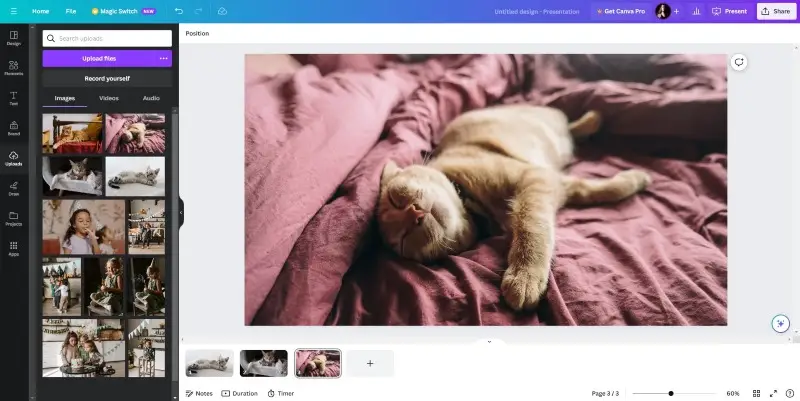
Many users don't know that Canva has an offline version, We have downloaded the free desktop slideshow software for Windows and Mac. It fully mimics the online version so you won't have any problems adapting to it if you have already used the web platform.
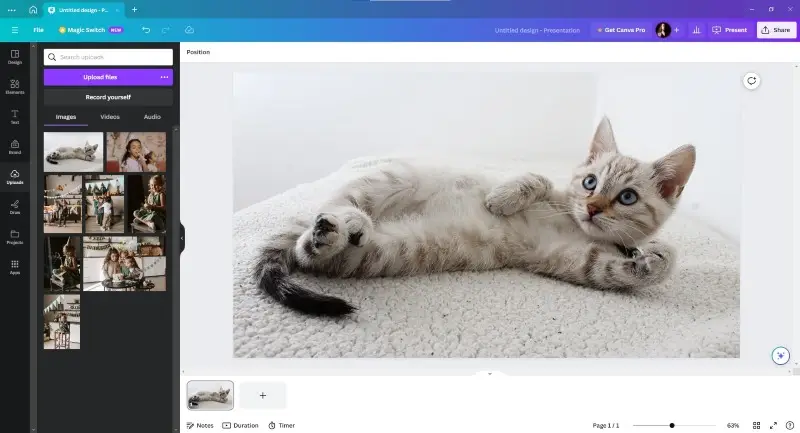
Both online and offline versions of this slideshow tool can be upgraded with a PRO subscription. It gives you more premium templates, collaborative options, a magic resizer, a content planner, and many other advanced features. For those who work in corporations, Canva can be a perfect solution.
Pros:
- Great choice of free features;
- Intuitive online interface;
- Thousands of preset templates in online slideshow maker.
Cons:
- Complicated interface of the desktop slideshow creator version.
2. Promo
If are familiar with Slidely, you should know that it says goodbye and welcomes the new visual content platform - Promo. This is an entirely web-based tool for creating a slideshow with photos.
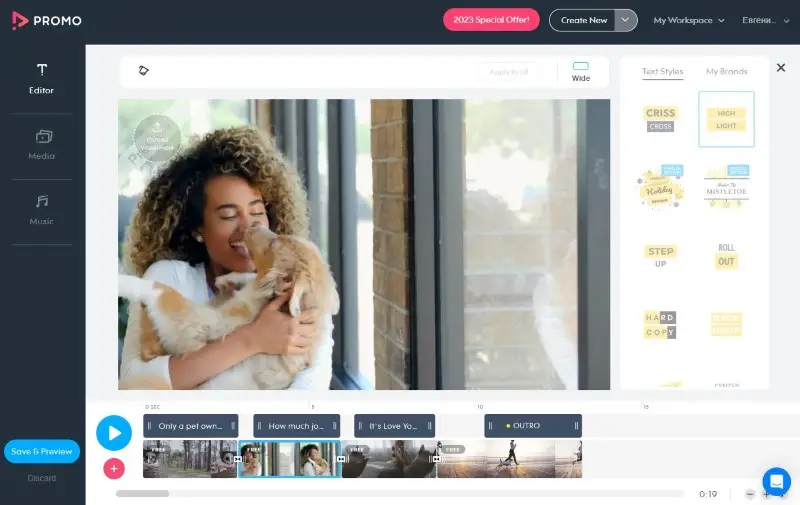
Being a modern online app, this slideshow maker is slick and contemporary. It offers a stylish UI to carry out presentations with a strong feature set.
Social media integration is at the heart of the experience, allowing easy integration of slideshows on Facebook, Instagram, YouTube, and others. Users can export slideshows in different formats so there's no need to convert videos for various social media channels.
The one clear limitation is that this is a web experience only. In other words, you must be connected to the internet to even use Promo as there is no offline functionality or dedicated download.
Pros:
- Deep social media integration;
- Stylish design;
- Well featured.
Cons:
- Requires an account.
3. Google Slides
Google Slides is another great online slideshow maker with an intuitive interface.
You can add not only text and images, but also videos, shapes, tables, charts, diagrams, lines, special characters, and animations.
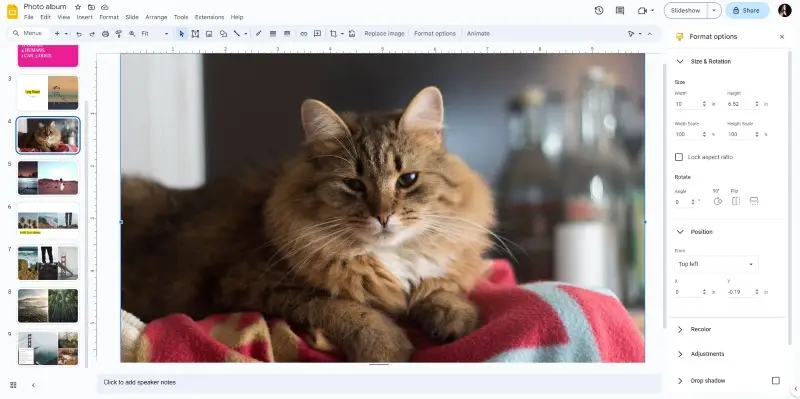
The free slideshow creator allows users to add and format text (spacing, font size and type, alignment, etc.). The images and photos can be uploaded from your computer, from Google Drive, or by URL.
Another great feature of the slideshow tool is auto-save. All the changes made are automatically saved in your Google Drive account.
Users can share the created slideshow via a direct link or invite people by email. As for downloading, Google Slides supports the following output formats: PPTX, ODP, PDF, TXT, and JPG.
Pros:
- Auto-save to Google Drive;
- Various formats and objects can be added;
- Vast text formatting options.
Cons:
- Only for Google account owners.
4. Kapwing
Kapwing is an online multimedia platform that provides features for editing videos, creating memes, designing images, and more.
You can add blank scenes, select a custom color for it, and choose the aspect ratio of your slideshow: 1:1, 9:16, 16:9, 4:5, 5:4, or Custom Size. For each scene, you can edit the duration. It is also possible to duplicate or delete certain scenes.
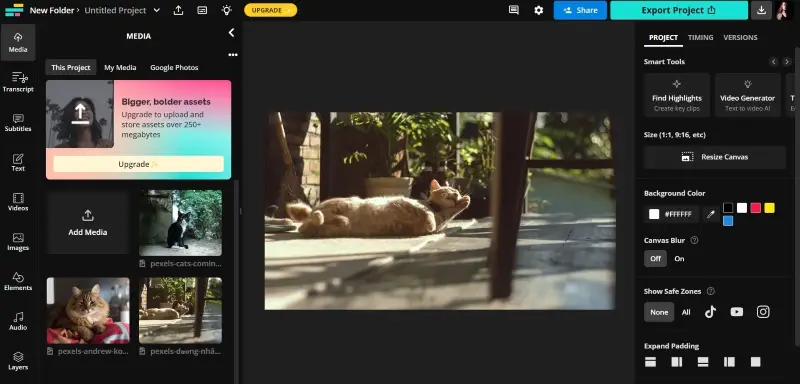
The online slideshow maker supports not only images but also video files in MP4, WebM, and 3GPP formats. Users can also upload YouTube videos.
If you open the "Studio" view you will find advanced editing options such as addition of text, images (the collection is offered by the service), shapes, audio, and subtitles.
You can save the draft throughout the process whenever required. The created photo slideshow is available by URL or in MP4 format. Moreover, you can continue working on your slideshow even after it is published.
Pros:
- Intuitive slideshow tool;
- A whole bunch of tools in one place.
Cons:
- Can’t cancel file upload while in progress;
- Can’t rotate slides added to slideshow maker.
5. Video Candy
The free online slideshow maker provided by Video Candy boasts an intuitive interface, making it accessible to users of all skill levels. This website is perfect for quickly compiling images into a captivating video.
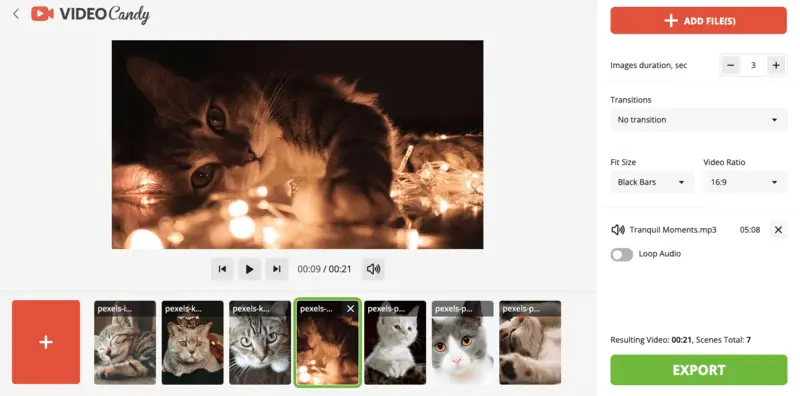
This simple slideshow maker provides tools to set transitions, adjust the fit size, and fix the video ratio. It offers ample customization options, allowing you to tailor your slideshows to suit your preferences. Move your pictures around and set the duration for each slide. Add your favorite music and export the final result. It's that easy to create a slideshow!
The platform extends beyond slideshow creation, offering features such as video editing and file conversion. Explore the full functionality of this versatile and free slideshow creator today.
Pros:
- Super simple to use online slideshow maker;
- Basic capabilities for inexperienced users.
Cons:
- Limited number of transitions and no effects;
- To export without a watermark, you need an account.
6. Kizoa
Kizoa is an online slideshow maker that is extremely easy to use thanks to its large amount of pop-ups with tips and information on how exactly to make a slideshow.
The slideshow tool offers preset templates grouped by categories. You can also create them manually from scratch. Pre-made templates can significantly speed up the process and help users achieve professional-looking results without extensive design skills.
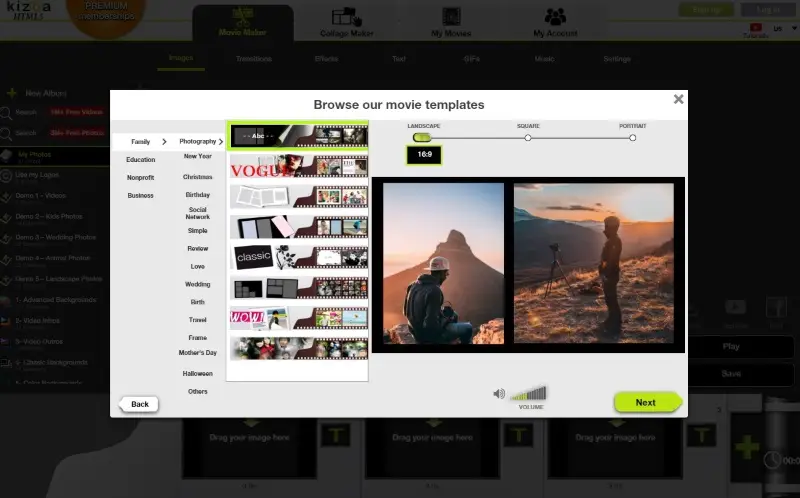
The platform has 48 various transitions and 58 effects that users can add to the pictures themselves. They can add text to each slide. There is a selection of various text styles that can be applied to the text with this free slideshow creator.
The images can be uploaded to the service from your computer or Facebook. The added photos will be automatically centered and fitted to avoid blank sides in the videos.
All in all it’s a great free slideshow maker to use. The only downside comes once you actually create a slideshow. When you opt to share the videos online, save it as a file, upload it to YouTube or Facebook, or burn it to a DVD, you will be asked to create an account for that.
Pros:
- Intuitive interface;
- Constant tips and advice;
- Templates, effects, and GIFs to make cute slideshows.
Cons:
- Requires an account to share the slideshow.
7. Adobe Express
Adobe Express is a versatile online platform that allows users to make stunning visuals, including slideshows, banners, and social media content. It offers a range of design tools that cater to both beginners and professionals.
You can start with a blank project or use a template to create your slideshow. Customizable aspect ratios such as 1:1, 16:9, 4:5, and 9:16 are available to suit your needs. You can also set the duration of each slide, rearrange scenes, and adjust transition effects between them.
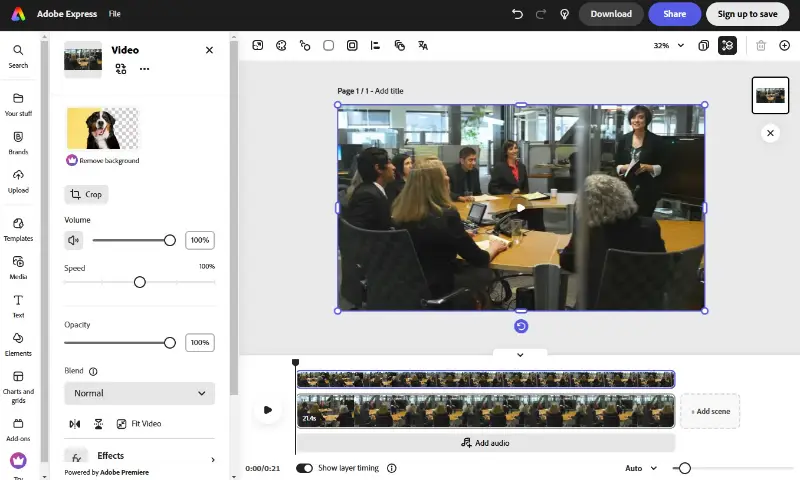
The service supports various file types, including images (JPG, PNG, GIF) and video formats (MP4, MOV). You can upload your media from local storage or connect directly to cloud services.
In the editing suite, you can enhance your slideshow with text, icons, backgrounds, animations, and music. You can choose from Adobe's library of royalty-free assets or upload your own.
Pros:
- Easy-to-use interface suitable for all skill levels;
- Wide selection of templates and design elements;
- Integration with other Adobe tools for advanced users.
Cons:
- Limited customization options in free version;
- Requires an Adobe account to access some features.
FAQ
- How can I maintain visual consistency throughout my slideshow?
- Use the same fonts, color scheme, and layout structure on every slide to create a cohesive look.
- What font sizes should I use?
- Titles should be large (around 36-44 pt), with body text smaller but legible (around 24-32 pt). Ensure readability from a distance.
- What is the optimal amount of text on each slide of slideshow presentation?
- Aim for no more than 6-8 lines of text and around 6-8 words per line. Keep it brief to avoid overwhelming your audience.
Best free slideshow software: conclusion
From feature-rich applications to user-friendly online platforms, these slideshow makers cater to diverse needs. They all allow you to transform your ideas into engaging slideshows.
Whether you're a seasoned presenter or a creative enthusiast, these options ensure that your storytelling is not only seamless but also boundless. Choose one that suits your needs best.