Best MKV Editing Software
Choosing the right video editing software is crucial for achieving desired results, especially when working with formats like MKV. In this article, we'll be diving into the top MKV editors available in 2025.
From basic video editing functions to advanced features, we'll provide an overview of each editor's capabilities, helping you make an informed decision.
Best free MKV editors: summary table
| Name | Free version | Paid version | Link | |
|---|---|---|---|---|
| Icecream Video Editor |
Yes
|
|||
| VSDC Free Video Editor |
Yes
|
|||
| OpenShot |
Open source software
|
|||
| Kdenlive |
Open source software
|
|||
| VideoProc |
Yes
|
|||
| DaVinci Resolve |
Yes
|

How we picked the MKV editors?
We employed a thorough evaluation process to ensure that each recommendation met our criteria for usability, features, performance, and compatibility.
- We conducted extensive research to identify the most popular and reputable MKV editing software currently available in the market.
- We checked the features provided by each video editor, paying close attention to special effects, transitions, and any unique functionalities.
- We examined the user interface and overall experience of each video editing software to ensure it was intuitive.
- We assessed the pricing structure and licensing options offered by each MKV editor .
What is an MKV?
MKV, short for Matroska Multimedia Container, is a popular open standard video container format. It is known for its versatility and ability to store several audio, video, and subtitle streams in a single file.
Icecream Video Editor
Icecream Video Editor is a versatile and user-friendly software that serves as an excellent MKV editor.
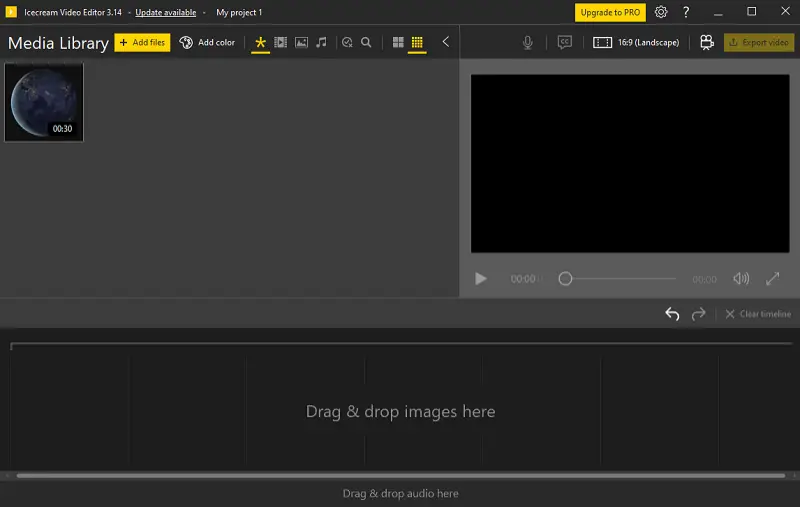
The clean and intuitive interface allows users to navigate the free video editor effortlessly, while the drag-and-drop functionality makes importing MKV videos a breeze.
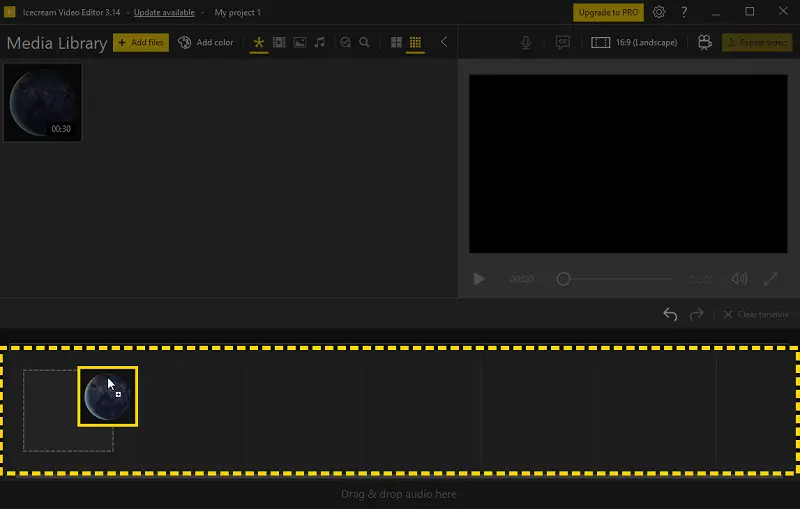
In terms of video editing capabilities, the program offers a range of tools to enhance MKV files. Users can trim, cut, and merge video clips, adjust video speed, add audio tracks, and apply various visual effects and transitions to create professional-looking videos.
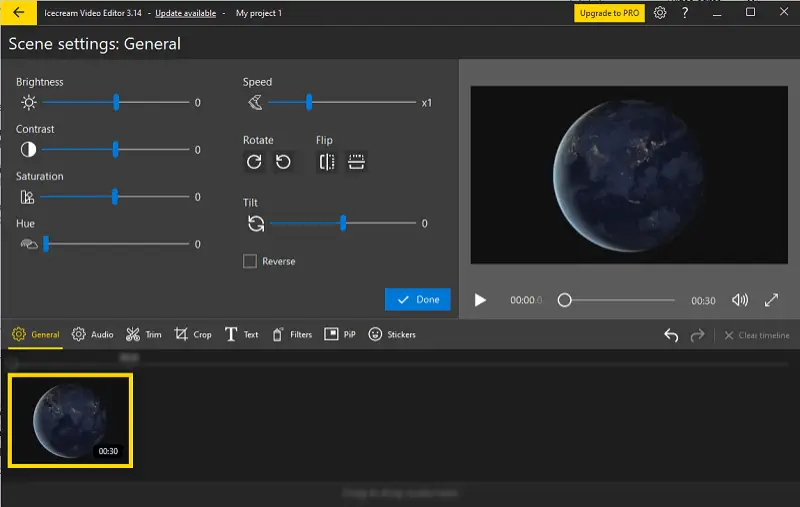
Additionally, the free video editing software supports a lot of audio and video formats, besides MKV, ensuring compatibility with different types of multimedia content. It also provides advanced features such PiP functionality, text overlays, and subtitles to video, making it easy to add captions, footage, and images to your video.
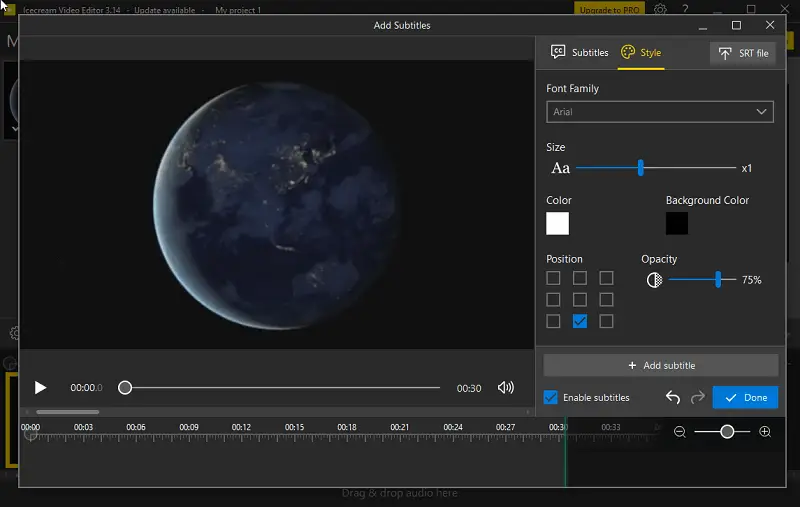
Overall, Icecream Video Editor stands out as a reliable and efficient MKV editor, offering a balance of simplicity and functionality that caters to users of all skill levels. Whether you're editing home videos, creating YouTube content, or working on business projects, it provides the tools you need to unleash your creativity.
Pros:
- Intuitive layout and drag-and-drop functionality.
- Easily trim and cut MKVs to remove unwanted sections.
- Adjust playback speed, apply audio filters, and balance audio levels.
- Incorporate multiple videos or images into your MKV projects.
- Choose from a variety of transitions and motion effects.
- Personalize your videos with customizable overlays.
- Preview your changes in real time.
VSDC Free Video Editor
VSDC Free Video Editor is a professional-grade video editing software , offering an extensive range of features tailored to meet the demands of seasoned video creators.
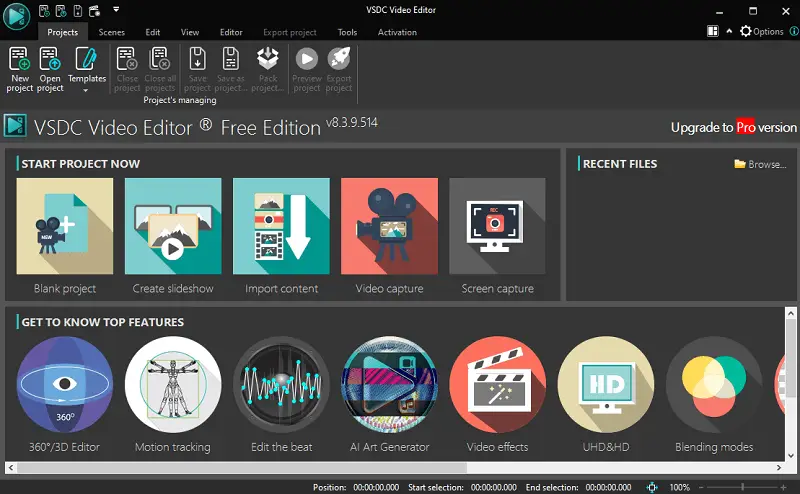
The MKV video editor allows for non-linear editing, providing flexibility in arranging and organizing clips, audio tracks, and other elements on the timeline. Users can apply different video effects and filters (adjustments for brightness, saturation, and more), as well as special ones (blur, sharpen, and mosaic).
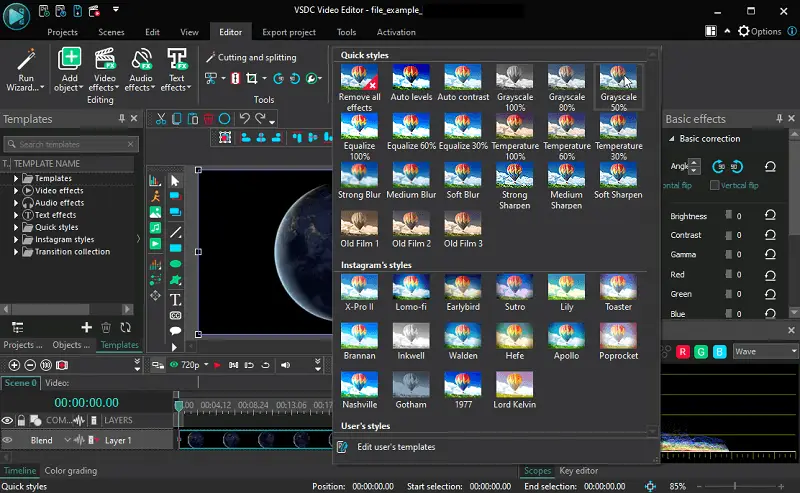
The MKV editor also includes chroma key capabilities, enabling users to remove backgrounds and replace them with custom images or videos. Text overlays, titles, and captions can be easily added using customizable tools, including a variety of fonts, colors, and animation options.
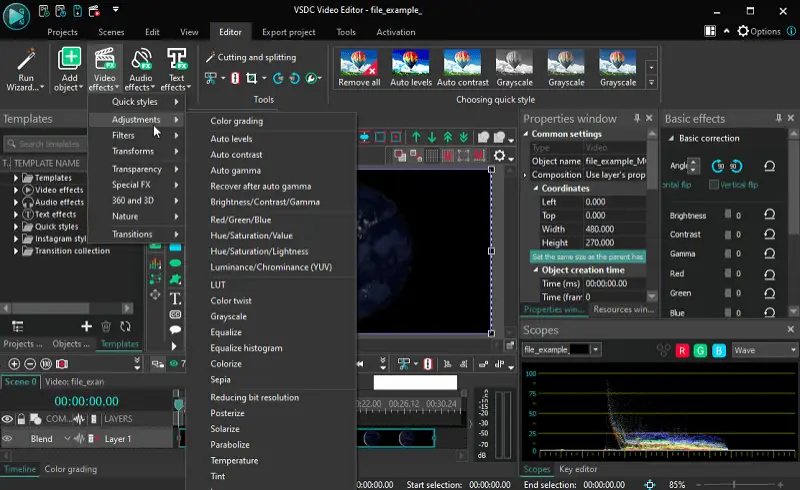
Advanced features such as masking and blending modes are available for users looking to create complex visual effects. The free video editor supports various video formats, ensuring compatibility with diverse multimedia content.
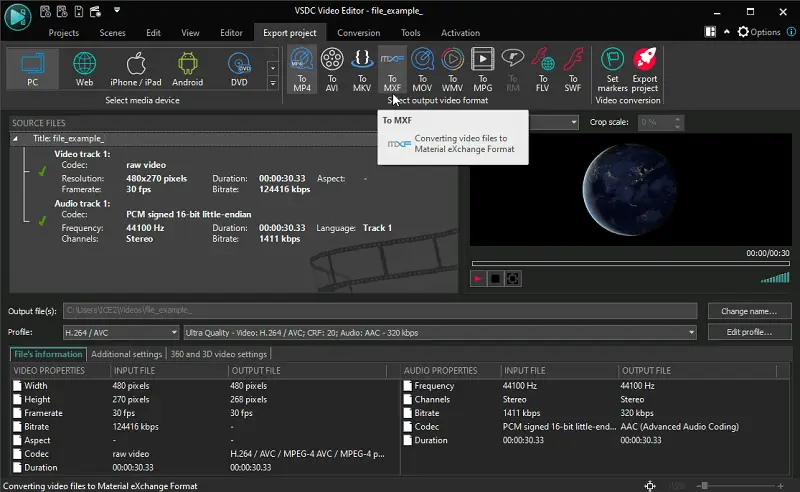
While VSDC offers a plethora of powerful tools for video editing, some users may find its interface somewhat overwhelming due to the abundance of instruments. Navigating through the icons may take some time to become accustomed to.
Interesting Features:
- Supports multicam editing, allowing users to switch between multiple camera angles.
- Free video editing software boasts over 20 standard color adjustments.
- Utilizes artificial intelligence algorithms to create interpretations of videos.
OpenShot
OpenShot is a robust MKV editing program that enables effortless creation and enhancement of top-notch videos.
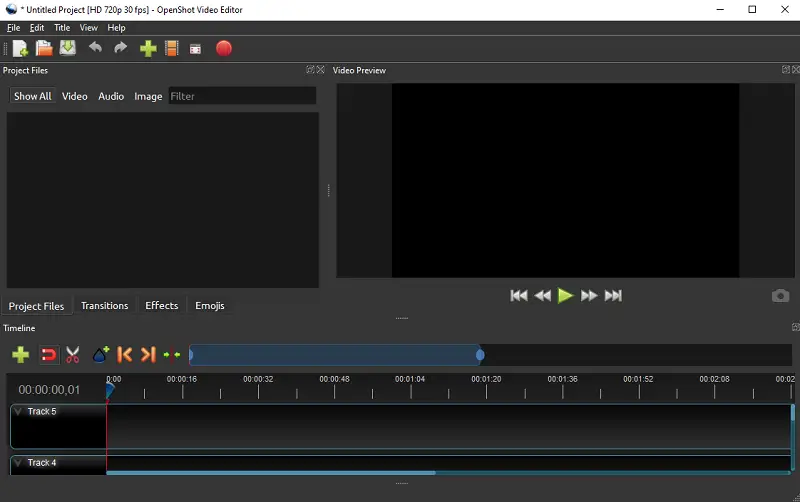
By utilizing this cost-free MKV editor, users can access a variety of functionalities such as organizing multiple audio and video tracks, customizable animation options, and advanced effects.
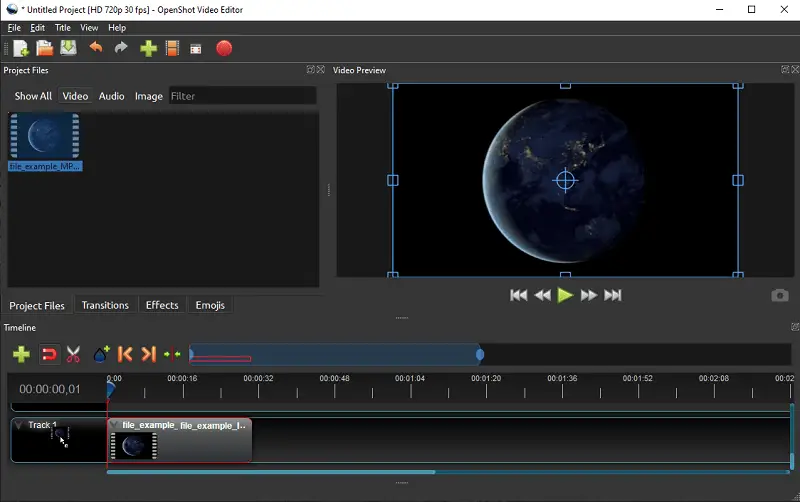
Among the remarkable aspects of the video editing software is its simplicity. You don't need to have prior experience in video editing to navigate through its tools and create stunning clips. Plus, it runs smoothly on Windows, Linux, and Mac operating systems, giving users more flexibility in their choice of devices.
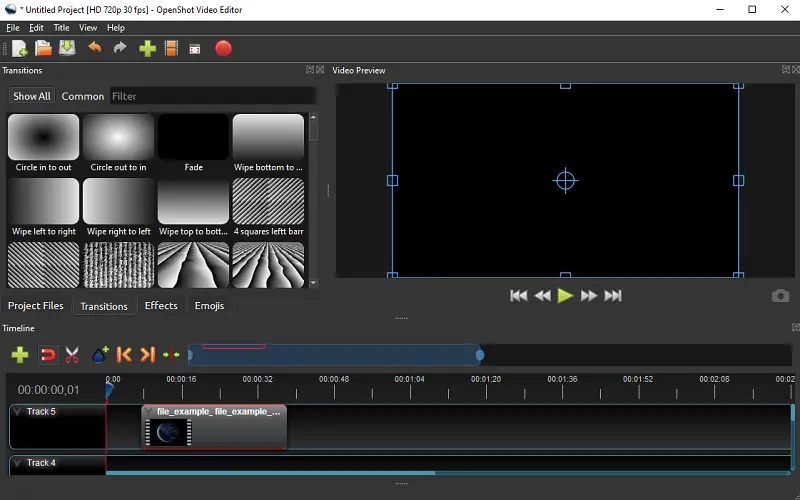
Advanced users can utilize keyframes to create animations and control all aspects of their videos, such as position, scale, and video rotation.
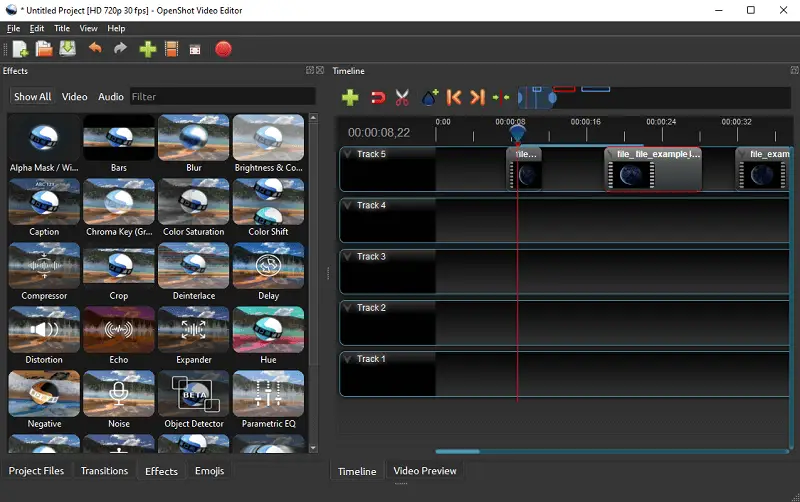
If you're in search of a dependable and efficient MKV editor, OpenShot is definitely worth considering. Being open-source video editor, it also benefits from a community of developers continually improving and expanding its instruments.
Interesting Features:
- Built-in support for creating 3D animated titles.
- Includes basic audio editing capabilities.
- Has brightness, gamma, hue, grayscale, and chroma key capabilities.
Kdenlive
Editing an MKV file can be a daunting task for many, but with the right tools and instructions, it can become a smooth process. One such solution is Kdenlive, a powerful open-source video editor that supports various file formats, including MKV.
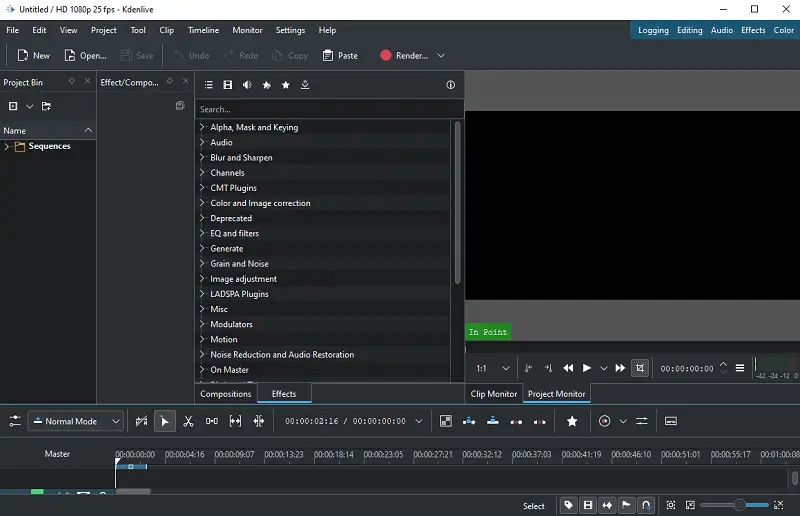
Developed for Linux and available on other platforms, the free video editor provides users with a comprehensive set of tools for creating professional-quality videos.
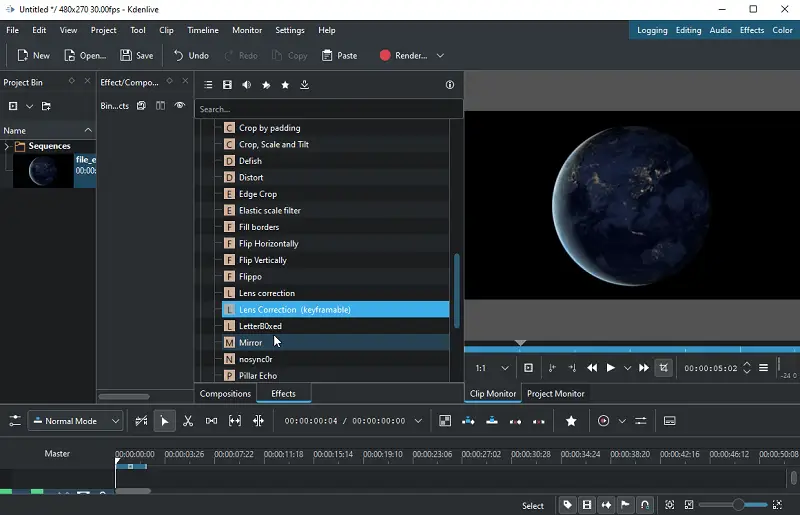
The program features a multi-track timeline that enables you to work on numerous layers and seamlessly add audio to video and visual effects. Plus, it has a real-time preview feature, so you can see all changes as you make them.
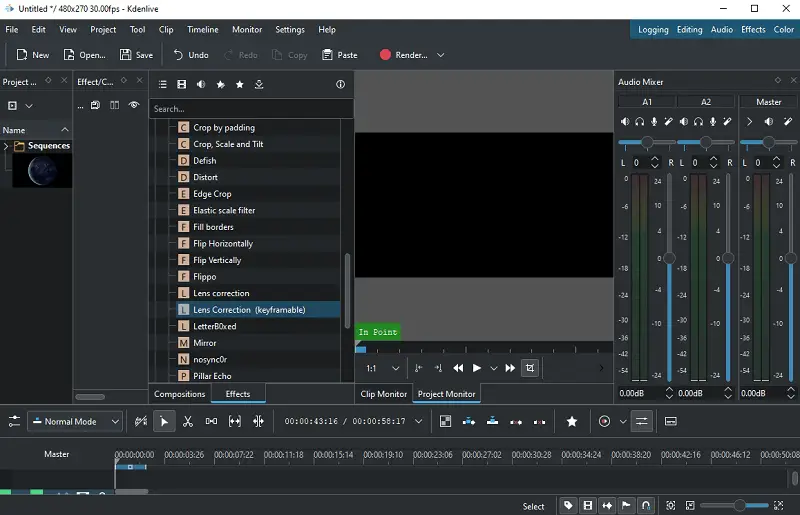
One of the standout features of the free video editing software is its customizable interface. You can rearrange the layout according to your preference and even add shortcuts for quick access to your frequently used tools. Additionally, it offers a diverse selection of export options, simplifying the process of sharing your videos on social media platforms.
Kdenlive stands as a flexible option as MKV editor for video makers seeking to express their creativity and craft engaging content. However, it's worth noting that the Windows and macOS versions come with certain issues.
Interesting Features:
- Time-lapse editing and virtually unlimited video and audio tracks.
- Rendering without blocking, ensuring uninterrupted workflow during the process.
- Automatically generate video clips from directories containing images.
VideoProc
VideoProc is a comprehensive MKV video editing software designed to cater to a wide range of video editing needs. It offers a suite of tools for editing, converting, resizing, adjusting, and enhancing videos.
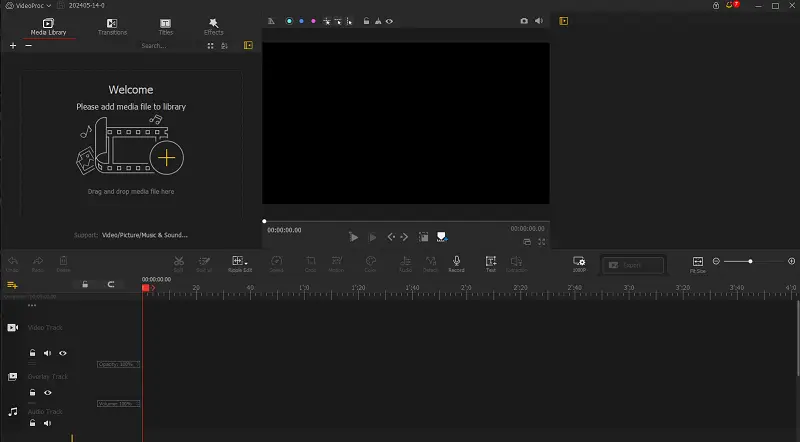
The video file editor provides special effects, filters, and transitions. Text overlays and subtitles can be added for clarity and accessibility. Users can also adjust audio settings, add background music, and apply sound effects to create immersive experiences.
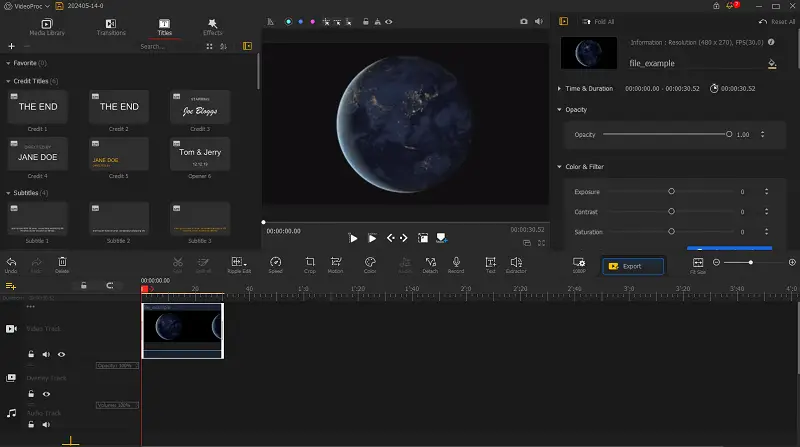
Color correction and grading tools enable users to fine-tune brightness, contrast, saturation, and color balance to achieve desired looks. Once editing is complete, videos can be exported in multiple formats and resolutions, optimized for different devices and platforms.
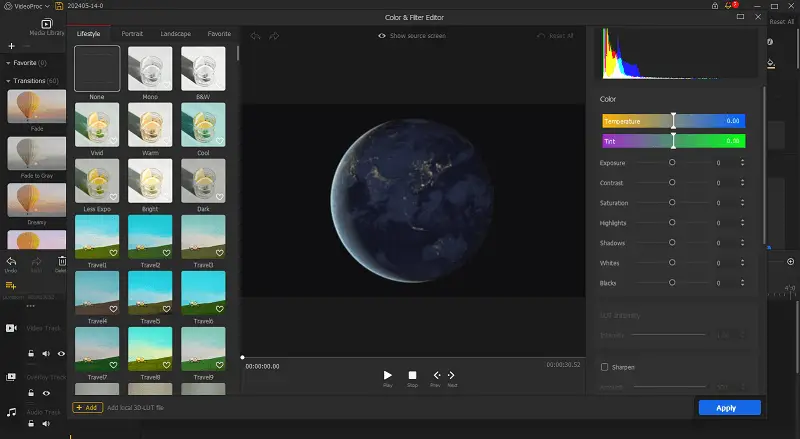
Overall, VideoProc is an all-in-one solution for editing and converting MKV files. The ease of use and powerful tools offered by its interface place it among the best options for those looking for a reliable video editing software.
Interesting Features:
- Offers HSL and precise color correction tools.
- Provides users with a graphical representation of the audio waveform.
- Allows users to display multiple videos or images simultaneously within the same frame (video collage).
DaVinci Resolve
DaVinci Resolve is a professional-grade MKV video editing software that stands out for its powerful features tailored for both beginners and seasoned specialists. It combines color correction, visual effects, and audio post-production into a single platform.
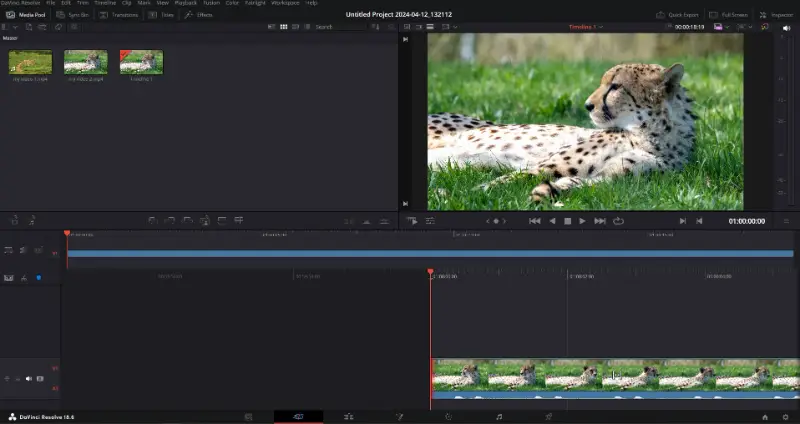
The video editor is renowned for its color grading capabilities, providing industry-leading tools. Editors can fine-tune brightness, contrast, and saturation with incredible precision, making it a top choice for filmmakers looking to achieve cinematic looks.
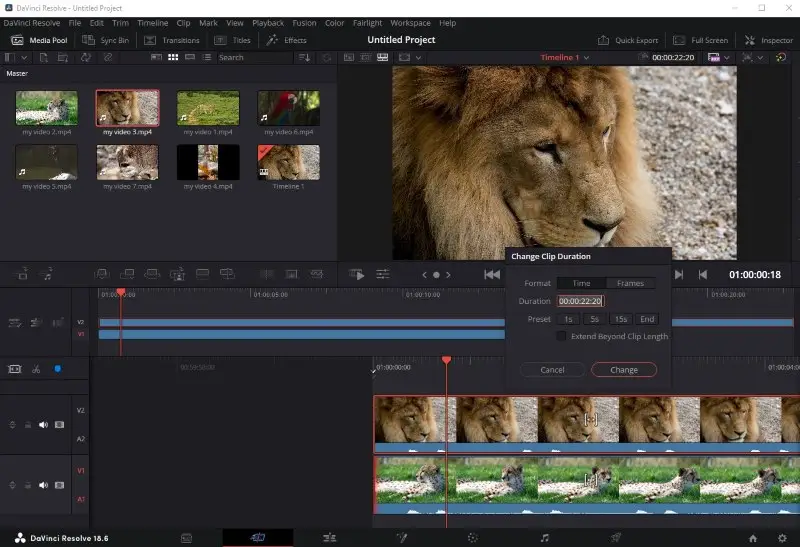
For visual effects, it includes the Fusion toolset, which offers powerful compositing and motion graphics capabilities, often used for complex MKV editing in feature films.
Once the process is complete, you can export videos in various formats optimized for different platforms and devices.
Key Features:
- Fairlight audio tools for professional sound editing and mixing.
- Multi-user collaboration, ideal for team projects.
- Comprehensive export options for different formats and resolutions.
Tips on editing MKV files
- Choose lossless options to preserve video and audio quality during edits.
- Separate footage, sound, and subtitle tracks before modifying them.
- Check for synchronization to avoid playback issues.
- Ensure metadata remain intact during the editing process.
- Reduce the number of re-encodings to maintain the original quality.
- Use non-destructive video trimming methods.
FAQ
- Is it possible to edit MKV files without re-encoding?
- Some MKV editors support non-destructive editing. This preserves the original quality and reduces processing time for editing tasks.
- What makes MKV different from other video formats like MP4 or AVI?
- MKV differs from other formats in its ability to store multiple audio, video, and subtitle tracks. It also supports advanced features like chapter markers, metadata, and menus.
- Is it possible to extract individual tracks from an MKV video?
- Yes, it is possible to take away audio tracks, video streams, or subtitles from files using various tools. Many multimedia players and video editing software support this feature.
- What subtitle formats are supported within MKV files?
- MKV extension supports SubRip (.srt), SubStation Alpha (.ssa/.ass), Advanced SubStation Alpha (.asa), and many other subtitle types.
- What are some common codecs used by the format?
- H.264, H.265 (HEVC), VP9, and AV1 are native for MKV video compression, AAC, MP3, AC3, and DTS for audio encoding.
- Is there any way to repair corrupted MKV videos?
- Yes, there are several software options available for recovering MKV files. These apps use advanced algorithms to scan and repair damaged or incomplete MKVs.
Conclusion
In our exploration of MKV video editors, we meticulously examined several options, highlighting their distinctive features and functionalities. By dissecting their capabilities, readers will be empowered to make informed decisions in selecting the most suitable video editing software for their needs.
Whether you're seeking simplicity for basic edits or require advanced tools for professional projects, our article ensures that everyone can pinpoint an editor tailored to their specifications.


