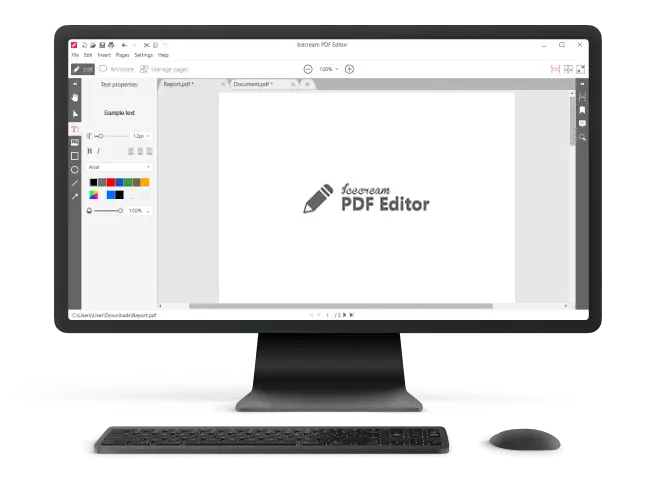Best Free PDF Viewers for PC and online
PDF viewers really are the backbone of digital document perusing these days. There are so many choices out there, sifting through them all to find the right free PDF reader can honestly feel a bit overwhelming.
In this article, I’ve narrowed it down to the top 4 free PDF viewers for 2025 — one each for Windows, macOS, and an option you can use right in your browser. I’ll walk you through what effects each one stand out, highlight both their strengths and any drawbacks, and hopefully make your decision a whole lot easier.

How we picked the best PDF viewers
To compile this list, we considered the following key aspects:
- Intuitive interface — Nobody wants to battle with clunky menus just to open a file. Even if it’s your first time trying a PDF reader, it should be straightforward.
- Annotation tools — Making notes, highlighting text, and typing comments should be simple and reliable, especially if you’re reviewing or studying.
- Security features — If you’re working with sensitive materials, privacy is a must.
- Search functionality — Finding specific words or phrases in a huge pile shouldn’t be a hassle.
- Additional features — Stuff like filling out forms, signing, or converting files can effect a good utility even better.
Top choice for Windows: Icecream PDF Editor
Icecream PDF Editor is a popular PDF software among individuals who require a robust yet easy-to-use program for their digital document management needs. This Windows PDF reader allows you view and annotate PDFs.
With the PDF viewer, you can also edit your papers: add text, images, shapes, draw, write on your PDFs, etc.
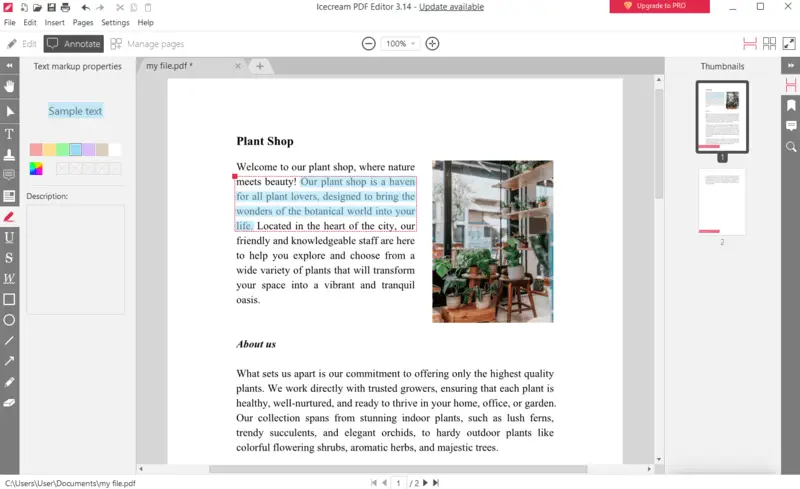
This free PDF reader for Windows stands out as the perfect choice for several reasons:
- Allows users to create, view, and edit PDFs with ease.
- Provides the capability to add new and customize the existing text in PDF along with images, and metadata.
- Supports adding notes, drawing, and applying stamps to archives.
- Offers tools to manage pages, fill in forms, and protect PDF with a password.
- Includes the ability to convert PDF to different formats, for example to JPG or PNG, enhancing its versatility.
With its sleek design, extensive toolkit, and smooth performance, Icecream PDF Editor emerges as the best free PDF viewer for Windows. It's lightweight and doesn't slow down your computer like some other heavy-duty software do.
Best solution for macOS: Preview
Preview is the default PDF viewer on macOS devices. This program to read PDFs has the capability to manage long documents without any lag. This makes it perfect for professionals who frequently deal with complex files.
The interface of the Mac PDF viewer keeps things simple, so your attention stays on what matters: your paper. You can mark up your PDFs by highlighting key points, jotting down comments, or even drawing shapes to underline important details.
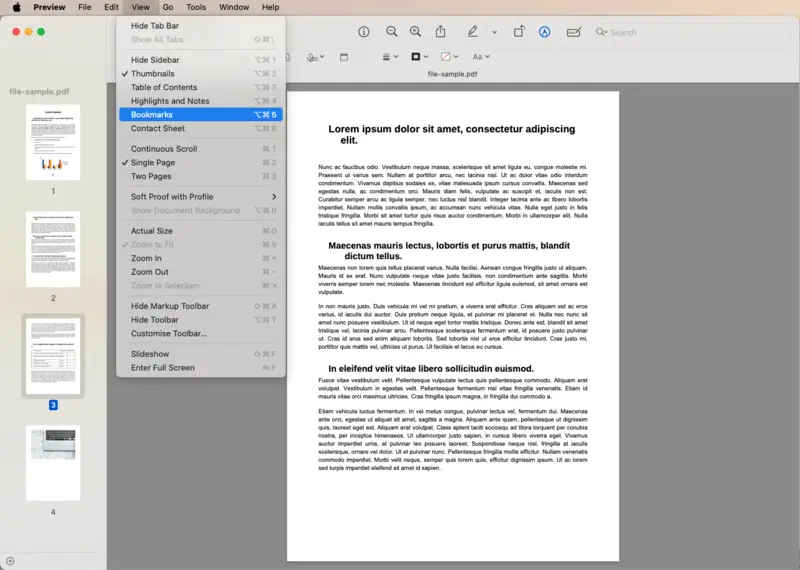
This is the best PDF reader for macOS due to numerous reasons:
- Includes tool to highlight text in PDF, sign documents, add text and shapes, and leave notes.
- Lets users delete, extract, rearrange, and insert pages into a PDF.
- Has an option to choose between single or two-page views and employ bookmarks for easy navigation.
- Offers several exporting options, including PDF/A, JPEG, PNG, TIFF, and some more.
Cons:
- This PDF editor does not have tools to add PDF pagination or change the existing text.
For those who use Mac computers, when seeking a dependable and effective free PDF viewer, Preview is the ultimate choice. With its simple yet powerful features, it is undoubtedly the best option for reading and managing your PDF documents on Apple computers.
Great online PDF viewer: PDF Candy
PDF Candy is a convenient platform for opening PDFs straight in your browser — no downloads, no hassle. The interface is refreshingly simple, which means you can find what you need without clicking through endless menus.
But it’s not just about viewing. You can highlight important passages, add comments, or even draw directly on the pages. There’s also the option to combine several PDFs or tweak the sheet order if you need to tidy things up.
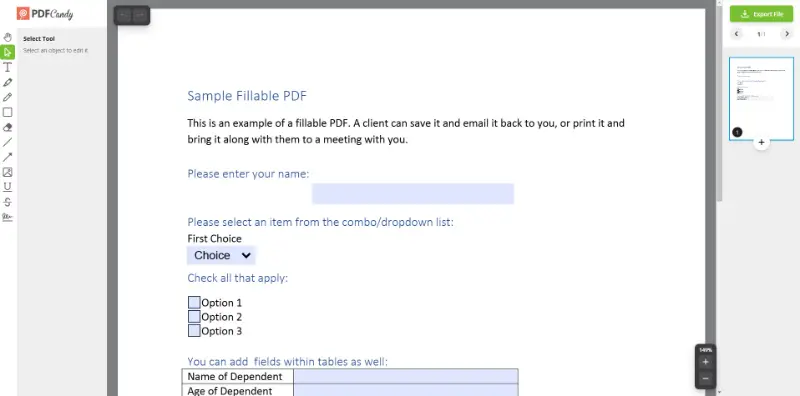
Pros:
- Offers tools for highlighting, adding notes, and freehand drawing on PDF.
- No installation required, making it accessible from any device with an internet connection.
Cons:
- Uploading large files can be slow, depending on internet speed.
With its clean design and comprehensive features, PDF Candy stands out as a reliable solution for viewing and editing documents online.
Xodo
Xodo is a web-based platform that’s pretty impressive when it comes to reading PDFs online. Whether you’re on your computer or tapping away on your phone, the interface is clean and makes navigation a breeze.
You can view PDFs, and annotate them with highlights, comments, and drawings. Filling out forms and adding digital signatures is built-in, which saves a lot of hassle if you’re dealing with paperwork.
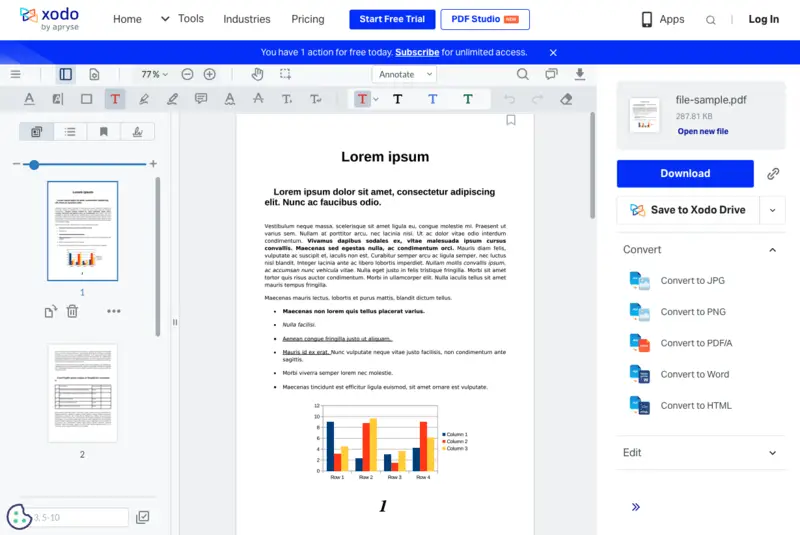
Pros:
- Plenty of annotation utensils: add bookmarks, highlight sections, and leave comments or notes wherever you need.
- Has tools to insert text, add signatures, and delete PDF pages with ease.
- Conversion options are solid — save your files as JPG, PNG, or even PDF/A.
- Integrates with its own Xodo drive, providing a convenient place to save and access files.
Cons:
- Free consumers hit a pretty tight limit — just one action per day, unless you start a 7-day trial.
- The premium plan starts at $14.99 per month, which feels a bit steep if you’re not using it all the time.
The online PDF viewer by Xodo brings a wealth of features to the table, making it a standout choice for those who need a versatile and accessible tool to read their PDFs.
Free PDF viewer: FAQ
- Can I customize the display settings of a PDF reader?
- Absolutely, most PDF viewers let you adjust how you experience your files. Whether you want to see a single sheet, try a double-page spread, or zoom in for a closer look, you’ve got options. It’s worth exploring the settings — you might be surprised at what you can change.
- Can I print my document using a PDF viewer?
- For sure. Many PDF readers include a print feature, typically under the “File” menu. Just double-check that your device’s ready to go.
- Is it possible to open PDF files without downloading a dedicated viewer?
- You can, thankfully. These days, browsers like Chrome, Firefox, and Edge have built-in viewers.
- How can I make a PDF viewer the default application for documents?
- Go to your device's settings, select the default apps section, and assign your preferred program to always open PDF files.
Conclusion
Choosing the best free PDF viewer depends on your specific needs and preferences. Here’s a quick recap to help you decide:
- Icecream PDF Editor has a generous feature set and a straightforward interface, making it a solid pick for Windows users who need both editing and reading tools.
- Preview is a great fit for Mac owners wanting something quick and reliable, with just enough annotation features for everyday tasks.
- Xodo stands out if you prefer working online or need cloud access — very handy if you’re always on different devices.
Take a little time to see which one feels right for you. With a bit of experimenting, you’ll land on the perfect pick.