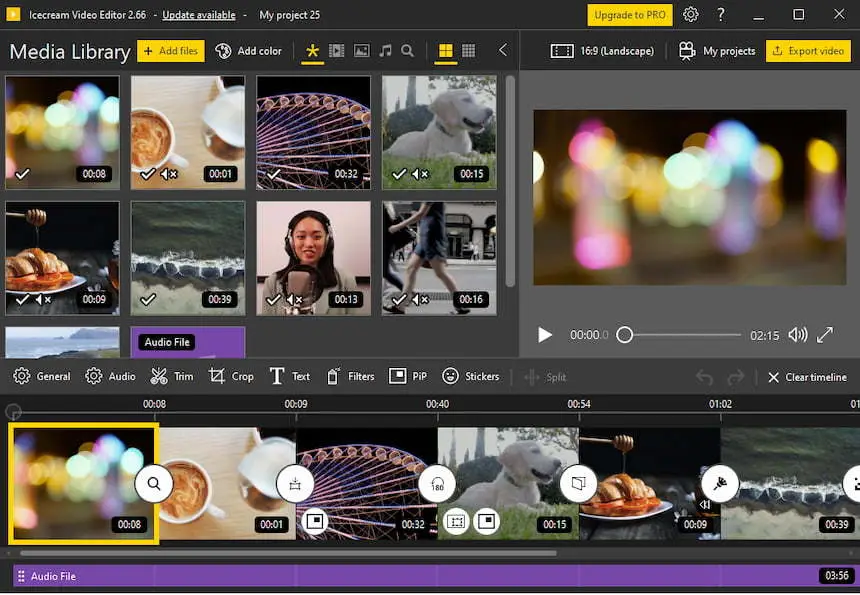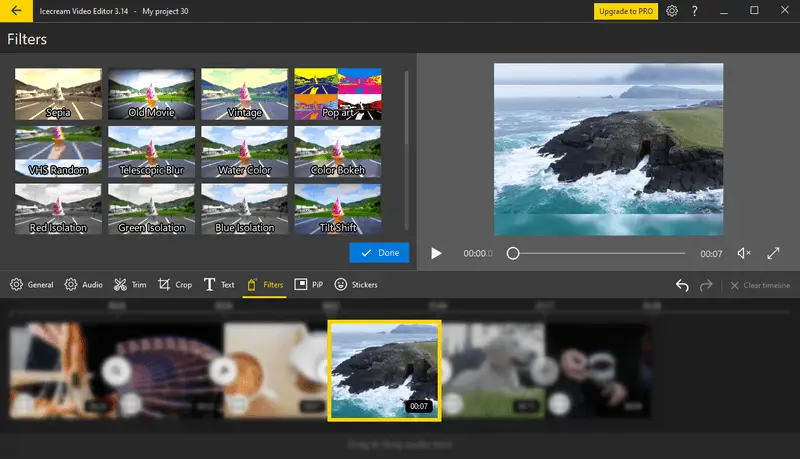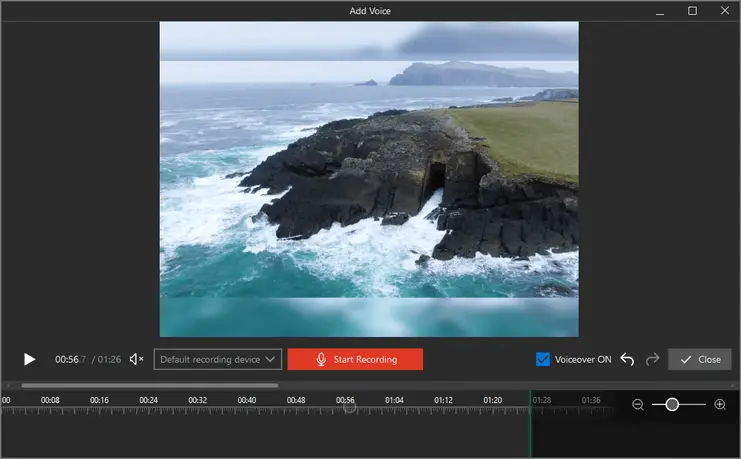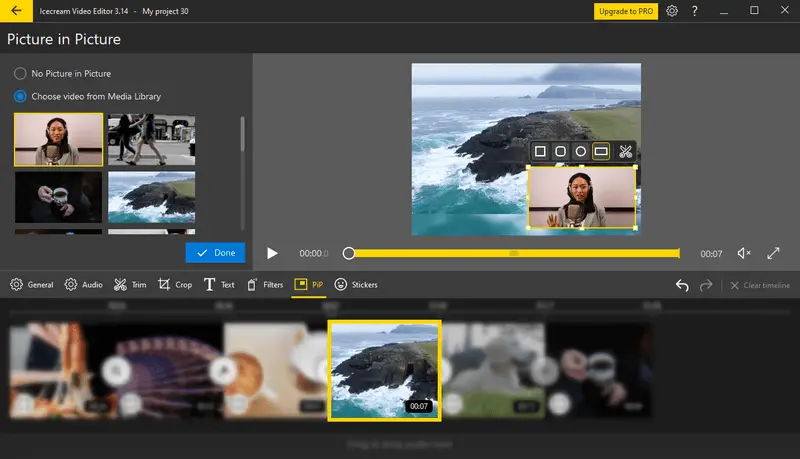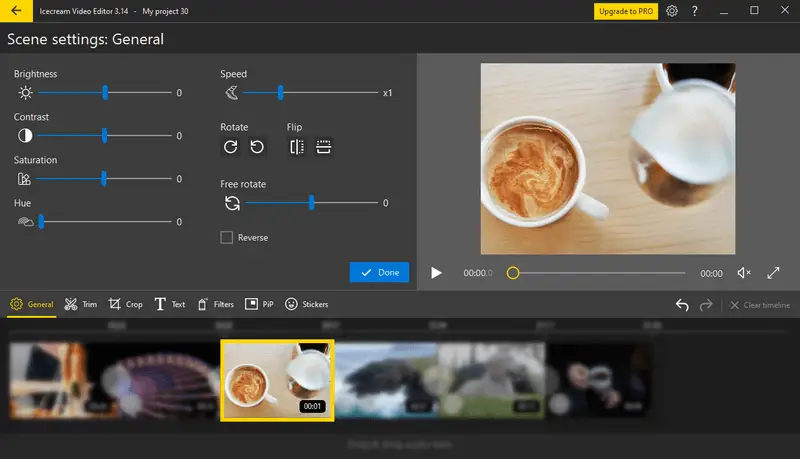iMovie for Windows: Best Alternative Video Editors
Due to the popularity of macOS devices, many users are accustomed to working with the iMovie video editor. However, if they need a program to work on another OS, they start looking for an iMovie alternative for Windows.
Luckily, there are many great video editing software that are not only as good as the well-known Apple product, but in some ways even surpass it.
In this article, we will cover 15 popular iMovie substitutes for Windows. Check the review and pick the app that will uncover your video-producing potential to the fullest.
Let's go!

How we picked the alternatives to iMovie
Our selection process for the Windows equivalent of iMovie involved a careful evaluation of key criteria:
- Functionality. We considered the range of video editing tools, effects, and transitions, ensuring each alternative provides a robust feature set similar to or surpasses iMovie.
- User-friendliness. Prioritizing ease of use, we selected options with intuitive interfaces, catering to both beginners and professionals.
- Performance and speed. Our choices focused on iMovie replacement offering efficient, high-speed processing without compromising video quality.
- Specialized features. We highlighted any unique features, such as advanced color grading or multiple timelines, catering to users with specific needs.
Our goal was to present a diverse range of programs like iMovie, ensuring users find suitable options based on their editing preferences and proficiency levels.
1. Icecream Video Editor
This is a well-proven iMovie for Windows alternative with an intuitive GUI. The video editor is capable of creating content from separate pictures and clips with spectacular transitions. It has all the needed tools to trim, crop, rotate, speed up, and slow down the video stream, scale, and frame the picture during playback.
The picture-in-picture feature allows you to insert a second stream of video. And you can include stickers and text, too. It is possible to add and remove audio for which a separate timeline is available.
This is a full-featured and very easy-to-use video editing software that is perfect for any task associated with creating and enhancing media content.
Pros:
- High speed of work and file processing;
- Compatible with most popular video file formats;
- Suitable both for beginners and professionals;
- Audio tracks can be processed in this alternative to iMovie;
- Takes up a small amount of your PC memory.
2. DaVinci Resolve
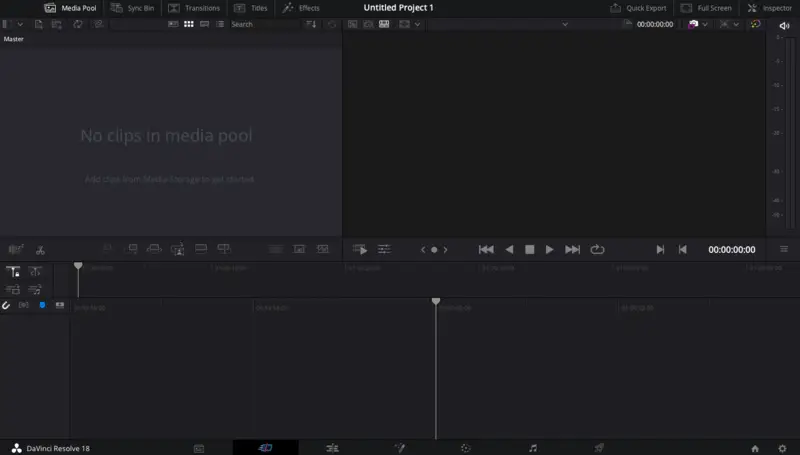
DaVinci Resolve is a very powerful video editor that is even used in Hollywood and is widely known by other videography professionals. It allows you to quickly and accurately process clips, and work with animation, and graphic settings.
This app similar to iMovie comes with a large library of visual effects and filters. Professional users will appreciate the opportunity to work with color grading and other advanced tools.
Did we say that all of these come at absolutely no cost? The video editing software is open-source and cross-platform, so anyone can try being a movie creator.
Pros:
- iMovie alternative that offers color correction by a variety of parameters;
- Great functionality allows you to use the program for professional video content editing;
- Low PC load;
- Extensive selection of additional tools.
Cons:
- Cluttered interface that can be confusing for a beginner at the first stages of using the program.
3. VSDC Free Video Editor
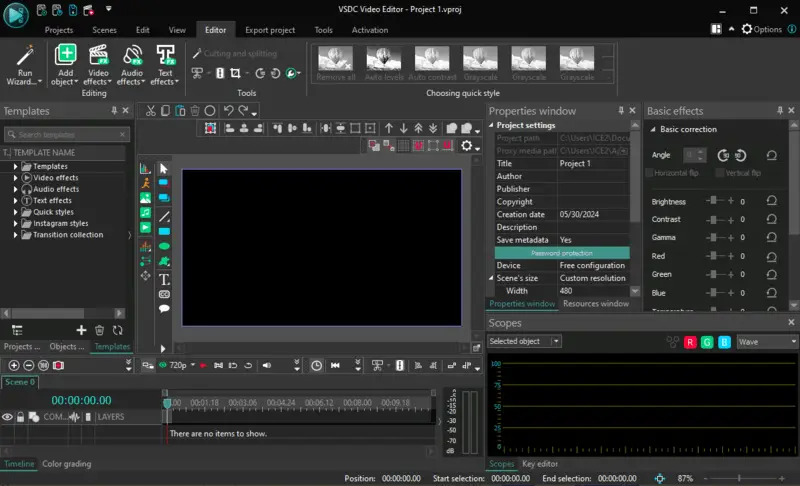
With this software, video editing becomes several times easier. VSDC Free Video Editor has an interface that is easy to understand even for an inexperienced user. You will find many different features for quality video editing on Windows OS.
This iMovie alternative for Windows supports all popular media formats and allows you to export finished projects in various formats.
Pros:
- Compatible with all versions of Windows, including 32-bit ones;
- Intuitive interface with many features;
- Works with AVI, MP4, 3GP, WMV, MKV, and other formats.
Cons:
- Plenty of features are hidden. You will need the manual to get to know all the available video editing options.
4. Lightworks
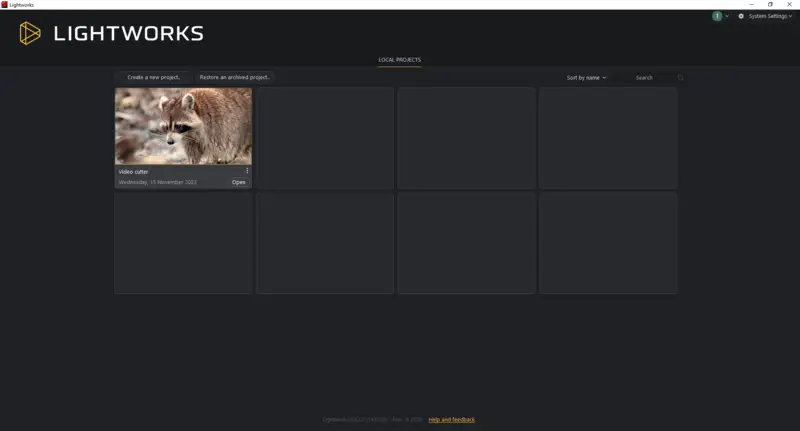
Lightworks is another video editing software suitable for professionals. This powerful program is also advertised to be used in the editing of Hollywood movies, which proves its reliability and efficiency.
The iMovie alternative supports editing files on multiple timelines and includes tips for the best experience. This free video editor supports integration with OneDrive, Dropbox, and Google Drive cloud storage services.
Pros:
- Advanced functionality, including frame-by-frame processing;
- Compatible with most modern operating systems;
- No file length limitation;
- Great help system for beginners.
Cons:
- Operation is only possible after registration;
- Requires the PRO version to get access to all additional functions.
5. Pinnacle Studio
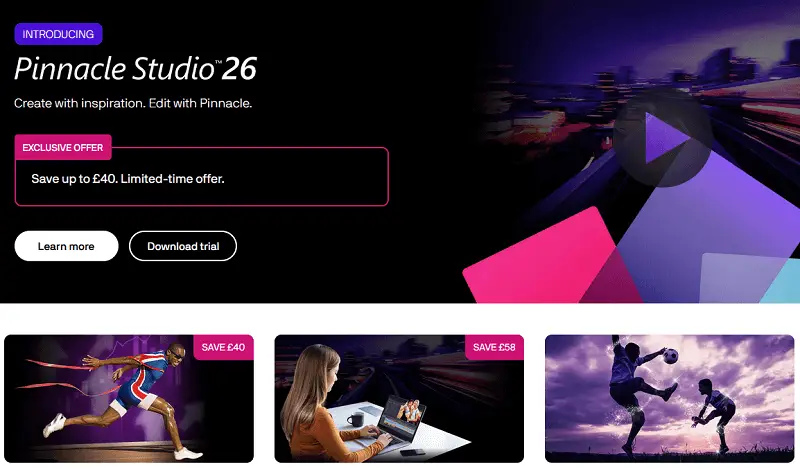
Pinnacle Studio is a program that allows you to quickly edit a video, process clips and audio, and capture streams from external devices. This iMovie equivalent for the PC features a VR implementation, and an impressive number of effects and filters to apply to the scenes.
All in all, this is a great app for quality video creation and editing. However, you will have to purchase the license first to understand whether the video editing software is right for you or not.
Pros:
- Video editor app available for mobile;
- Fairly large set of tools (depending on the type of license);
- Attractive and intuitive interface;
- Convenient location of all the buttons, sliders, and other controls.
Cons:
- No free trial available.
6. OpenShot Video Editor
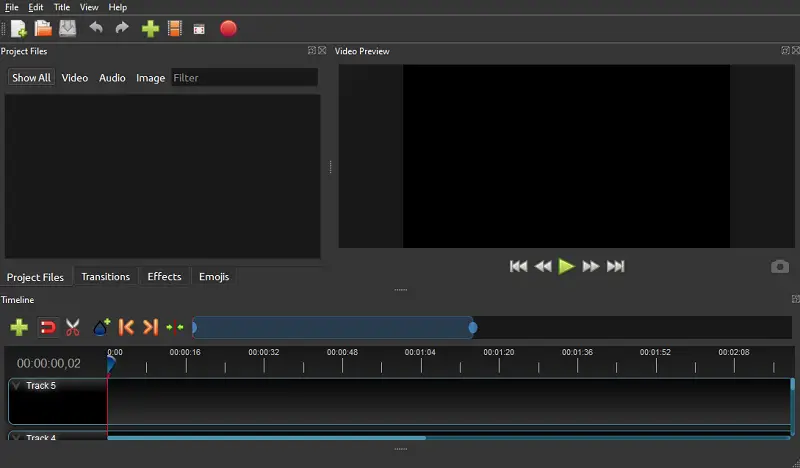
OpenShot Video Editor is not just an iMovie alternative for Windows but for Linux as well. This is an open-source video editor that, allows you, with some skill, to reprogram the software to suit your needs. For professionals, this gives more options in the configuration of the program and its functionality.
The latest updates are equipped with a hardware acceleration system, which increases the operating speed. This iMovie PC equivalent offers many different useful features and is worth trying at least once.
Pros:
- Simple interface, which will be straightforward for beginners;
- Wide possibilities of improving the software as you need as it's open-source;
- Constant updates.
Cons:
- High CPU load during processing. This is especially noticeable on “weak” PCs;
- A standard set of tools is used for processing.
7. Clipchamp
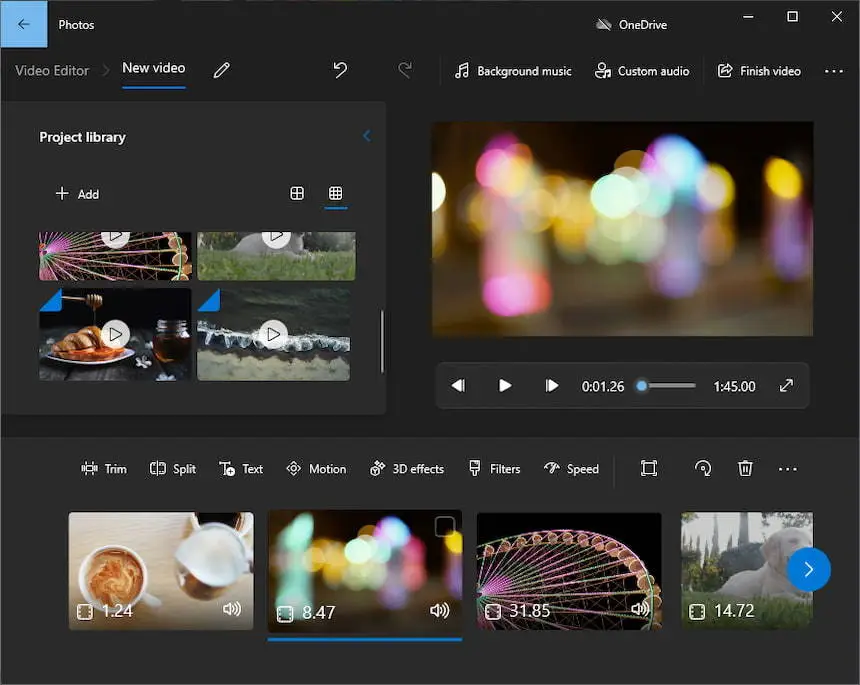
Clipchamp is a pretty simple video editing software from Microsoft with basic functions. Users can trim video, change the length of the clip, and cut unwanted scenes and moments.
This alternative to iMovie is compatible with AVI, MKV, MP4, MPG, and other file formats. It's free to use and is simple to understand even by someone who has never edited a video before.
Pros:
- Video editor suitable for beginners dealing with simple tasks;
- Does not require high PC performance;
- Intuitive interface;
- The ability to expand the functionality by purchasing the PRO version.
Cons:
- Primitive functionality only, not for pro users.
8. VideoPad
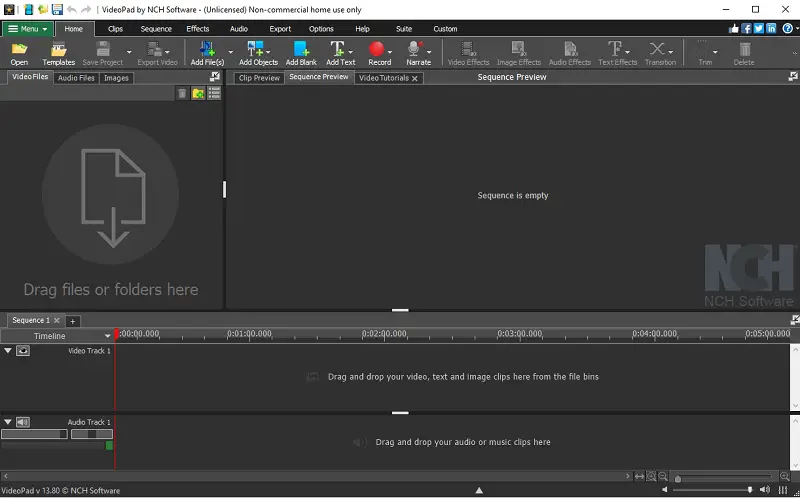
VideoPad is a free iMovie for Windows. It is designed to offer similar functions to Apple's popular iMovie program.
The GUI is straightforward, making it great for novice users. The platform can handle a wide variety of video formats, including AVI, MP4, MOV, and WMV. It is also capable of producing videos for social media platforms such as YouTube and Vimeo.
The video editing program provides users with a variety of tools, such as the capacity to incorporate transitions, effects, titles, music, and narration into their projects. It also includes a range of editing tools that simplify the tasks of trimming, rotating, resizing, merging, splitting, zooming, and cropping video clips.
Pros:
- Includes features such as slow motion and time-lapse effects that are not available in iMovie;
- It is a free alternative to iMovie and supports a wider range of video formats than iMovie does.
Cons:
- Some users find that the user interface unintuitive.
9. PowerDirector Essential

PowerDirector Essential possesses a formidable yet user-friendly video editor for Windows PCs. It is packed with features that allow you to create high-quality videos quickly and easily.
This iMovie replacement provides a simple interface, allowing you to easily drag and drop clips onto its timeline for quick editing. It also has a wide range of tools for creating professional-looking videos, such as effects, transitions, titles, audio editing, and more.
Pros:
- An intuitive user interface with customizable workspace layouts that make it easy to get up and running quickly;
- Facilitates users to easily export their videos in various formats including YouTube-ready ones;
- Has a vast array of music with no royalty fees that can be utilized as background audio in your videos.
Cons:
- Can be complicated for first-time users to learn how to use all its features;
- Does not provide support for some of the obscure media formats, which could be a constraint for some users;
- The cost of the software may be prohibitively expensive.
10. Adobe Premiere Elements
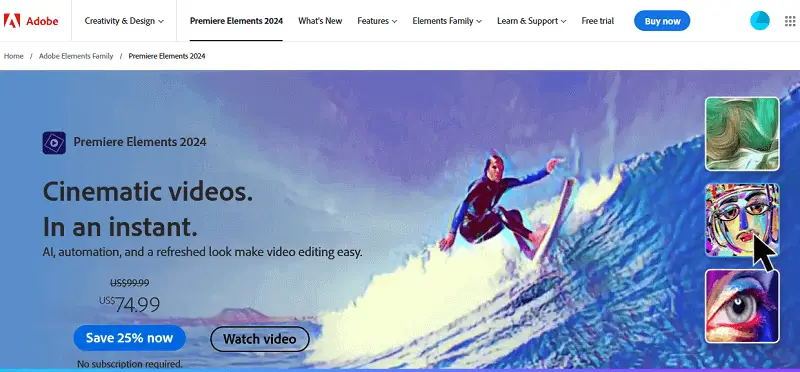
Adobe Premiere Elements is an effective video editor specifically designed for Windows. It offers professional-level features and utilities that facilitate transforming your videos into remarkable movies. With the app, you can easily edit, enhance, and share your movies with friends and family.
The program provides editing capabilities that are not linear. This means you can easily rearrange clips in the timeline, or add titles, effects, transitions, and more. You can also customize your videos with unique transitions, titles, filters, and motion graphics.
This alternative to iMovie offers an array of royalty-free songs that can be used to add background music to your videos. It also comes with a collection of sound effects and video effects that can amplify your projects. You can also use the program to add voiceovers.
Pros:
- Boasts advanced capabilities and tools;
- Collection of free music & sound effects;
- Offers 4K Ultra HD resolution;
- Compatible with most digital cameras & camcorders.
Cons:
- Complex user interface;
- Steep learning curve for beginners;
- Pricey compared to other video editors.
11. Shotcut
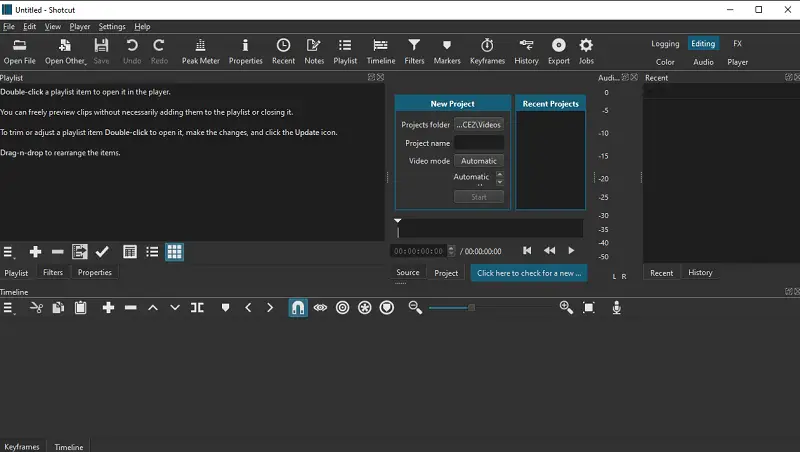
Shotcut is a free, open-source video editor for Windows. It boasts similar features as iMovie, such as timeline editing, trimming clips, adding titles, and various filters. It also supports a wide range of audio and video formats.
The iMovie alternative supports editing high-resolution videos up to 4K, providing users with the capability to work on projects with enhanced visual quality. Users have the flexibility to customize the interface according to their preferences, adjusting layout and tool arrangements to streamline their workflow.
Pros:
- Intuitive interface;
- Support for 4K resolution;
- Multiple audio and video file types accepted;
- Ability to add titles, transitions, and effects;
- Free and open-source software.
Cons:
- Limited options for sharing videos;
- No support for Mac or iOS devices;
- Fewer effects than iMovie;
- Few alternatives for color correction.
12. Olive
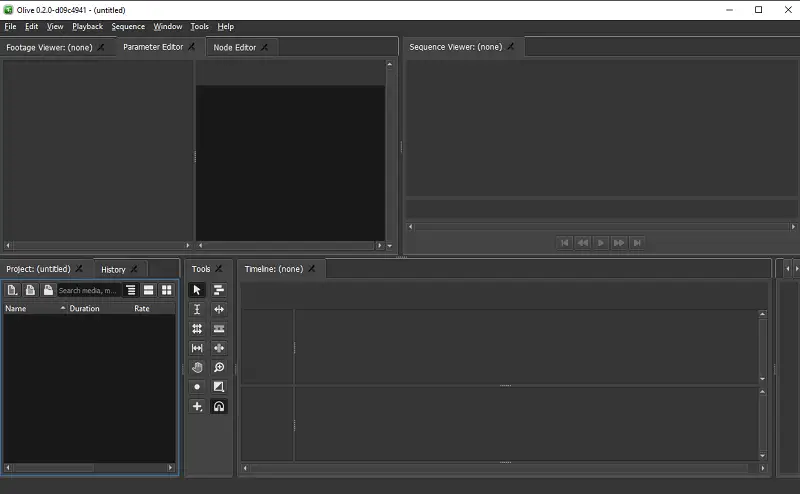
Olive is an open-source, cross-platform video editor designed for users seeking a free and accessible solution. With an intuitive user interface suitable for both beginners and experienced editors, this iMovie for Windows offers advanced features like multi-track editing, keyframe animation, and support for various video and audio formats.
One of its most unique features is its compatibility with iMovie. This allows users to easily transfer projects between the two platforms, allowing for a seamless workflow.
Known for its efficient performance, the app provides a real-time preview of edits, making the process smoother. Regular updates from its community of developers ensure that users benefit from new features and improvements over time.
Pros:
- Offers an optional plugin with support for 360° video and green screen tools;
- Alpha channel support;
- iMovie alternative for Windows with a flexible interface that can be customized to fit any project.
Cons:
- Old-fashioned user interface;
- The latest version has a lot of bugs;
- The product is in the development stage.
13. Kdenlive
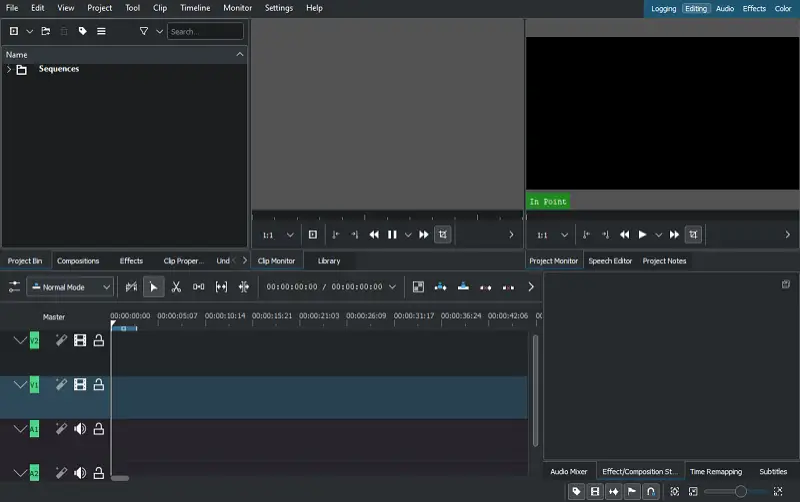
Kdenlive provides freely distributed video editing capabilities for Windows, MacOS, and Linux. It's designed to be simple and easy to use but also has powerful features for professional filmmakers.
The program offers several tracks for audio and video clips, which can be easily edited and rearranged on the timeline. It also accommodates a broad array of video formats, allowing you to import footage from almost any source.
This Windows version of iMovie includes transitions, effects, and other tools for adding interesting visuals to your projects. You can also add titles and voiceovers to create engaging narratives.
Pros:
- Freely available and open-source;
- Provides proxy editing;
- Users can customize the layout of the interface.
Cons:
- Some effects may freeze, especially those that rely on GPU acceleration;
- Users encounter bugs, particularly with complex projects.
14. VideoProc Vlogger
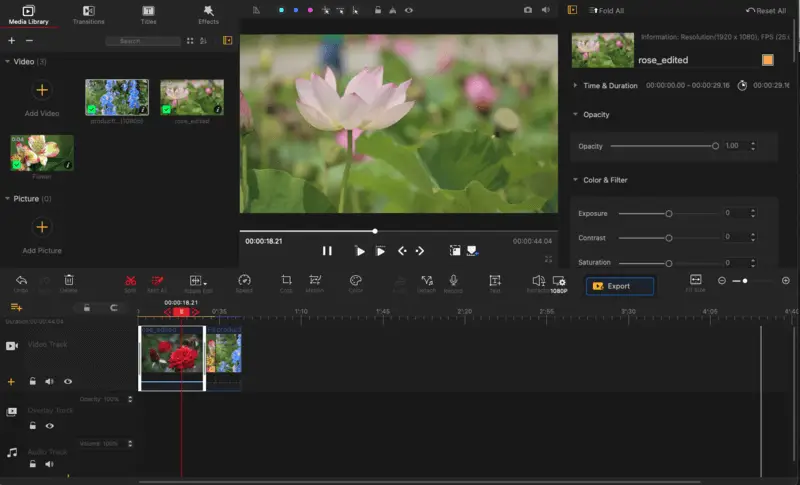
VideoProc Vlogger is a comprehensive video editing software that serves as a solid alternative to iMovie for Windows. There is also a version of this program for macOS devices.
This video editor offers a wide range of tools similar to iMovie. These include basic editing functions like splitting, merging, and cropping videos, as well as advanced features like color correction, picture in picture, various effects, and transitions.
A variety of input and output formats is supported, allowing users to export their edited videos in formats compatible with different devices and platforms, including social media platforms like YouTube, Facebook, and Instagram.
Pros:
- Compatible with both Windows and macOS;
- Utilizes GPU acceleration for faster video processing;
- Offers a comprehensive set of tools to edit videos for professional needs.
Cons:
- Mastering all the features and functions may take some time for users who are new to video editing;
- Some users may experience occasional crashes if their computer is not powerful enough to handle the program.
15. CapCut
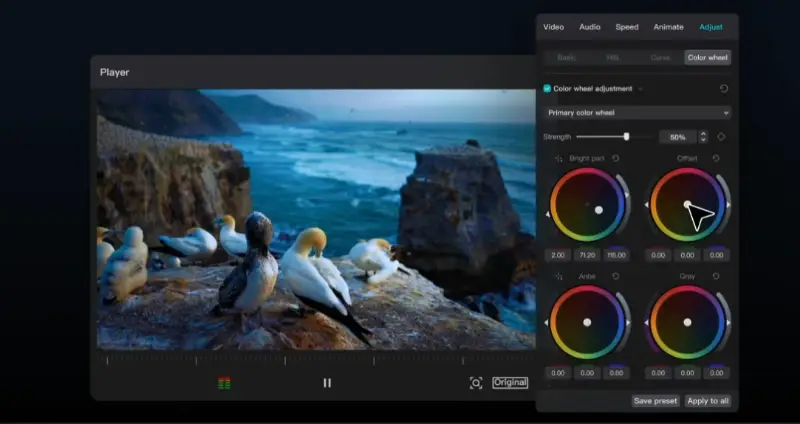
CapCut is an intuitive and feature-rich video editor designed for both beginners and experienced users. It provides a smooth workflow for cutting, trimming, and enhancing clips with animations, transitions, and audio tools.
This iMovie alternative includes a wide range of built-in templates, effects, and music tracks. Users who enjoy creative features will benefit from its AI-powered tools, like background removal and automatic captions.
Best of all, CapCut is completely free and doesn’t require high-end hardware, making it accessible to everyone interested in video editing.
Pros:
- Easy-to-use interface, perfect for beginners and casual video editors;
- Comes with built-in templates and effects to speed up the process;
- AI-powered tools for quick and efficient video editing;
- Works smoothly on most Windows PCs, even with lower specs.
Cons:
- Lacks some of the advanced color grading and professional features found in high-end video editing software.
FAQ
- Is Movie Maker a good alternative to iMovie?
- Movie Maker was discontinued in 2017. While it was popular software for basic editing, it lacks many modern features found in newer programs. For a more powerful and updated alternative, consider programs like Icecream Video Editor.
- Which free video editing software for Windows is closest to iMovie in terms of functionality?
- Shotcut is among the options that closely match iMovie when it comes to functionality, offering robust editing tools, effects, and transitions. Both programs provide a wide range of features and a simple easy-to-use interface.
- Are there any iMovie alternatives for Windows with a similar user interface?
- OpenShot Video Editor offers an intuitive and straightforward interface that closely resembles iMovie, making it easy for beginners to navigate and use. It provides a clean timeline, drag-and-drop functionality, and simple access to essential editing tools, creating a user-friendly experience.
- Do iMovie alternatives for Windows support project file imports?
- Most Windows video editing software does not natively support importing iMovie projects due to different file formats and structures. However, you can export your projects as high-quality videos and then import those files into the chosen program for further editing.
- How do I export my video from iMovie?
- Once you’ve completed your project, click on the "Share" button in the top-right corner. You can then choose the export format (e.g., file, email, YouTube, etc.) and adjust the resolution before saving or sharing the clip.
- Can I use iMovie alternatives for creating trailers?
- Yes, Filmora and Adobe Premiere Pro, offer templates to build movie-style trailers. These can help you add professional-looking effects, transitions, and titles.
iMovie for Windows: Summary
We listed the best apps similar to iMovie. Now every user will be able to choose a video editor for Windows that meets their requirements. Whether it will be a utility with a minimal set of tools for processing a short video for social networks or a professional powerful software with a wide range of functions, it's up to you.