What Is the Difference Between MOV and MP4?
If you want to choose between the two most used video formats – MP4 vs MOV, read this article to learn about the difference.
Regardless of whether you’re creating social media content, archiving a family film, or building a professional production program, picking the right video type could mean the difference between a project taking off and delivering substandard results.
Today, we’ll address the key difference between MOV and MP4, including file sizes, compatibility, and other factors. By the end of this guide, you’ll know which of the two main video formats suits your needs the best and why.
What is MP4 format?
The MP4 format (short for MPEG-4 Part 14) is a digital multimedia container for storing audio, video and other data.
Created by the Motion Picture Experts Group (MPEG), it has become the most commonly used format for streaming over the Internet, keeping videos on PCs and editing films.
Key features:
- Container. MP4 can hold various types of multimedia data, including audio, video streams, subtitles, and still images.
- Compression. It uses efficient compression algorithms to reduce file size while maintaining relatively high quality.
- Extensions. Files in this format typically use the ".mp4" extension, though variations like ".m4a" (for audio-only files) and ".m4v" (often used for videos with DRM protection) also exist.
- Compatibility. Is widely supported across multiple devices and platforms, ensuring easy playback and sharing.
What is MOV format?
The MOV format is a multimedia container format designed and developed by Apple Inc, made to store video and audio files by using QuickTime technology.
With QuickTime, you can play multimedia formats such as video, audio, text, animation and VR, in a multitude of codecs including H.264, AAC and MPEG-4.
Key features:
- Apple. MOV is the standard multimedia format used on macOS and iOS platforms.
- Recording. Many digital cameras and camcorders record video in this format, especially those designed to work with macOS.
- Extensions. Such files usually have the ".mov" extension. Sometimes, videos with the ".qt" extension can contain MOV format data.
- Editing. MOV is favored in professional filming due to their high quality and seamless integration with Apple’s ecosystem.
What is the difference between MOV and MP4?
MOV and MP4 are both digital multimedia container formats. Below is the key difference between MP4 and MOV files.
Compatibility
Historically associated with Apple's ecosystem, MOV files are compatible with QuickTime Player and macOS. While playable on Windows and other platforms, they may require additional software or codecs for full compatibility.
MP4 files are widely supported across different platforms, devices, and media players. They can be played on almost all modern operating systems without additional programs.
MOV vs MP4 file size
The file size of videos can vary significantly depending on several factors, primarily the codecs used, the bitrate, resolution, and length.
MP4 videos frequently employ highly efficient codecs like H.264 (AVC) and H.265 (HEVC), which offer high compression efficiency while maintaining good video quality. MOV files can also use compressed codecs, but it's more commonly used for high-bitrate video.

Practical example:
Let's say we have a 10-minute video with different codecs.
MOV with Apple ProRes:
- High bitrate (e.g., 200 Mbps)
- File size: ~15 GB
MP4 with H.264:
- Moderate bitrate (e.g., 10 Mbps)
- File size: ~750 MB
MP4 with H.265:
- Even more efficient compression (e.g., 5 Mbps)
- File size: ~375 MB
Streaming performance
| Parameter | MP4 | MOV |
|---|---|---|
| Compatibility | Widely compatible with most platforms (web browsers, streaming services, mobile devices). | Primarily compatible with Apple devices and software (QuickTime). |
| Compression Efficiency | Highly efficient, uses advanced codecs like H.264 for minimal quality loss at smaller sizes. | Less efficient compression, which can result in larger files and more strain on streaming services. |
| Buffering & Playback | Smooth streaming with less buffering due to smaller file sizes and optimized codecs. | Can experience more buffering, especially on non-Apple devices due to larger file sizes and potential codec compatibility issues. |
| Protocols | Supports a wide range of protocols, making it versatile for various online platforms. | Optimized primarily for Apple’s HTTP Live Streaming, ensuring perfect playback on iOS and macOS. |
MOV vs MP4 quality
Both MOV and MP4 can encapsulate various codecs, and the choice has a significant impact on the resulting video and audio quality.
Generally speaking, MOV files are used for video editing and storing high-resolution videos without significant quality loss. MP4 format is designed with efficient streaming and online distribution in mind so the quality might be lower.
Common use cases
MP4:
- Online streaming. It is the preferred format for streaming video content on websites and platforms like YouTube, Vimeo, and other services.
- Basic editing. MP4 is compatible with many video editing programs, making it convenient for amateur editors.
- Portable media. Such files can be easily transferred and played on various portable devices like smartphones, tablets, and media players.
MOV:
- Professional editing. This format supports high-quality data, making it ideal for professional video production.
- Master copies. MOV is often used to store master copies of video content that may need to be edited or converted later.
- Playback. This is the default file format for QuickTime, a default media player on macOS.
MOV vs MP4 comparison table
| Feature | MP4 (MPEG-4 Part 14) | MOV (QuickTime File Format) |
|---|---|---|
| Developer. | Moving Picture Experts Group | Apple Inc. |
| Compression. | Lossy and Lossless | Lossy and Lossless |
| Video Codecs. | H.264, H.265 (HEVC), MPEG-4, etc. | H.264, H.265 (HEVC), Apple ProRes, etc. |
| Audio Codecs. | AAC, MP3, AC-3, etc. | AAC, MP3, ALAC, etc. |
| File Size. | Generally small due to efficient compression | Can be large depending on codec and settings |
| Quality. | High quality, optimized for compression | High quality, suitable for editing and post-production |
| Flexibility. | Supports a wide range of codecs and containers | Less flexible but integrates well with Apple ecosystem |
| Metadata. | Supports metadata like subtitles, chapters, etc. | Supports extensive metadata, especially for editing |
| Streaming. | Ideal for streaming over the internet | Can be streamed but not as commonly used |
| Editability. | Good for basic changes | Excellent for detailed editing and post-production |
| File Integrity. | Better error recovery and data coherence | Can be more susceptible to corruption |
| Performance. | Optimized for playback on a wide range of devices | Optimized for performance on Apple devices |
| Open Standard. | Yes, ISO standard | Proprietary format, less open |
| Support for Interactivity. | Limited, mostly through external tools | High, native support in QuickTime |
| Transcoding. | Efficient transcoding for various platforms | Good but can be resource-intensive |
| Error Resilience | Employs robust error correction and packet loss concealment techniques to maintain playback continuity | Limited error handling capabilities, potentially leading to playback interruptions |
MOV vs MP4: Conversion
When it comes to changing formats, you need a reliable and functional video converter that is not only speedy but also easy to use. Icecream Video Converter is a universal program for switching between any video and audio formats.
The interface of the program is simple and intuitive, so it is ideal for beginners. There are a lot of adjustable parameters. So, you can choose your resolution and quality.
Besides, the software offers a batch conversion function, so you can process a group of files at once. This is a great help for those who need to convert thousands of videos.
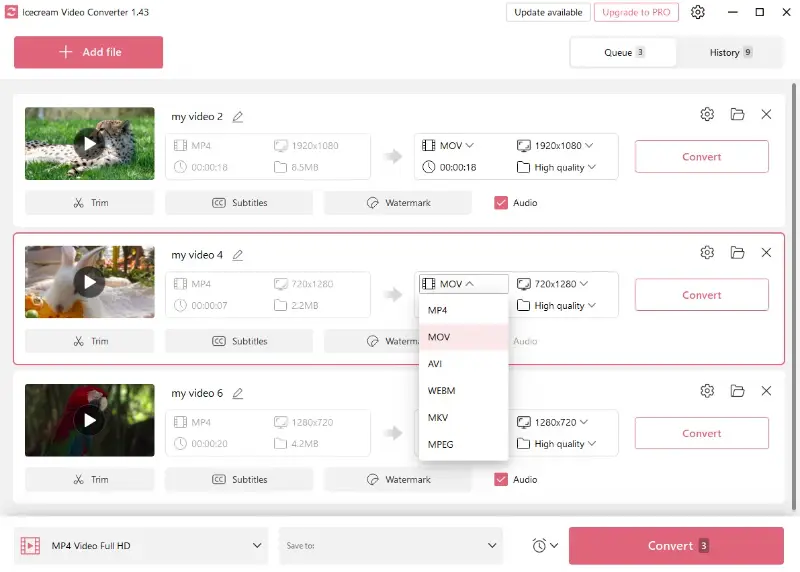
FAQ
- Is MOV or MP4 better for mobile devices?
- If you’re using a smartphone, MP4 is usually the way to go. It works well on just about any device, takes up less space, compresses files efficiently, and streams faster, which all leads to better performance.
- Can MP4 files be played on Apple devices?
- Definitely! MP4 videos are compatible with a wide range of platforms, including iOS and macOS.
- Are MOV files compatible with Windows?
- Yes, you can play MOV files on Windows too. Just use media players that support this format, like VLC or QuickTime Player.
- Can I embed MP4 and MOV videos in web pages?
- You can embed both MP4 and MOV videos on web pages using HTML5 video tags. However, MP4 is often favored because it’s more compatible across different browsers.
- Is MP4 smaller than MOV?
- Generally speaking, MP4 files are smaller than MOV because they can be compressed more without losing quality.
- Is MOV better than MP4 in terms of audio quality?
- Not really. Both formats can use the same codecs, so the difference usually comes down to video quality and compression rather than audio.
- Is MP4 or MOV better for YouTube uploads?
- YouTube supports both formats, but it’s best to go with MP4. It tends to offer a better balance of file size and quality.
MP4 vs MOV: Conclusion
Both MP4 and MOV formats have their own perks and are better for different situations.
- MP4 is widely accepted, which makes it a solid choice for sharing and watching videos on many devices. It’s great for those who want a good balance between video quality and file size.
- MOV shines when it comes to quality and is especially compatible with Apple products. That’s why many Mac users and video editors prefer it.
When you’re deciding between MP4 and MOV, think about how you’ll use the video, where it will be viewed, and what kind of editing you might need to do. Choosing the right format can really improve your experience and help you meet your goals.


