Software and Hardware Video Grabbers
Let’s face it - visual content is everywhere. We use it to talk, to learn, to kick back and watch something fun. That’s where video grabber tech steps in. It’s changed the way we capture, save, and share those moments that matter.
Here’s the lowdown: we’re diving into what these programs actually do, how they work, and which software makes the job easier (and better).
Maybe you’re a blogger collecting clips for your next post. Maybe you’re a gamer itching to show off that epic win. Either way, knowing how video catchers function gives you more control over your files.
What is a video grabber?
It lets you capture footage from all sorts of places - old VHS players, camcorders, gaming consoles, or even online streams. Some are physical gadgets you plug in, while others are just apps you run on your PC.
Basically, a video grabber takes that visual signal and turns it into a file. Once it’s digital, you can stash it on your computer, edit it, or share it however you want.
| Feature | Software Video Grabbers | Hardware Video Grabbers |
|---|---|---|
| Cost | Typically low or free | Generally more expensive |
| Ease | Quick to set up | Needs installation of physical device |
| Quality | Depends on system specs and settings | Usually offers higher, consistent fidelity |
| System Load | Employs CPU and memory, can affect performance | Independent of the resources |
| Portability | Can be employed across devices | Requires device setup |
| Best Use Case | Screen recording | High-quality video capture, live streaming |
Software video grabbers
These programs let you record video straight from broadcasting sites or anything on your desktop. Basically, they tape whatever’s coming out of your graphics card, or catch a certain part of your screen if that’s all you need.
Icecream Screen Recorder
Icecream Screen Recorder is an all-in-one tool for filming whatever’s happening on your display. It’s great for a bunch of different things - think tutorials, walkthroughs, or even casual gameplay clips.
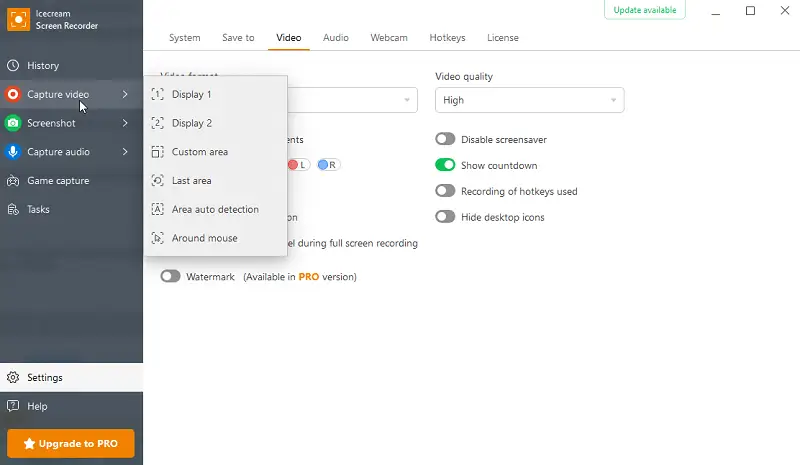
You’ll get crisp, high-definition recordings every time. The best part? It tracks system sound and your mic at the same time, so you can add commentary, walk viewers through a process, or tape your podcast without any hassle.
While you’re grabbing footage, you can throw in annotations, draw shapes, or type right on the video to call out important stuff. When you’re done, you can export the video in all the popular formats - MP4, AVI, WebM - so it’s easy to share or upload wherever you want.
Use cases:
- Create step-by-step guides and educational content with clear visuals and commentary.
- Record online meetings or webinars for future reference.
- Document software issues or bugs with detailed video evidence to assist in troubleshooting.
OBS Studio
OBS isn’t just another screen recorder - it’s a powerhouse for grabbing video and streaming live, all for free. People love it because it’s open-source, and you can adapt it do almost anything.
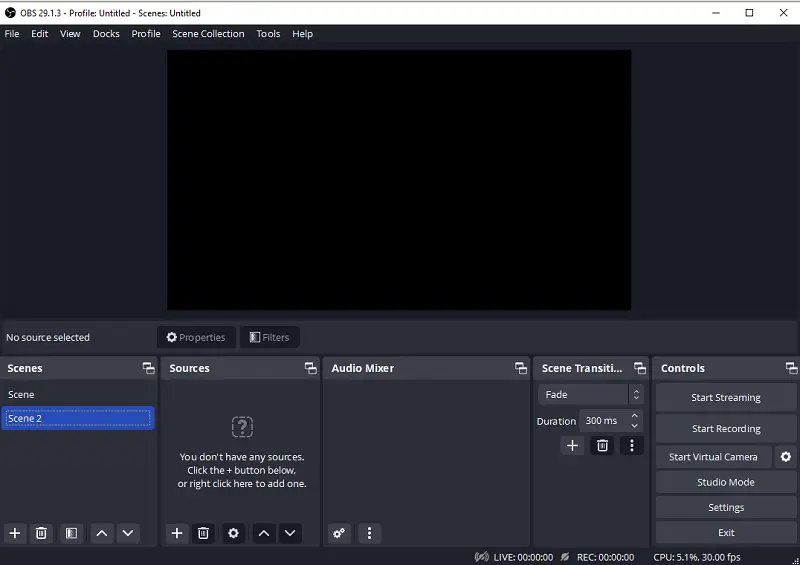
One thing that really sets OBS apart is how you can build out your scenes. Imagine crafting different layouts on the fly - mixing feeds, dropping in images, tossing in some text overlays, and a lot more. Jumping between those scenes? It’s smooth and fast.
Want to hit Twitch, YouTube, or Facebook Live right from your desktop? OBS makes it ridiculously easy to go live and catch everything at the same time. No fuss.
And if you’re the kind of person who likes to tweak things, there’s a plugin for almost anything. The community keeps cranking out extensions that insert new tricks and polish to the whole experience.
Use cases:
- Record gameplay or stream live sessions, including integration with game overlays and alerts.
- Run high-quality live streams for online presentations.
- Capture films for YouTube channels, social media, and other platforms.
Hardware video grabbers
Here’s where things get hands-on. These are actual gadgets you plug into your computer - usually through USB, PCI, or something similar. They’ve got their own input ports for whatever you want to capture, and come bundled with their own software to help you get started fast.
Elgato HD60 S+
The Elgato HD60 S+ is a compact little device built for folks who want crisp, high-def recordings and streams. It grabs video in full 1080p at a super-smooth 60 frames per second, so everything looks sharp - even when the action gets wild.
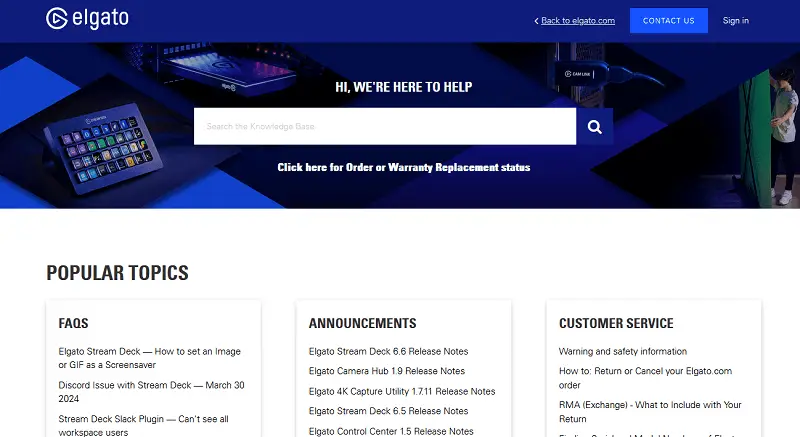
One of the best things about the video ripper? Ultra-low latency - Elgato calls this Instant Gameview. Basically, you see what’s happening in real time, so you’re not stuck with awkward delays while broadcasting. That’s a lifesaver for let’s plays and live commentary.
You hook it to your laptop with a USB 3.0 cable. That gives you the speed you need for smooth captures, without losing quality along the way.
Use cases:
- Record HD gameplay from consoles like PlayStation, Xbox, and Nintendo Switch in 1080p60.
- Utilize for professional live streaming setups where minimal lag is essential.
AverMedia Live Gamer Portable 2 Plus
The AverMedia Live Gamer Portable 2 Plus is a fan favorite for those who want to catch gameplay without any fuss. It’s got a built-in H.264 hardware encoder, so you can save footage straight to an SD card - no need to hook up to a PC.
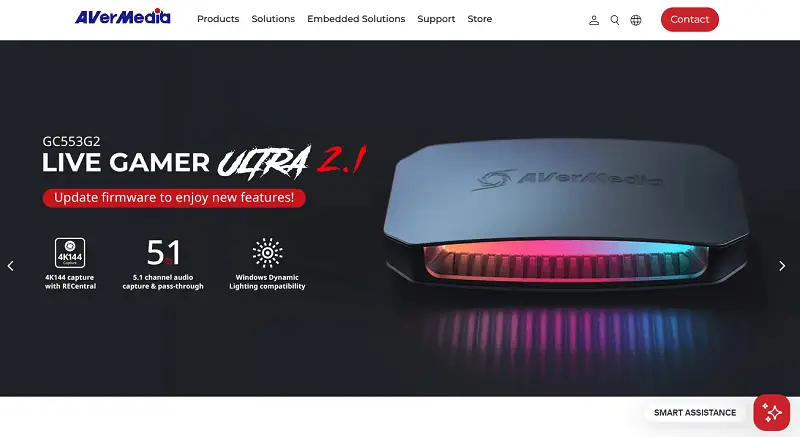
You get zero-latency pass-through, which means you can play your games without any annoying lag while you’re recording. With HDMI in and out, it works with about anything: consoles, PCs, you name it.
Plus, it’s compact and super portable. Toss it in your bag for travel or keep your setup tidy at home - either way, you’re good to go.
Use cases:
- Archive gameplay sessions, tournaments, or other live events.
- Utilize the device’s standalone recording feature for mobile setups.
FAQ
- Are video grabbers legal?
- It really depends on where you live and what you’re downloading. If you save copyrighted stuff without permission, you’re probably breaking the law.
- What are the risks of using video grabbers?
- Biggest thing? Malware. If you get software from shady sites, you might end up with junk on your computer. Always stick to trusted sources when you download the apps.
Conclusion
Choosing the right video grabber depends on your specific needs, whether it’s for preserving old footage, creating engaging content, or delivering professional live streams.
By leveraging the unique features and functionalities of these utilities and devices, you can ensure that your captures are of the highest quality, enabling you to produce, share, and enjoy footage with ease and precision.


