3 Ways to Convert MIDI to MP3
Have you ever wanted to know how to convert your MIDI files to the MP3 format? Well, you're in the right place.
In this guide, I'll take you through the easy process of changing your digital content to a versatile format. This will make your music ready for sharing and playback across diverse platforms.
I'll explain the differences between MIDI and MP3, show you the audio converters you need, and walk you through the whole process.
What is a MIDI file?
MIDI is a format that has audio data in it. It stands for Musical Instrument Digital Interface.
MIDI format doesn't save sounds like other audio files do. It stores a set of instructions that tell how to play musical notes and other information. This could be things like pitch, length, volume, and the choice of instrument.
A MIDI file is basically digital sheet music or a sequence of commands that electronic instruments, synthesizers, and computer software can understand. Because of this, it is a popular choice among musicians because it lets them make, change, and share without having to deal with fixed recordings.
Specific types
1. Standard (SMF)
- Type 0: All events are stored in a single track.
- Type 1: Multiple tracks for different parts of the music (e.g., melody, bass, percussion).
- Type 2: Several sequences (less common).
2. MIDI karaoke
A specific type of MIDI file designed for karaoke, including lyrics synchronized with the music.
Option 1. FreeConvert
FreeConvert gives you a full experience with extra features that make working with audio easier. This online audio converter can handle a wide range of file types and lets users edit music.
How to turn MIDI files into MP3 with FreeConvert:
- Visit the website.
- Press the "Choose Files" button or drag and drop your MIDI onto the designated area. You can upload MIDI from Dropbox, Google Drive, One Drive, or URL.
- In the "Output Format" dropdown menu, select "MP3" as the desired extension.
- Optionally adjust any additional settings.
- Click "Convert" to initiate the audio conversion.
- Save the MP3 to your computer.
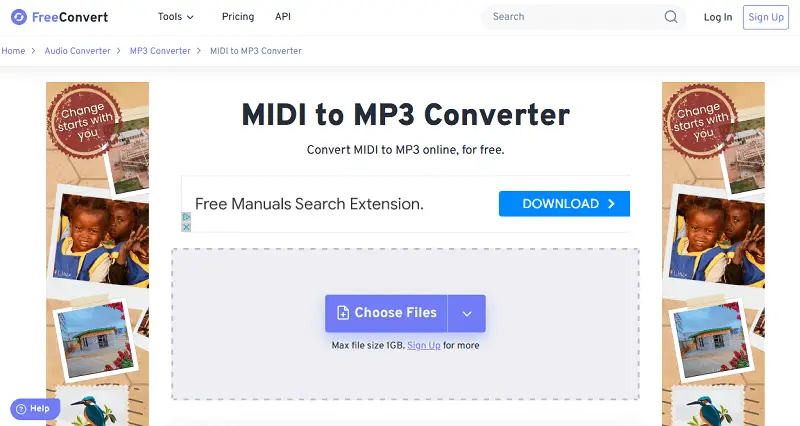
FreeConvert offers a comprehensive experience with additional features that enhance processing. In addition to handling a broad array of file types, this free audio converter provides users with the ability to edit music.
Users can take advantage of features such as codec selection, volume adjustment, fade in/out options, reverse playback, and trimming functionalities.
Pros:
- The option for batch conversions allows you to process multiple files at once, which is a significant time-saver.
- The audio converter offers a generous max size - up to 2 GB.
Cons:
- Bulk MIDI to MP3 changes is limited to 5 elements at a time with the free version.
- The working area is surrounded by advertisements unless you opt to pay to remove them.
Option 2. Online-Convert
Online-Convert can change files from one type to another, like documents (PDF, DOCX), images (JPEG, PNG), videos (MP4, AVI), audio (MP3, WAV), and more. Those who want to work quickly and easily will find that this tool is a good choice.
How to change a MIDI file to MP3 with Online-Convert:
- Open the MIDI file converter.
- Tap "Choose file" or drop in the green area. This MIDI to MP3 converter also has an option for upload from Dropbox, Google Drive, or URL.
- In the "Optional settings" section, adjust audio parameters according to your preferences.
- Click "Start" to initiate the process.
- Once it is complete, download the result.
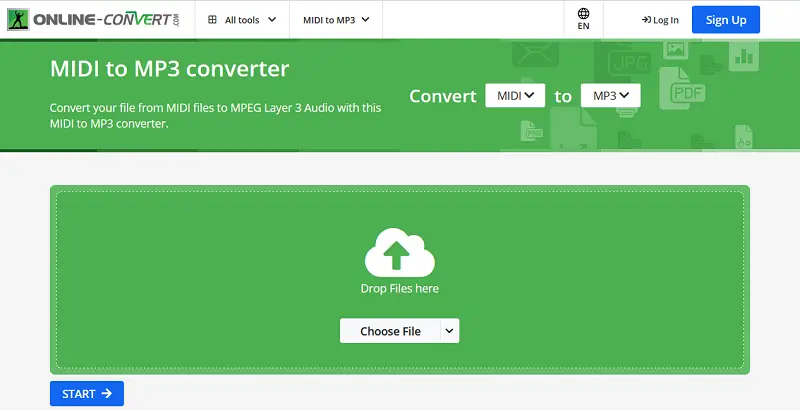
For audio conversions, such as MIDI to MP3, Online-Convert provides users with customization options like setting bitrate, sampling rate, and other settings. Additionally, it has extra editing features, like trimming or modifying before downloading.
Pros:
- A variety of settings can be adjusted during the audio conversion, giving a high level of control of the output.
- Several audios can be processed at the same time.
Cons:
- The free version allows you to change only up to 3 files per operation.
- Small ads on the website can detract from the overall experience.
Option 3. Zamzar
Zamzar is an online audio converter that allows users to switch files from one format to another. The free converter supports a wide range of file extensions, including documents, images, sound, video, and more.
How to transform your MIDI files on Zamzar website:
- Open the MIDI to MP3 converter and press "Choose Files".
- Select the MIDI from your device, OneDrive, Google Drive, Dropbox, or Box, or enter a URL.
- Choose "MP3" as the output format from the drop-down menu.
- Enter your email address to receive the file (if needed).
- Hit "Convert Now" to start the process.
- Check your email for a link with the result.
- Download the MP3 onto your device.
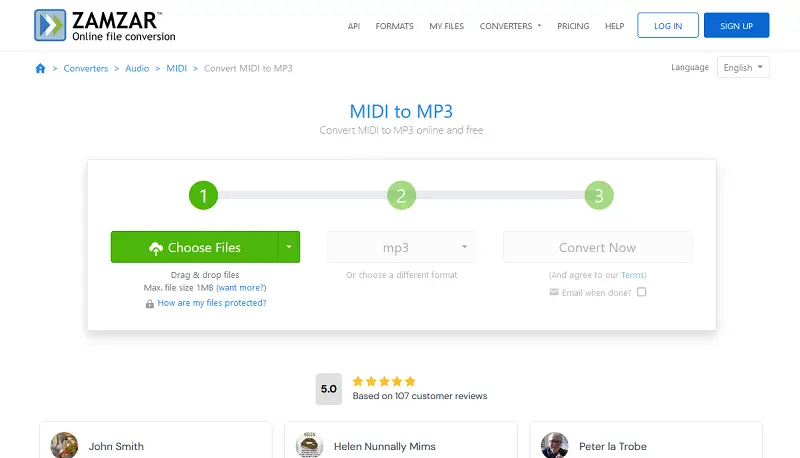
There is an option to send an email notification to yourself. This allows you to do other things on your computer and not miss the moment when the MP3s are ready.
With just a few clicks, you can quickly convert your MIDI format files to MP3 using Zamzar and listen to your tunes on any device.
Pros:
- Clean and easy-to-navigate interface is accessible for users with varying levels of technical expertise.
Cons:
- With the free MP3 converter, you're limited to 5 concurrent operations only. To process more, you'll have to upgrade.
MIDI vs. MP3: comparison table
| Feature | MIDI | MP3 |
|---|---|---|
| File Type | Digital score or instructions. | Compressed audio. |
| Sound Quality | Doesn't contain actual sounds; it depends on the device and instrument. | High-quality audio with compression. |
| File Size | Small; primarily contains instructions. | Larger due to containing the audio data. |
| Editing | Easily editable; allows manipulation of individual musical elements. | Limited editing capabilities without original tracks. |
| Instrumentation | Virtual instruments or external hardware required for playback. | No specifics needed; plays on any media player. |
| Portability | Lightweight and easily shareable. | Portable but larger sizes. |
| Compatibility | Compatible with devices supporting MIDI format. | Universally supported on most devices. |
| Use Case | Ideal for musical composition, editing, and communication between devices. | Preferred for final distribution, streaming, and general playback. |
| Common Applications | Music production, notation software, electronic instruments. | Music streaming, portable players, general playback. |
What other output format to consider?
Although MP3 is a convenient format to convert to, there are other options you may choose to save your MIDI audio.
- WAV (Waveform Audio File). Offers high-quality audio with lossless compression, making it ideal for those or those who prioritize fidelity. WAV files are widely compatible with various software.
- AAC (Advanced Audio Coding). Provides excellent audio quality with smaller sizes compared to formats like WAV, making it suitable for storing music on mobile devices or streaming online. AAC is a popular choice for iTunes and listening to music on Apple devices.
- M4A (MPEG-4 Audio). Furnishes high-quality audio compression, ideal for Apple devices and iTunes. M4A provides good sound quality with smaller sizes, which is great for mobile playback and digital distribution.
- Ogg Vorbis. Is supported by many media players and platforms. This open-source format offers good sound, making it suitable for online streaming and sharing.
- AIFF (Audio Interchange File Format). Is widely compatible with macOS and various software. AIFF files offer uncompressed audio with high fidelity, making them suitable for professional editing and production.
- WMA (Windows Media Audio). Is commonly used for online streaming and digital distribution on Windows platforms. WMA offers good quality and is relatively small in size.
By looking into these alternative output formats, you can tailor conversions to better suit your intended use cases, whether it's professional audio production, mobile playback, or online sharing.
Common issues when converting MIDI to MP3
| Issue | Solution |
|---|---|
| Loss of Audio Fidelity | Choose a high-quality tool that supports better sound rendering, or tweak settings for higher bitrates. |
| Incompleteness | Use a more robust app or try splitting the MIDI into smaller segments for better processing. |
| Large File | Adjust bitrate settings or utilize a compressor to reduce the size without compromising too much quality. |
| Sync Errors | Ensure the software handles tempo and timing correctly, or manually adjust the timing in an audio editor post-conversion. |
| Sound Discrepancies | Opt for a program that preserves instrument sounds or change the patches in a MIDI editor before processing. |
MIDI to MP3 conversion: FAQs
- Does changing MIDI to MP3 affect the instrument sounds?
- Yes, the virtual instruments or synthesizers you choose can change the final sound. Make sure that the instruments you set go well with the music you wrote.
- Can I convert multiple MIDI files to MP3 simultaneously?
- Some tools let you add a lot of files at once. This is called batch processing.
- What role does the codec play in the process?
- The audio codec tells the computer what algorithm to use to compress the data. Pick one that fits your needs for size and quality.
- Will the tempo and timing of my music remain the same?
- If you pick the right app and settings, they should stay. It's always a good idea to look at the output first to make sure it is correct.
- Can I turn MP3 back into MIDI?
- It is harder to change MP3 to MIDI files, and the original musical elements may not come out. Some dedicated services may only be able to do this process in a limited way.
- What should I do if the result has distorted or poor-quality sound?
- Try out different digital instruments or change the settings to make the quality better. You should also look for any artifacts that may have been added during compression.
Conclusion
Lastly, if you have the right tools and know-how, it's easy to convert MIDI tracks to MP3 format. It makes things more flexible and works with more devices and apps.
When you change the extension of a file, it's important to use an app that you can trust and that is good at its job. To get the output you want, pay attention to the size and quality settings.
With this step-by-step guide, you can now listen to your tracks on any device without any problems.
Co-authors




