Fast & Easy AVI to MP4 Converters
If you’ve ever struggled with incompatible video formats, finding a reliable AVI to MP4 converter is essential.
Whether you’re working with old clips or preparing content for modern devices, changing the file type ensures better compatibility, smaller sizes, and smoother video playback.
In this guide, we’ll walk you through the best ways to convert AVI videos to MP4, compare their features, and help you choose the one that suits your needs.
Icecream Video Converter
Icecream Video Converter offers a straightforward way to change formats with minimal hassle. Designed for ease of use, it handles a wide range of file types like AVI, MP4, MOV, and MKV.
With its simple layout and practical tools, this is a solid choice for casual tasks with quick results without digging through complex settings.
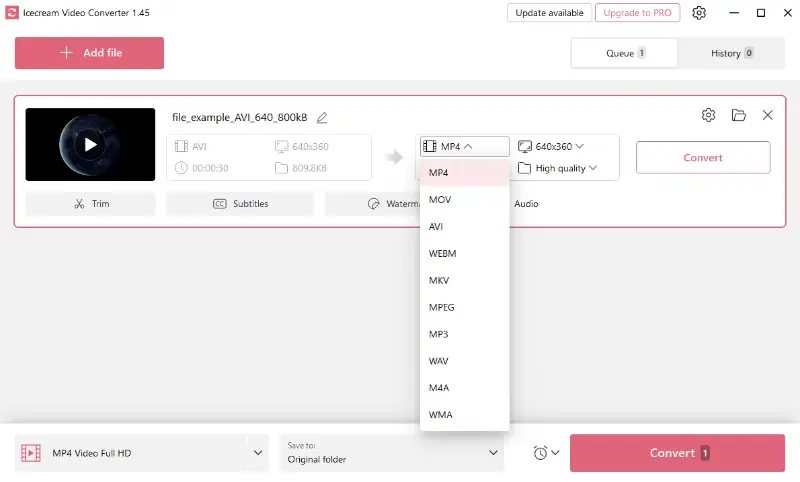
Pros:
- Easy-to-navigate interface ideal for non-technical users
- Can convert multiple files in a single session
- No logos or branding added to converted clips
- Includes ready-made profiles for mobile devices
- Features basic video trimming and customization tools
Cons:
- Windows-only AVI to MP4 conversion software
HandBrake
HandBrake is a powerful open-source video transcoder widely trusted by both casual users and professionals. It supports converting AVI to MP4 with advanced encoding options and excellent output control.
Although its interface may appear more technical, the app offers remarkable flexibility for those who want to fine-tune the settings.
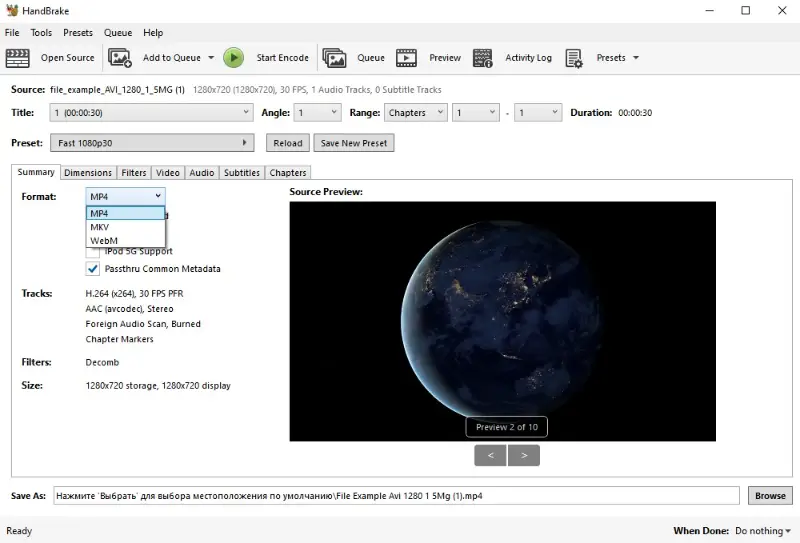
Pros:
- Free, open-source video software, and available across Windows, macOS, and Linux
- Opens a wide variety of codecs and formats, including MP4 (H.264/H.265)
- Batch AVI files to MP4 processing for multiple files at once
- Offers detailed control over bitrate, image resolution, and filters
- Frequent updates and strong community support
Cons:
- Interface can be overwhelming for beginners
- No built-in presets for specific social media platforms
VLC Media Player
VLC Media Player also functions as a reliable AVI to MP4 converter. As an open-source tool, it's widely used across platforms and has a variety of formats with minimal setup required.
While this isn’t a dedicated software, its built-in conversion feature makes it a handy choice for quick format changes without installing extra programs.
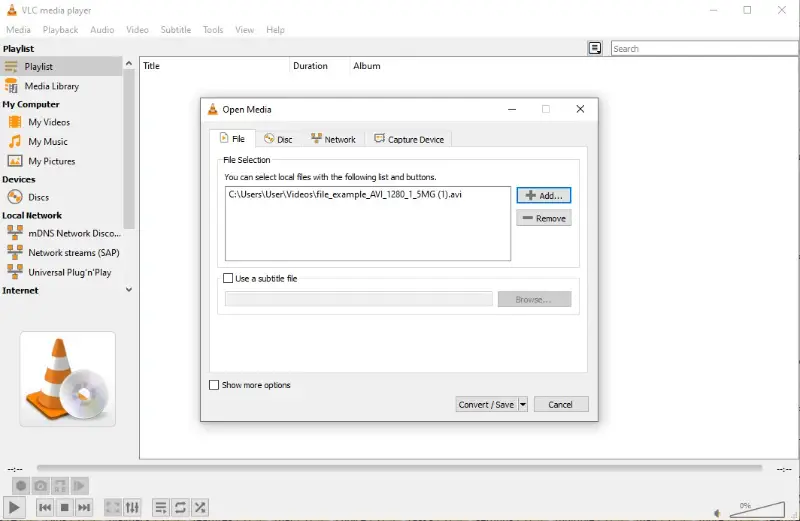
Pros:
- Completely free and open-source, with no ads or restrictions
- Works on Windows, macOS, and Linux
- Can convert videos as well as stream them
- Lightweight and doesn’t require much system power
- No watermarks or hidden limitations
Cons:
- Interface is designed for playback, not conversion
- Lacks batch processing options
- Limited output customization
Any Video Converter
Any Video Converter is a flexible multimedia tool designed to handle various transformations, including AVI file to MP4 format. It offers a beginner-friendly UI combined with enough depth to satisfy more experienced users.
Beyond format conversion, this application has extra features like video downloading, disc creation, and basic clip adjustments, making it a well-rounded solution for media tasks.
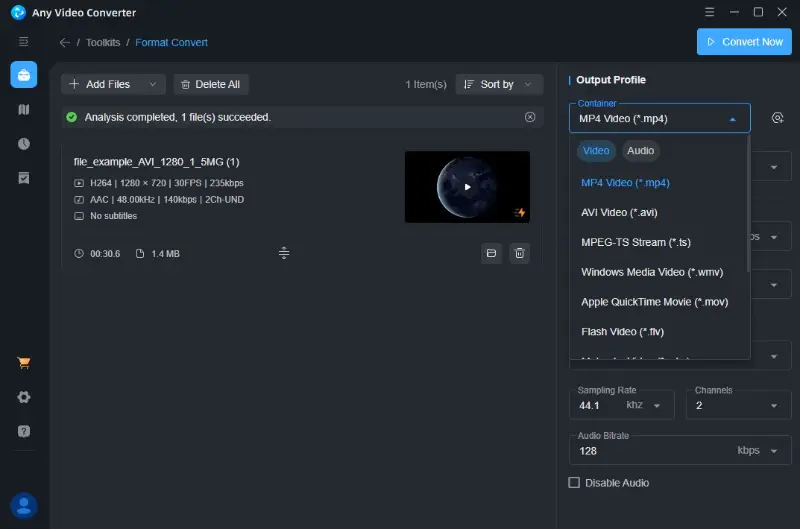
Pros:
- Intuitive interface with drag-and-drop support
- Converts a broad spectrum of formats like AVI, MP4, MKV, and FLV
- Includes editing options like trimming, cropping, and adding effects
- Built-in support for downloading clips from popular sites
- Offers hardware acceleration to change from AVI to MP4 quicker
Cons:
- Interface may display ads or prompts to upgrade
- Some output profiles are locked behind the paid version
CloudConvert
CloudConvert is an online platform that enables seamless file transformation, including AVI to MP4. Since it runs entirely in a web browser, there’s no need to install any programs, making it an accessible choice across devices.
Its streamlined design, flexible settings, and strong data protection policies make it well-suited for quick operations and light workflow tasks.
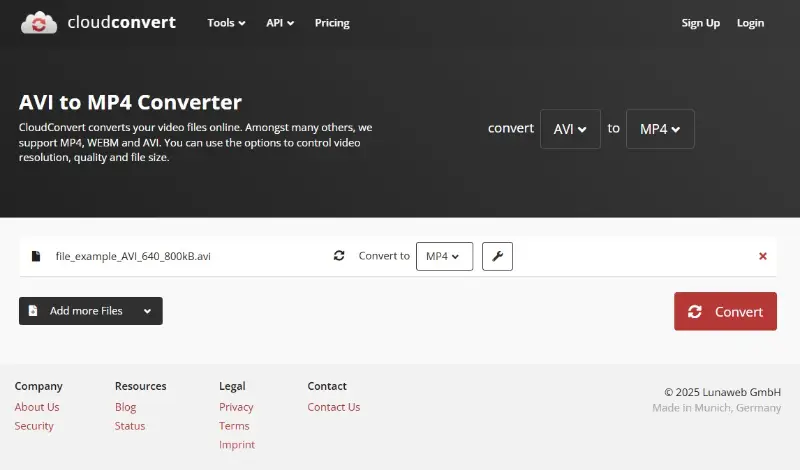
Pros:
- Convert AVI video to MP4 online—no installation required
- Works with hundreds of formats across media, documents, and images
- Output options include codec, resolution, and compression level
- Easily connects with cloud storage services like Dropbox and Google Drive
- No watermarks or embedded logos in results
Cons:
- Free tier limits daily usage and file volume
- Not optimized for large batches or high-resolution video editing
Why convert AVI file to MP4?
| Feature | AVI (Audio Video Interleave) | MP4 (MPEG-4 Part 14) |
|---|---|---|
| File Size | Generally larger due to minimal compression | More compact thanks to modern encoding techniques |
| Platform Support | May require specific players or codecs | Universally playable on most devices and browsers |
| Visual Fidelity | Maintains excellent clarity, ideal for raw footage | Delivers good quality with reduced storage impact |
| Compression Level | Low, often resulting in hefty output | High, with efficient standards like H.264/H.265 |
| Recommended Use | Suitable for editing or local archiving | Preferred for streaming, quick sharing, and mobile usage |
| Audio Handling | Can include multiple tracks, but lacks consistency | Supports various audio streams and subtitles natively |
| Efficiency | Less practical for online delivery or cloud storage | Optimized for portability and web-based playback |
Conclusion
Whether you need a quick online solution or a feature-rich desktop program, knowing how to convert AVI to MP4 makes video handling simple and efficient.
With dozens of tools available, you can easily find one that balances speed, quality, and ease of use. Test a few options from our list, and you’ll never have to worry about incompatible files again.
Co-authors



