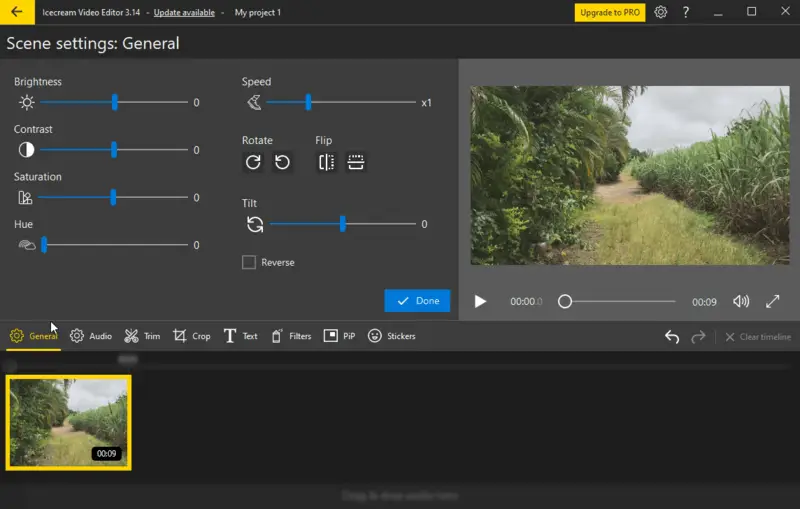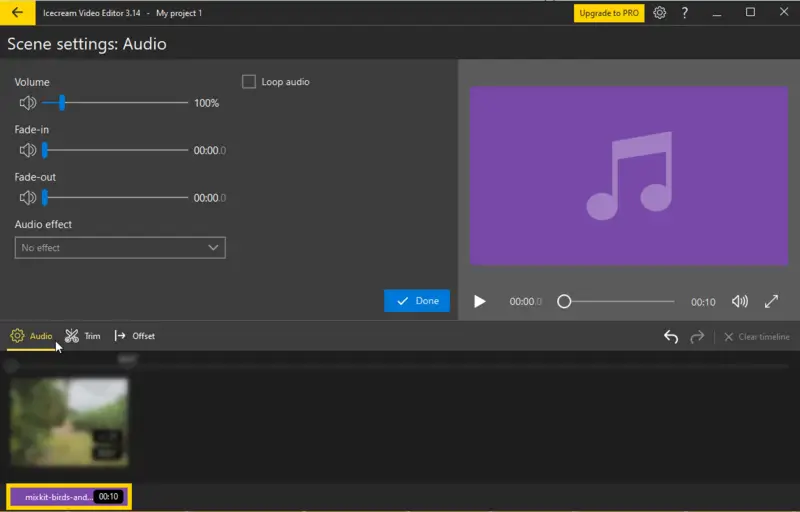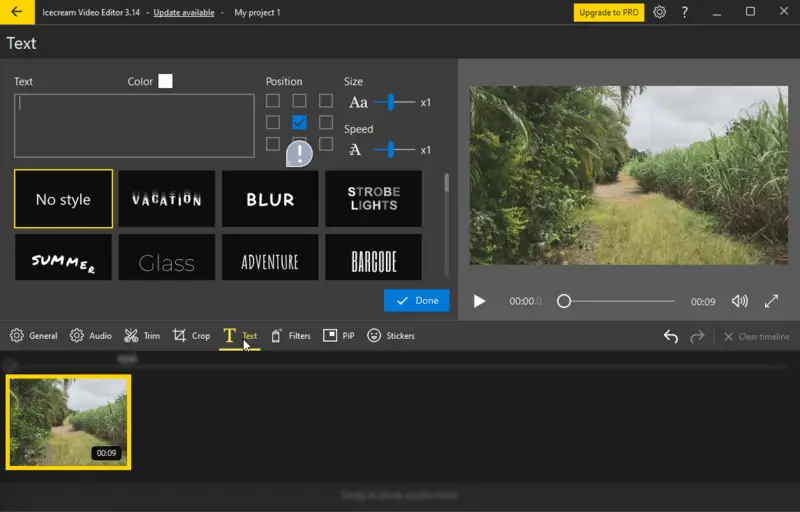Find Your Best Video Format
Visual content is more common than ever in today's digital world. But with so many options, figuring out the best video format can be hard.
The one you choose can have a big effect on how well your clip looks, how compatible it is with different devices, and how quickly it plays back. This is important if you're streaming your favorite show, uploading a project to social media, or editing a home movie.
This article looks at the world of video extensions and helps you understand their pros and cons so you can pick one for your needs.
What are video formats?
A video format is a file type used to store multimedia data.
The first films were captured in analog formats such as VHS and Betamax. The digital revolution brought us MPEG and AVI in the 1990s, which changed how we share and watch videos.
There are two main parts to video formats: the container and the codec.
- The wrapper, or container, holds different kinds of data, such as video, audio, and metadata. MP4, AVI, and MKV are some examples.
- The codec is the program that compresses and decompresses files in a digital format. Popular codecs include H.264, HEVC, and VP9.
Choosing the best video format depends on your intended use. Let's look into some popular multimedia extensions and see what they have to offer.
Common video file extensions
There are hundreds of options. These include different types of codecs and containers that are made for specific devices and needs. In this article, we will look at the top 7 best video file extensions.
| Format | Codecs Used | Audio Quality and Codecs | Highest Quality Support | Compression Level | Compatibility | Ease of Editing |
|---|---|---|---|---|---|---|
| MP4 | H.264/AVC | Good quality AAC | Up to 4K resolution | Efficient, good balance | High, widely supported | Easy, widely compatible |
| AVI | Various | Dependent on codec used | Up to HD resolution | Moderate | High, but older codecs may lack support | Easy with compatible codecs |
| MKV | Various | Various, supports high-quality codecs like FLAC | Up to 8K resolution | Good compression, flexible | Moderate, modern devices support | Moderate, depends on codec used |
| MOV | H.264, ProRes, others | High-quality AAC, others like PCM | Up to 4K resolution | Excellent for ProRes, moderate for others | High, mainly Apple ecosystem | Moderate, good for ProRes |
| WMV | WMV, others | WMA, others | Up to HD resolution | Efficient, good for streaming | Moderate, Windows-centric | Easy with compatible software |
| FLV | VP6, VP8, VP9 | MP3, AAC | Up to HD resolution | Good compression for streaming | Moderate, declining support | Easy with compatible software |
| WebM | VP8, VP9, AV1 | Vorbis, Opus | Up to 4K resolution | High-quality compression | Moderate, newer browsers and devices | Moderate, supported by editing software |
MP4
The Moving Picture Experts Group and the International Organization for Standardization came up with the MP4 file type.
This is a universal video format that is known for being able to keep high quality while also compressing quickly. MP4 supports a variety of codecs, including H.264 for video and AAC for audio, making it an excellent choice for both storage and streaming applications.
This is the best video format for website content. It has a high compression rate, which means that clips can be smaller without losing quality.
MP4 is probably the most compatible video format. It works best with the most devices and media players. So, many people on different platforms like files with this extension.
Key advantages of MP4 video format:
- High compatibility with modern devices and software.
- Efficient compression with a good balance between quality and size.
Drawbacks:
- Potential licensing issues with H.264 codec.
MP4 gives you a reliable and consistent viewing experience on all of your devices, whether you're uploading videos to YouTube, sharing clips on social media, or storing your own collection of videos.
AVI
AVI stands for Audio Video Interleave. It is the second most popular video format. AVI is ideal for preserving videos of superior quality with minimal compression. This is often the best option for professional video editing, storing something, and editing movies after they have been made.
AVI can handle multiple sound channels, which is great for making DVDs with a lot of language options.
Developed by Microsoft in 1992, this is one of the oldest and most enduring video formats. It has been widely used because it works well with older Windows-based systems and software.
Key advantages of AVI format:
- High compatibility with older systems and software.
- Supports multiple codecs, making it versatile for different tasks.
Drawbacks:
- Larger files compared to modern options like MP4.
AVI is still popular even though it is old. You can play it with this extension on a lot of different operating systems and with a lot of different software without needing extra codecs.
WebM
Google, Mozilla, and other members of the project worked together to make WebM, which is an open-source extension. This is the best video format for streaming on the internet. WebM is compatible with most web browsers, making it a top pick for sharing content on online platforms such as YouTube and Vimeo.
The HTML5 video tag was made to make it easy to deliver online content in this format.
WebM supports the VP8, VP9, and AV1 codecs and compresses files very well. It's a cheap way for people and businesses to send online without having to install any extra plugins. It is also good for video calls.
Key advantages of WebM media:
- Open-source format without any licensing costs.
- Offers capabilities such as 3D and multi-channel audio support.
Drawbacks:
- Requires a third-party plugin for some web browsers.
- Limited adoption outside of web-based applications.
Overall, WebM is ideal for online content delivery, offering a cost-effective and high-performance solution. To maximize its benefits, ensure that your audience primarily uses modern browsers and up-to-date devices.
MOV
MOV is a Mac format created for QuickTime player. It is commonly used for saving movies, animations, and audiovisual files. MOV is also capable of storing a significant amount of metadata, which can be great for organizing and managing files.
People turn to MOV when they need the highest quality video format while maintaining a reasonable size.
MOV supports a variety of codecs, including H.264 and Apple ProRes, which are frequently utilized in video production for their balance of quality and performance. This is great for editing on macOS because it integrates seamlessly with Apple's Final Cut Pro and other software.
Key advantages of MOV video file extension:
- Seamless integration with Apple apps and devices.
- Provides support for various audio tracks and subtitle options.
Drawbacks:
- Not supported by all media players.
- May pose challenges when editing on non-Mac systems.
For users heavily invested in Apple products, MOV offers superior quality and integration. For broader compatibility, especially outside of Apple's ecosystem, other formats might be more practical.
WMV
WMV is a Windows video format created by Microsoft specifically for this operating system. Opting for this extension ensures smooth playback and integration with Windows Media Player and other Microsoft software.
Many people prefer this container because of its knack for compressing big files without noticeable loss in quality. WMV allows for good video quality at lower frame rates, which is particularly advantageous for internet streaming and situations where bandwidth is limited.
WMV supports digital rights management (DRM) features, which can be useful for content creators and distributors looking to protect their intellectual property
Key advantages of WMV video format:
- Efficient compression with good quality at lower bitrates.
- Well-suited for streaming media over the internet.
Drawbacks:
- Limited compatibility with non-Windows platforms.
- Requires specific codecs and software for optimal performance.
For those primarily using Windows, WMV offers a balance of efficient compression and good quality. However, for cross-platform compatibility, different options may be more suitable.
MKV
MKV is a video format denoting Matroska Video. It is an open-source multimedia container known for its ability to support a wide range of audio, video, and subtitle tracks.
It can accommodate virtually any codec, which makes it an excellent choice for HD content, such as Blu-ray rips and high-resolution media files.
MKV is perfect for storing movies, TV shows, or other lengthy videos.
This is the best movie format as it can include different language options or additional metadata within a single file. Additionally, MKV's ability to maintain clarity while offering efficient compression ensures that large files are more manageable without significant loss of fidelity.
Key advantages of MKV:
- Supports high-quality audio and video streams.
Drawbacks:
- Less compatibility with older devices and some media players.
In general, MKV is an excellent choice for high-quality video archiving and distribution, particularly when multiple audio and subtitle tracks are required.
FLV
FLV was created by Adobe Systems. It gained widespread use due to its small sizes and efficient streaming capabilities, making it ideal for delivering over the web.
FLVs were historically employed for streaming content on the internet via Adobe Flash Player. It is commonly associated with online platforms such as early YouTube and other video-sharing sites.
Despite its historical significance, FLV has seen a decline in usage with the phase-out of Flash technology. Modern web standards like HTML5 have largely replaced the old standard, leading to reduced compatibility and support for this extension on newer browsers.
Key advantages of FLV video format:
- Comparatively small file size.
- Can run on the majority of web browsers if Flash player is enabled.
Drawbacks:
- Decreasing in popularity due to the discontinuation of Flash technology.
- Limited compatibility with modern devices and platforms.
For legacy applications and platforms that still use the technology developed by Adobe, FLV may be suitable. It remains a part of history, but its relevance is diminishing in the modern digital landscape.
How to choose the best video format?
| Use Case | Recommended Format | Reasons |
|---|---|---|
| Streaming (e.g., YouTube) | MP4, WebM | Balances good clarity with manageable size, compatible across platforms. |
| High-Quality Videos | MOV, MKV | Preserves quality, supports advanced features like multiple audio tracks. |
| Editing and Post-Production | MOV, AVI | Suitable for maintaining high resolution and ease of use in editing tools. |
| Low File Size | MP4 | Efficient compression while retaining visual clarity, ideal for quick sharing. |
| Device Compatibility | MP4, WMV | Compatible with most mobile devices and computers. |
| Web or HTML5 Content | WebM, MP4 | WebM offers optimized performance for online needs, MP4 is versatile. |
| Broadcasting | MXF, MOV | Professional-grade formats widely utilized in live broadcasts. |
| Gaming or Screen Recording | MKV, MP4 | MKV handles large files with additional features, MP4 is common for screen capture. |
What are video codecs and containers?
A codec is a technology used to compress and decompress data. Since raw files are incredibly large, it is necessary to reduce the size while maintaining as much quality as possible.
- How codecs work:
- When a video is created or exported, a codec compresses the raw data to make it smaller and more manageable.
- When the clip is played back, the codec decompresses the data so it can be displayed.
A container is the format that houses the data (compressed by a codec) along with additional elements like audio, text, and metadata.
Examples of common video containers:
- MP4: Versatile and widely supported, often paired with the H.264 codec.
- AVI: An older option that has various codecs but results in larger file sizes.
- MKV: Known for its flexibility, supporting multiple audio tracks, subtitles, and high-quality codecs.
- MOV: Apple’s proprietary format, widely used for editing in Final Cut Pro.
A single container can have various codecs for its visual and audio components. For instance:
- An MP4 might use H.264 for video and AAC for audio.
- An MKV might use HEVC for video and FLAC for audio.
If you're editing, streaming, or archiving, knowing which codecs and containers suit your goals ensures better performance, compatibility, and quality.
Video editor recommendation
Regardless of the video format you choose, good editing software is a necessary tool to maximize the potential of your footage.
Icecream Video Editor is an excellent choice for its intuitive interface and robust support for a variety of formats including the mentioned above options. The app allows you to effortlessly customize your clips, offering trimming, merging, adding transitions and effects, applying background music, etc.
Whether you're working on a high-definition MKV or a compact MP4 for social media, this versatile program provides everything you need to create polished, engaging content.
Best video formats: FAQ
- Which video format offers the highest quality?
- Quality is one the most important thing. MOV and MKV usually give the best clarity, especially when you use codecs like Apple ProRes and high-bitrate settings.
- What is the best screen recording format?
- For capturing desktop content, WebM or MP4 are the go-to options.
- What is the best video format for YouTube?
- MP4 with the H.264 video and the AAC audio codecs.
- What is the best video format for Instagram?
- Similarly to YouTube, Instagram recommends using MP4 with H.264 and AAC codecs for the clips that are intended for uploading to the platform.
- Which is the most compressed video format?
- MP4 is thought to be the most efficient video format because it works with so many devices and has a good balance of quality and compression.
- How can I switch from one format to another?
- You can change the extension with a video converter that works with your device and operating system and can handle the input and output options you want.
Conclusion
When picking the best video format, there are a lot of things to think about. This includes what the content is for, what devices it will work on, and how big and clear you want it to be.
In this article, we talked about the 7 video file extensions that are used the most. You can make smart choices as a content creator or consumer if you know the good and bad points of each option.
Try out different types of files to see which one works best for you.