Easy Video Editor for Beginners
An easy video editor is the perfect solution for anyone needing to create polished, professional-looking projects without diving into complex programs.
Whether you’re a social media enthusiast, a small business owner, or someone capturing family memories, using a simple and intuitive tool can make all the difference.
In this article, we’ll explore the easiest video editing software for beginners, highlight the top features to look for, and recommend tools that strike the ideal balance between simplicity and function.

What makes easy to use video editing software?
- Intuitive interface – A clean layout with clearly organized features makes navigation effortless, even for first-timers.
- Drag-and-drop timeline – Easily arrange media, effects, and transitions by placing them directly where you want, without technical steps.
- Pre-built templates – Professionally designed formats help speed up creation and maintain a polished look without starting from scratch.
- Minimal learning curve – Simple controls and logical design enable you to begin video editing the right away, with little to no prior experience.
Icecream Video Editor
Icecream Video Editor is a lightweight and beginner-friendly video editing software for quick tasks. With a clear interface, drag-and-drop features, and all essential tools, it’s ideal for casual users or anyone new to media creation.
Best features
- Trim and cut
- Split video
- Text overlay
- Transitions
- Filters and color adjustment
- Audio levels
- Speed control
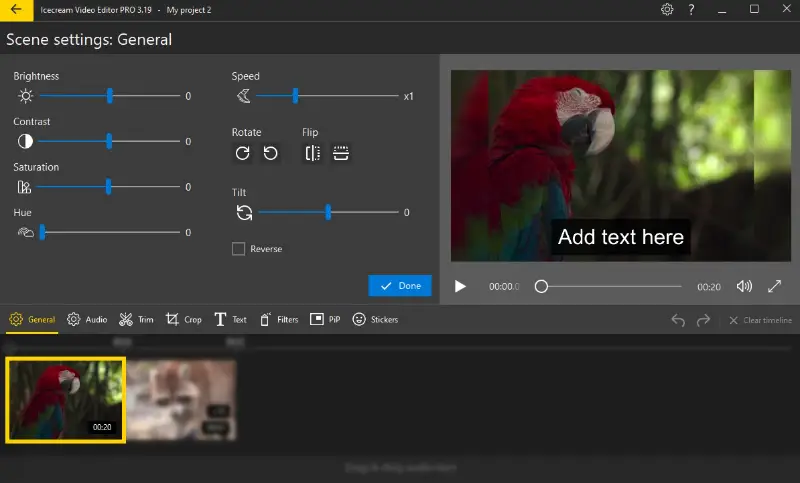
Pros:
- Simple layout perfect for beginners
- Supports basic effects, filters, and transitions
- Timeline-based editing with drag-and-drop functionality
- Free version available with essential features
Cons:
- Lacks advanced tools like motion tracking or keyframe animation
Clipchamp
Clipchamp is an online basic video editor developed by Microsoft, tailored for speed. It features a visual, drag-based workflow, customizable templates, and built-in stock assets—ideal for beginners, educators, and marketers working on quick content.
Best features
- Trim and split
- Ready-made templates
- Text and motion titles
- Transitions and filters
- Stock audio, video, and graphics
- Screen and webcam recording
- Auto-captions and text-to-speech
- Direct export to YouTube or OneDrive
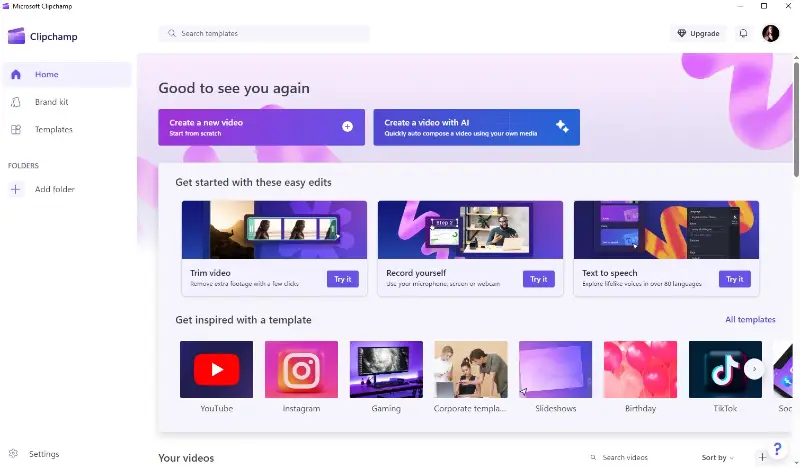
Pros:
- Fully web-based easy to use video editor, no software installation required
- Clean interface with intuitive navigation
- Access to ready-to-use media and layouts
- Seamless connection with Microsoft 365 tools
- Efficient for fast social or promotional videos
Cons:
- Premium assets and features require subscription
- Dependent on a strong internet connection
iMovie
iMovie is easy video editing software available on macOS and iOS devices. It offers a clean timeline, cinematic templates, and seamless integration with Apple’s ecosystem—perfect for quick changes, school projects, or personal content creation.
Best features
- Clip trimming and scene splitting
- Hollywood-style trailer templates
- Custom titles and animated text
- Built-in transitions and video filters
- Audio enhancements and background music addition
- 4K video support
- Green screen effects
- Direct export to YouTube or Apple devices

Pros:
- User-friendly simple in use video editing software with clear timeline
- Professional-looking templates and titles
- Works smoothly across iPhone, iPad, and Mac
- Great quality output for casual projects
Cons:
- Only available on Apple platforms
- Limited advanced editing functionality
- Few customization options for experienced users
CapCut
CapCut is mobile-friendly best video editing software for beginners developed by ByteDance, the company behind TikTok. Designed for fast-paced content creation, it offers stylish effects, AI-powered tools, and ready-to-share formats, making it a favorite among influencers.
Best features
- Smart clip trimming and auto-cut
- Trendy effects and filters
- Animated text and captions addition
- AI-generated subtitles and translations
- Sound effects and royalty-free music
- Green screen/chroma key
- Speed ramps and motion effects
- Export optimized for TikTok, Instagram, and more
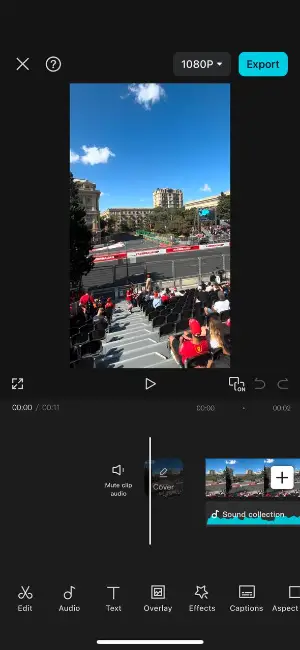
Pros:
- Tailored for short-form, vertical video platforms
- Offers numerous filters, stickers, and trendy overlays
- Available on mobile devices and web browsers
- Free to use easy video editor with many pro-level features
Cons:
- Some options require account sign-in or cloud sync
- Not ideal for frame-accurate or multi-track work
Video editing tips for beginners
- Start with a clear plan – Sketch out the structure to maintain direction and prevent extra steps.
- Name and sort assets – Properly label your footage, music, and images to streamline the process.
- Avoid clutter – Stick to basic transitions and minimal effects to maintain clarity.
- Use keyboard commands – Learning quick keys can significantly boost efficiency.
- Cut unnecessary moments – Remove pauses and trim out mistakes, or dull segments to hold attention.
- Align sound and movement – Coordinate audio cues with visual changes for a smooth result.
- Choose clean typography – Limit your text styles to maintain a professional look.
- Control your rhythm – Allow scenes to flow naturally without feeling rushed or too slow.
- Review thoroughly – Play through the full timeline to catch errors before finalizing.
- Pick the right export settings – Select the format and resolution based on where the result will be posted.
Conclusion
Choosing a simple video editor can significantly reduce the time and stress involved in media creation, especially if you're just starting out.
By selecting software with intuitive features and a clean interface, you’ll be able to bring your creative ideas to life without a steep learning curve.
Whether you're posting on TikTok, working on a school project, or building your brand online, video editing software for beginners is all you need to get started.


