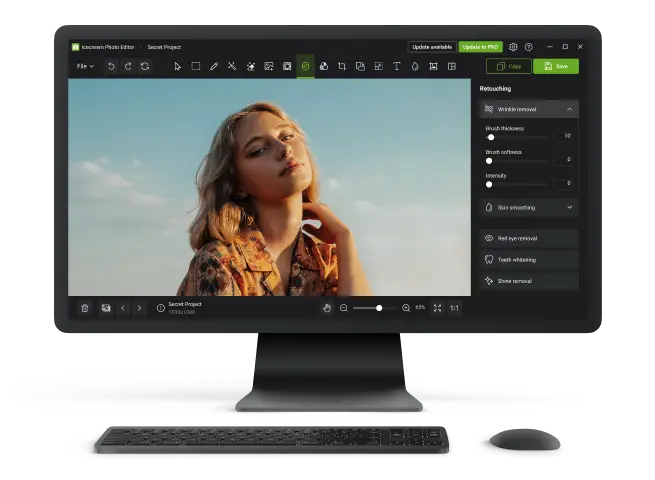PNG vs JPG: Which Format to Choose
Nowadays, there are different image formats that can be used for pictures, the most used among them are PNG and JPG. If you are a content creator, a web developer or a photographer, you should know which file type would be the best to use.
Most people are not exactly sure of the difference between PNG vs JPG. In this article we take a look at the two kinds of images, what they are used for and how they compare.
PNG and JPG vs other formats
Now, why do we focus on two particular file types? Surely there are many other image formats – TIFF, BMP, GIF, PSD, RAW, to name a few. Why not use one of these instead?
Usually, the best compression and retention of quality will be found in either JPG or PNG, and there are specialized uses for file types such as RAW and PSD.
Here's a brief description of these other image types below:
- RAW: Unprocessed file format used in photography.
- TIFF: Large faster file with lossless compression.
- PSD: Native file format for Adobe Photoshop.
- BMP: Raster graphics file with lower quality.
- GIF: Used for short frame-by-frame animations.
- WEBP: Modern image format providing superior compression for faster loading.
As you will see below, JPG and PNG are better suited to have a more universal application than other formats.
| Type of characteristics | PNG | JPG |
|---|---|---|
| Stands for | Portable Network Graphics | Joint Photographic Experts Group |
| Compression Type | LZW | DCT (Discrete Cosine Transform) |
| Quality Loss | Lossless | Lossy |
| File Size | Larger than JPG | Smaller than PNG files |
| Transparency Support | Yes | No |
| ISO Standard | ISO/IEC 15948 / IETF RFC 2083 | ISO/IEC 10918 |
| First released | 1996 | 1992 |
| Color | Supports high bit-depth up to 48-bit | Typically limited to 24 |
JPG/JPEG format
JPG/JPEG is possibly the most used image file format. It is interoperable – i.e. it can be viewed on many different devices as JPG is not vendor-specific.
It has become the standard for image compression and is widely used to share images as web content or website screenshots.
JPG file format compresses the pixels and image information using DCT (Discrete Cosine Transform) and offers a typical compression ratio of 10:1.
For example, if you had a 10 MB image, and converted it to JPG, the resulting size could be as small as 1 MB.
Here’s a simplified version of the JPG compression process. The algorithm looks at the whole image and decides which pixels are close enough to each other that their data can be combined. It then dumps in a much smaller file, losing no perceptible quality.
This type of compression has a drawback – JPG images are lossy. This means that each time the file is compressed and saved, data (i.e. pixels) is lost. The process could be compared to photocopying a photocopy.
PNG format
PNG is the other popular image format that is used for a myriad of purposes. Like JPG, it is interoperable and an open file format – this means that it can be viewed through a range of different photo editors.
Also, similarly to JPG, PNG image format provides compression which results in much smaller file sizes, compared to PSD, for example. Due to the compression method, however, PNG files are generally larger in size than JPG.
PNG files use LZW compression (Lempel–Ziv–Welch). This is a form of lossless compression as opposed to the lossy compressing of JPG.
LZW compression works by matching code strings in a complex way. Plus, it is lossless, meaning that the quality of the image is identical to the original.
PNG extension types
| Format | Description | Color Depth | Transparency Support |
|---|---|---|---|
| PNG-8 | Indexed color format using a palette of up to 256 colors. Suitable for simpler images. | 8-bit (256 colors) | No |
| PNG-24 | Direct color format supporting up to 16 million colors. Ideal for complex images and photographs. | 24-bit (RGB) | No |
| PNG-32 | Similar to PNG-24 but includes an 8-bit alpha channel for transparency. | 24-bit (RGB) + 8-bit alpha | Yes |
| APNG | Animated PNG format that supports multiple frames and transparency. | 24-bit (RGB) + 8-bit alpha | Yes |
Technical specifications
Understanding the technical composition of PNG and JPG files, including their metadata, headers, and compression algorithms, reveals the differences between these two popular image formats.
Each PNG image is broken down into smaller blocks, or "chunks". Each has a specific label (the first few characters of the chunk) giving an indication of what is stored in it – the pixel data, the color palette, the image title, something similar – and a size telling you how big it is.
That’s why PNG supports transparent areas in an image – perfect for logos that must be overlaid on different backgrounds.
JPG images are segmented into small parts called "tiles" or "blocks". Each block is processed and compressed separately. The data is converted into a set of mathematical values (using techniques like DCT - Discrete Cosine Transform) and then compressed.
PNG vs JPG: Which is best?
So which file type should you use in different circumstances? We have listed some of the common uses for digital images, and which file type would be suitable below:
| Scenario | File Format |
|---|---|
| Sharing images via social media | JPG |
| Taking screenshots for annotation | PNG |
| Creating web graphics (logos, buttons, etc.) | PNG |
| Uploading web images (posters, headers, etc.) | JPG |
| Producing images with text | PNG |
| Printing high-quality photographs and detailed pictures | JPG |
The other main difference is that PNG files support transparency. Both color and grayscale pixels in PNG images can be transparent. This means you can use PNG file format to merge graphics seamlessly into background objects.
For example, you could create a company logo as a PNG file, and then overlay this onto any web content, without worrying about matching the background color.
There is no right or wrong answer. You must consider the individual situation and look at what the image is required for, and how it is used:
- When smaller file size is imperative, JPEG is the better choice due to its higher rate of compression without a huge loss of quality.
- If detail and quality matter the most, PNG is the better option because of its lossless compression and support for transparency.
- Images with text should generally be saved in PNG file format. This is because the PNG file format can render text in a better way. If you save an image with text as a JPG, you will notice that the edges of the words appear jagged – this is due to a lack of anti-aliasing.
A simple rule to remember that often works is that JPG pictures are suited for photographs, whilst PNG images are best for creating graphics and taking screenshots.
Compression artifacts
When it comes to handling image degradation over multiple saves or edits, PNG and JPG formats exhibit different behaviors due to their distinct compression methods.
| Feature | Lossy | Lossless |
|---|---|---|
| File Size | Smaller | Larger |
| Quality | Some loss, but not always noticeable | No loss |
| Compression Type | Reduces file size by discarding some image data | Retains all image data, compresses without loss |
| Common Formats | JPG, MP3, MP4 | PNG, TIFF, FLAC |
| Best Use Cases | Web images, videos, audio, streaming, digital photos | Professional photography, archival storage, logos |
| Impact on Image | May introduce visible artifacts (e.g., blurring) | Perfect reproduction of the original image |
| File Integrity | Some data is permanently lost | All original data is preserved |
PNG
Because of its lossless compression, PNG pictures maintain their original quality even after multiple saves or editing in Photoshop or its alternatives. Each time a PNG image is re-saved, it retains its clarity, sharpness, and color fidelity without any degradation.
That's why this format is commonly used in graphic design, digital art, and other applications where preserving image integrity is crucial.
JPG
Each time a JPG image is saved, it undergoes additional lossy compression, leading to cumulative quality degradation. This results to compression artifacts and a gradual loss of image quality, particularly in areas with fine details or gradients.
Due to its lossy nature, JPG files are less suitable for editing and manipulating images extensively.
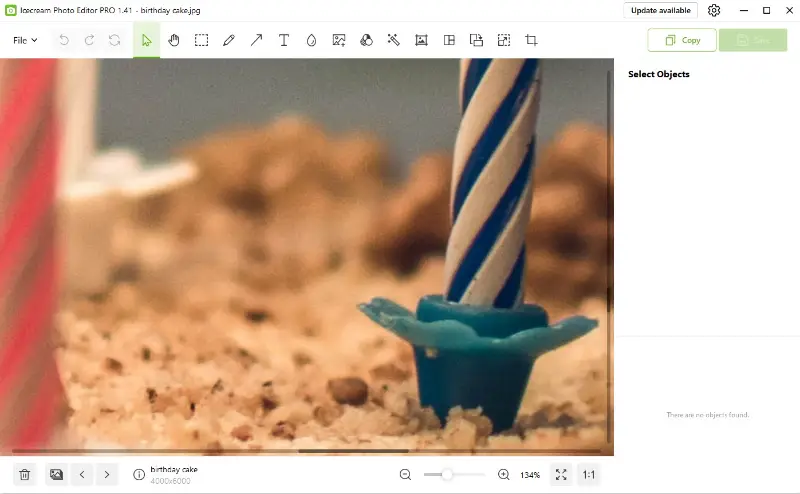
How to choose between PNG and JPG?
Here's a checklist to help you pick the right format:
- Image content
- PNG for footage with sharp lines, text, or graphics with solid colors.
- JPG for photos with many colors and gradients.
- Transparency
- PNG if your picture requires transparency (e.g., logos, icons).
- JPG if transparency is not important.
- File size
- JPG if you need a smaller file size.
- PNG if file size is less important.
- Image quality
- PNG for images where quality is paramount.
- JPG if you can tolerate some loss of quality.
- Web use
- PNG for web graphics that require transparency or crisp lines.
- JPG for web photos where file size and loading time are important.
- Editing needs
- PNG for pictures that you will edit multiple times.
- JPG if the image will be saved once and not edited again.
- Color depth
- PNG when precise color reproduction is critical.
- JPG if the slight reduction in color depth and quality is acceptable.
- Compatibility
- JPG for broader support across various devices.
- PNG when working with modern platforms.
Conclusion
We hope you find this PNG vs JPG article helpful and informative. Now you should be able to make an informed decision about PNG or JPG image formats and which one to use in which case.
This knowledge will help you dive deep into the world of photo editing. Thanks for reading!
FAQs
- Is it possible to convert a PNG image to a JPG without losing quality?
- There is no way to change a PNG to a JPG without loss of quality, because a JPG is a lossy compression format. It means that, when converting your image, some data is always lost. There are, however, utilities that will try to optimize the loss during the process.
- Can I resize a PNG image without losing quality?
- Yes, as PNG images are lossless. When you are shrinking images, quality is usually preserved. However, when they are enlarged, there is a slight degradation of the image because of the pixelation that appears. To preserve quality, you should use professional tools to edit photos that are developed specifically for shrinking or enlarging images at the highest quality possible.
- Can I change the dimensions of a JPG photo without downgrading the quality?
- When you resize an image in JPG format, you’re flattening the compression artifacts that are already there. You can reduce its size and retain quality, but if you enlarge it, you’ll typically lose quality. The result can be pixelation and other artifacts.
- What is the difference between editing PNG and JPG images?
- With PNG images, you can save as many iterations as you want without any loss of quality or transparency. JPGs, on the other hand, must be handled more delicately to prevent artifacts, sometimes irreversibly, as in the case of multiple saves.
- Can PNG or JPG be used for creating animated images or GIFs?
- While PNG or JPG formats themselves do not support animation directly, they can be used as frames in creating animated images or GIFs. Specialized software or online tools that support frame-based animation can efficiently utilize PNG or JPG files for animating purposes.
- Are there any limitations or considerations when using PNG vs JPG in specific industries, such as graphic design or photography?
- In industries like graphic design and photography, the choice between PNG and JPG depends on specific requirements. PNG is typically preferred when working with images that require transparency or need to be edited multiple times without losing quality. JPG is commonly used for high-resolution photographs where smaller file sizes are desirable.
- Do certain social media platforms or websites have specific image requirements, making one format more preferable over the other?
- Yes, sometimes this is the case. For example, Facebook and Instagram tend to recommend using JPG for regular pictures while suggesting PNG for images with transparency or logo-like visuals.
- Are there any experimental or emerging image formats that could potentially replace PNG and JPG in the future?
- While image formats are still evolving, the technology world still doesn’t have a replacement for the PNG or JPG format that has been widely adopted. Formats such as WebP and HEIC show promise, but they are used only on certain platforms and devices.
- Are PNG images suitable for printing?
- Yes, they are good for print. If the original was high-res and saved with a low compression ratio, they’ll be fine.
- Can advanced image editing features, such as layers and transparency effects, be applied to both PNG and JPG files equally?
- PNG, being a lossless format, supports layers and transparency effects (such as giving an image an alpha transparency). JPG images, being a lossy format, doesn’t. any transparency effects you put on a JPG will be replaced with solid colors.