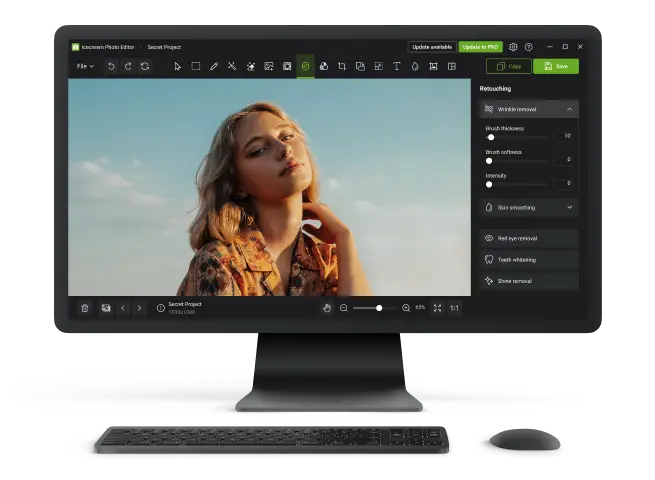Top 7 Alternatives to Canva
Canva is a popular online graphic design platform that allows users to create a wide range of visual content, including social media graphics, presentations, posters, and more.
While it has long been a go-to service for many, there are a lot of Canva alternatives available, each catering to different operating systems and user preferences.
In this article, we'll explore 7 standout alternatives to Canva that offer a diverse range of photo editing features. Whether you're a Mac or Windows user or prefer the flexibility of mobile platforms, there's a solution that meets your needs.
Top Canva alternatives: summary table
| Tool | Platform | Key Features | Action |
|---|---|---|---|
| Icecream Photo Editor |
Windows
|
Basic edits, batch processing, filters
|
|
| Pixelmator |
macOS
|
Advanced editing, retouching, layer support
|
|
| Adobe Express |
iOS
Android
|
Templates, quick design, text editing
|
|
| Snapseed |
iOS
Android
|
Filters, professional retouching, tools for professionals
|
|
| Snappa |
Online
|
Templates, graphic design, social media content creation
|
|
| Fotor |
Online
|
AI, photo to art, headshots generator
|
|
| Pixlr X Express |
Online
|
AI-driven background remover, templates
|

Why would someone look for Canva alternatives?
There could be several reasons why someone might look for services or apps similar to Canva.
- Cost. While Canva offers a free version, some users may find its paid plans too expensive, especially if they require advanced image editing features.
- Brand identity. The vast library of stock images and design elements may encourage users to choose generic visuals. They may not accurately represent their brand or resonate with the audience.
- Integration. Depending on the user's workflow, they might prefer a tool that integrates seamlessly with other photo editing software, for example Adobe Creative Suite.
- Feature limitations. Some may seek platforms with more specialized or advanced tools that Canva’s simplified interface doesn’t provide.
Icecream Photo Editor (Windows)
Icecream Photo Editor is a compelling alternative to Canva, specifically tailored for Windows users seeking a versatile and user-friendly design tool.
With a sleek and modern interface, this free photo editor makes it easy for anyone to create stunning designs with just a few clicks. Its intuitive layout allows for effortless navigation, making it ideal for beginners and professionals alike.
Various tools and effects allow users to edit photos with precision and finesse. From basic adjustments like brightness and contrast to more advanced filters and overlays, the possibilities for enhancing your images are virtually limitless.
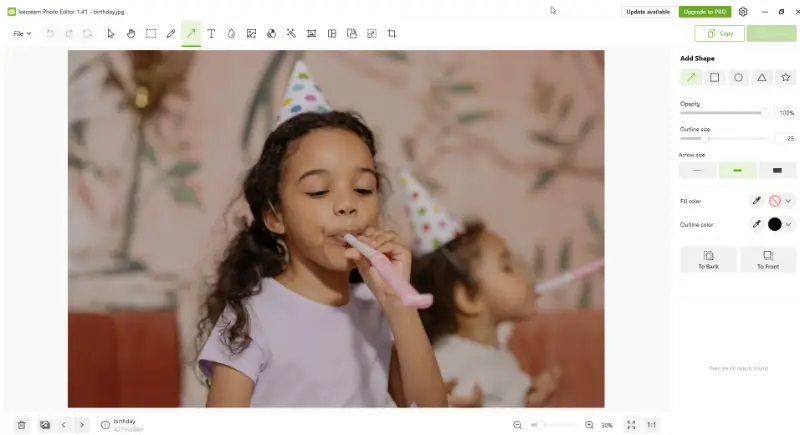
Furthermore, the image editor offers a range of design elements such as stickers and shapes, enabling users to add unique touches and personalize their creations. Whether you're designing social media graphics, promotional materials, or personal projects, this free photo editor provides the tools you need to bring your ideas to life.
Plus, let's not forget about its compatibility with Windows computers. Unlike Canva, which is primarily web-based, this software can be installed directly onto your device. This gives you the freedom to work offline without any internet connection.
Overall, if you're in need of a versatile and free Canva alternative for your Windows PC, Icecream Photo Editor has got you covered. Packed with impressive features and a user-friendly interface, this photo editor for Windows offers everything you need to bring your ideas to fruition.
Pixelmator (macOS)
Pixelmator stands out as a great alternative to Canva, specifically tailored for macOS users who demand power, versatility, and seamless integration with their Apple ecosystem.
Its advanced editing capabilities offer a wide range of photo editing tools for retouching, compositing, enhancing, and editing images. Whether you're adjusting colors, applying effects, or removing imperfections, there are the tools you need to achieve professional-grade results.
This image editor also has a smart selection tool that makes selecting and editing specific parts of your image a breeze.
From creating social media graphics to designing logos and posters, the picture editor boasts a vast collection of templates and presets that can significantly reduce your workload and save time.
This Canva alternative seamlessly integrates with other macOS apps like Photos and Keynote, allowing you to easily import and export your designs. Plus, it has iCloud support and is optimized performance for Mac hardware. This makes it an ideal choice for those who frequently use other Apple products.
In conclusion, Pixelmator is a powerful alternative to Canva for macOS users. Its sleek interface, flexible customization features, and smooth integration with native apps make it a top choice for all your graphic design needs.
Adobe Express (iOS and Android)
Adobe Express presents itself as a mobile app like Canva available for both iOS and Android platforms that offers a comprehensive suite of creative tools.
Its sleek and intuitive interface allows both novices and experts to effortlessly create visually stunning graphics on the go. With its simple drag-and-drop feature, you can quickly add elements like text, images, and graphics to your project.
The picture editor includes a built-in suite of design intelligence tools. These include features such as Auto Resize and Magic Layout, which help users optimize their designs for various platforms and file formats.
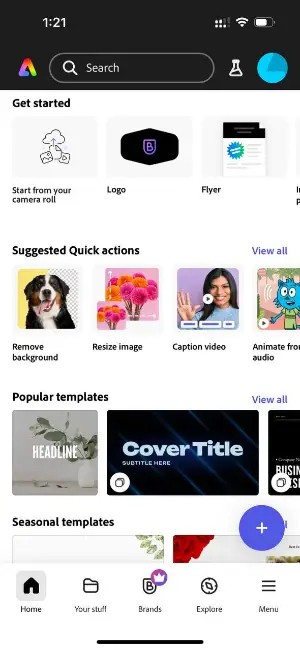
From basic image editing tools like cropping, rotating, and adding filters to advanced features like layers and masks, this photo editor has it all. You can also access thousands of free fonts, stickers, and templates to elevate your designs.
Seamless integration with Adobe Creative Cloud allows you to sync projects across devices and access them from anywhere. Whether you're working on your smartphone or tablet, the free image editor ensures a seamless and efficient workflow. This enhances productivity and convenience for users on the go.
With its comprehensive feature set and integration with Adobe's ecosystem, Adobe Express stands as a premier choice for mobile users seeking a powerful and versatile design solution on both iOS and Android.
Snapseed (iOS and Android)
Snapseed is a powerful mobile photo-editing app available for both iOS and Android. It offers a robust set of tools for photographers and designers alike.
The application features a wide range of editing tools, from basic adjustments like brightness, contrast, and saturation, to advanced features like curves, white balance, and perspective correction.
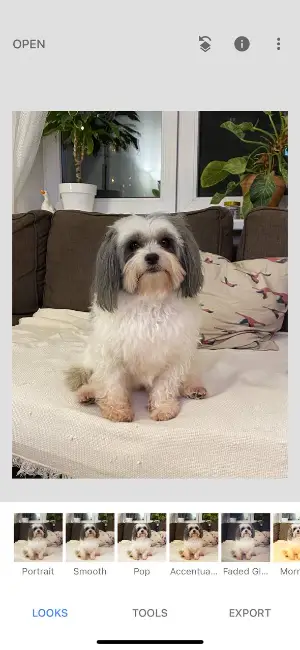
One standout feature is the use of non-destructive editing, allowing users to work on their images without permanently altering them. This makes it easy to experiment with different effects and adjustments, as you can always revert to the original photo if needed.
The app also includes a collection of filters and presets that lets users quickly apply styles to their images. These range from classic black-and-white effects to artistic, film-inspired filters that can be customized for a unique look.
With its advanced editing features and intuitive design, Snapseed stands out as an excellent Canva alternative for mobile users who want to elevate their photography with ease.
Snappa (Online)
Snappa emerges as a robust website like Canva offering a user-friendly platform tailored for creating captivating visuals with ease.
Unlike Canva, which requires a paid subscription for advanced features, this service offers a generous free plan with access to all its features. This makes it a perfect choice for freelancers and small enterprises with limited funds.
With over 5 million stock photos and graphics included in its library, the photo editing platform provides endless options for creating diverse and unique designs. It also allows users to upload their own images and customize them with various editing tools.
A vast collection of customizable templates covers a wide range of design needs including social media graphics, blog headers, advertisements, and more. They serve as a starting point for users, providing inspiration and guidance while allowing for extensive customization to suit individual preferences and branding requirements.
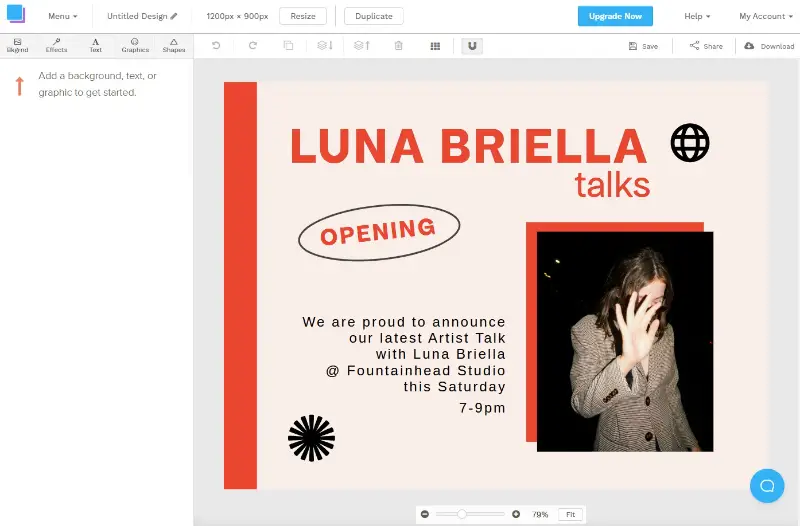
Plus, this alternative to Canva offers seamless integration with popular social media platforms, allowing users to easily optimize and resize their images for sharing across different channels. This ensures that the content is optimized for maximum impact on social media.
In addition to its design capabilities, the website also offers a team collaboration feature, making it perfect for remote teams working on projects together.
In conclusion, if you're looking for a user-friendly, feature-rich, online, and free Canva alternative, look no further than Snappa. Whether you're creating graphics for personal projects or professional endeavors, it provides the tools to bring all your ideas to life in style.
Fotor (Online)
Fotor is a comprehensive online app like Canva that offers a wide array of creative tools for both amateurs and professionals.
It allows users to enhance images through a combination of AI-driven instruments and manual adjustments, providing flexibility for various needs.
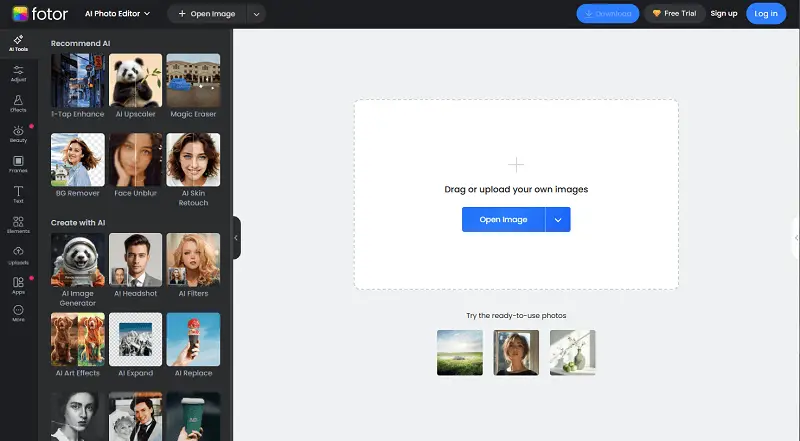
One of Fotor's standout features is its design module, which includes templates for social media graphics, advertisements, posters, and other branding materials. This makes it attractive for marketers, small business owners, and content creators.
This picture editor also supports batch processing, which is especially useful for photographers managing large volumes of footage. With compatibility across web browsers, desktop software, and mobile apps, it offers seamless creative solutions across devices.
For anyone seeking a versatile, user-friendly editing tool that balances simplicity with powerful features, Fotor stands out as a reliable option.
Pixlr X Express (Online)
Pixlr X Express is a versatile online photo editor that blends simplicity with advanced AI-powered instruments, making it suitable for beginners and skilled users alike.
It includes a background remover that quickly isolates subjects in a single step. The sharpening tool improves clarity by addressing softness, perfect for enhancing less defined pictures.
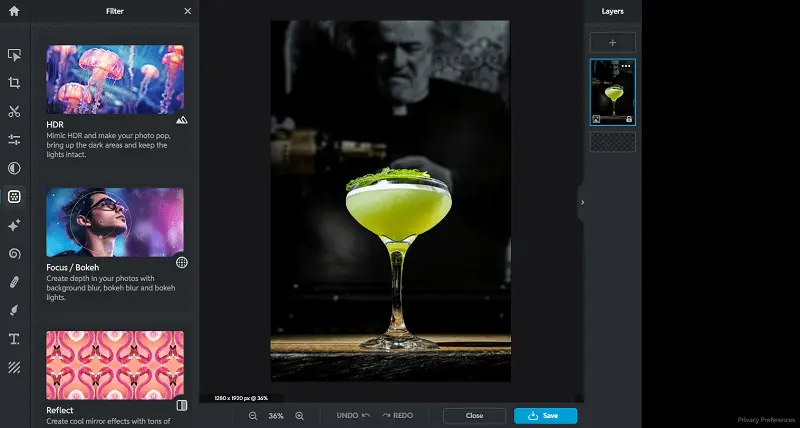
The generative fill capability leverages artificial intelligence to reconstruct missing or damaged portions of photos, enabling innovative fixes.
A wide array of pre-designed templates facilitates fast creation of polished visuals. Additionally, the platform offers dedicated applications for both mobile devices and desktops, ensuring flexibility wherever you go.
Overall, Pixlr X Express delivers a strong mix of sophisticated options and an intuitive interface, making it an excellent alternative to Canva.
FAQ about Canva alternatives
- Can I import my designs from Canva to alternative platforms?
- In some cases, it is possible to export your images in compatible file formats, such as PNG or JPG, and then import them into the new platform.
- Is there a picture editing app that can be used on different operating systems?
- Yes, for example, Adobe Express is compatible with multiple operating systems, including Windows, macOS, iOS, and Android, offering both web-based and mobile app versions. Plus, you can always use online photo editors that can be accessed from any device with an internet connection.
- What security measures are typically in place for online design platforms?
- Data encryption, secure login protocols, and compliance with privacy regulations like GDPR are common, but the robustness of these varies between providers.
Conclusion
In summary, there are numerous apps like Canva that support various operating systems. Each option offers unique features and advantages, so it's worth exploring them to find the best fit for your needs.
Embrace the diversity of options available, experiment with different platforms, and discover the perfect alternative to Canva that aligns seamlessly with your workflow and creative vision.