4 Best Free Screenshot Software
Capturing the perfect moment from a video, putting together clear instructions, flagging a bug, or just sharing something visual — the ability to take screenshots makes all of that so much easier, don’t they?
But honestly, tracking down screenshot tools that are both dependable and actually free can feel like hunting for buried treasure. It’s plain to end up with clunky programs or ones that want you to pay up to unlock basic features.
That’s why I’ve sifted through the options and picked out a handful of standout free screenshot apps. Whether you’re after quick grabs or need something with a bit more editing muscle, these utilities will help you save time.

What is a screenshot software?
A screenshot software is a digital application designed to capture images of the desktop on a computer, smartphone, or tablet. These pictures, known as screenshots, can include the entire working area, a specific window, or a screenshot of a selected area.
Icecream Screen Recorder
Icecream Screen Recorder is a versatile and friendly program developed to capture both screenshots and videos. This software is particularly well-regarded for its simplicity and robust feature set, making it suitable for a wide range of users, from casual to professional.
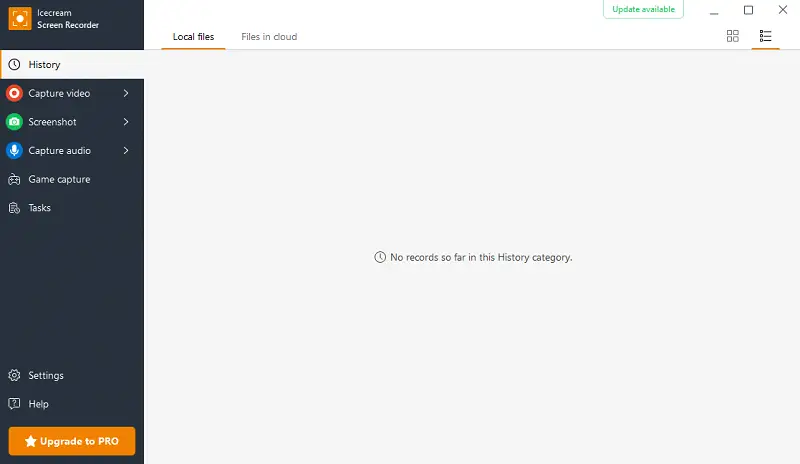
Screen capture options
This free screenshot taker has three capturing settings: the whole screen, specific windows, or selected areas. This flexibility is beneficial for focusing on particular content without the need for extensive cropping.
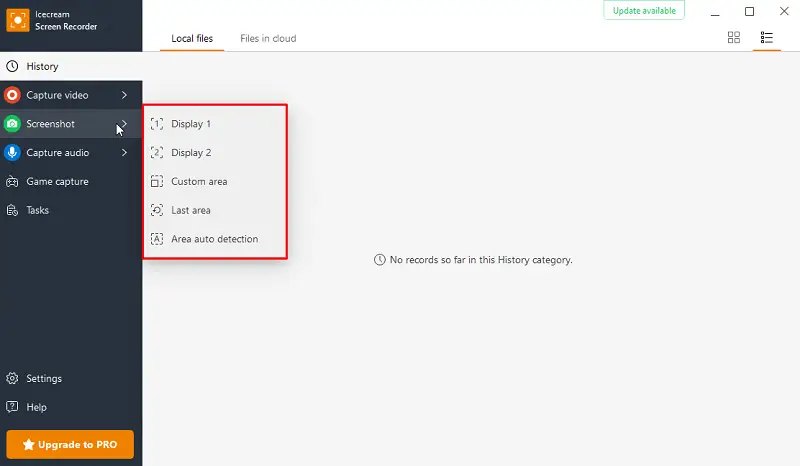
Annotation screenshot tools
You can easily comment your pictures — add text, arrows, shapes, and highlights right where you need them.
It's especially useful if you're building a tutorial, want to spotlight something important, or need to give clear visual feedback. Honestly, it just makes everything a bit clearer.
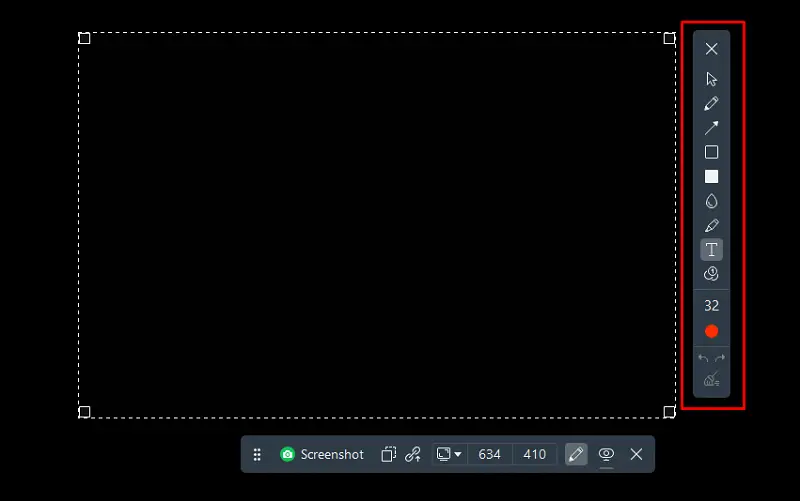
Multiple formats
Screenshots can be exported in either PNG or JPG, so you won’t run into trouble sharing them or utilizing them in different programs. Personally, I appreciate having both options — saves a lot of hassle.
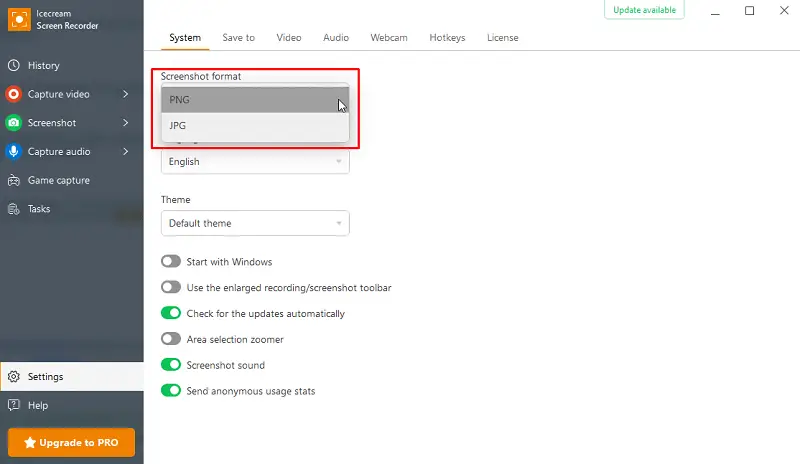
Video recording
Besides capturing static images, this app also lets you record video — including both system sound and your microphone. I find this feature really helpful for online meetings or even gameplay sessions you want to revisit later.
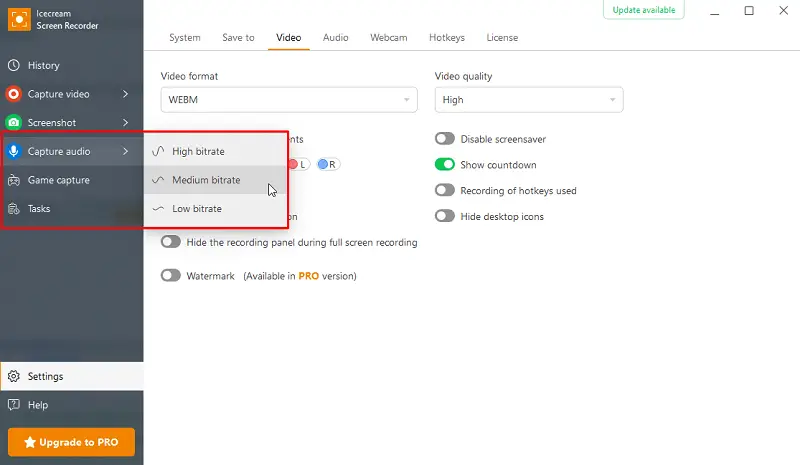
Advanced features
Beyond simple pictures, this screenshot software for free includes features like a recording timer, hotkey support, and clipboard integration. These functionalities enhance productivity and provide more control over the screen-capturing process.
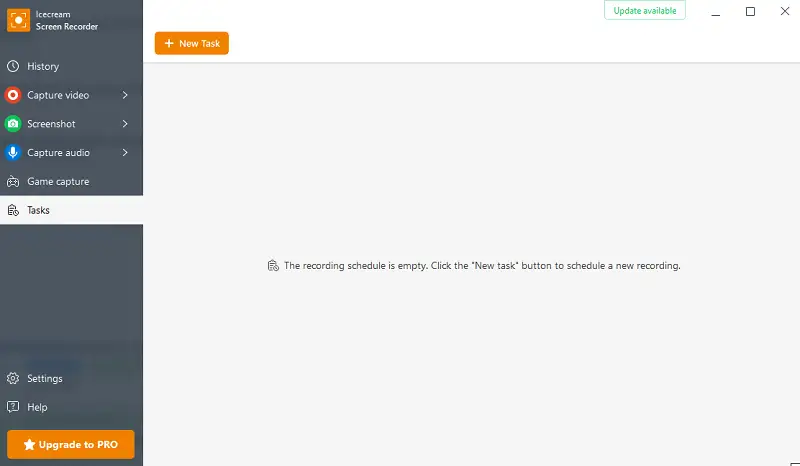
Lightshot
Lightshot is one of those screenshot apps I keep coming back to. It’s got this clean, no-nonsense interface that makes sense — no digging through menus or fiddling with weird options. If you need to capture any part of your desktop, it takes just a couple of clicks and you’re set.
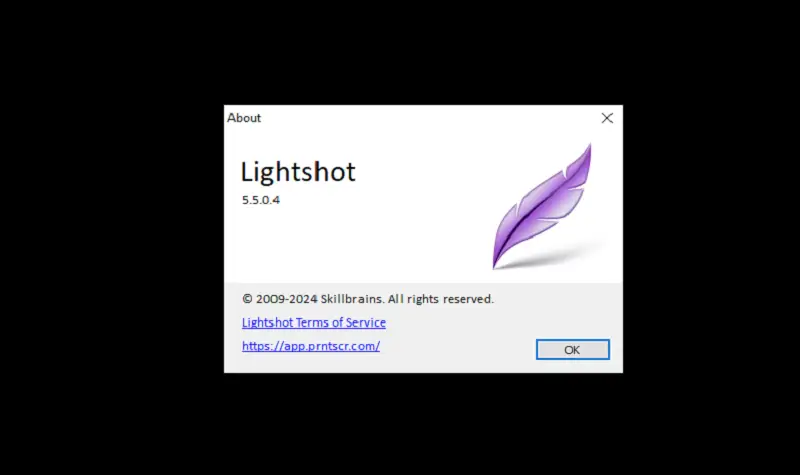
What I really appreciate are the straightforward annotation features. You can throw in text, sketch a quick arrow, draw a line, or highlight something important without any hassle. It’s perfect when you want to point something out or add a bit of extra info, but don’t have the patience for bloated software.
What's more, the free screenshot tool includes a handy search function that takes the hassle out of finding similar images or extra information online. It performs a reverse picture search directly from the captured photo.
In addition, Lightshot provides a quick way to share screenshots by generating a unique URL that can be embedded in documents and emails.
ShareX
ShareX is an upscale screenshot software known for its extensive customization options and powerful features tailored. This open-source screenshot taker is created for users who need a comprehensive solution for desktop capturing.
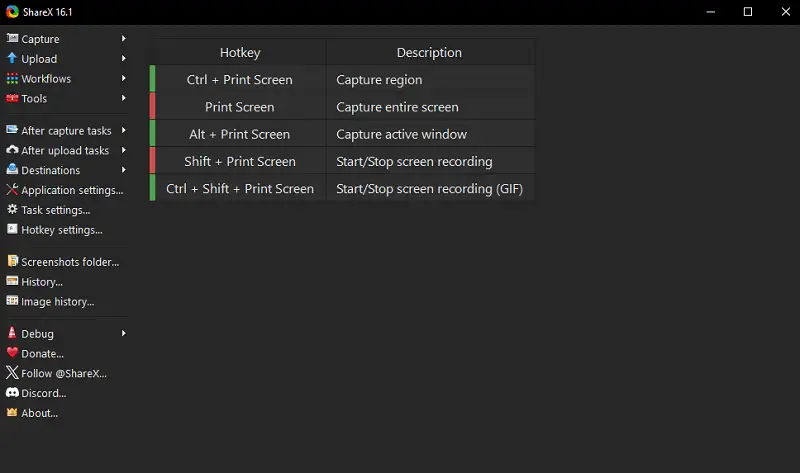
One of the standout characteristics of this screenshot program is its automation capabilities. Workflows can be set up to automate tasks such as uploading screenshots to cloud services, generating short links, and copying URLs to the clipboard.
The free screenshot app also includes advanced options like delayed capture, scheduled screen tasks, and the ability to record on-screen video. This makes it a versatile choice for both static and dynamic content.
Greenshot
Greenshot is a lightweight, open-code program that is highly known for its simplicity and efficiency. It is specifically designed for Windows OS and provides a streamlined experience for capturing, annotating, and sharing screenshots.
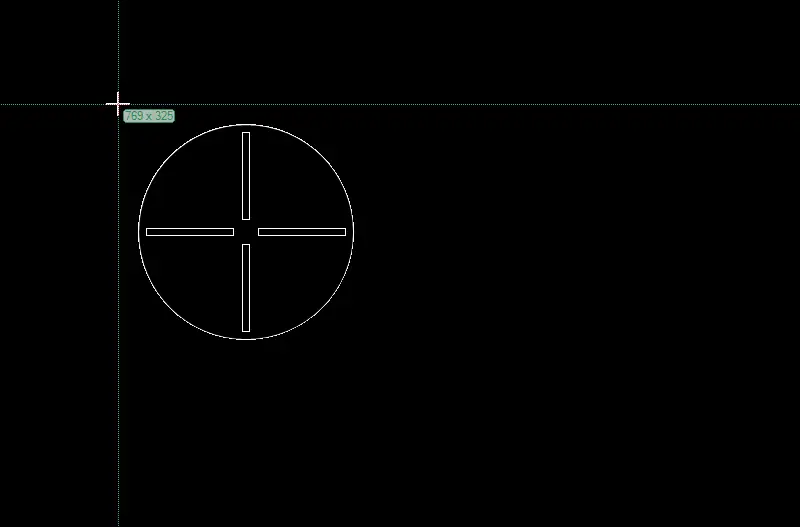
This screenshot app stands out for its ability to capture entire scrolling pages, which is particularly valuable when documenting websites or long texts.
This application for desktop capture also integrates seamlessly with a variety of productivity tools. Screenshots can be exported in various ways; they can be saved to a file, sent to a printer, copied to the clipboard, or attached to an email.
Users can directly send their screenshots to Microsoft Office applications like Word, Excel, and PowerPoint, or upload them to image hosting services such as Imgur.
Tips for effective screenshots
- Get comfortable with keyboard shortcuts — they really speed things up. On Windows, for instance, you can use Win + Shift + S for Snip & Sketch, or just tap PrtScn to grab the full screen. Once you start employing these, you’ll wonder why you ever did it any other way.
- Only capture the part of the screen that’s relevant to your goal. Avoid unnecessary clutter by cropping images to cut out irrelevant sections before sharing or editing.
- If your tool lets you insert annotations, take advantage of it. Highlight, draw arrows, or add notes to assemble things super clear. This is especially handy if you’re putting together a how-to or need to point out something specific.
- Confirm any text in the screenshot is clear and legible. If it looks tiny or blurry, zoom in or adjust the typeface. It’s a small step that makes a big difference.
- Always be mindful of what’s visible in your screenshot. Avoid including personal information, passwords, or any sensitive data that could compromise privacy or security.
FAQ
- Can free screenshot software handle high-resolution displays?
- Most well-known free screenshot apps can manage high-res captures without any trouble. Still, it’s smart to check user feedback or the specs, just to be sure it’ll work smoothly with your setup.
- Are there any performance issues with free screenshot programs?
- This can vary depending on the software and your PC specs. Many free screenshot tools are optimized for minimal impact on system performance. However, some may be less efficient or have limitations based on your hardware. If your screen recording app is not working, try adjusting settings or consider alternative options.
- How do I capture an entire webpage?
- To grab a full webpage, look for utensils that offer scrolling capture. Lots of browsers, like Chrome, have this built in, which saves you from stitching together multiple footage.
- Is it secure to use free screenshot software?
- Well-established, reputable programs are typically safe. However, always download from trusted sites to avoid potential risks. Checking user feedback and ratings can also help ensure reliability.
Screenshot software for free: conclusion
With various options available, you can find a screenshot taker that fits your specific needs — whether it's capturing high-quality photos, annotating and editing images, or integrating seamlessly with other applications for efficient sharing.
As you evaluate the available apps, remember to focus on key features such as ease of use, compatibility with your OS, and the functionalities that align with your tasks. With the right free screenshot software, you can effectively record and share visual information, making your digital interactions more impactful.


