What Is WebM and How to Work with It
WebM format, as its name hints, stands for Web Media File. It is a video type widely used for internet content. It provides excellent quality and it is perfect for online streaming.
In this article we will discuss in more detail what the WebM format has to offer and what else it can be used for. Additionally, we will compare WebM to other video formats.
WebM video format description
What is WebM? It is an open-source media file format designed for the web that was first introduced by Google in 2010. This type of media is mainly utilized for videos that are embedded on websites or for streaming on platforms like YouTube.
WebM supports great video quality. This format was initially designed for the web as it is supported in HTML5.
One of the key benefits of WebM is its relatively small file size compared to formats like AVI, MP4, and MOV. This makes it well-suited for streaming over the Internet because it requires less bandwidth compared to alternate options.
It also uses less processing power when playing back the content, making it easier to play on devices with limited resources.
WebM format characteristics:
- It is accessible at no cost, unlike proprietary file formats. This makes it easier for users to distribute their content with others across different devices, without the worry of royalty payments.
- High compression ensures a smaller file size. This allows content creators to store high-quality videos without sacrificing file size.
- Despite the compression, WebM videos are still of high quality thanks to the codecs combination.
WebM codecs
WebM is primarily associated with two main codecs: VP8 and VP9 for video, and Vorbis and Opus for audio. Below is a brief overview of each.
Video codecs
| Codec | Description | Characteristics |
|---|---|---|
| VP8 | Open-source video codec developed by Google. | Good compression. |
| VP9 | Successor to VP8, offering improved compression efficiency. | Supports higher resolutions, better quality at lower bitrates. |
Audio codecs
| Codec | Description | Characteristics |
|---|---|---|
| Vorbis | Open-source, used in conjunction with VP8. | Patent-free. |
| Opus | Versatile, utilized with VP9 for WebM containers. | Low-latency capabilities. |
Screen recording in WebM
WebM is the default output format in the Icecream Screen Recorder. Hence, you can generate a WebM formatted recording of your display - an instructional video or film your gameplay - and have it in the format most suitable for sharing on the web.
How to capture your screen with the WebM output format.
- Download and install the screen recorder on your computer.
- Prepare the content you need to share: start your game, open your presentation, begin a meeting, etc.
- In the screen recording software's main window, hit "Capture video" and select the display or a specific area.
- Press the "Rec" button and begin your recording. There will be a 3-second countdown.
- Once done, click the "Stop" button or use the hotkey F8.
While screen recording, you can pause by pressing F7, zoom in and zoom out using the F9 and F10 hotkeys or the corresponding buttons on the toolbar.
Your recording will be saved in the designated folder that you can pick in "Settings". In there, you can also adjust the output video quality, choose your own hotkey combinations, and more.
Programs to work with WebM video
WebM offers the benefit of supporting high-definition video playback without sacrificing quality. This means that even if you are streaming an HD video over the Internet, the quality will remain intact.
The format also supports progressive streaming, which allows you to start viewing the video before all of the data has been downloaded.
WebM content can be played in almost any web browser.
For example:
- Google Chrome;
- Mozilla Firefox;
- Microsoft Edge;
- Opera;
- Safari;
- And others.
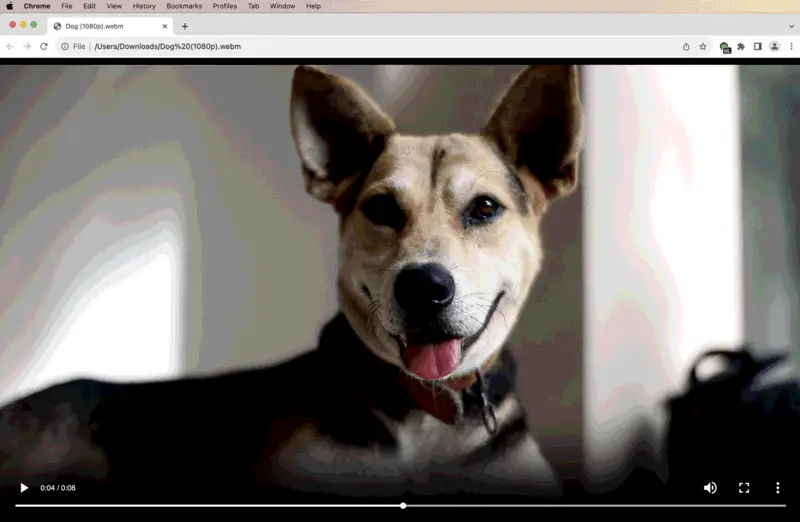
Outdated devices may not be able to process this media type due to a lack of support or compatibility issues. Additionally, some browsers may lack the capacity to render this type of media without additional plugins or extensions being installed.
Many video players can be utilized to access WebM video files.
For example:
- Microsoft's Media Player;
- KMPlayer;
- Media Player Classic;
- Winamp;
- jetAudio Basic;
- And others.
Editing WebM videos is also possible, you only need software that supports this format.
For example:
- Icecream Video Editor;
- iMovie;
- ChipChamp;
- VLC Media Player;
- Filmora Video Editor;
- VSDC;
- OpenShot;
- And others.
There are no special video editing skills needed to make changes to a WebM video. Any of the above software will help you create stunning content.
.webp)
Moreover, popular messengers and services are compatible with this format.
For example:
- Skype;
- ooVoo;
- Tixeo;
- Sorenson;
- And others.
WebM is also favored for its efficient video compression, which ensures smaller file sizes without compromising quality. This makes it an excellent choice for online video sharing, reducing buffering times and storage space requirements.
When working with WebM files, converting to other formats may sometimes be necessary. For instance, certain devices or platforms may not natively support WebM, requiring you to change it to a format like MP4 or AVI.
Popular conversion tools include:
- Icecream Video Converter
- HandBrake;
- FFmpeg;
- Any Video Converter;
- CloudConvert;
- Movavi Video Converter.
WebM vs other video formats
With the technology development, more and more video formats were developed. They are different in characteristics, applications, and accessibility. Below we will compare WebM vs MP4, MKV, MOV, and AVI.
| Format | Developer, year of release | License | Video Codecs | Audio Codecs | Highest quality |
|---|---|---|---|---|---|
| WebM | Google, 2010 | Royalty-free | VP8, VP9, AV1 | Vorbis, Opus | 8K |
| MP4 | MPEG, 2001 | Patent encumbered | AV1, MPEG–2, AVC (H.264), HEVC (H.265), MP4V-ES, VP9 | AAC, AC3, ALS, SLS, MP3, MP2, MP1, CELP, HVXC, TwinVQ, TTSI, SAOL, Apple Lossless | 8K VR |
| MKV | CoreCodec, 2002 | Freely licensed | AVC (H.264), HEVC (H.265), MPEG-4, MPEG-2, VP8, VP9, DivX, Xvid | MP3, AAC, Opus, Vorbis, AMR | 4K UHD |
| MOV | Apple Inc., 1991 | Proprietary | MPEG-2, MPEG4-ASP(XVID), AVC (H. 264), HEVC (H.265), Apple ProRes | AAC, AC-3, ADPCM, ALAC, A-law PCM, DTS-HD, DV Audio, E-AC-3, IMA 4:1, LPCM, MP1, MP2, MP3, mu-law PCM, QCELP, QDesign-1, QDesign-2 | Fulldome |
| AVI | Microsoft, 1992 | Proprietary | DivX, Xvid, AVC (H.264), VP9, MPEG-2, MP4G-4, Cinepak, Indeo, DV and Motion JPEG, RGB, YUV2, FFV1 | DivX, XviD, MJPEG | FHD |
WebM vs MP4
The major difference between these two formats is the video codecs used. WebM uses VP8 or VP9, while MP4 is based on H.264. WebM videos are optimized for internet use and have a higher "compression rate".
Another big difference is the compatibility of MP4 and WebM files. There is no doubt that MP4 format is more popular today and it is supported by most players and editors, whereas WebM is not as widely supported.
WebM vs MKV
MKV is the direct alternative to the WebM format. In fact, WebM was developed based on MKV. However, there is still a disparity between the two formats.
For instance, you most probably wouldn’t need to install any codec packs to work with MKV which you might have to open WebM files. MKV supports way more video and audio codecs than WebM.
WebM vs MOV
The primary difference between WebM and MOV is in their coding. MOV is a high-efficiency multimedia format that uses H.264 or MPEG-4 video compression alongside AAC or ALAC audio codecs to store data files.
When it comes to choosing a format for your video project, each of these has its own range of advantages and limitations. Compared to WebM files, MOV offers higher quality video and audio at larger file sizes. However, it can be cumbersome when dealing with large movie files or presentations.
WebM vs AVI
AVI format is sometimes used in screen capture software. It also supports a wider range of codecs compared to WebM.
Additionally, it has excellent compatibility with Windows systems. Hence, if need to edit videos offline and share them with Windows users, then AVI may be your go-to choice.
WebM use cases
- Online playback: Ideal for embedding videos in web pages using HTML5.
- Content platforms: Widely adopted by sites like YouTube to deliver smooth streaming.
- Game media: Frequently used for trailers and cinematic sequences in video games.
- Web-based animations: Great for interactive animations and lightweight visual content.
- Short video sharing: Popular format for quick uploads on social networks.
- Live video feeds: Utilized in real-time communication and virtual meetings for efficient streaming.
FAQs
- Is WebM lower quality than other formats?
- In short, no. The WebM file size depends not on the format but on the bitrate used during the encoding process. So if you use a high enough bitrate when encoding your video, you can achieve excellent quality with WebM.
- Can you convert WebM to other formats?
- Yes. Changing WebM files to other video formats is a simple process that can be done quickly with the right tools. You can do it with an online or offline using a video converter for Windows or for Mac as well as for iOS or Android.
- Does WebM support 4K video?
- Yes, WebM format supports up to 8K video resolution. However, you may need to use a more powerful computer or dedicated hardware to smoothly playback 4K or higher resolution videos.
- Is WebM compatible with macOS and iOS devices?
- Yes, macOS and iOS devices both have software available that supports WebM video playback. However, since iOS devices don't allow third-party software installation, you may need to convert the file into an MP4 to watch it on your device.
- What is the maximum frame rate supported by WebM?
- WebM format supports frame rates up to 240 FPS, making it suitable for both standard and high-speed video playback.
Conclusion
In conclusion, WebM is an effective solution for streaming videos over the Internet due to its lightweight size and high-quality picture. Although there may be compatibility issues with some older devices or browsers, it is still one of the most popular formats available for web video playback.
WebM format offers a range of advantages compared to alternative file formats. It is costless to use, highly compressed, provides high-quality output, and has a patent portfolio that is accessible at no expense for developers to employ.
All of these factors make WebM the preferred choice for web developers and content makers.


.webp)
.webp)
.webp)
.webp)
