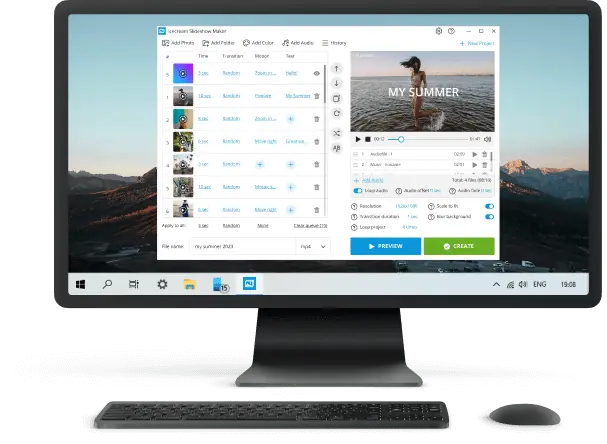Alternatives to PowerPoint: Top 10
PowerPoint has been around since 1987 and is a staple of many presentations. But, with advancements in technology, there are now great alternatives to PowerPoint you can use to create beautiful presentations.
We will provide you with 10 PowerPoint alternatives that are a great way to spice up your next presentation in 2024! With all the features they offer, you're sure to find one that fits your needs perfectly!

How we picked PowerPoint alternatives
Here are the criteria that guided our selection process:
- Intuitiveness. The alternative should have an interface that is easy to navigate and user-friendly. This will minimize the learning curve for both beginners and experienced users.
- Templates. The templates and themes must help design visually appealing presentations.
- Customization options. The PowerPoint alternative should allow users to customize the design to match their branding or style preferences.
By thoroughly considering these factors, we chose the best presentation software that can replace PowerPoint.
Alternatives to PowerPoint: summary table
| Application | Operating Systems | Export Options | Price of PRO | Rating |
|---|---|---|---|---|
| Icecream Slideshow Maker |
Windows
|
MP4, AVI, MOV, WebM | $39.95/lifetime | 5.0 |
| Prezi |
Windows
macOS
Web
|
PDF, MP4 (paid features), share via a link | from $7/month | 4.7 |
| Vyond |
Web
|
GIF, MP4 | from $25/month | 4.5 |
| Visme |
Web
|
link, PDF, GIF, MP4, PPTX, HTML 5, image archive, SCORM, xAPI | from $12.25/month | 4.5 |
| Zoho Show |
Web
|
PDF, HTML, PPTX, ODP, PPSX | from $2.50 per user/month | 4.3 |
| Google Slides |
Web
iOS
Android
|
PDF, HTML, PPTX, ODP, PPSX | n/a | 4.0 |
| Lumen5 |
Web
|
link, MP4 | from $19/month | 4.0 |
| Canva |
Web
iOS
Android
|
MP4, GIF, PDF, image archive, share directly to social media | $120/month | 3.8 |
| Keynote |
MacOS
iOS
|
PDF, PPTX, M4V, GIF, image archive, HTML, Keynote '09 | n/a | 3.7 |
| iMovie |
MacOS
iOS
|
MP4, YouTube or Facebook upload | n/a | 3.5 |
1. Icecream Slideshow Maker
Icecream Slideshow Maker is a free program that allows users to easily make polished presentations without an expensive PowerPoint subscription.
It provides a variety of features, including transition, and text animations, as well as the possibility of incorporating audio files.
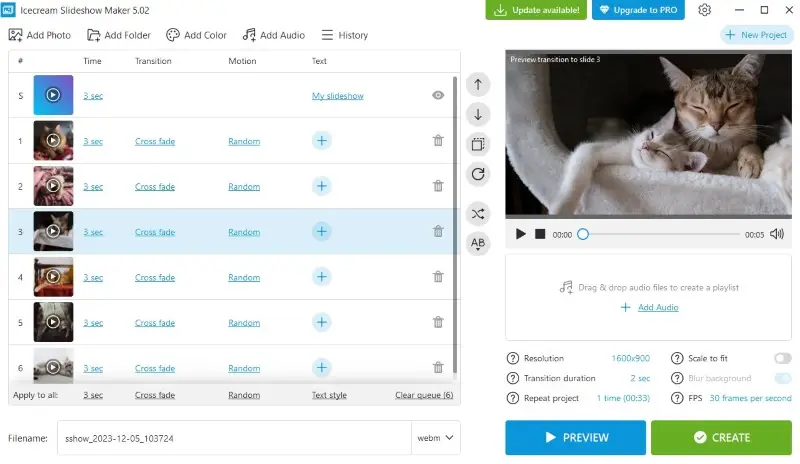
This PowerPoint alternative provides a simple and intuitive interface. Users can scale the photos to fit the dimensions, apply transitions, and set auto repeat to create engaging visual presentations.
What features does it have?
- Transitions. Add transitions to provide a more dynamic feel to your presentation.
- Audio. Integrate audio files to create a presentation with music.
- Text. Add captions to the slides, and adjust font, color, and animation.
- Preview. Play the full photo slideshow or just specific slides.
- Timing. Set the time for each slide and transition in seconds.
- Sorting. Sort photos in a queue manually, alphabetically, or shuffle them randomly with a single click.
This presentation software is known for its accessibility. It is suitable for users who want to compile and share photo collections in video format.
Pros:
- User-friendly interface;
- Simple photo arrangement process;
- Background music;
- Video export format;
- High-resolution output.
Cons:
- No macOS support.
2. Prezi
Prezi is an online alternative to PowerPoint. It allows users to create visually captivating presentations with various features.
The platform has a unique format of zooming slides. This means you can zoom in and out of topics on the canvas, making the content easier to navigate.
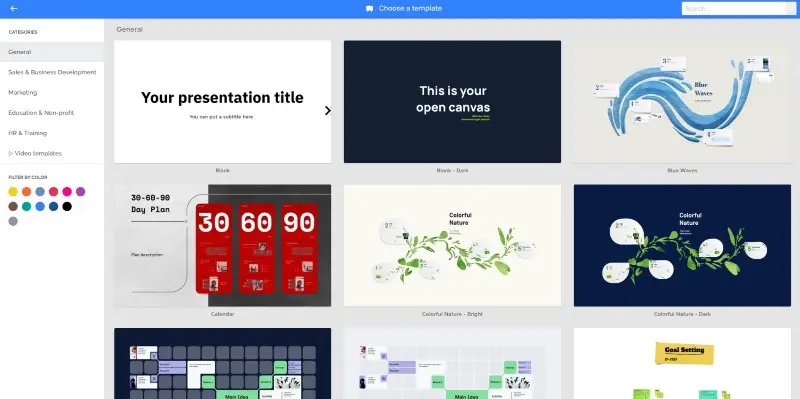
It also offers templates for different types of presentations, such as educational, business, marketing, or even video templates. You can sort them by categories or colors.
What features does it have?
- Expansive canvas. Instead of traditional slides, the presentations are built on a single canvas.
- Non-linear structure. The platform allows presenters to emphasize relationships between ideas and create a more interactive narrative.
- Collaboration. Multiple users can work on the same presentation simultaneously.
- Analytics. Users can track how well their presentation is doing and see sections that are viewed most frequently.
Overall, this is one of the best PowerPoint alternatives for those who want to create presentations without having to install and learn complex software programs.
Pros:
- Engaging visuals;
- Non-linear storytelling;
- Collaborative editing;
- Analytics features.
Cons:
- Overused zooming can cause motion sickness;
- You can't add and edit already existing presentations.
3. Vyond
Vyond is a cloud-based platform that enables users to make animated videos for various purposes, including business presentations, educational content, training materials, and marketing videos.
Formerly known as GoAnimate, this PowerPoint alternative has a wide range of customizable characters, backgrounds, and assets, allowing users to produce professional-looking animations without the need for extensive technical expertise.
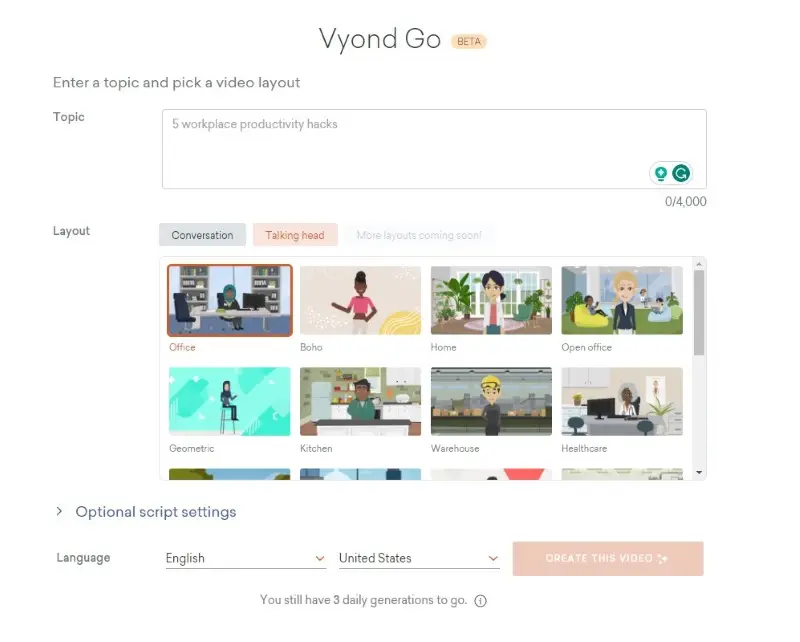
What features does it have?
- Character animation. The service offers a library of characters. Users can customize their appearance, movements, and expressions to create engaging animated personas.
- Templates. The platform provides pre-built templates for various scenarios, reducing the time and effort required to create animated content.
- Visual effects. Users can choose from a wide range of transitions, zooms, camera movements, and more.
- Analytics. The PowerPoint alternative provides analytics on how viewers engage with your videos so you can measure the success of your projects.
- Library of assets. There is a library of props, backgrounds, and more. You can modify them to create your own videos.
- AI features. Enter a topic, pick a video layout, and the service will generate a presentation according to your needs.
It stands out as a better alternative to PowerPoint presentations as it permits users to create dynamic and stimulating videos with minimal effort. Whether you are working on explainer videos or corporate presentations, Vyond is sure to help you get the job done quickly and effectively!
Pros:
- Customizable scenes;
- Interactive elements;
- AI presentation generation.
Cons:
- Subscription cost;
- Learning curve for advanced features;
- 3 daily generations limit.
4. Visme
Visme is an online design platform that provides powerful features and tools to help you make stunning presentations.
You can effortlessly create infographics, reports, flyers, posters, banners, and more. This PowerPoint alternative includes an extensive library of templates and images to get started right away. You can also upload your pictures or videos to customize your projects.
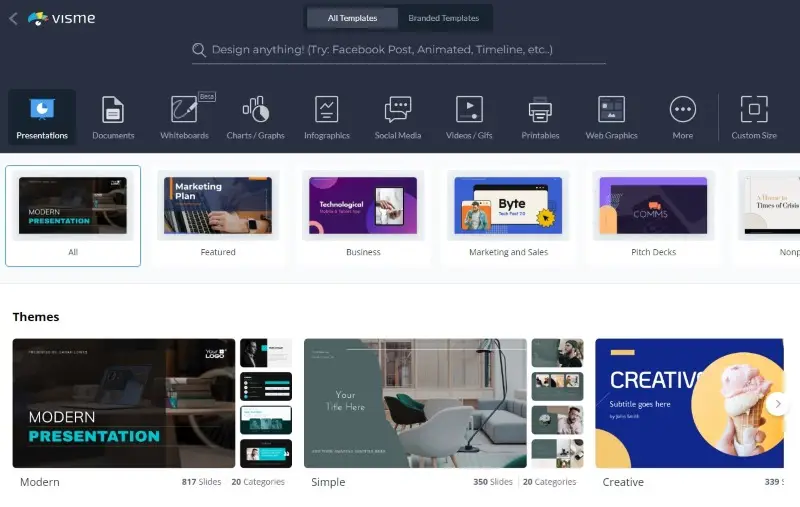
Users can adjust their designs with text, shapes, colors, and images. Plus, they may incorporate interactive elements like charts, maps, videos, and animations to make the visuals come alive.
What features does it have?
- Templates. The templates are designed for presentations, social media, printables, GIFs, web graphics, and other visual content.
- Customization options. Users can personalize templates, change colors, and fonts, and add their branding to create unique designs.
- Data visualization tools. The platform offers tools for creating interactive and animated data visualizations, such as charts, graphs, and maps.
- Cloud-based storage. Visual content is stored in the cloud, enabling users to access and edit their designs from different devices with an internet connection.
Overall, Visme is an excellent way to create captivating presentations and visuals that stand out from the crowd. It's easy to use and offers plenty of features so you can get creative with your designs.
Pros:
- Versatile templates;
- Data visualization;
- Cloud storage;
- Analytics features.
Cons:
- Subscription cost;
- Designs created on it may have a recognizable style.
5. Zoho Show
Zoho Show is an online presentation tool that provides users with a range of features to create professional-looking presentations
It is an excellent alternative to PowerPoint, as it enables users to access their presentations from any type of web-linked device. Users can create slideshows with a variety of customizable slide layouts, themes, and transition effects.
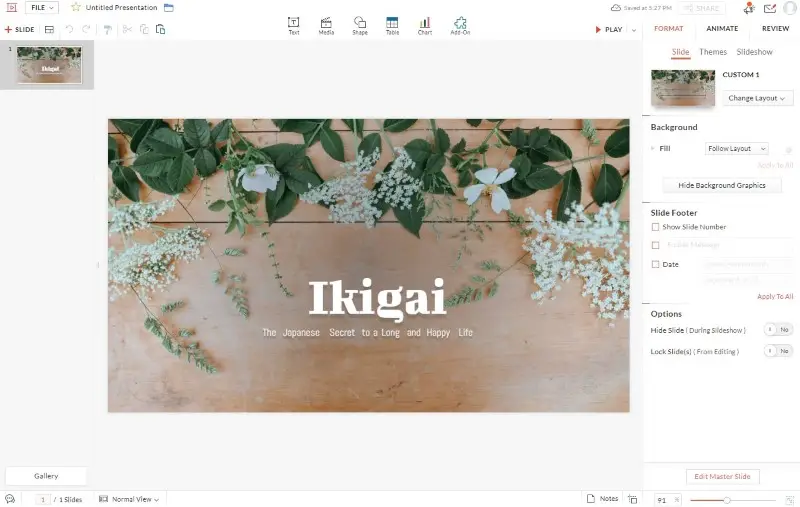
What features does it have?
- Collaboration tools. Users can work together in real time, manage permissions, and chat with each other.
- Inline editing. The presentation tool allows users to edit text, images, videos, and other elements directly within the presentation.
- Animation. Users are able to add animations to their presentation slides to make them more dynamic.
- Charting. The platform provides several charting options including bar graphs, scatter plots, line charts, pie charts, and more.
In general, with its ease of use, Zoho Show is a great way to make presentations for anyone looking for a powerful and intuitive tool.
Pros:
- You can upload already existing presentations;
- Integrates seamlessly with other Zoho tools;
- Multimedia support.
Cons:
- You have to create an account.
6. Google Slides
Google Slides is a free, cloud-based presentation service from Google. It's part of the G Suite family of apps, which also includes Gmail, Google Calendar, and Google Docs.
This free tool can help create presentations, slideshows, and other visuals with text, images, charts, tables, and more.
Google Slides offers a range of features that render it an appealing alternative to PowerPoint. It allows users to collaborate in real time with other people in different locations. Users can also easily share documents with others by generating a link.
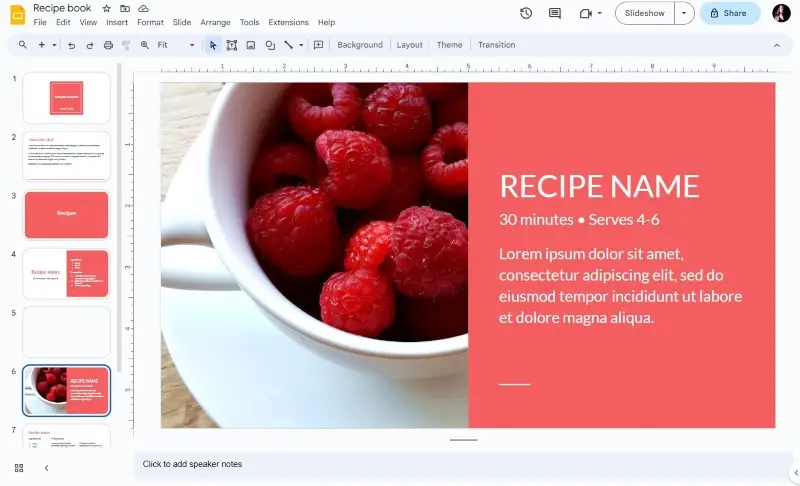
The platform also has multiple formatting options. Text boxes can be customized with different fonts, colors, and sizes. Images can also be inserted into slides and resized or cropped quickly and easily.
What features does it have?
- Auto-save. The service automatically saves changes, reducing the risk of data loss. It also maintains a version history, allowing users to review and revert to previous versions of a presentation.
- Integration. It seamlessly integrates with other Google Workspace apps, such as Google Docs and Google Sheets, as well as third-party apps through Google Workspace Marketplace.
- Templates. The presentation tool provides a variety of templates for different purposes, offering a starting point for users to create professional slides.
- Real-time comments. Users can chat while collaborating on a presentation and add comments to specific slides for discussions and feedback.
Google Slides is an excellent choice for creating presentations using its comprehensive suite of features and easy-to-use interface. It is one of the best free PowerPoint alternatives on the market today.
Pros:
- Easy sharing and publishing;
- Mobile apps for iOS and Android;
- Security and privacy;
- Real-time chat.
Cons:
- Limited offline functionality.
7. Lumen5
Lumen5 is an AI-driven video generator that can help create captivating videos in minutes. It lets people make professional-looking videos effortlessly.
The service enables the production of videos using existing material, such as text, images, and video clips. Users can input text, and the service will automatically generate video content based on the provided data.
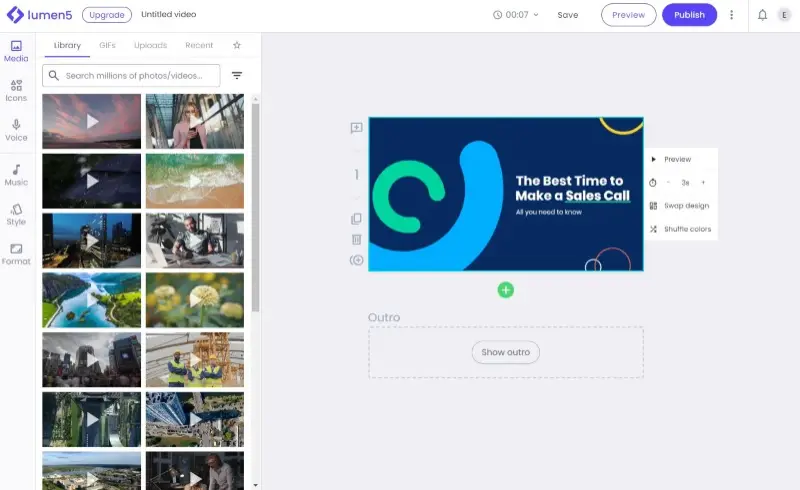
The PowerPoint alternative also contains a repository of over 1 million stock photos, video clips, and royalty-free music, and supports custom branding. This feature allows businesses to make their videos stand out by adding their own logo.
What features does it have?
- Text-to-video conversion. The service can automatically turn any text into video content.
- Voiceover. Convert your blog post or custom script to a video with AI-generated voiceover. You can also record your own audio.
- Talking head. Record your webcam or upload a pre-recorded video and add captions if necessary.
- Customizable templates. Choose one of the customizable video templates to match your brand or content.
Lumen5 with its powerful features and stock images is an outstanding tool for individuals and businesses seeking an effortless way to create video presentation.
Pros:
- AI-powered visual suggestions;
- Media library;
- Shareable preview link;
- Branding options.
Cons:
- Dependency on text input;
- Credit scene for free users.
8. Canva
Canva is an online graphic design platform. It facilitates users in constructing professional designs with ease, making it a great alternative to PowerPoint.
The service is perfect for creating stunning presentations, social media graphics, posters, brochures, and more. It's simple to use and allows users to customize their design quickly without needing any special skills or software.
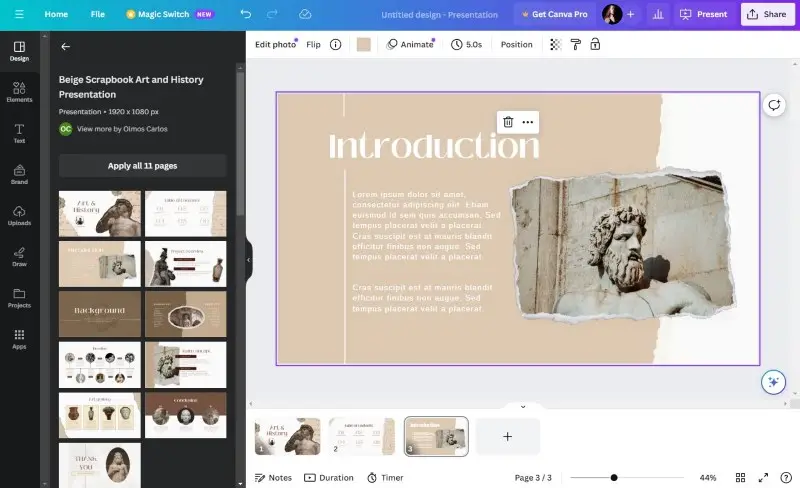
This PowerPoint alternative offers hundreds of templates to choose from, all created by professional graphic designers. You can customize each template with your own photos, text, and colors. Plus, adding graphics, charts, and diagrams is easy.
What features does it have?
- Brand kit. This feature allows users to store and access brand elements such as logos, color schemes, and fonts. This ensures consistency in design and branding across different projects.
- Photo editing. Users can enhance and customize their images directly within the platform using a built-in photo editor.
- Illustrations. There is a vast library of illustrations and icons that you can use in your designs. This extensive collection helps find the perfect visual elements for your projects.
- Animated designs. You can create animated graphics and presentations. This feature is especially useful for creating engaging social media content.
As you can see, Canva can replace PowerPoint and help you make lovely presentations and other designs quickly and easily.
Pros:
- Extensive template library;
- Desktop version for macOS and Windows;
- Collaboration and team features;
- Tutorials within the platform.
Cons:
- No filter for only free templates.
9. Keynote
Keynote is an Apple-developed presentation software that offers users an alternative to PowerPoint. It's available for Macs, iPads, and iPhones and allows users to create interactive presentations with impressive visuals.
The professional-looking templates give users a great starting point for their project. The animations and media integration options allow for creative freedom when building out slides.
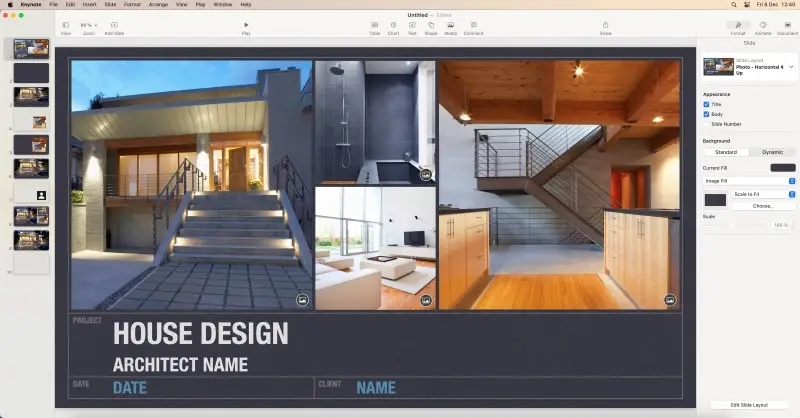
The software provides an intuitive and user-friendly interface, making it accessible to users with varying levels of experience in creating presentations.
What features does it have?
- Templates: Users have the option of selecting from dozens of professionally designed templates to easily make your presentation look great.
- Animations: Animations can bring slides to life and add visual flair.
- Chart and graph creation. Charts and graphs can be created quickly using built-in tools.
- Live presentations. Presentations can be shared with remote audiences via the web, complete with audio, video, and chat capabilities.
Keynote is widely used by professionals, educators, and individuals who work within the Apple ecosystem.
Pros:
- iCloud integration;
- Adding speaker notes to slides;
- Compatibility with apple pencils.
Cons:
- Less feature depth for advanced users;
- Limited third-party integration.
10. iMovie
iMovie is a video editing software compatible with Mac and iOS. It is used to craft polished movies and trailers easily.
While the program is primarily designed for video editing, it can create traditional presentations and is commonly used in business or educational settings.
The PowerPoint alternative supports editing presentations either in a storyboard or timeline view. This allows for flexibility in arranging and editing photos and video clips.
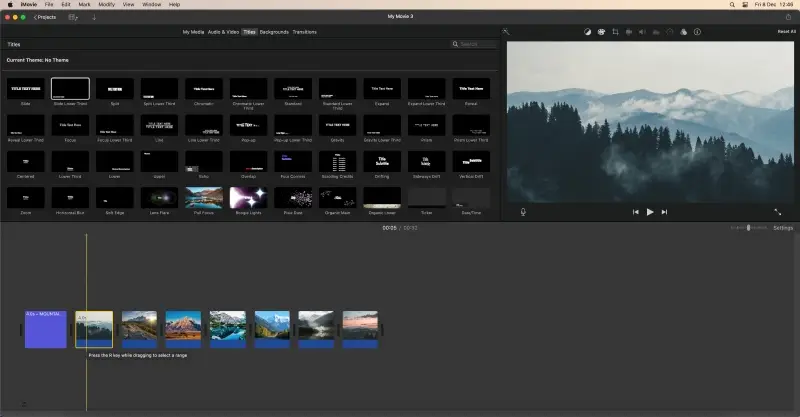
Users can import photos, video footage, and audio files from their devices directly into iMovie. This includes content from iPhones, iPads, and other cameras.
What features does it have?
- Editing tools. Trim clips, add transitions, adjust speed, and more. You can also apply effects like color correction or blur to enhance your visuals.
- Green screen. Replace the background with a different image or video using green screen (chroma key) effects.
- Soundtracks. Create the perfect soundtrack for your movie with the built-in music library or choose from a selection of royalty-free soundtracks.
- Effects. Create stunning visual effects with an array of tools like slow motion, fast forward, and time-lapse.
- Sharing. Share your movies directly on social media or export them in HD quality for playback on computers or TVs.
iMovie is ideal for novice and experienced video editors alike. Whether you're creating movies for fun or need a professional-looking project for school or work, this presentation software has you covered!
Pros:
- Integration with Apple software;
- Visual effects;
- Ease of use.
Cons:
- Not slide-based;
- Larger file size;
- Not ideal for text-heavy content.
Why to look for PowerPoint alternatives?
- Cost-Effective. Microsoft PowerPoint is a paid software, which might be expensive for individuals or businesses that need to create presentations occasionally.
- Customization. Some apps offer unique features, such as advanced design tools, more flexible templates, or enhanced options, which PowerPoint may lack.
- Cloud Collaboration. Many alternatives, like Google Slides or Prezi, are cloud-based and offer seamless real-time collaboration.
- Innovative Presentation Styles. Tools like Prezi or Canva offer non-linear presentations, making it easier to compose more interactive and dynamic slideshows.
- File Format Flexibility. Certain software support a wide variety of file formats, allowing users to import and export presentations in different extensions.
FAQ
- Which is the most user-friendly substitute for PowerPoint?
- Icecream Slideshow Maker is considered the most user-friendly alternative to PowerPoint due to its intuitive design and easy-to-use tools.
- What is the best format for presentations?
- For universal accessibility and consistent formatting, PDF is a reliable choice. If advanced features and editing flexibility are priorities, PPTX is a suitable format. The choice depends on your audience, interactivity requirements, and distribution preferences.
- Is there any difference between PPT and PPTX?
- PPT (PowerPoint 97-2003) is the older binary format, while PPTX (PowerPoint Open XML) is the modern XML-based format introduced with Office 2007. PPTX offers better features, smaller file sizes, and improved compatibility.
- What if I need to change the format of my presentation?
- The best way to convert a PowerPoint presentation into another format is to use a file converter.
- Can I create presentations on my smartphone?
- Yes, Canva and Google Slides offer mobile apps that can replace PowerPoint on your phone with ease.
- How do I share my presentation with others?
- Most presentation software comes equipped with a built-in sharing function. You can quickly share your presentation with other people through email or social media platforms such as Facebook or Twitter.
- How do I make my presentation more engaging and visually appealing?
- Use consistent and clean templates, high-quality images, and animations or transitions that support your content (not distract from it). Keep text minimal—utilize bullet points or key phrases—and incorporate graphs or charts to visualize data.
Alternatives to PowerPoint: conclusion
We hope this article has given you some idea of the options that are even better than PowerPoint. Whether prioritizing design, collaboration, or advanced functionalities, these alternatives empower users to rethink and elevate their presentation experiences.
It's important to remember that different tools suit different purposes. Some are great for creating simple slideshows; others help you create beautiful visuals. Choose the one that aligns best with your needs, and easily create effective presentations.