Best Webcam Recording Software
Webcam recording software is very important for a lot of things, like producing content, teaching online, and having meetings for work from home. Picking the right tool can make a big difference.
This article will talk about the most important things to look for in a video recorder, go over some of the best options, and give you useful tips on how to get the most out of these.
We'll help you find the best app for your needs, whether you need a simple interface or advanced video editing tools.

What is a webcam recording software
A webcam recorder is a program that lets you capture video and audio from a small digital camera that is usually connected to a computer or built into a laptop or mobile device.
People often employ these for conferencing, live streaming, chatting, and producing content. They often have microphones that can get sound, which makes them useful for a wide range of online sessions.
1. Icecream Screen Recorder
Icecream Screen Recorder is a free program that can preserve various desktop activities, including webcam recordings.
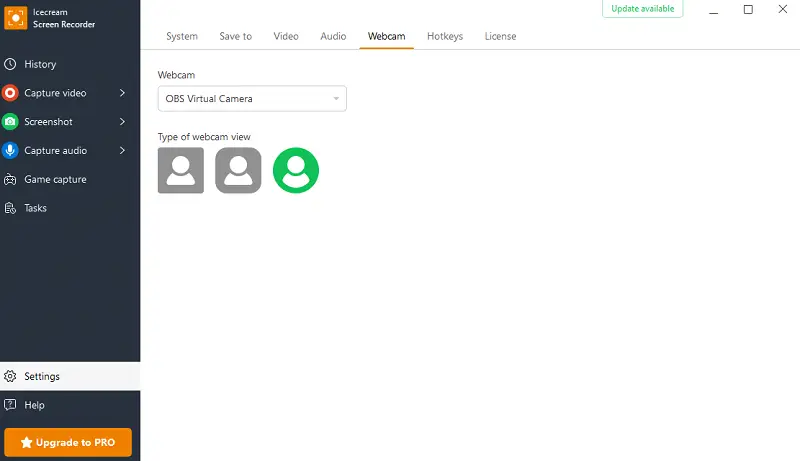
The software supports high-definition video capturing, ensuring that the quality remains clear and professional. You can adjust the resolution to match your needs.
It also allows you to get your microphone and system sound simultaneously or separately. This is great for adding voice over or getting audio from content you’re watching.
During and after camera recording, you can use built-in editing tools to make basic changes or annotations. This includes features like text overlays, shapes, and arrows to enhance your clips.
Finally, this webcam recording app allows you to save in different formats (such as MOV, AVI, WebM, and MP4) and manage them efficiently.
2. Bandicam
Bandicam is a renowned webcam capture program with the ability to support HD with minimal impact on system performance. It offers resolutions up to 4K UHD. Users can adjust frame rate and bitrate settings to balance quality and file size.
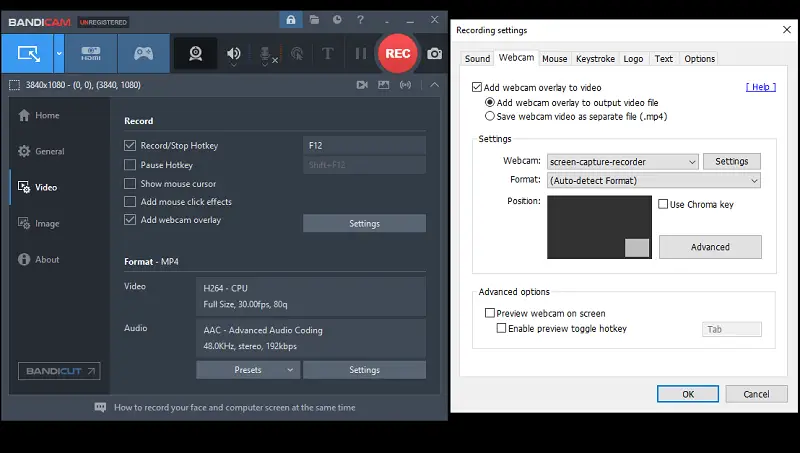
This camera recording software allows you to overlay the feed onto other videos. This is ideal for picture-in-picture (PiP) effects where your clip appears in a smaller window.
Bandicam lets you store results in separate files, providing flexibility to manage and use them independently.
On the downside, the free version includes a watermark on the output.
3. Loom
Loom is a communication app designed for creating and sharing quickly and efficiently. It supports recording webcam in high definition, ensuring that your footage is clear and professional.
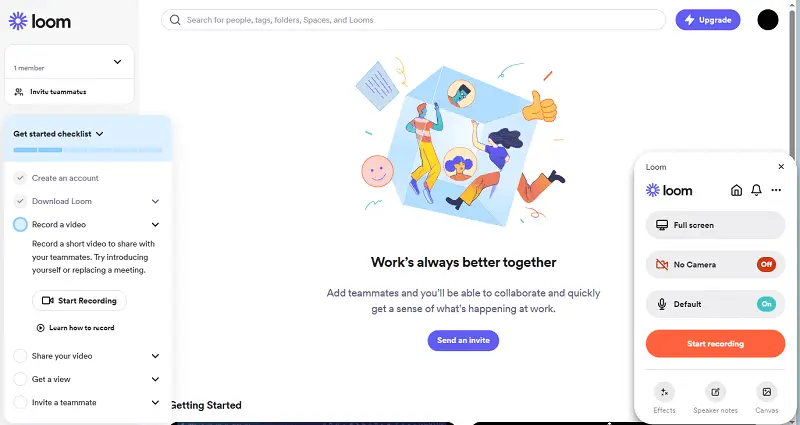
The software offers basic editing capabilities such as trimming and video cutting, allowing you to make quick adjustments. Also, it is possible to change settings such as resolution to optimize the quality.
Loom is available as a desktop application for Windows and macOS, as well as mobile apps for iOS and Android. This cross-platform availability ensures that people can record webcams and access their files from a variety of devices.
4. CamStudio
CamStudio is a popular screen recorder used by many individuals and businesses. It enables creators to easily capture computer desktops and audio from their microphones, so it is perfect for tutorials, demos, or online courses.

The interface is straightforward and intuitive. You can start and stop sessions with a few clicks, but the overall customization options are limited compared to more dedicated webcam recording software. The platform does not offer advanced resolution or frame rate adjustments.
As an open-source recorder, CamStudio is absolutely free. This makes it an accessible option for those who need basic webcam functionality without investing in commercial tools.
5. OBS Studio
OBS Studio is a highly regarded software for video and live streaming, used extensively by gamers, educators, and other specialists. It allows you to get content from multiple sources, including computer displays and microphones.
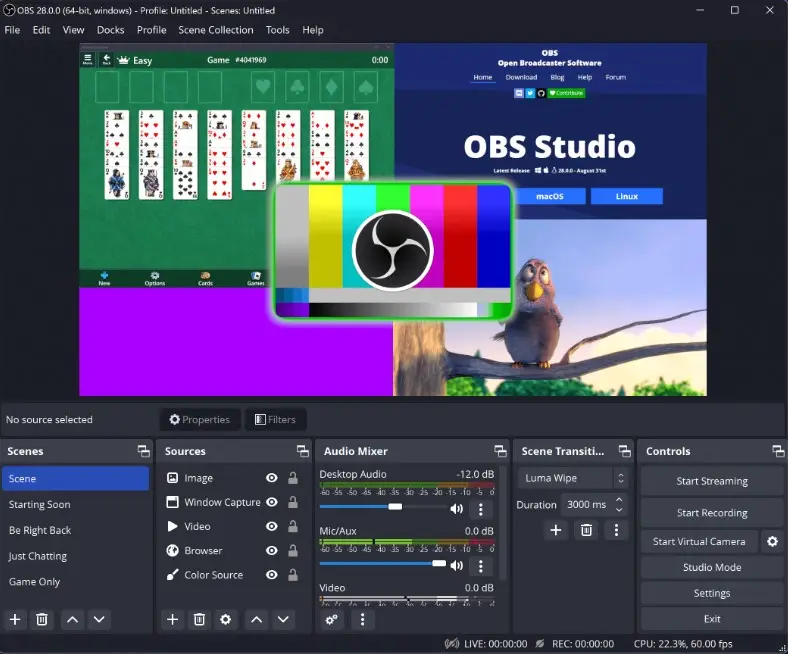
The interface is customizable and feature-rich, catering to both beginners and advanced levels. Setting up a session involves adding sources and adjusting parameters, which may require a learning curve but offers unparalleled flexibility.
As an open-source application, OBS Studio is a completely free screen recorder with no watermarks or time limits. Its cost-effectiveness, combined with professional-grade features, makes it a top choice for creators.
6. ScreenRec
ScreenRec is a versatile application designed for desktop activity with clarity and efficiency. It enables you to record high-definition video while incorporating both system and microphone audio.
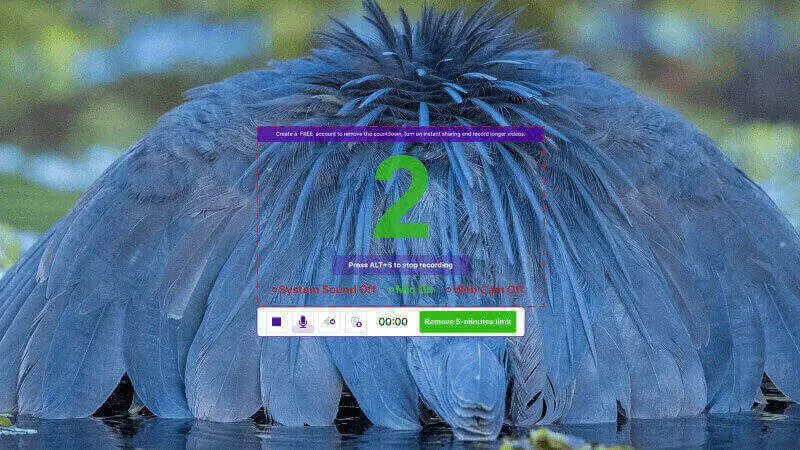
A standout feature is its seamless cloud integration, which generates an instant, private sharing link as soon as a process is complete. This eliminates the need for manual file transfers, providing a fast and secure way to distribute content.
The software also has PiP overlay, allowing presenters to include their face in the footage for a more engaging and personalized experience. With support for full HD resolution, results maintain sharp detail and fluid motion, ensuring a polished final output.
Webcam recording tips
- Lighting. Make sure you are well-lit. Natural light is ideal, but if not available, use a soft, diffused one. Avoid harsh, direct lights and shadows.
- Background. A plain or neutral backdrop can ensure your video looks more professional and prevent distractions.
- Positioning. Place the webcam at eye level to create a natural and engaging view. This helps make eye contact with the audience.
- Framing. Follow the "rule of thirds" by placing yourself slightly off-center in the frame. Leave some headroom and refrain from cutting off parts of your body.
- Settings. Adjust your camera to record in the highest frame rate your system can handle.
- Microphone. Utilize a high-quality external device if possible. Built-in microphones can pick up background noise and may not provide the best sound quality.
- PC performance. Close unnecessary applications to free up system resources and avoid issues during sessions.
- Software. Choose a webcam recorder with functionalities that meet your needs, such as editing or live streaming. It must be compatible with your device.
- Editing. Trim any unnecessary video parts and apply filters or effects to improve the overall quality of your video. Add annotations or subtitles if needed.
Conclusion
If you want interesting and high-quality content, picking the right webcam recording software can make a big difference. Different programs have different features that can meet a wide range of needs, from personal messages and tutorials to professional presentations with audio and live streams.
The best webcam recorder will not only ensure your footage looks better, but it will also make your workflow better, so it is easier and faster to get the results you want.


